Deleting unnecessary submissions helps optimize storage and keeps your account organized. If you accidentally delete submissions, Jotform Tables conveniently keeps the entries in Trash for a certain period, allowing you to check and restore them if needed.
Notes
- Trashed entries take up space on your total submission storage unless you delete them permanently.
- Entries in Trash are automatically purged or deleted permanently after 30 days.
To restore deleted submissions
- In Jotform Tables, open the tab menu at the top.
- Select Trashed entries.
- In Trash, choose the entries and select Restore.
Restored entries will appear at the top until the table is refreshed or sorted.
See also: Viewing Archived Entries.

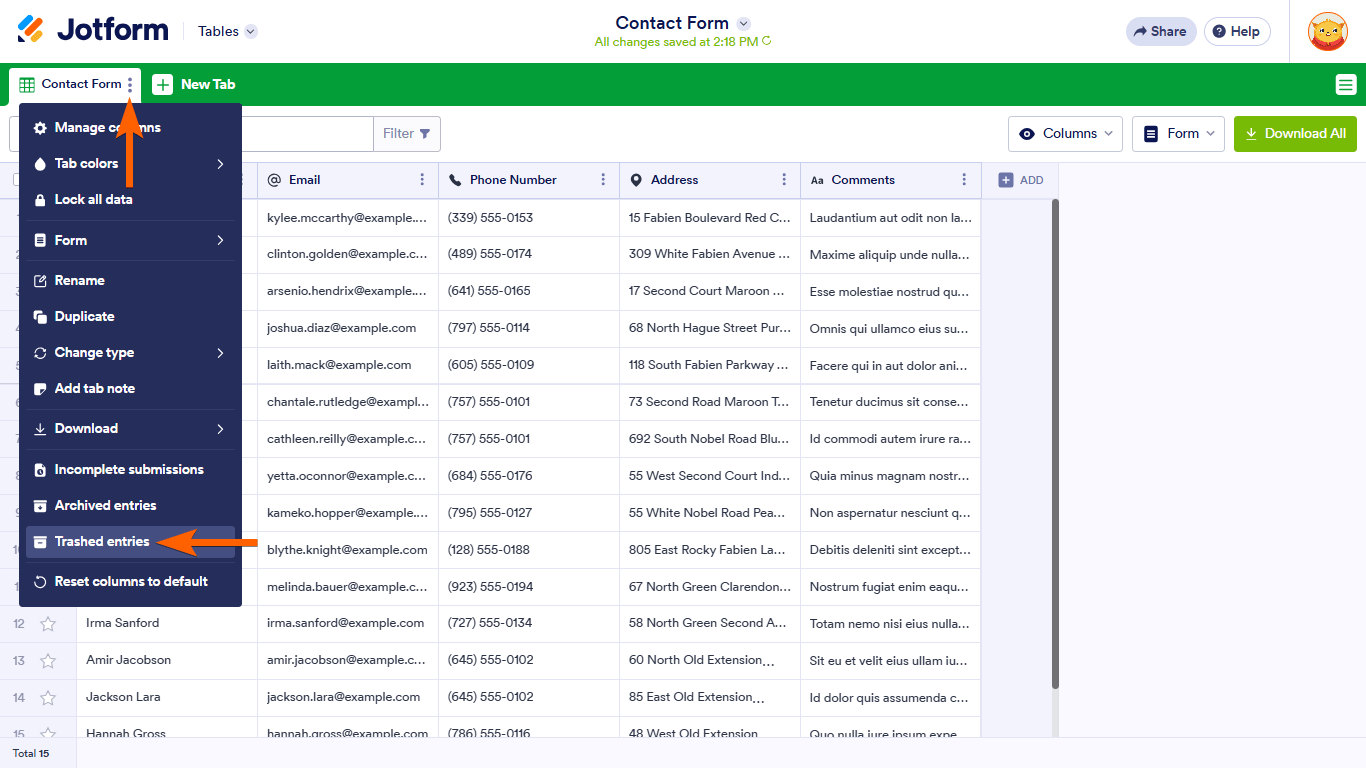
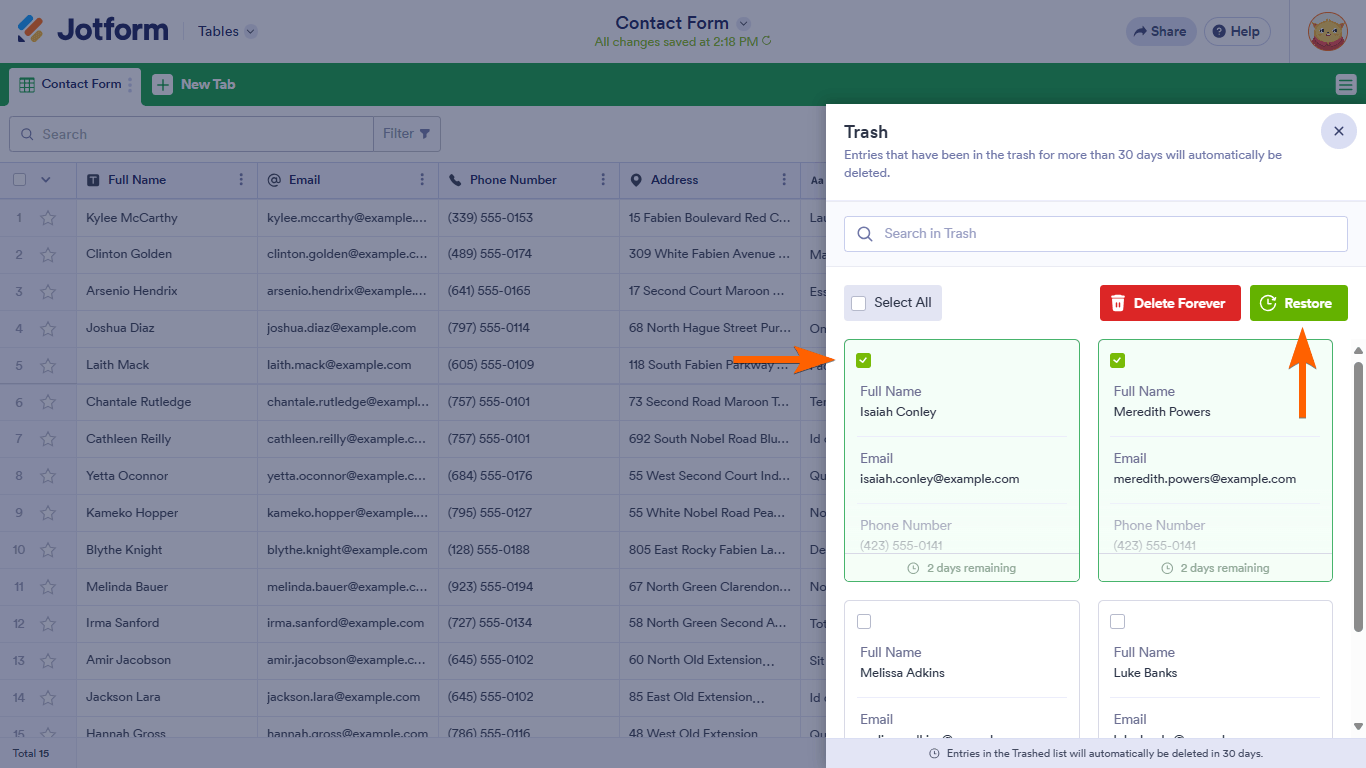

Send Comment:
5 Comments:
August 15, 2025
I need talk to you tomorrow morning
March 13, 2024
How long are submissions stored once move to archive?
June 18, 2022
how to delete an entry?
April 15, 2021
Is there any way that I can search all past orders from a particular jotform! Or a jotform order history?
April 9, 2021
Hi, I've accidentally deleted all my submissions and they're not in my trash. Please can you see if you can restore them for me? Thanks