The File Upload element allows you to accept file uploads from your respondents. You can configure the allowed file size if you need to receive large files or save storage space by limiting your form to accept small files only.
To use File Upload and change the allowed file size
- In the Form Builder, select Add Form Element in the upper-left corner.
- In the left pane, select File Upload.
- Open File Upload properties, then go to Options at the top.
- Turn on Limit File Size and enter your desired limits.
Notes
- The maximum individual file size allowed in Jotform is 1GB (1048576 KB).
- The maximum recommended number of file uploads is 25 per entry.
- Check your plan’s available Upload Space to better manage your file size limits.
- If your form is connected to a cloud service like Google Drive or Dropbox, uploads larger than the cloud’s available storage space will not be completed.
See also: How to Change the Allowed File Types in File Upload.


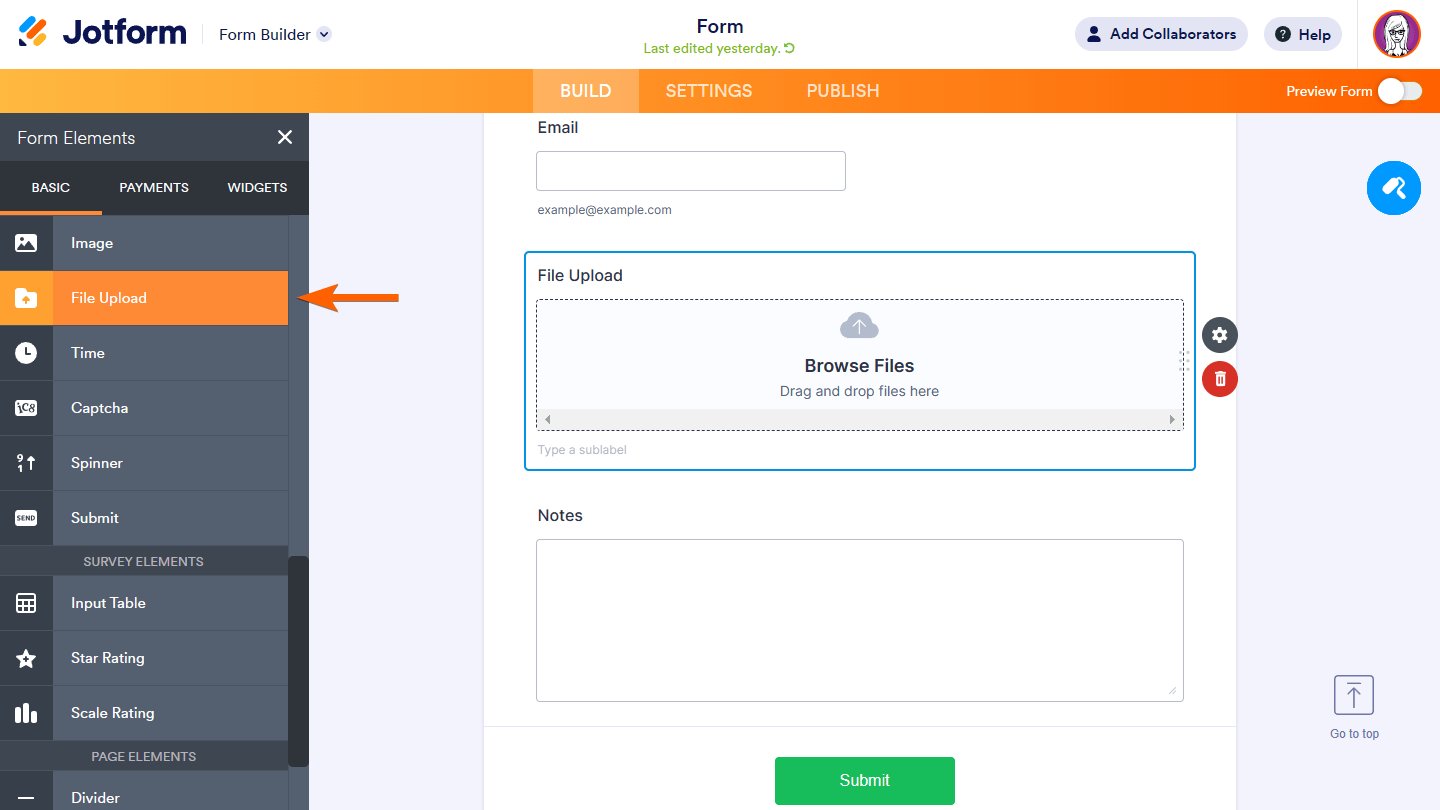


Send Comment:
75 Comments:
24 days ago
I want to upload a file but it is showing multiple extention
251 days ago
Change
More than a year ago
I want to change size for uploading file
More than a year ago
I want to change maximum allow 4m file
More than a year ago
When uploading a project file, a Maximum File Size Exceeded error displays and you are not able to submit your project. This happens if your project file is larger than allowed.
More than a year ago
Hi,
Is there a way to setup multiple filesize limits based on file types:
For example, limiting any jpeg/jpg files to 5MB while png, pdf to 1MB, etc?...
Best Regards,
More than a year ago
Hi! I have a cloud service which is p-cloud, how can I use this to save uploaded files via jotform? Can it be done?
Thanks.
Carol
More than a year ago
Hello,
Our Jotforms are stating the for is over quota.
"the form has exceeded its allocated quota"
More than a year ago
I have the file upload field in the body of the email but when I click on the link(s) I am getting a 404 error.
More than a year ago
I have turned the "Limit File Size" off, but on the submission form I am getting image links and the message "Attachments: Because the total size is more than 5MB the uploads are not attached."
More than a year ago
If the files uploaded are images... is there any way to downgrade the resolution so it will fit to these limitations automatically?
More than a year ago
i have changed the max file size to i gb but its not getting refleted under teh upload button, it still shows 300 mb
More than a year ago
The Business Price says I have a storage of 1 TB. Why does it say here individual max file size is1GB ?? How can I allow users to upload file of 10GB?
Thanks for your support!
More than a year ago
Is there a concern about file attachments being too big to send via Gmail? Example; I have email notifications set so that if a user uploads one or more files on my form, I get those attached to my email notification. If the files are too large to go through Gmail's restrictions, I won't get the notification.
Any way around this?
More than a year ago
Location Map pdf Exceeds 1 MB, Try with a Lesser Sized File
More than a year ago
Hello,
I'm having problems opening the uploaded links on all my computers. I have the maximum size as 1048576 KB. Can you please help ASAP. I have 2 different offices and are trying to access the uploads on different computers.
More than a year ago
Can I have files loaded ONLY to Google Drive as that is the final destination and I don't need storage on both Jotform and GDrive?
More than a year ago
if i turn the limit size off can they upload whatever they want?
More than a year ago
Thank you so much for this!
More than a year ago
Bantu sy aktifkan link
More than a year ago
i want to rechanging the file size limit
More than a year ago
Hee
More than a year ago
Hi,
1. I have a paid DropBox account (Pro) so have plenty of space. So reading from these points am I still limited to 300mb for files to go to my Dropbox folder from the upload button on a form?
2. Also is there anyway to stop the videos from being stored in my jotform account (mirrored). Just simply uploaded to Dropbox? I don't want to fill up my account in Jotform or the files count against me.
thanks.
More than a year ago
i have problem to upload the files
More than a year ago
I have the same issue with 400MB files on 22.6mb/s upload connection. Anything under is working. Most our media from our clients is 600-900mbs. Using the individual upload tool is not an option since they can have anywhere from 10-30 files to up. I notice you made reference to the file picker widget from File stack, why is this not an option anymore? Can I use their picker api with your form by setting an account directly with them?