As we near the end of an eventful and trying year, it feels good to focus on the idea of giving. The end of the year usually brings family and friends together for events, parties, and good cheer. It’s a good time to celebrate our generosity in different ways.
Many of the organizations we either work for or support tap into the giving spirit this time of the year too. Whether giving goods and services, matching donations, or volunteering our time, the idea of planned giving isn’t limited to cash.
You may be thinking, giving is great, but what does that have to do with Jotform Tables?
Well, lots of organizations and individuals are finding cool ways to facilitate giving with Jotform Tables. There are a wealth of functions and features that support giving, and we’ll explore them in this piece.
“We make a living by what we get. We make a life by what we give.”
Winston Churchill
What kind of giving efforts can Jotform Tables help organize?
There are many different types of giving but when looking at corporate giving specifically, it’s interesting to note that 39 percent of companies plan to expand their workplace giving programs in the next two years, and 37 percent plan to keep their workplace giving programs the same. In the same report, Double the Donation (whose service you can add to our forms, by the way) found that 65 percent of Fortune 500 companies offer matching gift programs. Along with being a cool thing to do, giving promotes employee engagement and retention.
Let’s take a closer look at the kinds of giving efforts that tools like Jotform Tables can help with.
- Goods or products. Whether businesses or other types of organizations, many donate their own goods to support their communities, charities, or other causes. Examples of goods or products could be computers from Google, flight vouchers from United Airlines or even cheese!
- Services. Businesses, firms, and individuals donate services as diverse as training (anything from software development to millwork), legal work, experiences (cooking classes or skiing lessons, for example), education, and more. Services are often the most valuable kind of giving.
- Virtual fundraising. Many organizations conduct fundraising events like music festivals, walkathons, adoption drives, and more to raise money for charities or for their own causes. This year, fundraising efforts have gone fully virtual and can support everything from local schools to homeless causes to wildfire or hurricane victims.
- Company gift matching. More than 18 million people work for companies with matching gift programs, but as much as $7 billion in matching gift funds goes unclaimed each year. Matching funds provide an easy way to support causes by amplifying the giving.
- Grants. Grants run the gamut from monetary gifts to master classes to land or real estate. Grants need to be approved before they are given to those requesting help, and to receive a grant, an organization or individual must complete an application form or proposal.
Best practices to facilitate giving with Jotform Tables
Jotform Tables funnels the submission data you collect via applications, forms, and surveys into a full-featured database. You can assign and collaborate on tasks; store, manage, and organize giving information; share insights with other stakeholders; and analyze your operations.
Jotform Tables also allows you to track the progress of your data in multiple views. And you can create executive-ready reports via the Report Builder to share the overall effectiveness of your giving effort.
To help you manage your giving efforts, we’ve listed several Jotform Tables features and the ways your organization can use them.
- Real-time data updates. In Jotform Tables, applications or requests for giving are submitted via forms, which progressively populate your Jotform Tables database — this is especially handy when you’re dealing with lots of submissions.
- Platform interchangeability. Jotform Tables is part of an all-in-one platform that will seamlessly bridge your data efforts across collection (application/submission forms and post-event surveys), organization and collaboration, and data visualization (calendar, single, or cards view).
- Form data collection
- Organization and collaboration
- Data visualization
- Connect feature. You can connect multiple tables that contain different information. For example, you may want to connect the table that includes applicant names, emails, and addresses to the table that lists the gift the applicant is requesting, their qualifications, and their proposals. This will allow you to access details quickly across projects or tasks.
- Report Builder. Executive directors, grant/gift administrators, and award coordinators alike will love seeing a professional presentation of your organization’s giving, donations, and volunteerism data.
- Security. Perhaps a bit under the radar but no less important, if you’re tracking sensitive or personally identifiable information (PII), and/or monetary disbursements, the need for software security is critical. If someone falls victim to a phishing or malware attack, it can cripple your overall efforts.
You can be sure that the information your applicants and internal representatives enter and view is up to date and accurate.
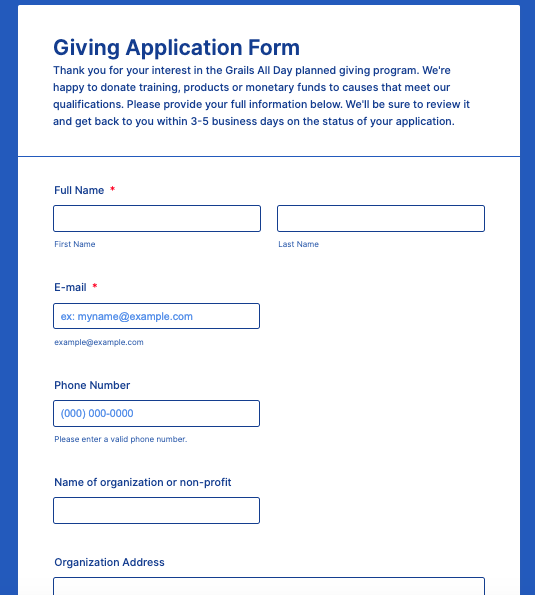
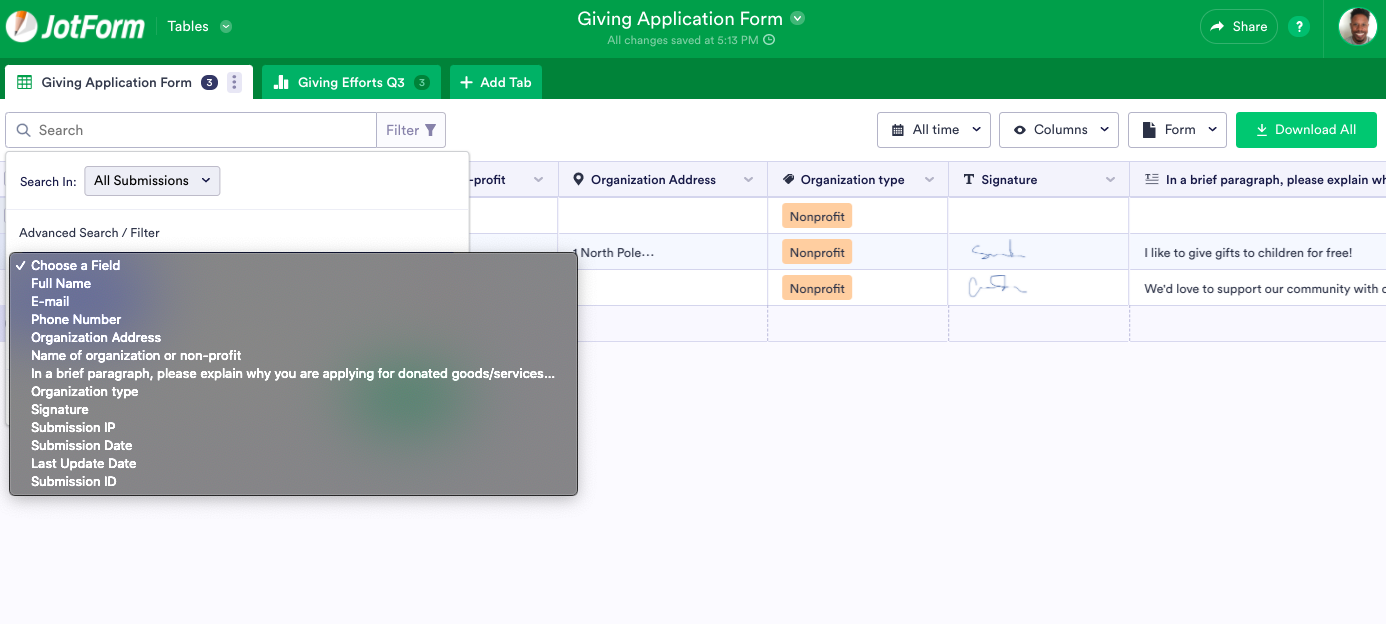
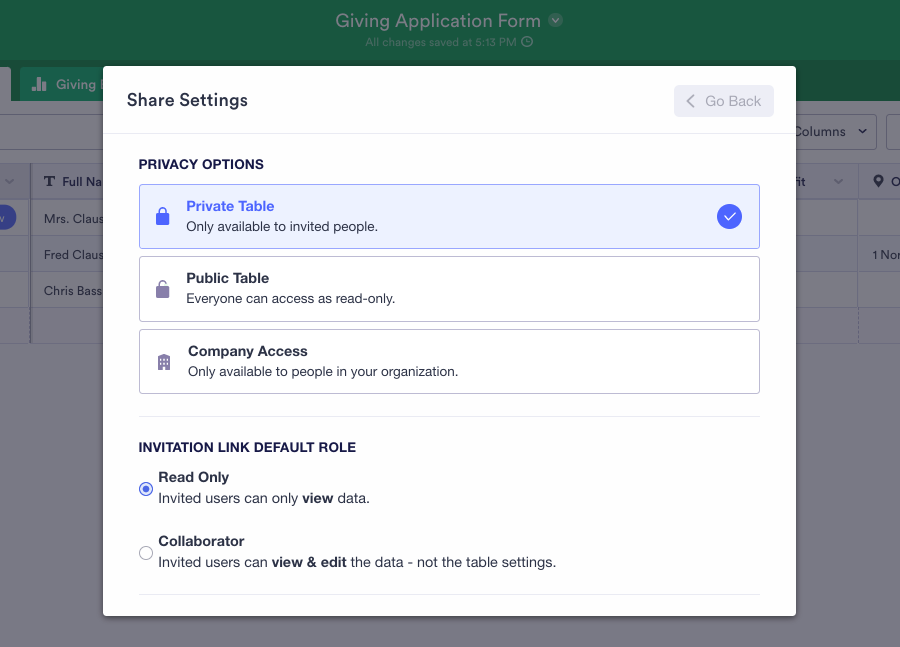
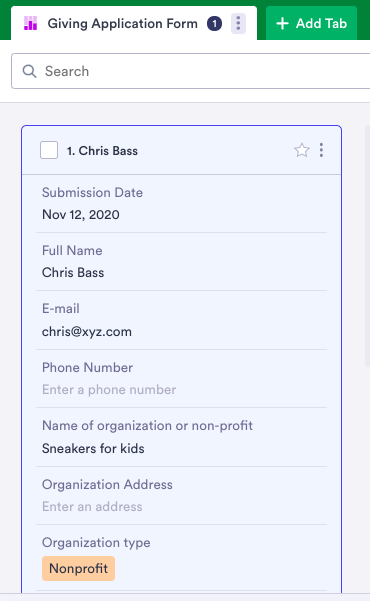
You’ll breathe a sigh of relief knowing you no longer need to stitch together multiple software platforms to accomplish your job. Jotform Tables streamlines your day-to-day workflow.
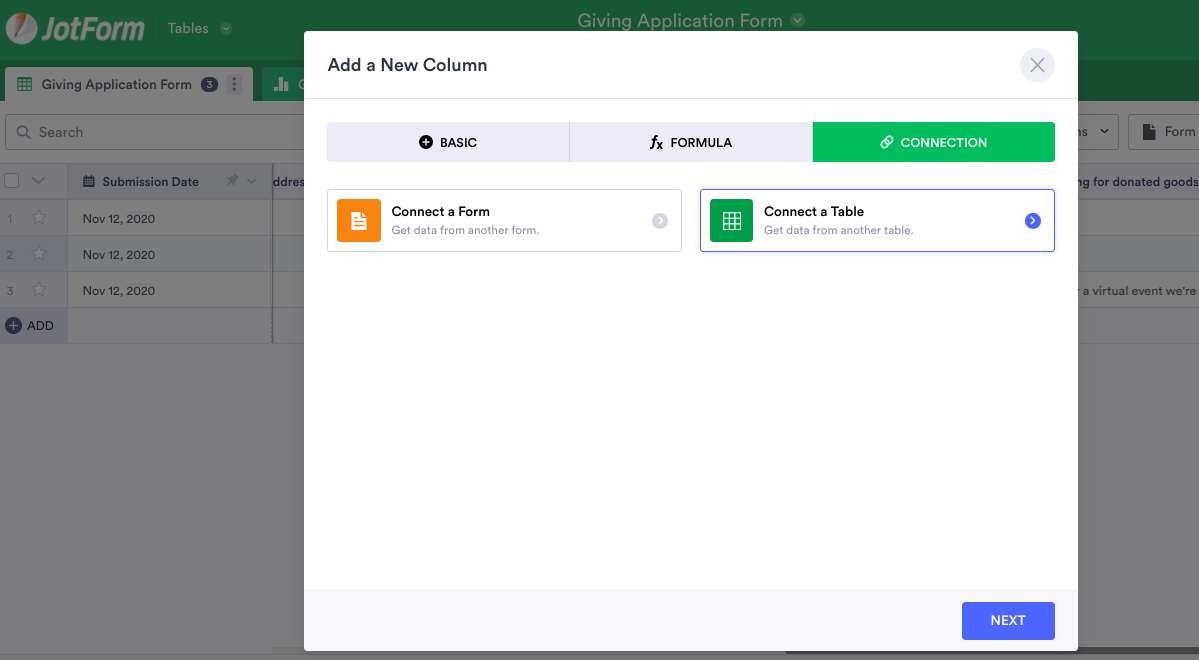
By connecting the different database sources (or forms) you’re using, you can easily jump into the details of your different giving projects and their associated tasks. To get started, simply click Add to create a new column, and then click Connection. Specify the table, tab, and column you want to retrieve data from, and click into the cells to select the data you’ve connected.
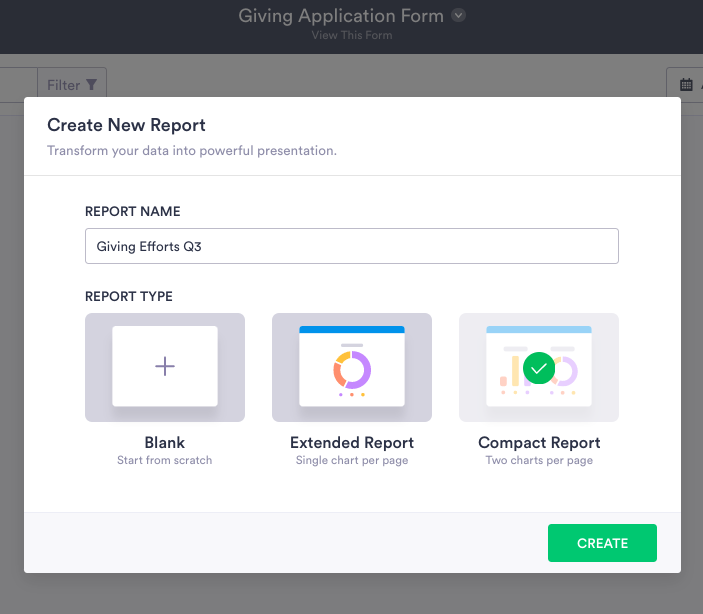
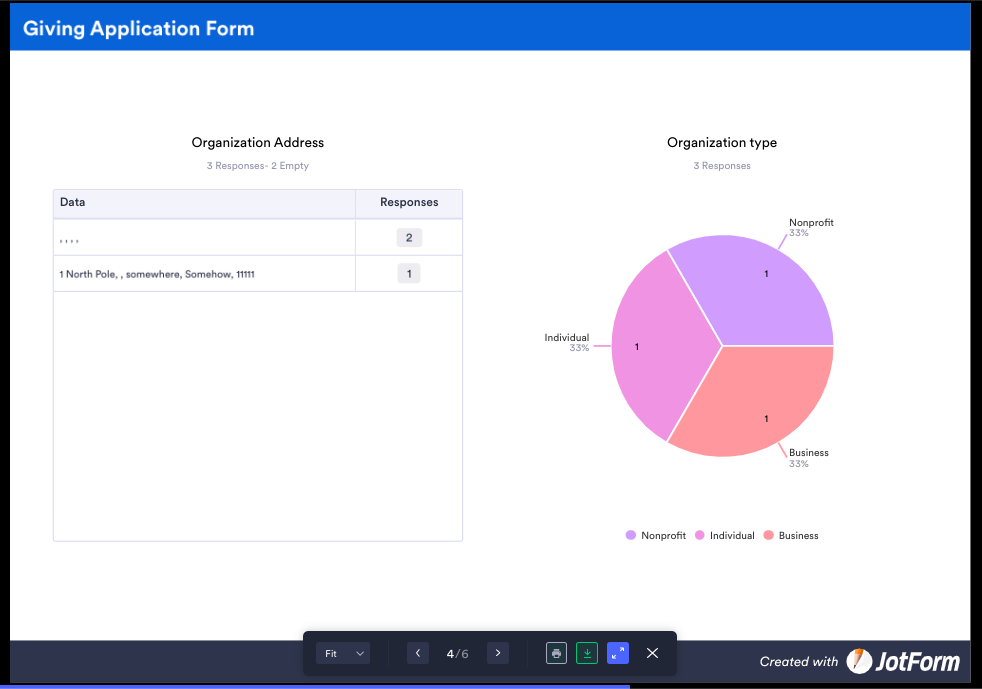
You can easily create and customize reports that display the information in Jotform Tables using the built-in reporting function. You can download these reports as PDFs or embed a report into your site that will update automatically whenever you get a new entry, which can be helpful for informing applicants, benefactors, or others of your organizational impact.
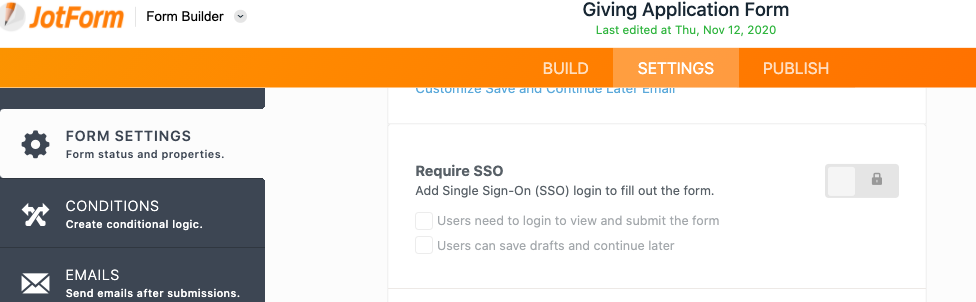
With Jotform you can enable single sign-on (SSO) to ensure applicants who submit information have as much protection as possible. You can also use two-factor authentication (2FA) as an additional security measure. While Jotform Tables is free to all users, SSO and 2FA are Jotform Enterprise features, and standard accounts don’t have access to these options.
Jotform Tables: The next step in your giving journey
The practice of giving is gaining steam. The amount corporations gave to nonprofits in 2019 ($21 billion) was an increase of 13 percent over the previous year. That doesn’t even include nonmonetary giving. More organizations, large and small, in addition to individual entrepreneurs, offer some form of giving, whether it’s goods and services, experiences, or something else.
Jotform Tables effectively facilitates giving at your organization with the flexibility you need to streamline your team’s (or your own) workflow. To help you get going, we have over 250 free table templates that you can use as is or customize to meet your planned giving needs.
As your giving data scales, there’s no limit on the number of people with whom you can share your data. Set your tables for company access only, public sharing (everyone has read-only access), or private, so only those invited can access them. As an FYI, for collaborators to edit the table, they must have a Jotform account.
Finally, if you’re interested in the idea of planned giving but aren’t sure if your employer offers it, check with your company’s HR team. Perhaps you can “be the change” for a whole new charitable focus within your business. Planned giving is an honorable pursuit — make your process easy and accessible by managing it with Jotform Tables.
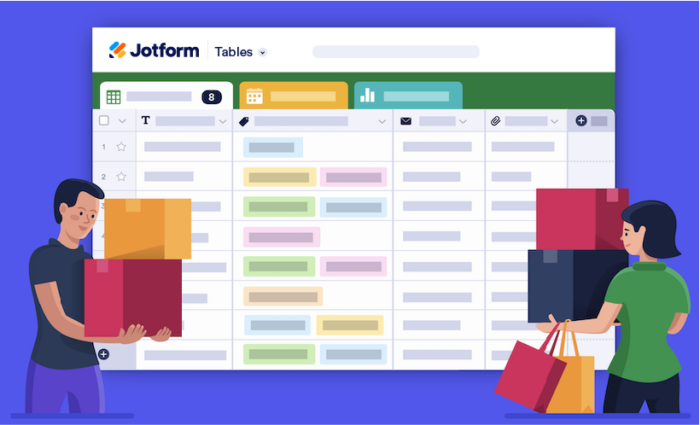











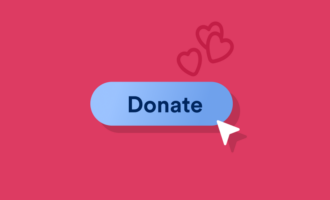














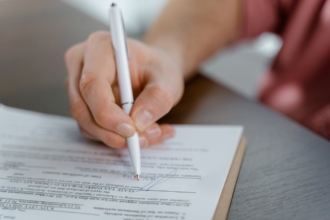















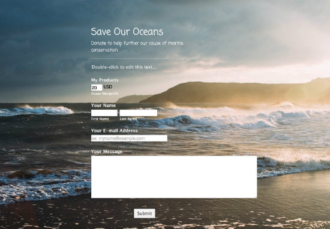


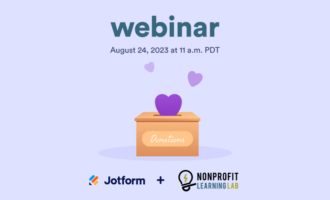




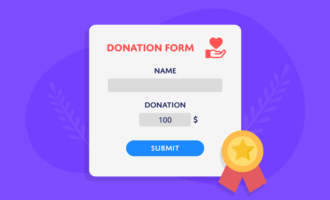




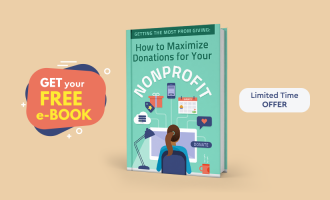








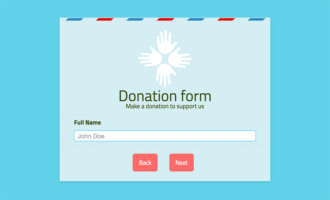




Send Comment: