Skilled carpenters can craft anything they set their minds to. They just need a plan for what they’re creating and the right tools.
The same applies for those starting or growing a nonprofit. Resources are limited, budgets are tight, and teams are small. Growing and developing a nonprofit is often an uphill battle, even for experienced nonprofit professionals.
However, with the right nonprofit tools and a clear plan for how to use them, you’re in the best position to succeed.
I want to share a few nonprofit marketing strategies and nifty nonprofit tools that will help you grow your nonprofit. The strategies and tools in this list are either free or low cost. Not all of these tools are strictly marketing tools, either, but they will help support your marketing efforts and organizational growth.
Social media marketing and management
Social media is a marketing channel all nonprofits should embrace. It’s not the cornerstone of your nonprofit’s growth, but with the right intention and attention, social media can help your nonprofit grow rapidly.
Using social media platforms, you can reach audiences that aren’t local, gain way more visibility for your brand, and interact with a wide range of people on a regular basis.
A large part of social media marketing is about publishing content consistently, but more and more, it’s also about engaging your online audience. That’s why it’s so time-consuming.
You need a tool that helps you automate some of that work so you can spend more time testing different types of content, paying attention to how your content performs, learning about your audiences, and more.
Hootsuite | Social media management
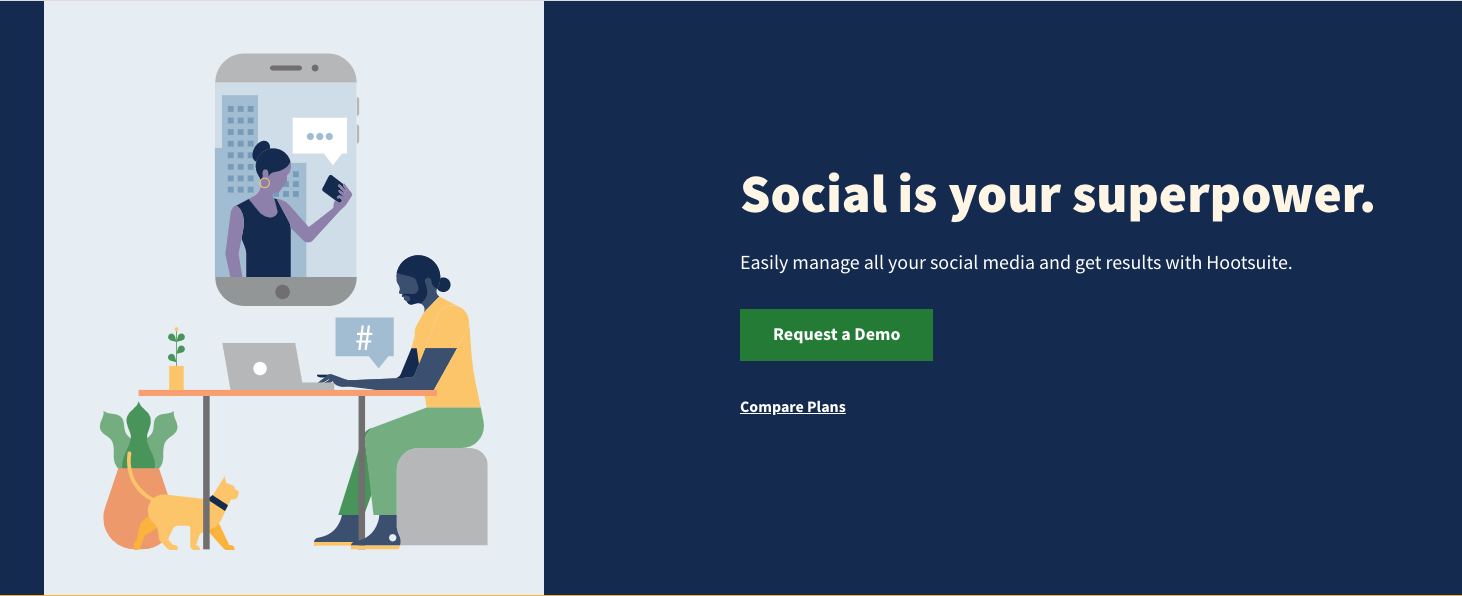
Hootsuite is a reliable tool that allows you to manage multiple social accounts from one place. You can schedule content well ahead of time, set up a content calendar, and track incoming messages. You can also get your hands on some data reporting in the Professional plan.
Register for a 30-day trial and try Hootsuite for free. If you’re sold on using it, the company offers nonprofit discounts for paid plans.
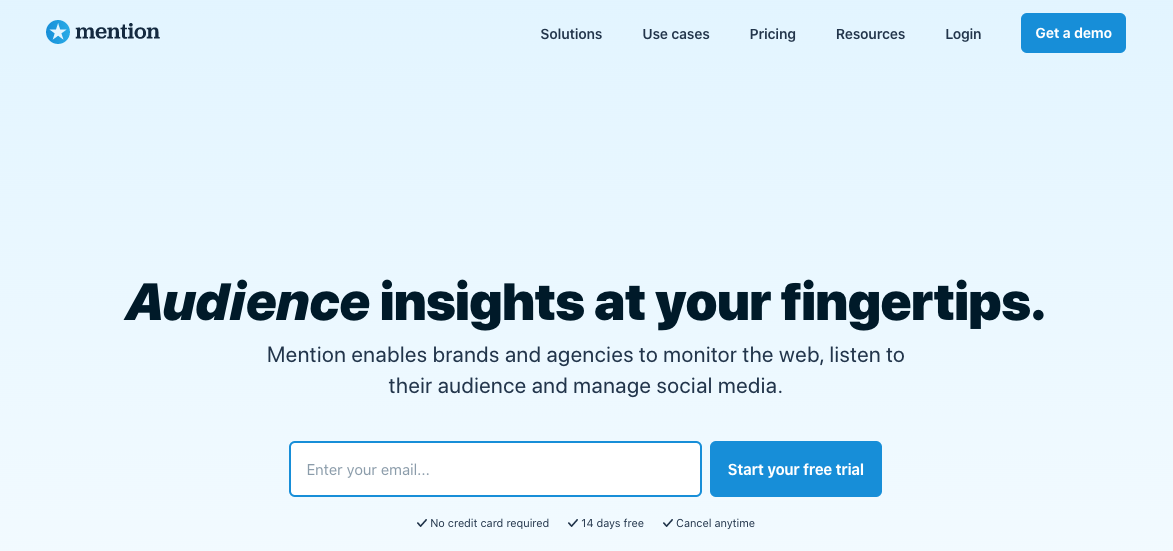
Mention isn’t a social media management tool — it’s an online listening tool. You can track who’s talking about you online (news outlets, blogs, social media platforms), see what people are saying about you, and engage proactively. It’s a great way to develop and maintain your organization’s brand and leverage other conversations to boost your visibility.
Mention also offers a nonprofit discount on annual plans.
Email marketing
Every now and then, some marketing expert comes along and says, “Email is dead!”
Ignore them. Industry experts project the number of emails people and organizations send daily will surpass 319 billion by 2021. Email marketing is thriving.
The simple reason is that people rely on email — for work, pleasure, business, deliveries, and more. We can check our email from almost anywhere, too. And as marketers, we can get highly personalized and relevant with our emails to really sway our subscribers. Email marketing is an effective channel to re-engage existing donors and convert your readers into new donors.
In fact, the return on investment (ROI) on email marketing is still the highest among digital marketing channels. Done right, email marketing can be the powerhouse you need to grow your organization.
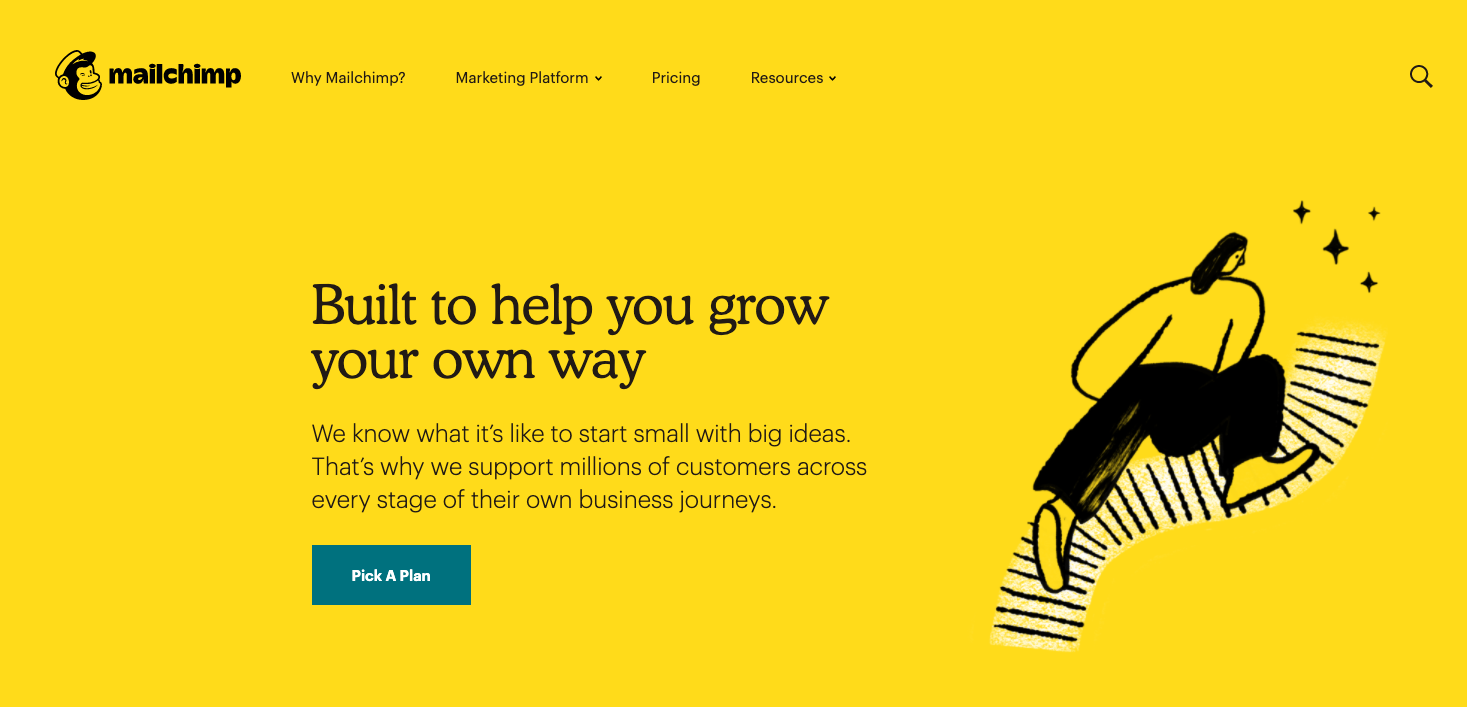
Mailchimp is an established, recognizable brand that has been around for years. It has a free plan with cool features. It’s a great nonprofit tool that offers a lot of upfront value, especially for those just starting out.
To help organizations transition into the online world, Mailchimp has launched a website building function (included in the free plan) that helps you present a cohesive brand across channels, present your services online, and more — all in one place.
Mailchimp has great customer support, provides helpful analytics and insights, and enables you to segment and experiment with your audiences to see what works best. It also integrates well with other platforms, like social media, and tools to power up your marketing efforts.
The free plan has a limit of 2,000 contacts. Paid plans start at $9.99 per month.
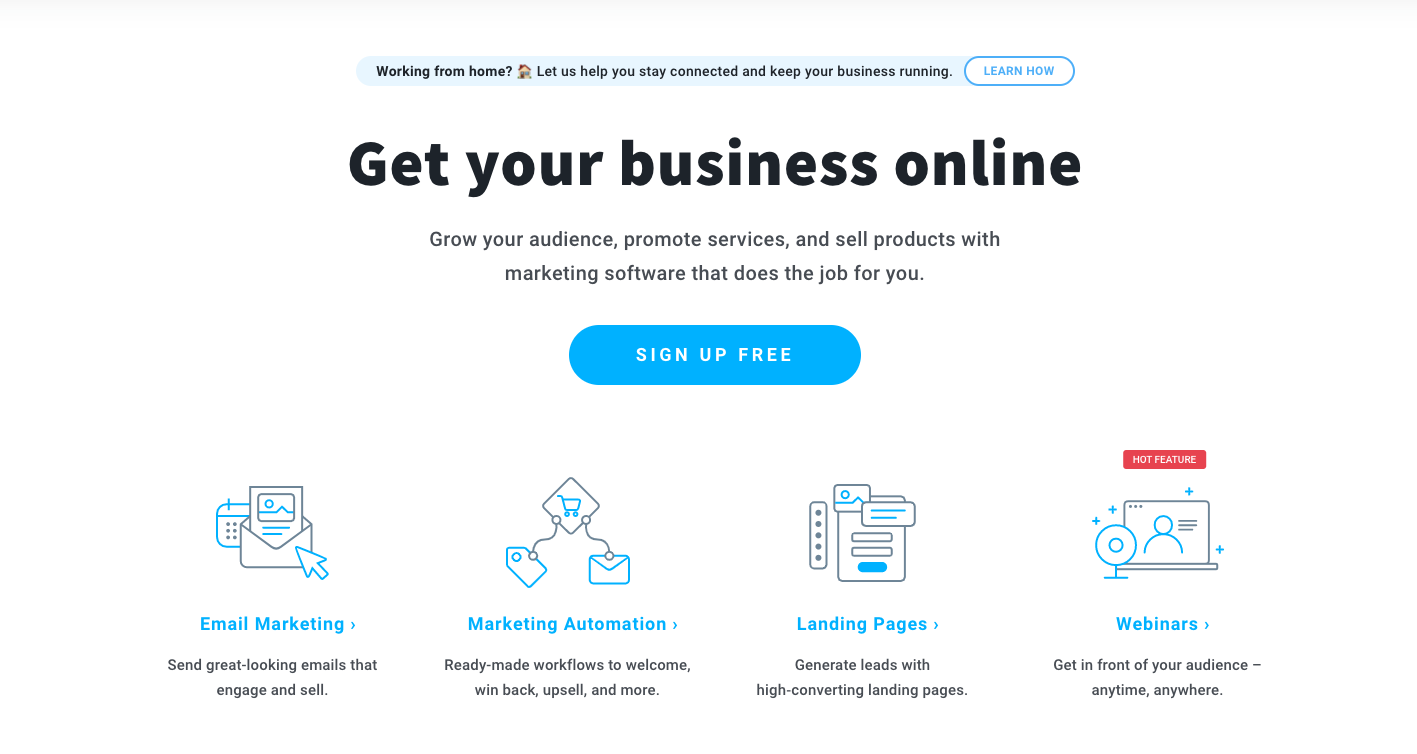
GetResponse is another well-known email marketing tool.
It’s very easy to use, and it provides sophisticated features that help optimize your email marketing performance. Its automation features help you create intelligent email campaigns. There are also A/B testing options, autoresponders, and a number of integrations you can take advantage of.
This is a great choice for those who are experienced with email marketing — or anyone who wants to really experiment and try out new things.
It’s a robust tool, but GetResponse doesn’t have a free plan. Plans start at $15 per month.
Pro tip: When writing copy for landing pages, emails, blog posts, or social media, check your grammar using free online grammar-checker tools. These tools not only check your grammar, but also help you tighten your copy, use simple language, and write strong content.
Content marketing and data visualization
Though content marketing is a broad marketing channel, for nonprofits it boils down to doing one particular thing very well — data visualization.
The ability to effectively visualize data is fundamental to your nonprofit. It enables you to talk about an issue or share your organization’s impact in ways that are easy for your audience to understand.
As part of a content marketing strategy, infographics speak volumes about your cause and the work you do. You can also share them across platforms — blogs, email newsletters, social media posts, presentations, visual aides in video marketing, and more. Annual reports are far more informative and understandable when the design incorporates infographics and other data visuals.
Even internally, you can better report on important marketing and performance metrics when you use the right tool to visualize your data.
Venngage | Online data visualization tool

Venngage is an online design tool that allows you to create infographics, reports, presentations, social media content, and much more. But first and foremost, it’s an excellent tool for visualizing data with charts that are highly customizable.
This nonprofit tool is simple to use — it’s intended for non-designers — and has a free (limited) version and paid versions available at half the cost for registered nonprofit organizations.
Read more: The Complete Nonprofit Marketing Guide
Webinars and thought leadership
Webinars are a great marketing medium. They are an excellent way to position your organization as a thought leader, engage your audiences online, demonstrate your mission in action, and build your nonprofit organization’s brand.
Webinars allow you to provide leadership, guidance, education, and training for your community. They also give you the opportunity to provide expertise and position yourself as a leader on a topic. Whether that topic is mental health, nationwide hunger, or access to clean water, you can provide information that people need while simultaneously upholding your mission.
More than just a video or a blog post, webinars are great for directly interacting with the people who are as invested in your mission as you are. You can present information, answer questions, and get a real sense of your core audience’s concerns.
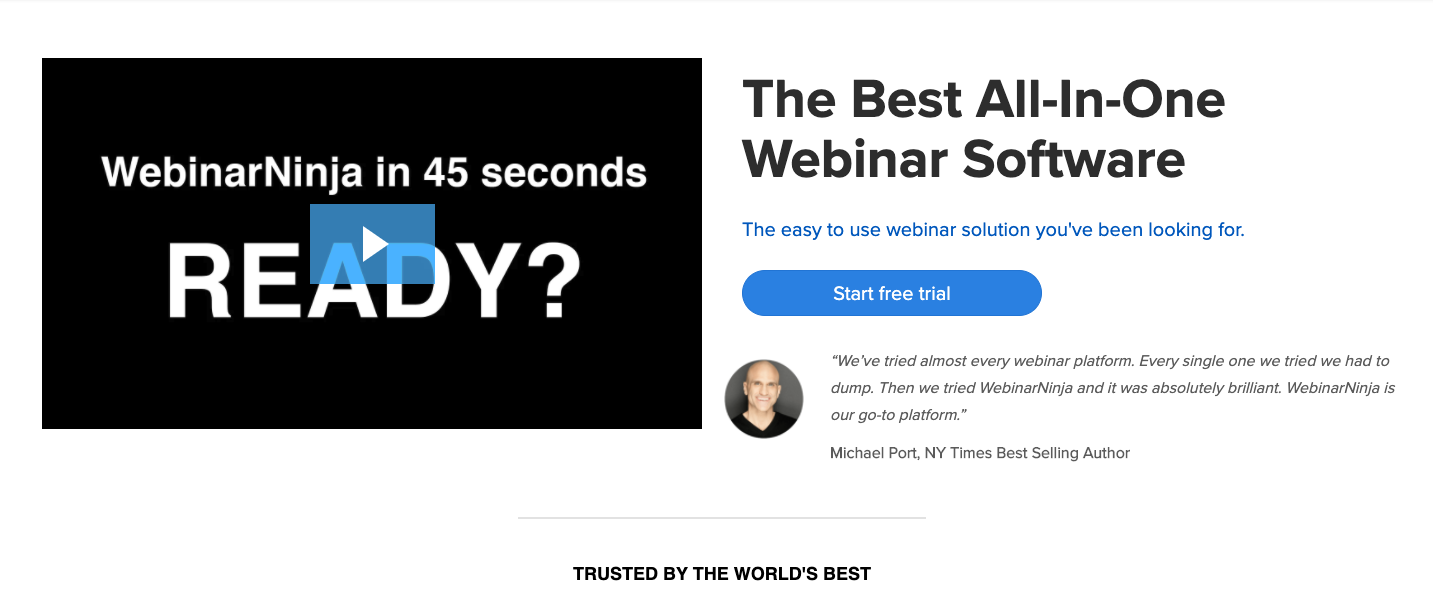
WebinarNinja is a solid webinar hosting platform. The online tool is simple to use, doesn’t require you to install anything, and is packed with tons of features.
Creating a webinar in WebinarNinja is as easy as setting up a Google Calendar event. Provide a title, host, date, and time to launch your webinar. That information even creates an automated webinar registration page and thank-you page for your audience. Then there are features like custom layouts, live questions, and surveys that really help you run an engaging, interactive session.
WebinarNinja is a low-cost alternative to some better known tools out there. The fact that it’s more or less a one-stop shop for creating, hosting, and promoting webinars makes it a worthwhile choice.
Fundraising and donor engagement
As your marketing takes off, so will the number of donors you attract every month.
You should streamline the process of receiving donations, tracking donors, and re-engaging these donors as much as possible. The easier this is for you, the more you can focus on growing your donor base.
Experiment with different fundraising formats, like peer-to-peer fundraising, virtual fundraising, or mobile fundraising to see which one works best for you and decide how to scale it.
Kindful | Fundraising and donor management
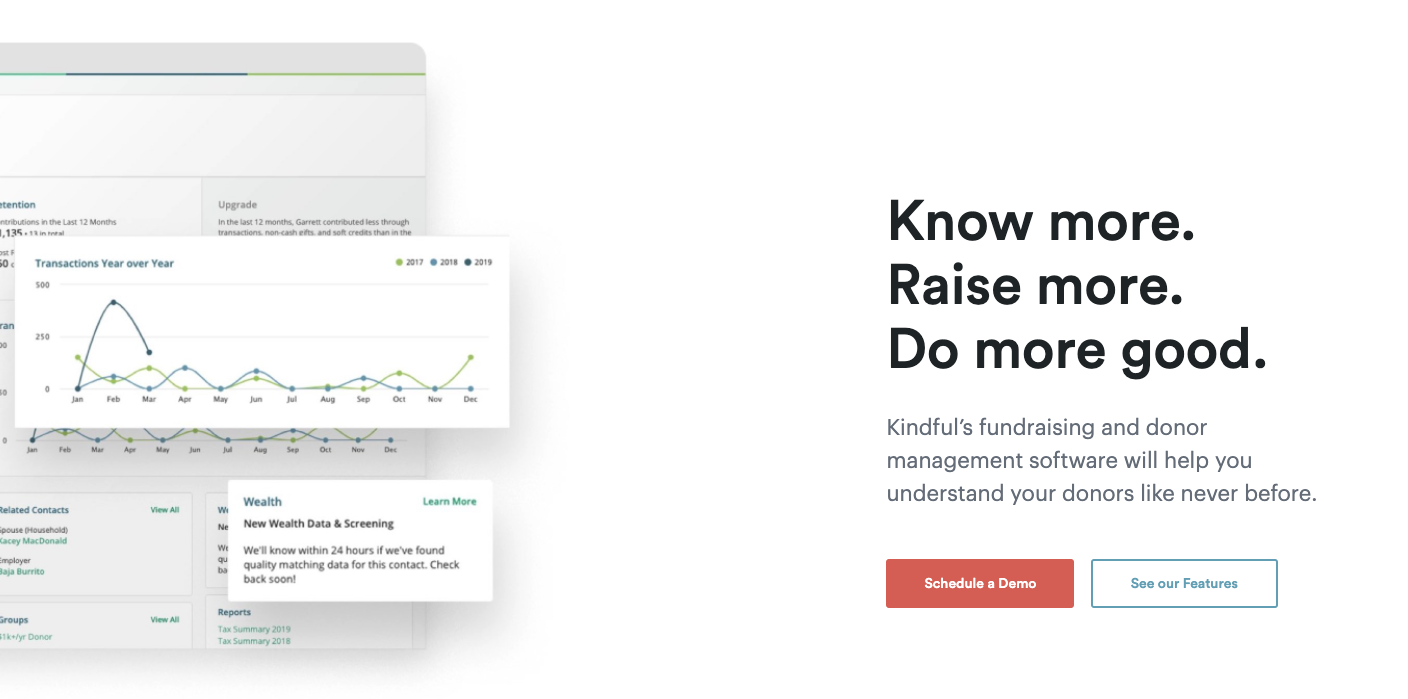
Kindful is a powerful all-in-one fundraising and donor management tool. Using this app, you can create donation landing pages, track and report the donations you receive, and automate recurring gifts. It also integrates seamlessly with tools like Classy, GoFundMe Charity, GivingFuel, and others, giving you plenty of flexibility.
Then there are Kindful’s donor management features. Donor information from integrations also syncs with your Kindful account automatically. It provides you with donor life cycle analytics, lets you track pledges, allows donors to create their own accounts, and more.
The most notable Kindful feature is the lack of donation or transaction processing fees. That means you’re not limited in what you can do — and you’re never surprised by unexpected costs. The number of contacts you have determines the price of your plan.
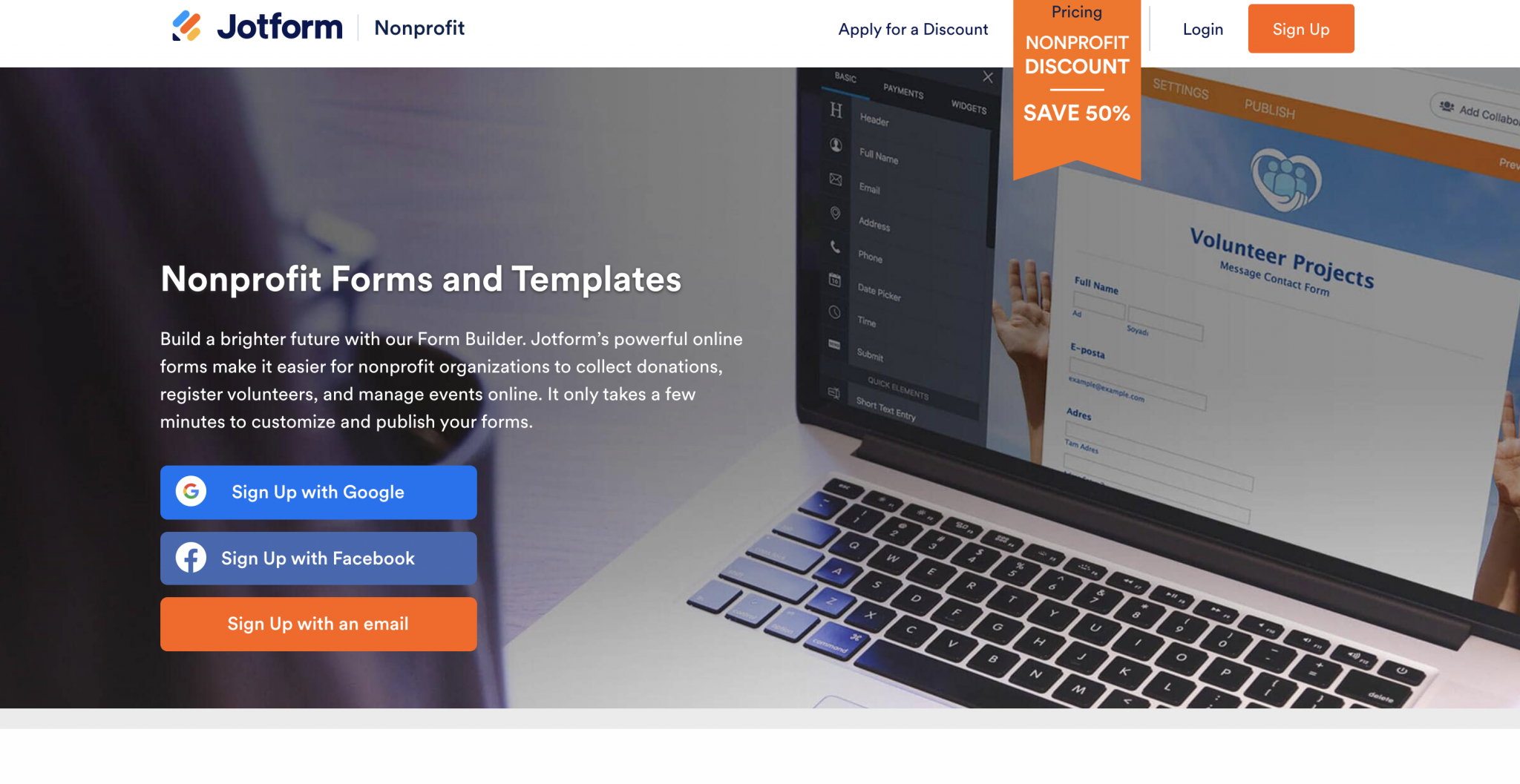
Jotform is a versatile form builder. Beyond providing simple surveys, Jotform allows you to create online donation forms that integrate with payment processing apps like Stripe. You can create event registration forms, send invitations, and track your guests. You can also manage volunteers by creating online volunteer recruitment forms and setting up their schedules.
It’s pretty handy to have a tool with straightforward, practical functions.
Project management tools
At many nonprofits, especially early on, roles and responsibilities often blur. Everyone wears multiple hats and performs a variety of tasks because there’s so much to do.
However, this also leads to inefficiencies and disorganization when it comes to planning and executing a project in a timely manner.
For any marketing tasks or projects — like community outreach, a marketing campaign, or fundraiser promotion — you need to use the skills of everyone on your team. But everyone’s individual responsibilities must be crystal clear, and you must meet deadlines. Especially now, in this period of remote work, marketing project management requires professionals to adapt.
A project management tool that helps you plan tasks, track progress, and collaborate meaningfully is essential.
monday.com | Project management + collaboration
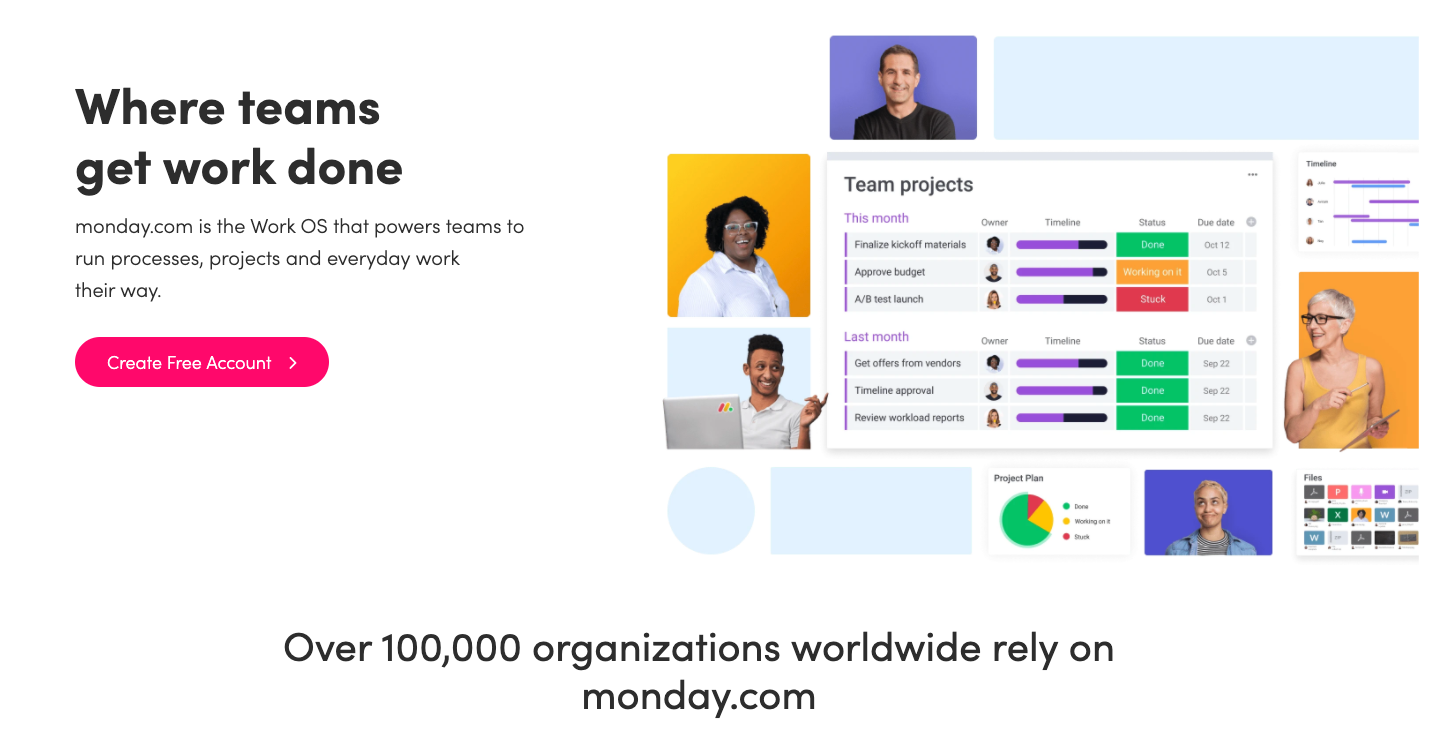
monday.com is a handy project management and collaboration tool. It’s designed for a variety of projects and workflows. It has a number of templates to help you get started, and it allows you to communicate with team members.
You can easily see everyone’s workload to prevent burnout, track the progress of individual tasks and projects, create timelines and set reminders for everyone, view dashboards that report on project progress, and so much more.
Like many of the other tools in this list, monday.com also offers nonprofit pricing.
Other notable project management tools include Trello and Asana. They don’t have the intuitive design (in my opinion) or broad set of features for comprehensive project management and productivity that monday.com does, but they’re great options to consider.
Communication
You can’t grow an organization if you can’t connect and communicate. Rolling out a marketing campaign, testing new marketing strategies, and organizing an event (virtual events count, too) can’t happen in silos. They require your entire team to collaborate.
Even after the pandemic passes, when offices and workspaces reopen, remote work will remain a reality.
In many ways, this is an advantage for organizations.
When you’re better equipped to get work done virtually, you expand your access to new resources and expertise. You can hire and train new staff and volunteer members from anywhere, meet with consultants and board members any time, and meet with your team on a regular basis to keep projects moving forward (wherever people might be).
Let’s take a look at some tools that help you support your team, stay productive, and stay connected with your stakeholders.
Zoom | Video calls and remote meetings
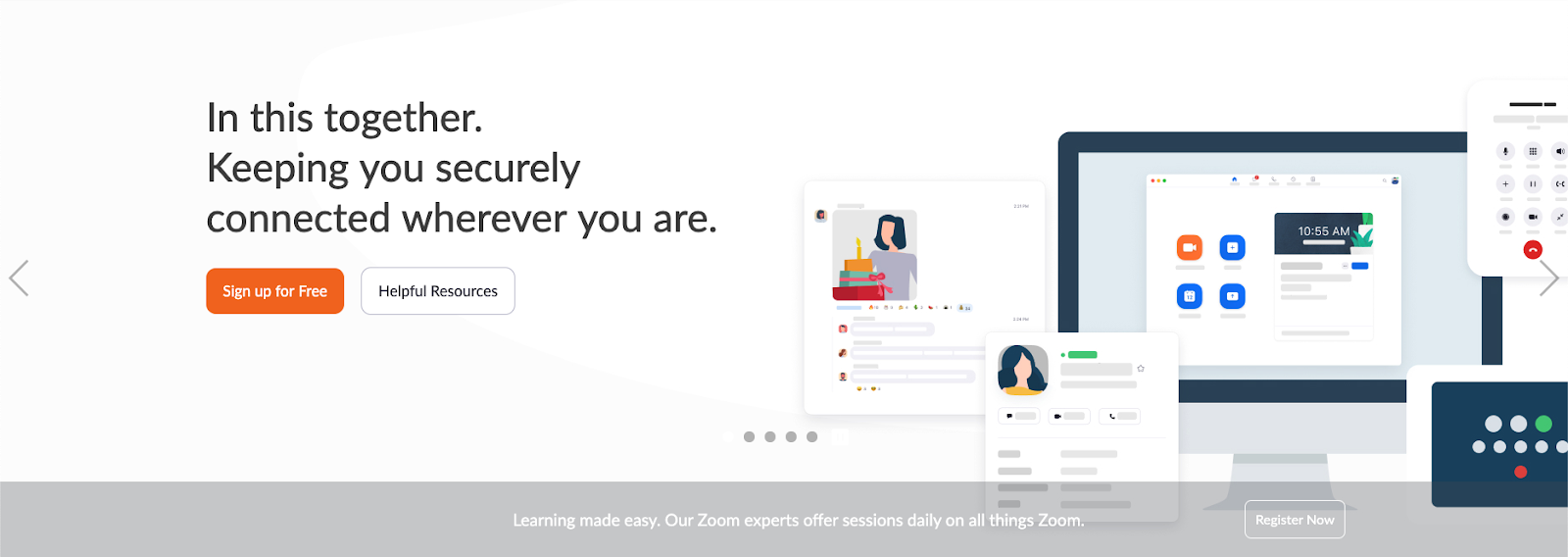
Zoom is a wildly popular choice for meeting remotely with your team, board members, and other stakeholders. It’s also a great way to stay in touch with the people your organization supports by providing information, education, and assistance virtually.
There are a number of videoconferencing apps out there, but Zoom really helps bridge the gap between large in-person events and online conference calls.
You can use Zoom to meet with your team to touch base and make sure things are on track. Using screen sharing, you can easily run presentations. You can also mute others on the call to reduce background noise.
One of Zoom’s coolest features is the breakout room, which facilitates real-time collaboration and brainstorming on the same call. Breakout rooms help you work together remotely, stay productive, and stick to set timelines.
A limited free version allows group calls for up to 40 minutes.
Workplace | Messaging platform
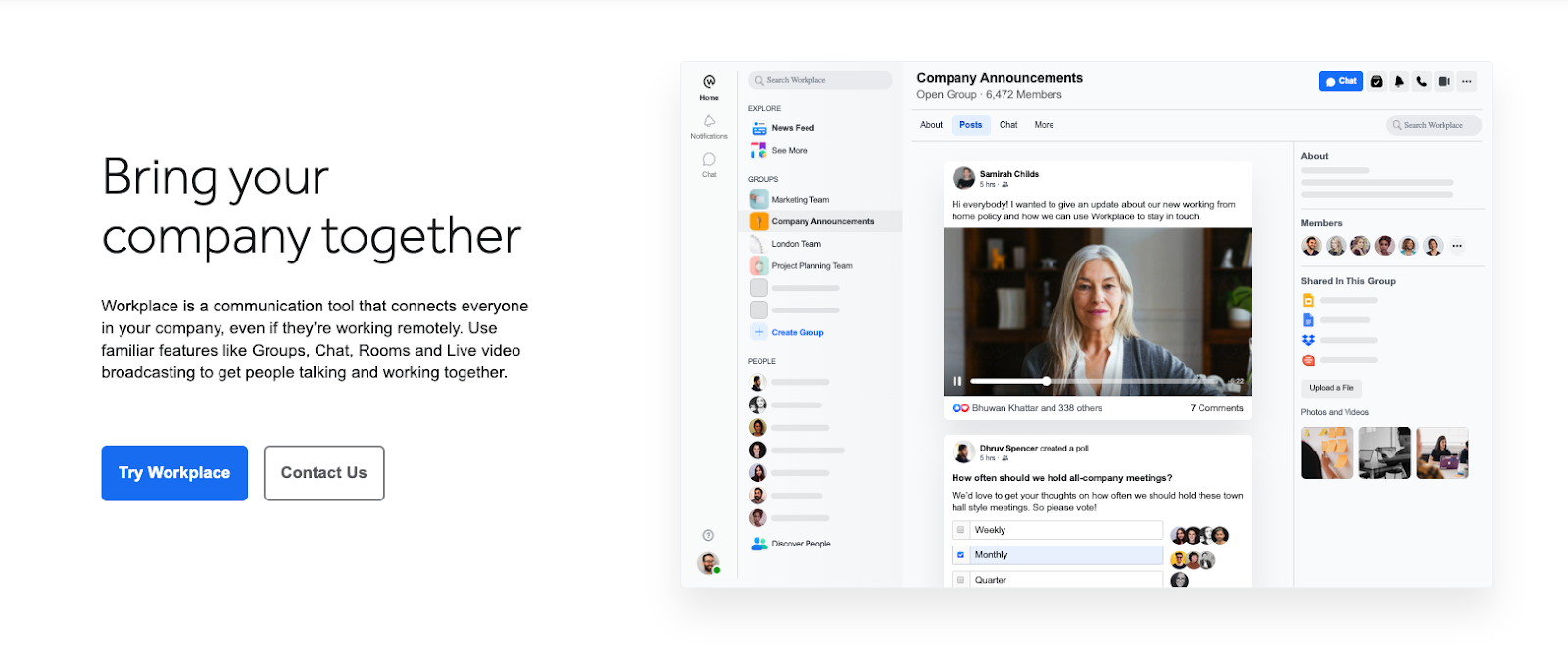
Workplace is an interesting app because it’s created by Facebook and emulates the layout of Facebook. If you’re already engaging in nonprofit groups or community-based groups on Facebook, adopting Workplace won’t be very difficult.
You’ll see a lot of familiar functions and features, like Groups, Chat, and Live Video. In fact, you can think of it as Facebook, only for your organization.
There is a free plan. Paid plans start as little as $4 per person, per month.
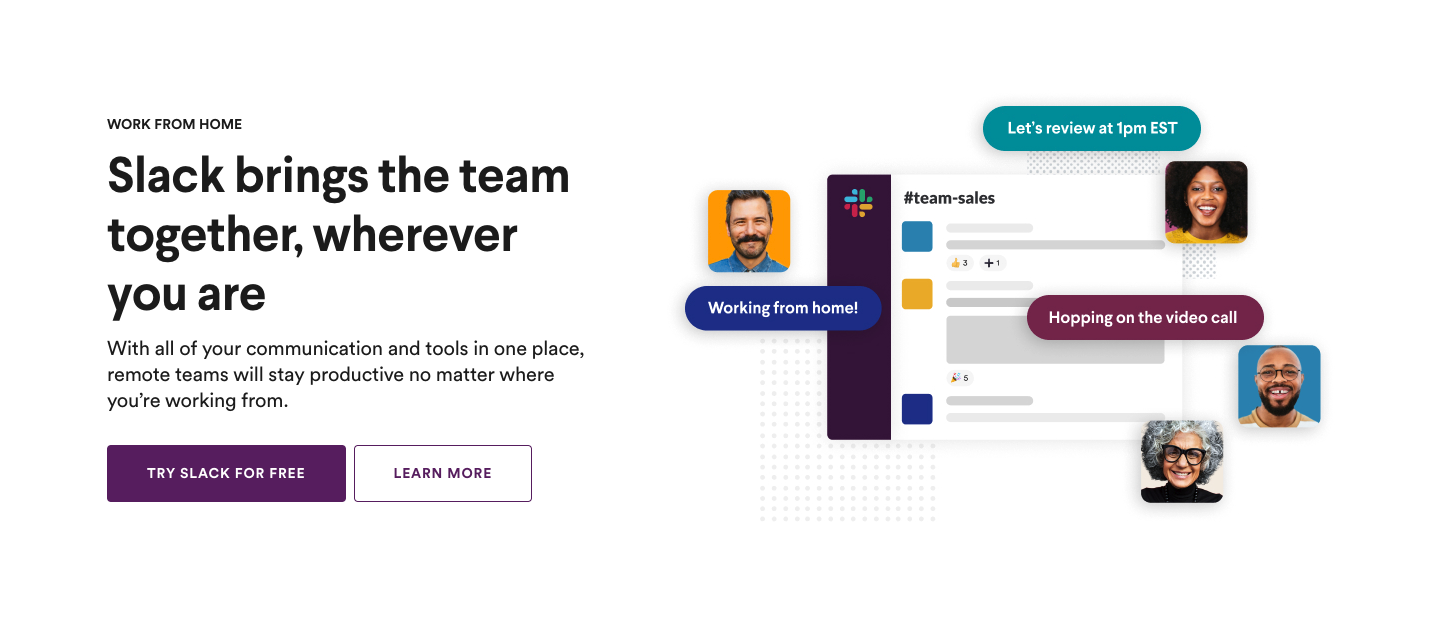
Slack is a very well-known messaging app in the tech world. You can invite your team members to a specific workspace, create channels for different conversations, set reminders, share files, and more. It also integrates with other applications like Google Docs and Sheets.
The added plus with Slack is the number of professional Slack groups out there for marketers, executives, consultants, and other professionals. There’s a world of resources and expertise waiting for you once you’ve joined the platform.
Slack offers paid plans for a variety of organizations (both small and large). There’s also a free plan.
You’re ready to get started!
These tools can help you hit the ground running. As your organization grows and your needs change, you may need different tools that are more sophisticated or robust — and that’s to be expected.
But when you’re a small team that needs to get things done quickly and start showing growth within a few months, you need strategies and tools at your disposal that are easy to use and cost next to nothing.
Do you have any go-to tools or marketing strategies you absolutely love? We’d love to hear about them! Share them in the comments below.











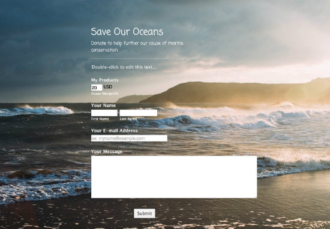











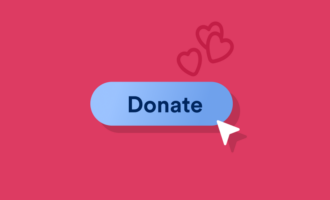



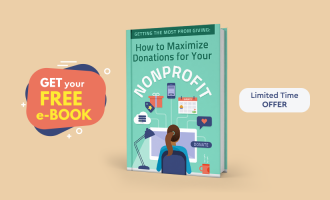





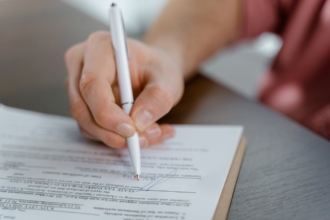
























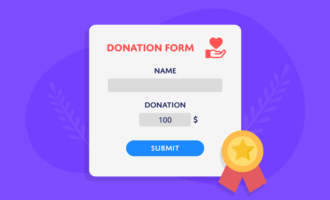








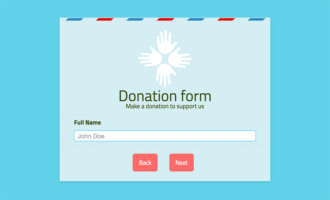

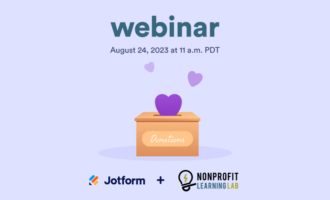
Send Comment:
3 Comments:
More than a year ago
Good content with useful information. Keep sharing.
More than a year ago
Are you looking for the best cloud hosting for WordPress that you can buy in 2022? Then this detailed Cloudways Review will help you choose the best cloud hosting for WordPress – Cloudways.
More than a year ago
Thanks for sharing this useful article.