Top Marketing automation tools for nonprofits
Successfully keeping a nonprofit running often depends on effective marketing. Encompassing everything from fundraising to donor management, nonprofit marketing involves many working parts and can be really time-consuming.
But marketing automation can increase your team’s productivity and effectiveness. If you haven’t yet considered automation software for your nonprofit, now’s the time to start.
Marketing automation for nonprofits
Marketing automation is essential for many nonprofits. Automation can make marketing efforts more effective by enabling personalized outreach and messaging and email segmentation that ensures all leads receive a proper follow-up.
This automation can save staff time and increase productivity, making your marketing dollars go farther. Automating repetitive tasks — like sending out direct mail fundraising pieces — can also help keep your staff more engaged and focused on performing the tasks that truly interest them, potentially helping prevent staff burnout in the process.
Here’s how marketing automation can streamline your nonprofit’s marketing.
The importance of marketing automation for nonprofits
Marketing automation has many advantages for nonprofits. By making improvements both inside and outside the organization, it can help organizations save time and money.
Better donor engagement
Marketing automation software enables nonprofits to engage with their donors in a timely manner through the automation of otherwise manual tasks, such as sending emails, sending text messages, and posting to social media accounts.
By automating these tasks, a nonprofit can keep in contact with and constantly update its audience, creating regular communication that strengthens the relationship and reinforces loyalty between the organization and prospective and current donors.
Greater efficiency
As previously mentioned, marketing automation software automates labor-intensive and time-consuming tasks, freeing up resources that nonprofits can reallocate elsewhere. Automated tasks create efficiencies that enable nonprofits to better focus on strategic planning and logistics. They may even allow an organization to take on initiatives that it previously lacked the resources to tackle.
Targeted marketing
With marketing automation software, nonprofits can segment their audiences based on particular criteria, such as donation history, donation amount, and engagement levels. Staff can also segment based on tried-and-true demographics, such as geographic location, ethnicity, and gender.
This enables a nonprofit to deliver content that’s personalized and relevant to those specific donor segments. Timely, personalized, and relevant messaging can increase response rates, event attendance, and web and social media engagement, while reducing bounce rates, unsubscribes, and form abandonment.
Decision-making
Marketing automation software does more than just automate emails and social media posts. Many platforms provide robust analytics that can generate actionable data on donor engagement as well as campaign performance and granular metrics like opens, clicks, and bounces.
Understanding donor behavior is the key to a campaign’s effectiveness. This ensures your staff aren’t spinning their wheels by constantly messaging unresponsive or uninterested populations. Good data can help your nonprofit refine its strategy so that your efforts produce the results you’re looking for.
Message refinement
Marketing automation allows you to guide your targeted audience through a custom-made journey that emphasizes the points you want to make and avoids the ones you don’t.
In the days before marketing automation, a nonprofit had to follow every step a marketing lead took through the sales funnel to deliver a properly composed response. With automation, a user enters a sales funnel that guides them through each step — without any manual effort from your team unless it’s part of the process.
Let’s look at an example of how this might work. A user clicks on an ad they’ve seen on a social media site, and the ad leads them to a video that ends with a brief form to sign up for additional content. The additional content prompts the user to sign up for an event, but when they’re halfway through the form, something interrupts them, and they abandon the form.
Your software prompts the user via email to resume the signup process. They then complete the form, and you have an event participant who you could convert into a donor at the event.
Lead generation and capture
Automating your lead generation and capture process ensures you don’t lose leads along the way because of issues like overlooking a lead or making errors in the data entry process.
Automation software like Jotform can capture marketing form submissions and automatically import those results into your CMS or make them available as a downloadable spreadsheet. With no need for manual data input, you’ll eliminate the potential for mistakes and omissions that could cost you valuable leads.
Email marketing
With an array of email marketing automation platforms to choose from, you can streamline your nonprofit’s email design and generation process.
Automation software is essential to executing effective email campaigns, and with the ability to segment email lists and receive detailed analytics, you can evaluate and improve the success of your campaigns. Quality email software also makes it easy to personalize your emails for each recipient, increasing your open rates.
Social media marketing
Interacting on social media is a necessary marketing activity for nonprofits, but it can also be incredibly time-consuming, especially when you’re managing multiple social media platforms. Automation software can cut down on the time your marketers spend on social media.
Software platforms can simultaneously post across multiple social media accounts, allow you to schedule posts in advance, and provide you with valuable information about your follower demographics. Some platforms can also help with keyword research and make data-driven recommendations about the best time to post to reach your target audience.
Fundraising
Fundraising software can take some of the hard work out of holding fundraising events and campaigns. These time-consuming tasks often involve repetitive work — like data entry, email follow-ups, and event or bidding confirmation emails.
Fundraising platforms can streamline and automate most of these processes, leaving your marketing team available to engage with donors and focus on creating a great campaign or event experience for attendees.
Using automation templates to redesign your online donor forms and donation buttons can even make for a better user experience, potentially generating higher donations and better fundraising results.
How to get started with marketing automation tools
If you’re ready to get started with marketing automation, you can begin with a specialized tool that targets one area of the process — like email marketing — or go with a much more comprehensive tool that can streamline almost every aspect of your marketing.
The following marketing automation software options are ideal for many nonprofit organizations.
1. Jotform
Jotform is a powerful tool for any nonprofit. With its marketing templates, you can quickly and easily create and publish press releases, marketing strategies, and more, saving your marketing team time on document production.
Plus, Jotform’s marketing sheet templates can help your team create and organize workflows, ensuring no one misses a step in the marketing process and maximizing your results.
Jotform Apps is another powerful feature that benefits nonprofits. The easy-to-use platform gives you the ability to collect donations. Using Jotform’s app builder, you can add this functionality to your website without any coding skills. And you can create your app at no additional cost.
The Donation Box element within Jotform Apps is loaded with additional features tailor-made for nonprofits. For example, you can track details about donor engagement, which can help you create a deeper partnership with your donors. Jotform Apps helps users create more advanced and effective donation apps compared to other platforms.
Donors can use the social sharing buttons on a donation app to not only share the campaign but also let everyone know they donated. And with more than 30 payment gateway integrations to choose from, collecting donations is easy. Jotform doesn’t require users to create their own APIs for payments.
You can use Jotform Inbox to track donations. You can search and filter submissions, as well as label them with tags to make searching through large amounts of data easier. Tabs function as buckets where you can place relevant inbox items for later retrieval. You can also add comments and tag other users to initiate action items.
The combination of Jotform Apps and the Donation Box element creates a comprehensive solution for your nonprofit organization.
2. Mailchimp
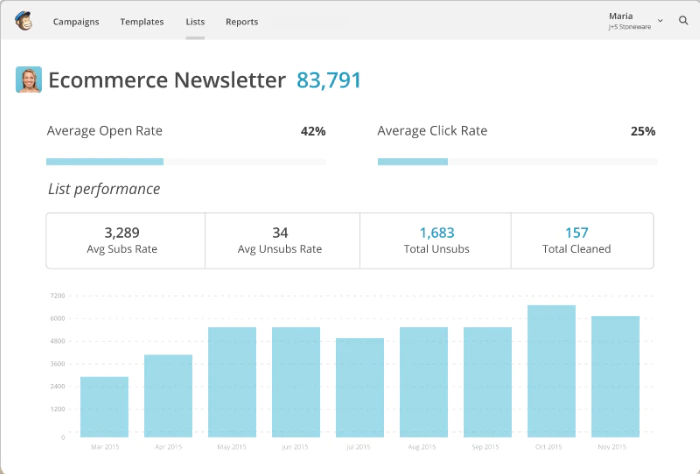
Mailchimp can help you easily personalize your email marketing with automated messages and data and insights that make your marketing more powerful. Built-in marketing tools can save you time with your website launch, and you can use this platform to build social ads, landing pages, postcards, and much more.
3. HubSpot
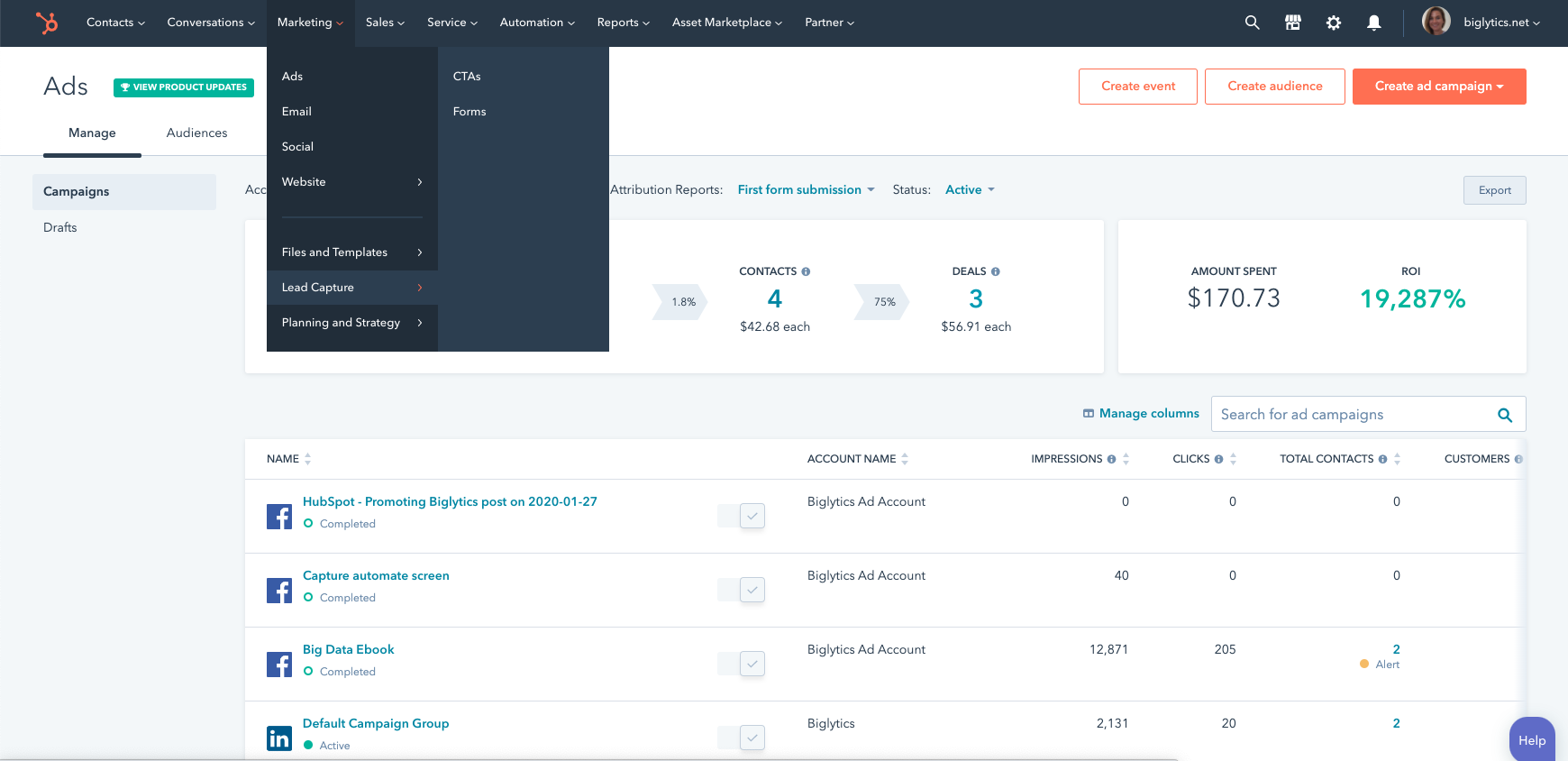
HubSpot is a powerful tool for inbound marketing that can streamline everything from lead generation to analytics to website design. Its Marketing Hub includes many free tools — like live chat, social media ads, and landing pages — while the paid plans offer enhanced features — like ad retargeting, landing page reporting, adaptive testing, and more.
4. Salsa
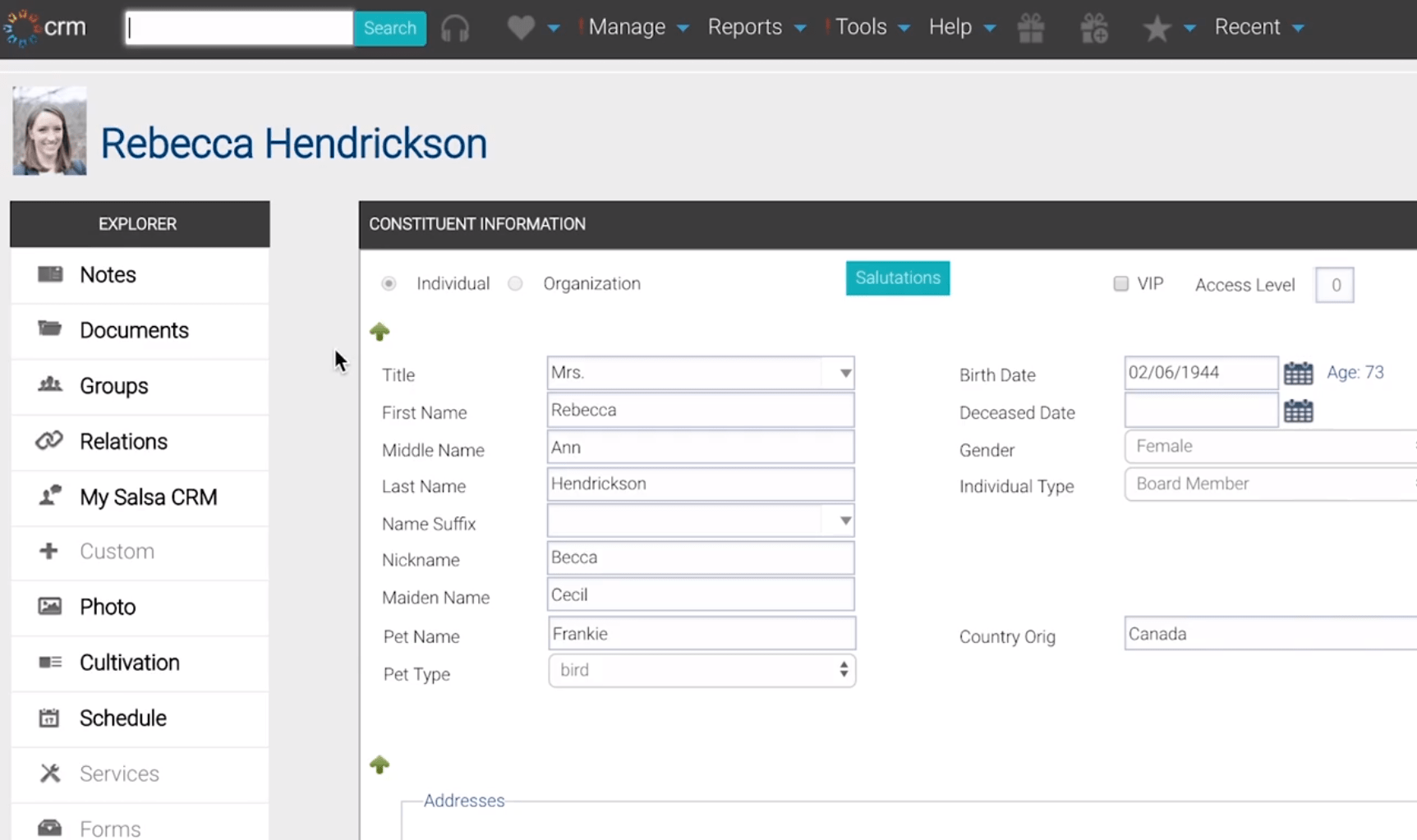
Salsa offers just about everything a nonprofit could use. It can function as a CRM and offers email marketing, online fundraising, and workflow automation. The software includes an array of smart templates that you can incorporate into your fundraising.
5. Active Campaign
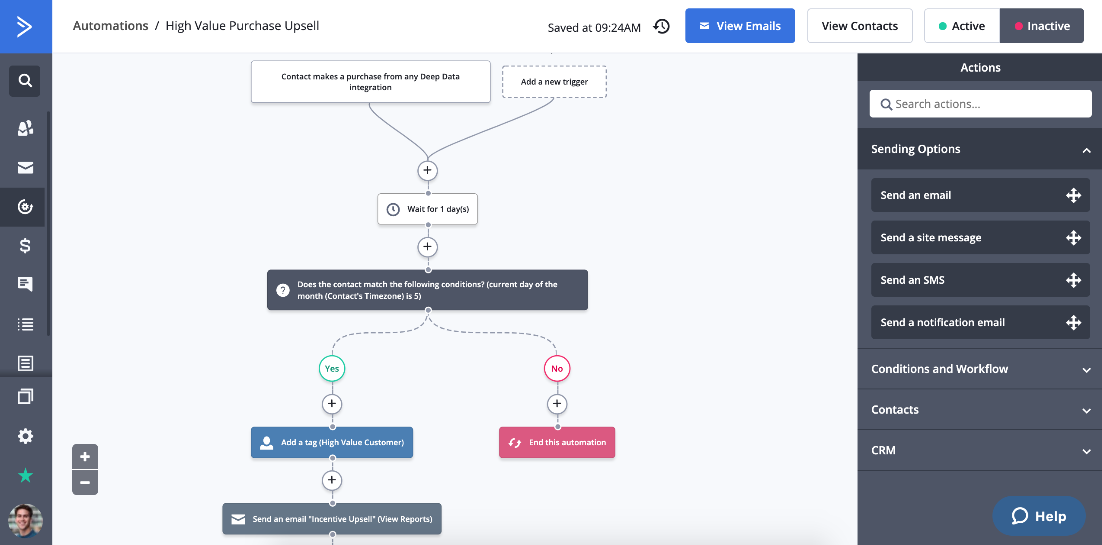
Getting to know ActiveCampaign is easy, as it offers a 14-day free trial that you can start by simply providing your organization’s name and your email address.
ActiveCampaign is a one-stop platform for automated email campaigns. Starting at $29 per month, it lets you maintain a list of contacts, build campaigns for simple or transactional emails, and see the results of those campaigns.
But ActiveCampaign offers many more features that are specifically relevant to nonprofits. It has a comprehensive library of email templates that you can customize — no coding skills required. Its CRM features can associate contacts with donations. And with the ability to add custom fields, ActiveCampaign enables you to set up data collection to fit your specific needs.
Plus, integrations with social media platforms can help you reach your audience more effectively.
6. Marketo Engage
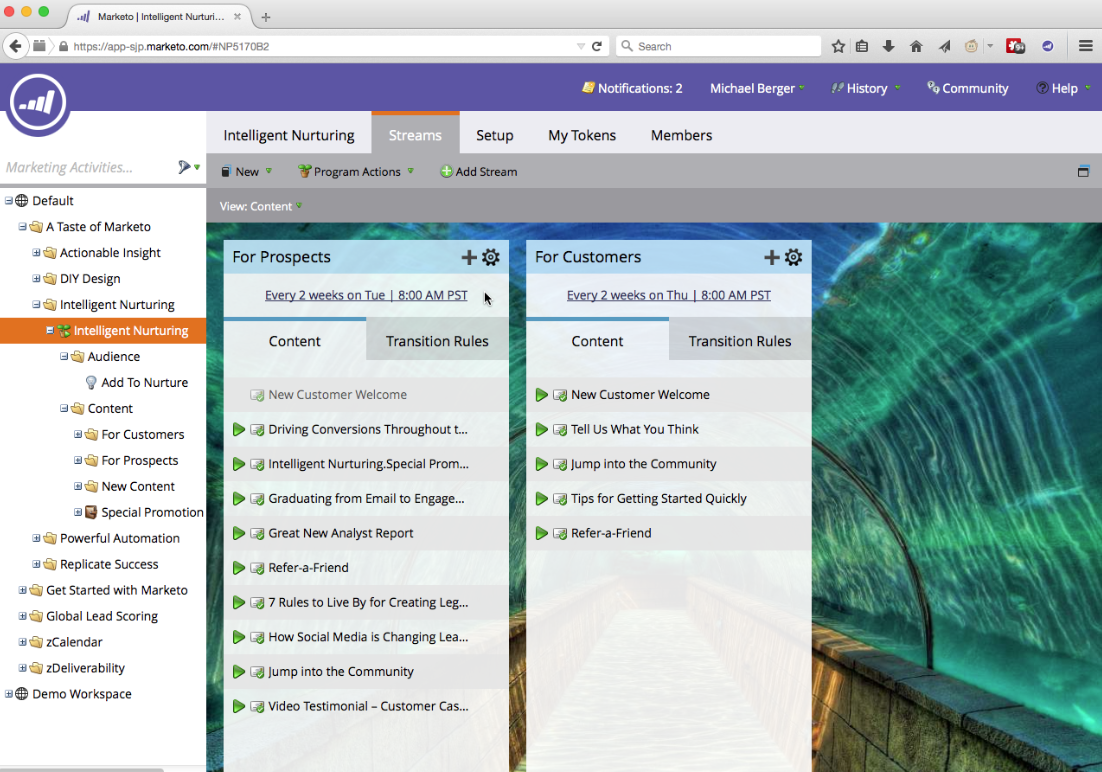
Marketo Engage is a marketing platform that offers many of the same features that platforms like Salesforce and HubSpot offer. The ability to manage contacts, send emails, and integrate with social media is par for the course. But Marketo offers additional features that set it apart from other platforms.
Marketo’s cross-channel engagement is one of these features. For example, when a prospective donor engages with a social media post, they automatically receive an email. That email encourages the prospect to watch a video on your website that then redirects to a donation form.
Marketo’s mobile marketing platform involves more than just sending text messages. It also involves optimizing content for both computers and mobile devices, recognizing the significant amount of content that users consume over their phones.
Marketo’s interactive webinar capabilities allow an organization to not only inform donors about its latest initiatives but also to educate them. Marketo does a great job of documenting use cases, showing how its software successfully helps customers, including nonprofits.
7. Constant Contact
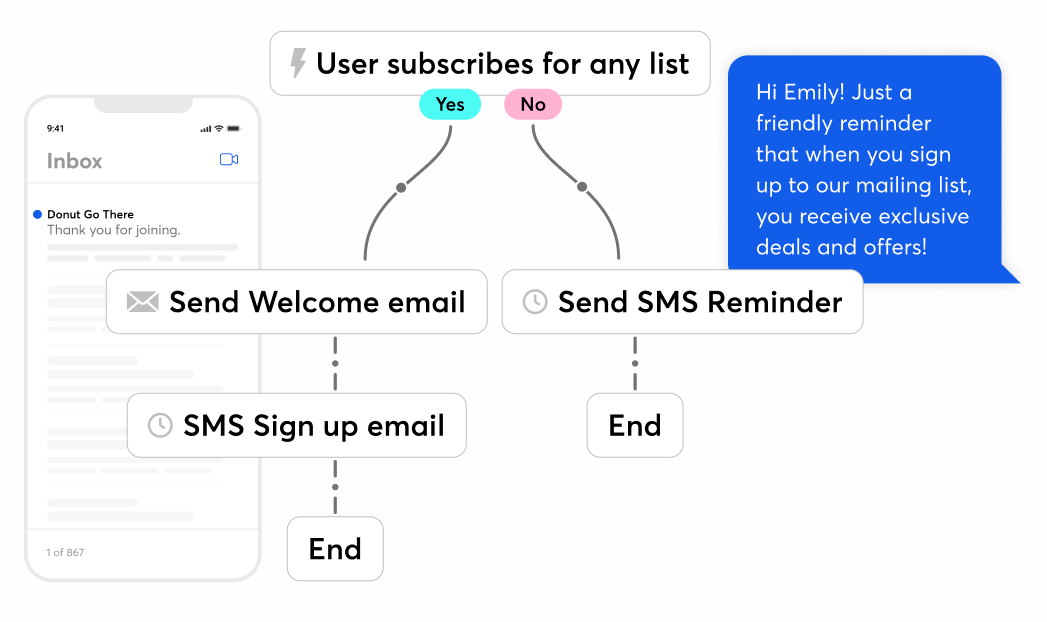
Constant Contact offers email marketing services to businesses and nonprofits. While it provides customers what many other services offer, one of its differentiators is especially relevant for nonprofits. If your nonprofit runs a lot of events, Constant Contact has features, such as the ability to accept payments for events, that could make your life a lot easier.
Constant Contact also has an artificial intelligence tool for content generation. It enables you to automate tasks for both emails and texts. You can also schedule social media posts using its integrations with Facebook, Instagram, and LinkedIn.
8. Send Pulse
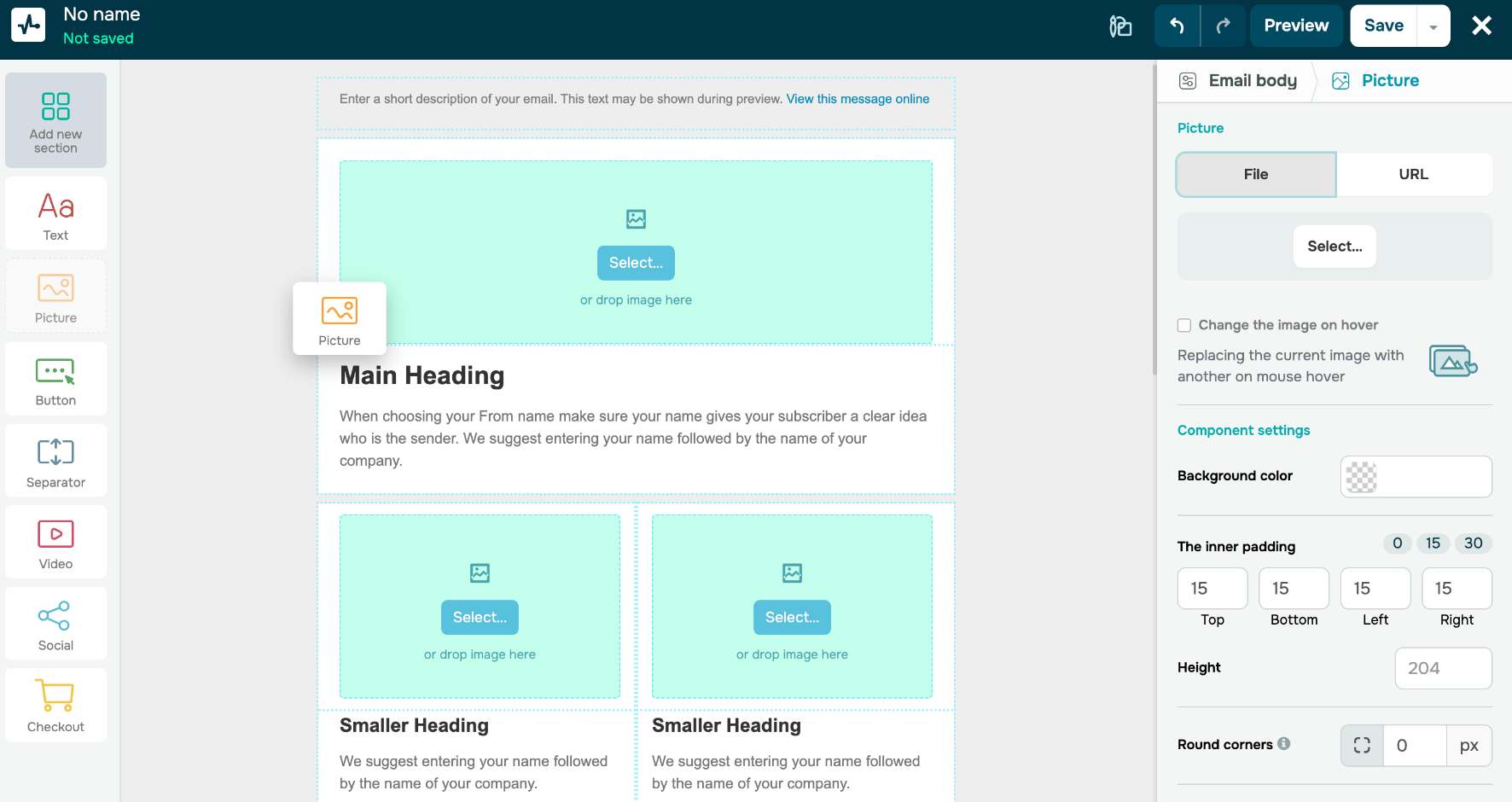
SendPulse allows you to send campaigns using both email and text. However, SendPulse also enables you to engage with users via its Chatbot Builder, which integrates with Telegram, Instagram, Facebook Messenger, and WhatsApp.
If your nonprofit is geared toward education, SendPulse can help you create online courses with its online course builder. SendPulse also has web push notification capabilities for both computer browsers as well as smartphones.
9. Keap
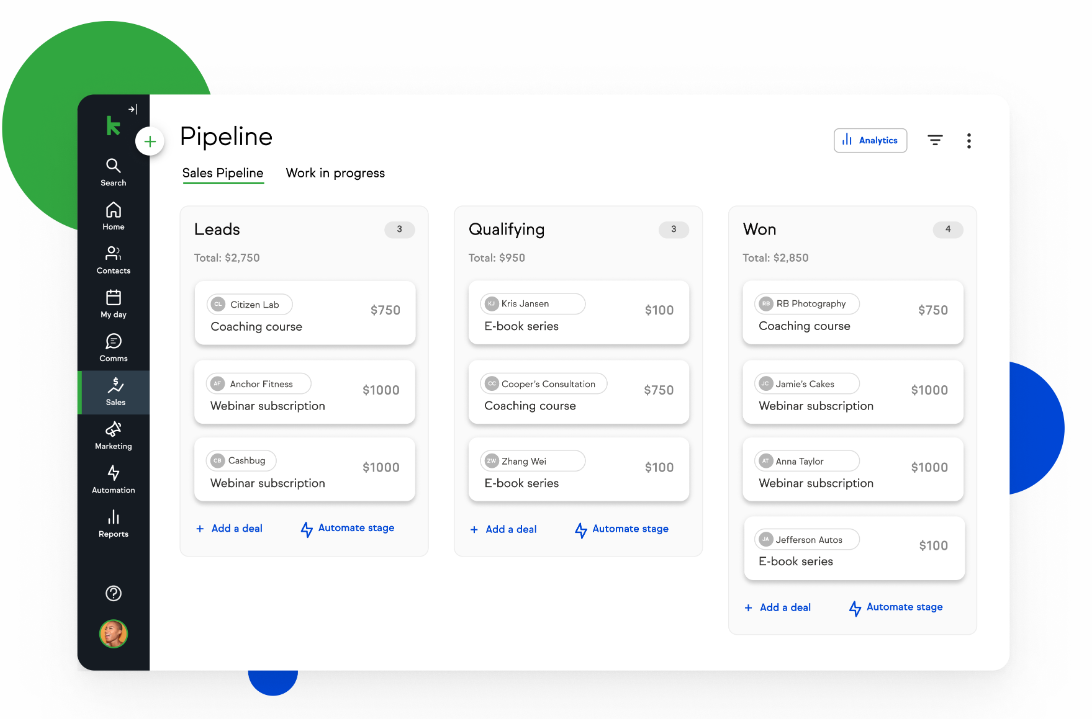
Like many other platforms, Keap bills itself as an all-in-one platform for digital marketing. But Keap has some features that differentiate it from the competition.
Keap can segment target audiences based on criteria you designate for automated messaging. It allows you to associate tags with that segmenting criteria so you can recall those segments over and over again. It also lets you set up pipelines so you can track a prospective donor from initial engagement to the point they donate funds.
10. Salesforce Marketing Cloud
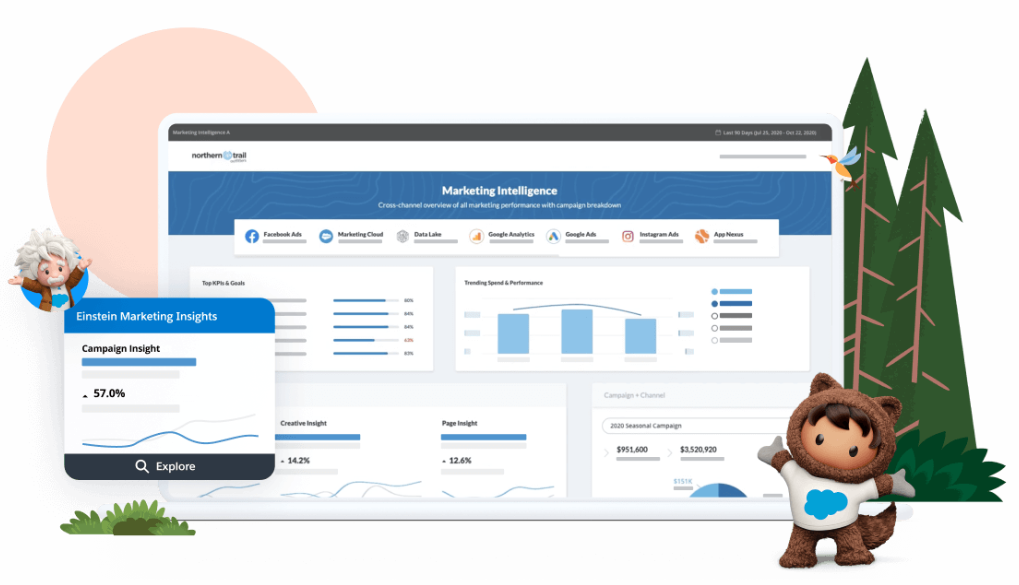
Salesforce Marketing Cloud can send emails and texts, both manually and through automations. While it’s just a small part of the massive Salesforce software platform, Marketing Cloud is a robust, feature-wise product in its own right.
Marketing Cloud has all of the features you would expect from one of the world’s leading CRM platforms, such as automation, analytics, and segmentation. But Marketing Cloud takes several of these features further than other platforms.
The reporting is robust, with an extensive library of out-of-the-box reports that generate everything from simple counts to extensive detail about your campaigns. Marketing Cloud also has Intelligence Reports that allow you to add crosstab, pivot table, and data visualization functionality to your standard reporting for more detailed analytics and more actionable data.
Marketing Cloud leverages Salesforce’s proprietary AI software, called Einstein. It can help with everything from content generation and engagement scoring to send time optimization. If that isn’t enough, Marketing Cloud also has the AppExchange, a marketplace that lets you add plug-ins and integrations that enhance Marketing Cloud’s capabilities. Many of the apps in the AppExchange are free.
The above are just a few of the many marketing automation software options available for your nonprofit.
While software capabilities and pricing vary, all of these tools can help your nonprofit save time and maximize the accuracy and effectiveness of your marketing. When you see what benefits they can offer your team and how they can enhance your marketing, you’ll likely find that these platforms will quickly pay for themselves.
How to build a powerful marketing automation structure for nonprofits
Building a complete marketing automation structure for a nonprofit requires careful planning and several digital tools. There’s no one-size-fits-all solution for every organization, but let’s look at an example of how to set one up for a specific use case.
Let’s say your nonprofit wants to notify your donor base, as well as the general public, about an event you have coming up in a few months. The first step could be to set up an email campaign in ActiveCampaign that sends an announcement to a specific list. First, you want to increase the size of that list.
Using ActiveCampaign’s Facebook integration, you can place a simple email signup/opt-in form on your Facebook page that lets users sign up by simply entering an email address and checking a box to ensure they’ve opted in and you’re not sending them spam. Once you’ve grown your email list to a sufficient size, you can set up the campaign.
Build the email in ActiveCampaign, ensuring that you include
- A link to the event’s website
- A link to your social media page
- An SMS keyword and short code your audience can send to you to get notifications regarding the event (e.g., “Text CELEBRATE to 55515 to receive notifications on your phone…”)
- Email content that provides information about the event
Use ActiveCampaign’s automation to set the date and time of the launch to ensure your recipients receive the email at a time they’re most likely to read it.
After the email has been sent, you can use ActiveCampaign’s reporting features to see how many users received the email, how many clicked on the link, and how many times they clicked the link. You can also exclude users who either unsubscribed or didn’t open the email so you don’t target them again.
When users start requesting text messages, the shortcode and keyword you set up in Salesforce Marketing Cloud can automatically handle the opt-ins for text messaging. Once those opt-ins are received, Marketing Cloud’s Automation Studio can trigger journeys that send cadenced text messages to your subscribers, regularly reminding them that the event is getting closer.
Marketing Cloud’s analytics can report on how many users opted in, as well as how many texts were sent out and how many were delivered versus undelivered.
In some of those text reminders, you can even add a link hosted by Constant Contact to your event page. The link will remind registrants that they can make their payment for the event or any donations they’d like to add (over and above their attendance fee) on the linked page. As those fees are collected, Constant Contact can provide regular reporting on how many people have registered and how close you are to a fully booked event.
This is just one example, but it demonstrates how many of these platforms have features that nonprofits can leverage to fit their specific needs. For smaller nonprofits, a single platform may have enough features to start marketing campaigns. For a larger organization, it’s important to choose the right platforms that work with each other to help build a strong and scalable marketing strategy.















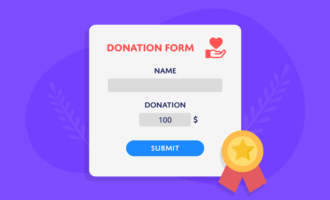



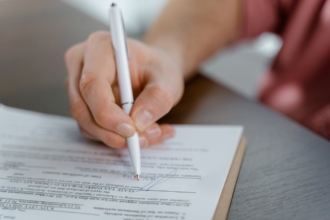




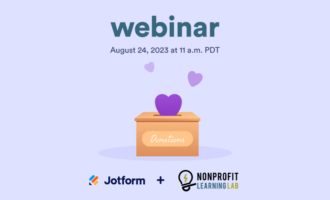
























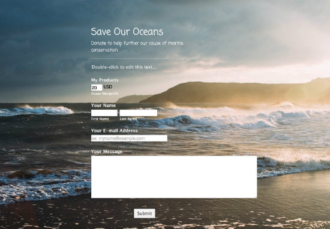









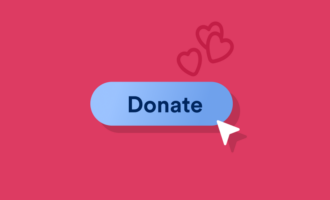




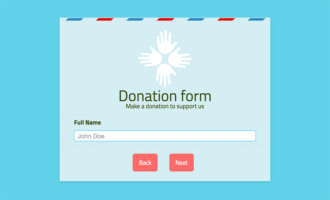
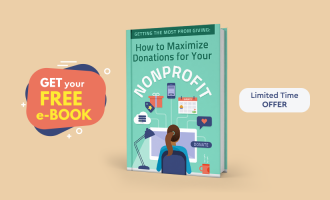




Send Comment: