-
miamiscottishfoldsAsked on July 28, 2020 at 10:41 PM
Hi hope all is well. Is there a way to create a form that will send me the information filled out however allow me to complete the forms before they get the finalized version?
i'm trying to create a form to add to my site however, i will need to fill out my portion when they are completed and signed and then i can send final pdf
Thank you
Mel
-
Girish JotForm SupportReplied on July 29, 2020 at 12:39 AM
Yes, you can edit the submission when received, add in your portion and submit the form again.
Be sure to enable the "Send on edit" option in the email Advanced tab - so that your users receive the edited information with the email:

You can also check out this workflow process: A-General-Approach-on-Building-an-Approval-Process-Workflow and create a similar approach.
Do review and let us know if you have any further questions.
-
miamiscottishfoldsReplied on July 29, 2020 at 7:28 AMThank you but I dont want them to receive the first one prior to me adding
whats needed.
Also, is there a way to speak to someone? So basically, I need to create
an agreement that they sign but I have to fill out a portion of the form.
How does that work?
... -
Girish JotForm SupportReplied on July 29, 2020 at 8:58 AM
Sorry, but we do not provide phone support.
Let me understand your process flow.
You have a form that you want your users to fill and submit - but they should not receive an email now.
Then you should enter your portion and submit the form. Only then should your users get the email along with all data. Is that correct?
If yes, please check these steps:
1. Setup your form with a notification email and an autoresponder.
2. Add a Get form page URL widget into the form - https://www.jotform.com/widgets/get-form-page-url
3. Setup a condition in the form to show your fields (fields that you are required to fill) only when the form is being edited:
i.e. the condition will go like this: IF Get Form Page URL contains edit, DO <Show multiple> <Select the Fields>.
Here is a related guide: Hide-or-Show-Multiple-Fields-at-Once
This will show your fields only when you edit the submission via the notification email that you receive. It won't show up initially when your users are filling the form.
4. Now add another condition to send the autoresponder only when any of your fields (fields that you are required to fill) are filled up: How-to-Send-Email-Based-on-User-s-Answer
This will send the email to your user with all the filled data.
Please check this out and let us know if it helps.
-
miamiscottishfoldsReplied on July 30, 2020 at 11:28 AMok, im super confused. I still don't know what to create and how do i add
my portion?
... -
Ashwin JotForm SupportReplied on July 30, 2020 at 12:27 PM
Have you checked the following guide already: https://www.jotform.com/help/432-A-General-Approach-on-Building-an-Approval-Process-Workflow
Please let us know in which step you have confusion, and we will try to help you.
Alternatively, you can explain your complete requirement on which form fields you want your users to fill and then the other part you want to fill yourself. Please explain your workflow in detail, and we will try to help you with a demo form.
We will wait for your response.
-
miamiscottishfoldsReplied on July 30, 2020 at 1:28 PMYes I have. There is no approval process. I feel like i'm going in
circles here... Different people are answering and i don't think i'm going
anywhere. If you do not give phone support then you have to read all the
previous material so you know why i'm saying i'm confused.
SUPER frustrating.....
... -
miamiscottishfoldsReplied on July 30, 2020 at 2:28 PMAlso, this is for a purchase. Will not be accepting online payments
however, i have to fill out info for each purchase. I've attached a copy
of what my 1 page document looks like.
I want things to flow as follows.
Buyer to fill out their info, accept terms and agreement and sign the
document --> I get email they have filled out the form --> I go into the
document and add all info regarding the kitten purchased and i sign the
document --> once i finalize document they will get the 1 page document
(like attached) in their inbox.
Does this help?
... -
MikeReplied on July 30, 2020 at 4:53 PM
Unfortunately, we cannot receive the email attachments via this support system.
If the Pet Information section is supposed to be filled by you, try the following:
- Hide the associated fields in your form.
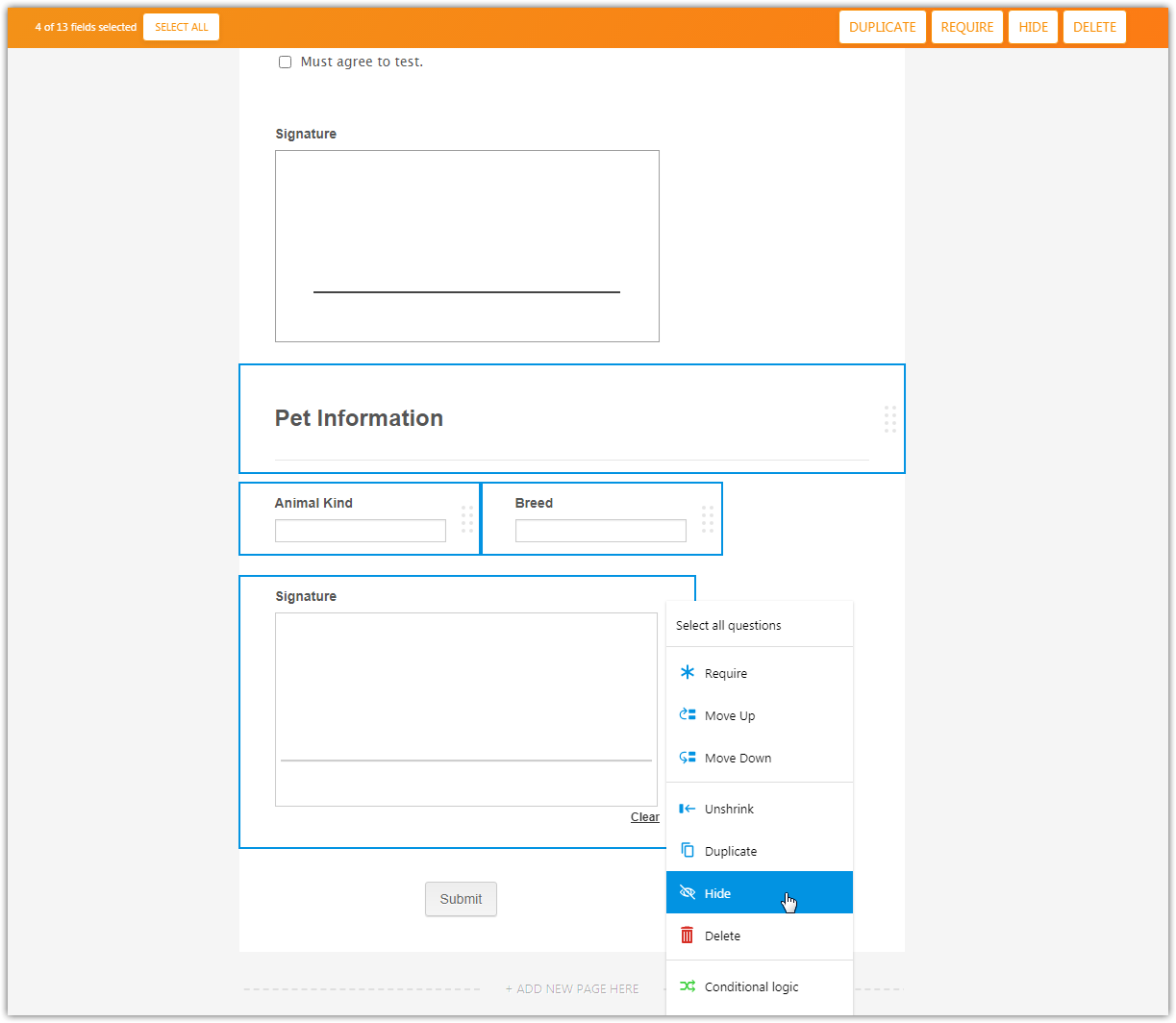
- Add one more Email Autoresponder to your form, or update the current one.
Make sure that 'Send on Edit' and 'PDF Attachment' options are enabled in the autoresponder settings.
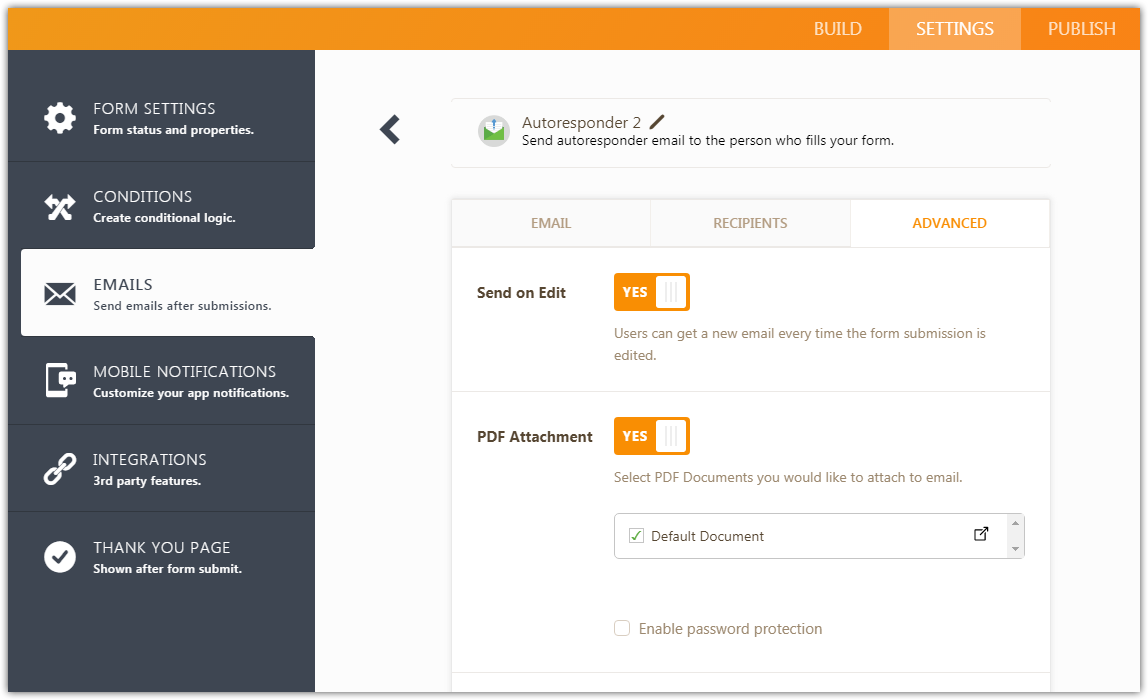
* You can design the attached PDFs.
- Then, add a condition to send the autoresponder when the pet information section is filled.
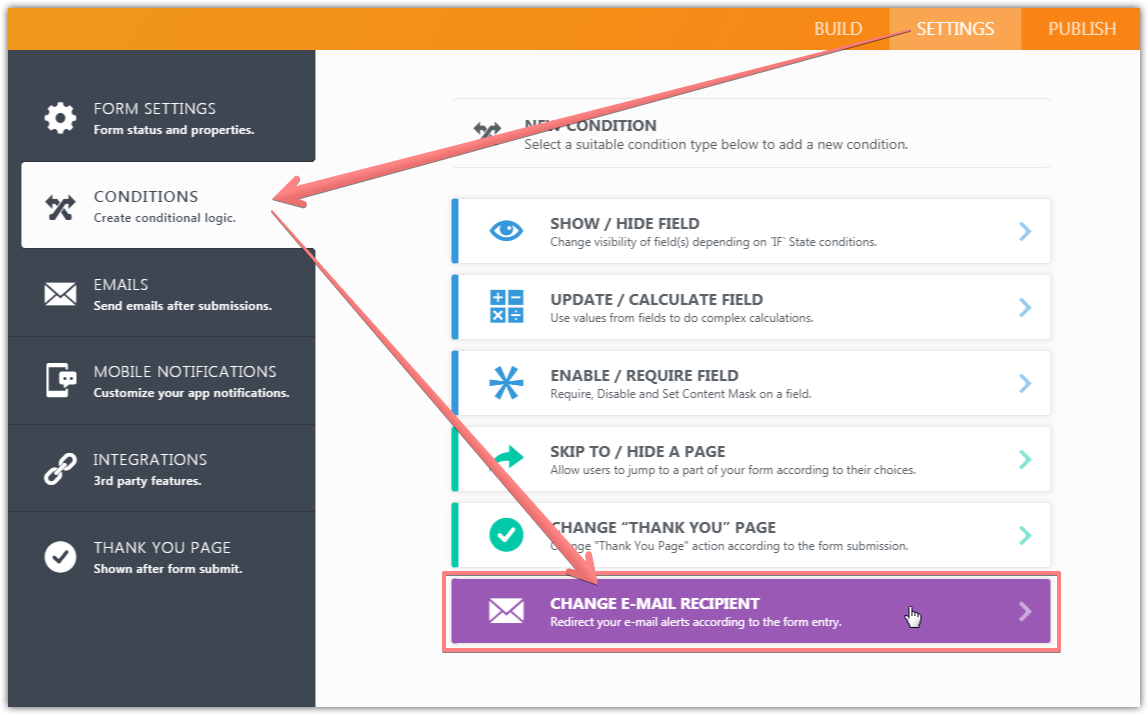
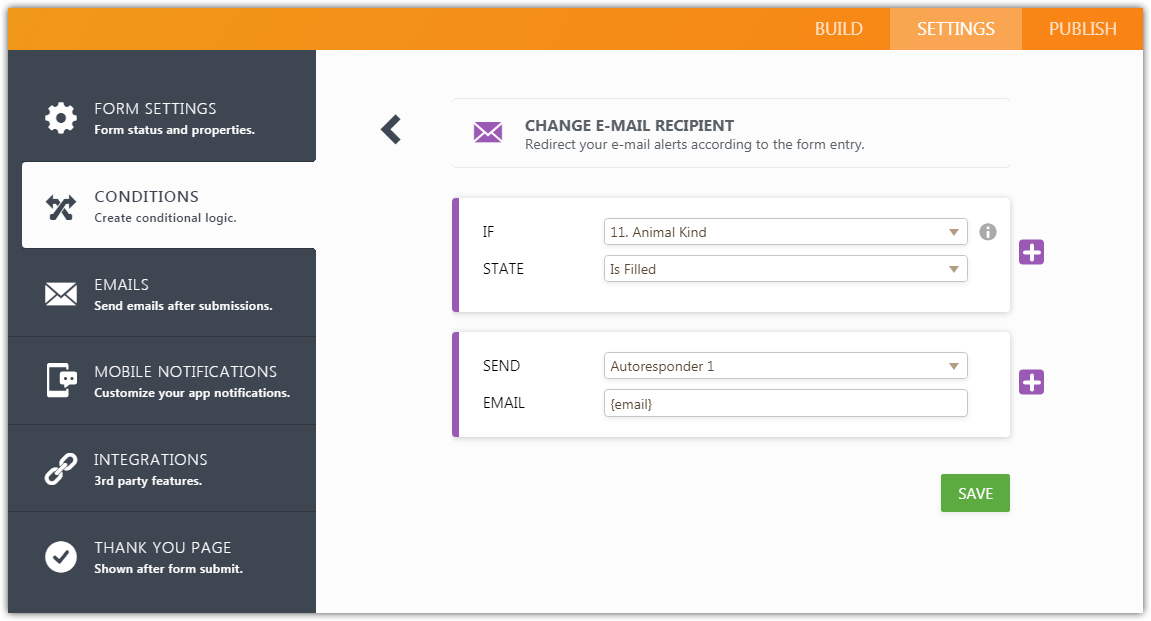
You will be able to update submitted entries by using the 'edit submission' option from the Submissions or Inbox. The hidden form fields will be visible in the edit mode for you. The submission editing (filled pet information) will trigger the email with the attached PDF document.
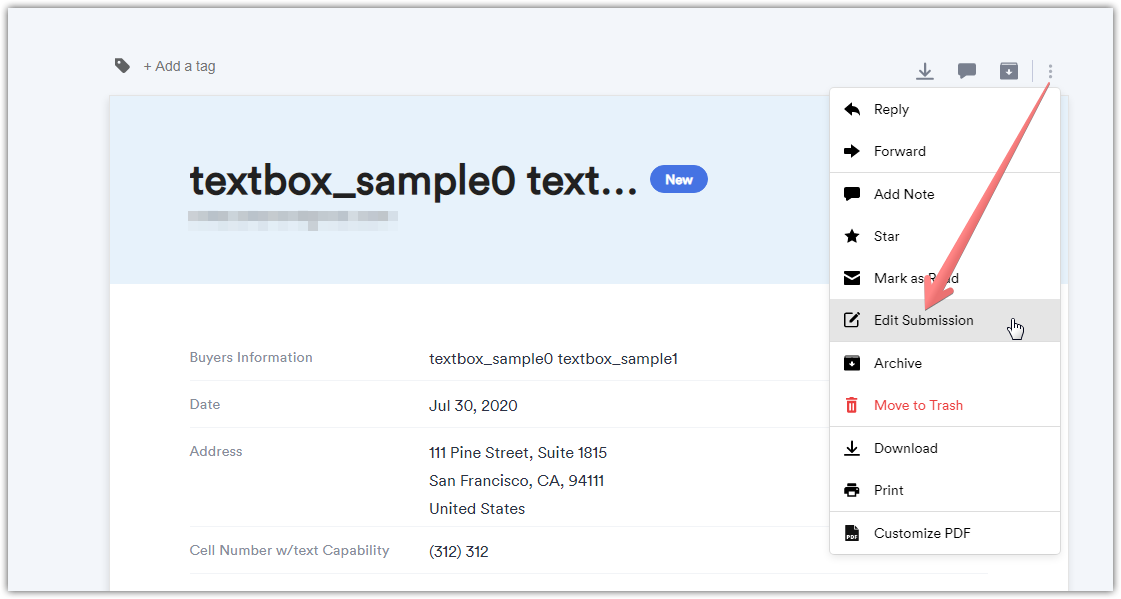
-
miamiscottishfoldsReplied on August 4, 2020 at 4:28 PMHow can i test this without using my free submissions???
... -
David JotForm Support ManagerReplied on August 4, 2020 at 8:06 PM
Submissions coming from the same IP address where the form was last edited should count within 1 hour. Please apply the recommended edits, and then try submitting your form.
-
miamiscottishfoldsReplied on August 4, 2020 at 9:28 PMWhy is the signature not visible and why isn't the final form sent in a pdf
format with the signature? Confused... Please help!
... -
miamiscottishfoldsReplied on August 4, 2020 at 9:28 PMalso, they are able to download by logo... why?
... -
Girish JotForm SupportReplied on August 4, 2020 at 10:37 PM
Please disable the options below from your Account Settings page and test:

Do test and let us know the update.
-
miamiscottishfoldsReplied on August 4, 2020 at 11:28 PMhow do i test? i asked 2 questions.
1. why arent they getting a final pdf version?
2. why cant we see signature on email or pdf
3. how can we stop customers from downloading logo from mail?
4. how can i test without using another free submission?
Please help
thank you
... -
Vick_W Jotform SupportReplied on August 5, 2020 at 1:45 AM
Hi there,
Thanks for writing back to us.
how do i test? i asked 2 questions.
Unfortunately, there isn't another way to test without using free submissions. The free submissions counter will get refreshed on the 1st of every month. You can also delete the test submissions from your account afterward.
1. why aren't they getting a final pdf version?
They are not getting the final PDF because the PDF Attachment is still turned off in your Autoresponder Email advanced settings.

2. why cant we see signature on email or pdf
Can you please tell us the submission ID in which the signatures are missing? So we can check it.
https://www.jotform.com/help/549-Where-to-Find-the-Submission-ID
3. how can we stop customers from downloading logo from mail?
To avoid this you can remove the logo from email and only add it in your PDF. So they won't be able to download it.
4. how can i test without using another free submission?
There is no other way to test your form submissions without using the free submissions. Please check out the link below to see details on your account usage and limits.
https://www.jotform.com/help/408-Understanding-Your-Account-Usage-and-Limits
Let us know if you need further assistance.
Thanks.
-
miamiscottishfoldsReplied on August 5, 2020 at 8:28 AMSee below in red..
1. why aren't they getting a final pdf version?
They are not getting the final PDF because the PDF Attachment is still
turned off in your Autoresponder Email advanced settings.
Do I have to select anything? Its blank and only shows the pet agreement
that I copied to check how to do some stuff. I created the online form
and just recently found out how to create a pdf. Do I have to create a
pdf as well? I thought it would auto create from the online form once it
was filled out my the client and myself....
2. why cant we see signature on email or pdf
Can you please tell us the submission ID in which the signatures are
missing? So we can check it. 4723811688506883196 this is the submission
test i did yesterday. I can see it online but on the emails that get sent
out it doesn't show it and no pdf was attached.
3. how can we stop customers from downloading logo from mail?
To avoid this you can remove the logo from email and only add it in your
PDF. So they won't be able to download it. ok. I want it in the email.
just like I want the signature to show.
4. how can i test without using another free submission?
There is no other way to test your form submissions without using the free
submissions. Please check out the link below to see details on your account
usage and limits. You should create something for users to test. this
isn't easy to use or start so not the best option. Is there a way to pay
per use? I wont be using it every month.
... -
Ashwin JotForm SupportReplied on August 5, 2020 at 10:03 AM
1. why aren't they getting a final pdf version?
I did check your form and found that now the "PDF Attachment" is enabled in auto-responder email alert. Please check the screenshot below:

Email with the PDF attachment should be sent to the user who submitted form. Please test your from again by sending a test submission and see if the PDF attachment is being received or not in auto-responder email alert. Your notification email alert is not configured to send PDF attachment to your email address.
2. why cant we see signature on email or pdf
The issue is caused because of the privacy setting you have in your account. I did check your account and found that you have already uncheck the privacy as per my colleague's suggestion. Please test your form again by sending a new submission.
3. how can we stop customers from downloading logo from mail?
Okay if the logo is part of the email, it is not possible to prevent users from downloading it.
4. how can i test without using another free submission?
Please note that to test the form, you will have to submit it but there is no test submission limit. All submissions that you receive in form will be counted towards your account limit.
If you want the submissions to be received only for one month, you can upgrade your account and ensure that you select monthly payment schedule. You can then cancel your subscription anytime before next subscription renewal date to avoid automatic renewal of subscription. The following guide should help you how to upgrade your account: https://www.jotform.com/help/331-How-to-Upgrade-My-Account
Hope this helps.
Do get back to us if you have any questions.
-
miamiscottishfoldsReplied on August 5, 2020 at 2:28 PMok, will attempt again. however, when i converted to PDF it removed the
signature section. Will it still show?
... -
MikeReplied on August 5, 2020 at 4:11 PM
Yes, the signatures will be included. We send 'PDF Documents' rather than 'PDF Forms' as attachments. If you use the web version of your form, the PDF Form will not be used in this case.
You can take a look at the next guide to get an idea about the 'PDF Documents' and 'PDF Forms':
-
miamiscottishfoldsReplied on August 6, 2020 at 12:28 PMok, so i tested it again and my test patient received the PDF copy. It
doesn't look the same. How can i format that output that is sent in the
email pdf? I have copy but someone said that i can't attached to support
tickets.
Also, will i be able to download the same pdf they received or attach to my
email? i know you integrate with Google drive, how does this work?
Thank you
... -
Jimmy_DReplied on August 6, 2020 at 2:43 PM
The New Document highlighted on the screenshot below is what your client will receive. You need to customize it, for it looks like the fillable PDF document you have created.
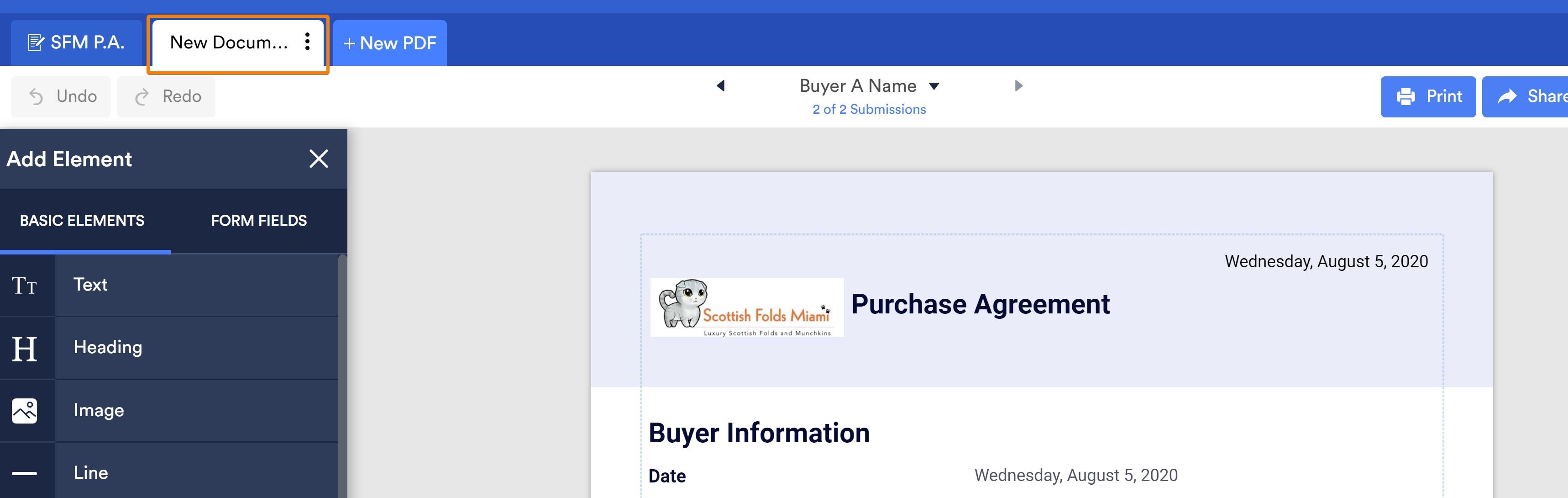
Guide.- How-to-Customize-PDF-Submissions-Report
To receive the PDF report as an attachment, you need to enable PDF attachment on the Notification email template as well.
Guide.- How-To-Include-Submissions-As-PDF-Attachment-In-The-Email-Notifications
You may refer to this guide to integrate Google drive with your form.- How-to-Integrate-a-Form-with-Google-Drive
Let us know should you need further assistance.
-
picocarerxReplied on August 9, 2020 at 9:14 PM
How can we make it such that customer (notification) receives original PDF as attachment not the "submission report" as pdf.
-
Vick_W Jotform SupportReplied on August 9, 2020 at 10:30 PM
Looks like you already have a PDF attached to your form to be sent out with the Autoresponder emails.

Thanks.
-
miamiscottishfoldsReplied on August 9, 2020 at 11:28 PMNo one can follow.... im taking about the filled out pdf
... -
Vick_W Jotform SupportReplied on August 10, 2020 at 12:50 AM
You are referring to the AutoResponder email content?
As far as the PDF is concerned, it can only be sent out as an attachment. However, if you like to customize the AutoResponder email content then you have complete control over it and you can completely customize it.
You can remove the default template and create your own. Please check the guide below for more details.
Thanks.
- Mobile Forms
- My Forms
- Templates
- Integrations
- INTEGRATIONS
- See 100+ integrations
- FEATURED INTEGRATIONS
PayPal
Slack
Google Sheets
Mailchimp
Zoom
Dropbox
Google Calendar
Hubspot
Salesforce
- See more Integrations
- Products
- PRODUCTS
Form Builder
Jotform Enterprise
Jotform Apps
Store Builder
Jotform Tables
Jotform Inbox
Jotform Mobile App
Jotform Approvals
Report Builder
Smart PDF Forms
PDF Editor
Jotform Sign
Jotform for Salesforce Discover Now
- Support
- GET HELP
- Contact Support
- Help Center
- FAQ
- Dedicated Support
Get a dedicated support team with Jotform Enterprise.
Contact SalesDedicated Enterprise supportApply to Jotform Enterprise for a dedicated support team.
Apply Now - Professional ServicesExplore
- Enterprise
- Pricing






































































