When you’re hiring for several positions at once and inundated with resumes, it can be difficult to keep track of everything — where you are in the hiring process, who you’ve contacted, and what the next steps are for each candidate. An applicant tracking system (ATS) can help.
Essentially, an ATS is a software program that helps manage the hiring process. It stores data on candidates — like their resumes — and helps you perform tasks like scheduling interviews and generating candidate assessments.
Many companies are using applicant tracking systems. Analysts predict that the market for this type of software will hit $2.34 billion by 2026, which represents a growth rate of 8 percent from 2018.
While an ATS may seem like something that’s accessible only to Fortune 500 companies, any company that needs help managing the hiring process can benefit. This guide will help you learn more about these systems. Our topics include
- What is an applicant tracking system? We’ll take a deep dive into what it can and cannot do, as well as the issues it can address.
- What are the benefits of an applicant tracking system? Learn how it can save you time, help you find quality candidates, create a better experience for those candidates, and create a more collaborative hiring process.
- How do applicant tracking systems work? Find out how an ATS can help you with everything from identifying a hiring need to completing the hiring process.
- What are the features of applicant tracking software? Find out what you should look for when you’re evaluating different ATS systems, like filtering functions and keyword search capabilities.
Whether the unemployment rate is in the double digits and you’re deluged with resumes or you need to hire for specific skills in a time of historically low unemployment, using an applicant tracking system is a good way to home in on the right candidates. Here’s what you need to know to get started.
What is an applicant tracking system?
When a company posts a job, it will get an average of 250 resumes for that one position. If you’re seeking candidates for multiple positions and/or have a small human resources department, your employees are spending a lot of time picking through resumes to find candidates who might be worth interviewing.
An applicant tracking system can help you wade through the resumes and stay on top of the hiring process. But what exactly is an applicant tracking system?
In its simplest terms, an ATS is a software program designed for human resources. If you’re familiar with customer relationship management (CRM) software, an ATS works similarly. It keeps track of candidate data, starting with their resumes, and walks you through the entire hiring process so that you know what the next steps are.
How an ATS works
Each ATS is different, but they all have some basic functions that make it easier to sort through resumes and keep the hiring process on track. Many of them will let you set up a custom career portal, which allows candidates to submit their applications and resumes directly to you.
Ideally, the ATS will also store the candidate’s resume. That way, if the individual wants to apply for another position in your company, they don’t need to re-upload and retype everything they already submitted, unless they opt to.
In the ATS, you can set up preferences like scanning for keywords in resumes. This will help you filter out resumes that aren’t relevant to the position. For example, if you’re searching for a paralegal with elder law experience, you can pull up only resumes that include “elder law” and “paralegal” in the work experience descriptions.
Some ATS programs will also have collaboration features. These can help you get input from team members who would work with the candidate. For instance, before scheduling interviews, you could assign resumes to the attorney who would work closely with the paralegal. The attorney could then look at the resumes and let you know who has the experience the company is looking for.
The ATS will also help you move candidates through the hiring process. Say you pulled 15 resumes from paralegals with elder law experience, and based on the input from the attorney, you want to schedule interviews with 11 of them. You can send messages to these candidates directly from the ATS, and provide them with times that work for you and the attorney.
Finally, some ATS programs also have onboarding features. This allows you to send messages to the candidates once they’re hired with links to paperwork that needs to be filled out or manuals that need to be read. It makes getting the new hire oriented to their position that much easier.
Solving problems with an ATS
There are a lot of reasons to use an ATS, and being able to cull irrelevant resumes is just one of them. Almost 99 percent of Fortune 500 companies use some kind of ATS, and it solves a lot of problems related to the hiring process.
1. Regulatory compliance. Companies need to comply with guidelines from the U.S. Equal Opportunity Employment Commission (EEOC), which means that they can’t discriminate against potential employees by gender, race, religion, age, national origin, or disability.
However, when humans screen resumes, unconscious biases may cause them to set aside resumes based on the candidate’s name or schooling, for example. An ATS will pull up the top candidates for the job based on keywords, like the aforementioned “elder law” and “paralegal.” The system ranks candidates based on objective criteria, so if a resume is rejected, it’s because the candidate doesn’t have the right experience.
2. Posting jobs to multiple job boards. Most companies want to cast the hiring net as wide as possible to find the right candidate. However, it’s time-consuming to post a position to several different job boards — and even more difficult if you’re posting multiple jobs.
When an HR professional uses an ATS, they can post the job to multiple boards with one click. This saves a lot of time and gets the position in front of as large a talent pool as possible.
3. Saving time on resume review and scheduling. As mentioned above, when companies receive 250 resumes per open position, that means a lot of time is spent weeding out candidates that don’t have the right experience. HR staff also spend a lot of time scheduling interviews and keeping track of where candidates are in the hiring process.
An ATS keeps all this in a single location, which makes it easier to find what you’re looking for on each candidate.
4. Getting the team involved. If you’re manually going through resumes, you might dismiss a candidate that another person thinks is worth considering. Additionally, a lot of companies tend to have multiple people interview a candidate, but then one person is responsible for compiling all the feedback.
An ATS makes it much easier to get team members to help with resume reviews and provide feedback on candidates. For example, if the paralegal candidate interviews with three different lawyers, they can all input their notes into the ATS and see where the candidate is in the hiring process.
5. Figuring out where your best hires come from. One of the problems with manual applicant tracking is that it can be easy to miss what sources you’re getting resumes from and what sites or methods the best candidates are using to apply. If you’re trying to focus resources on getting the best hires, using an ATS can help you pinpoint which sources provide the best candidates, such as a job board just for paralegals.
6. Determining how long it actually takes to hire someone. There may be bottlenecks in the hiring process that you’re not aware of. For example, you might not be getting feedback promptly from managers after they interview a candidate. But once you have that information, which an ATS can provide, you can explain to the manager how important it is for them to get you timely feedback so that you can hire someone.
Using an ATS can help you address these problems and make it easier to find and hire candidates. Instead of trying to read every resume and guess where you’re getting the best leads, you can concentrate your efforts on meeting the candidates and choosing the best places to look for them.
Benefits of an applicant tracking system
The average human resources professional only spends about seven seconds looking at a resume. That’s barely enough time to determine if the candidate is worth bringing in for an interview and means a hidden gem could be passed over during a quick scan, particularly if the staffer has been looking at resumes all day.
HR professionals already have a lot to do, and automation can help them be more effective in everything from finding potential employees to completing the exit interview for a departing employee. The benefits of using an applicant tracking system are clear. The hiring process can take a lot of time if you do it manually — particularly when companies receive a lot of resumes for a job opening.
In addition to automating tasks, an applicant tracking system also lets HR departments focus on the candidates themselves. They can help create a better candidate experience, have a more collaborative hiring process, and improve information sharing. Here’s how.
Saving time for HR departments
There are a surprising number of manual tasks that go into recruiting candidates. Not only do HR professionals need to post the job, but they need to post it to multiple job boards to reach the largest pool of candidates. They also need to review resumes, screen candidates, and make sure they’re following up promptly.
An ATS automates many of those tasks, saving time for HR departments. For example, instead of uploading a job post to several different career websites, an HR professional can publish to multiple sites with just one click. They can also set reminders to follow up with candidates so that no one slips through the cracks.
Additionally, an ATS collects all the information about a candidate in one place. This is another time-saving measure because HR professionals can log in and quickly check the status of a candidate, rather than chasing down information from a colleague.
Making better hires
An ATS can help HR identify a quality hire. One study found that more than 78 percent of companies that use an ATS have been able to improve the quality of the people they hire, which helps reduce turnover.
This happens because an ATS can screen out candidates that don’t have predetermined qualifications for the job, like five years of experience as a litigation paralegal. Only resumes with the required keywords or qualifications will be presented as options.
The ATS can also present the candidate with prescreening questions to further remove those who may not be a great fit. For example, the questions could ask about experience with particular types of software that might be used in the organization.
Improving the candidate experience
One of the big challenges HR professionals face is creating a good candidate experience. Even in a down economy, if a candidate has a negative experience with a company during the hiring process, they’re unlikely to take the job.
The ATS experience frees HR professionals to provide more attention to candidates and improve their perception of the company. In addition to automating manual tasks, the ATS can remind recruiters to follow up with candidates, thanks to its CRM-like capabilities.
Research from LinkedIn found that just a phone call after an interview could increase the chances a candidate would accept an offer from the company. It’s the little things that can make a big difference when a candidate is weighing several options.
Increasing collaboration in hiring
Hiring a candidate isn’t something the HR department does in isolation. When they’re evaluating someone for an open position, they need to make sure they’re a good fit for the company and for the people they’ll be working closely with every day.
Often, the hiring process will involve an HR professional pulling resumes of qualified candidates and conducting telephone prescreening interviews. If a candidate passes to the next stage, they will interview with the team, including their potential boss and coworkers.
However, it can be difficult for HR departments to collect feedback after group and individual interviews. People may not turn in their notes quickly, and manual notes need to be scanned and tabulated, even if they use an objective rating system. An ATS improves collaboration by collecting everyone’s notes and feedback in one place, which makes it easier to review.
All stakeholders can log into the ATS to see where a candidate is in the hiring process. For example, the attorney who requested a new litigation paralegal be hired can see that the candidate is in salary negotiations — and doesn’t have to request that information from HR.
Creating an applicant tracking database
Many companies have already seen the benefit of using a customer relationship management (CRM) tool in their sales and marketing departments. It creates a single place for teams to see where sales leads are in the funnel and take the appropriate action to move them closer to a sale.
With an ATS, companies have a similar tool for their job candidates. An ATS creates an applicant tracking database that lets HR departments collaborate, providing them with a single source of up-to-date information.
For example, in a larger HR department, several employees may be conducting phone screens for potential candidates, particularly if they’ve received a lot of resumes that look promising. Instead of passing around an email thread or trying to update a shared spreadsheet, HR employees can pull up the status of candidates to see who has passed the phone screen and is ready for an in-person interview.
An applicant tracking system can make it a lot easier to hire the right candidate and reduce the amount of time it takes to do so. Saving time, improving the candidate experience, increasing collaboration throughout the organization, and creating a single applicant tracking database are just a few ways that an ATS can help companies hire the right person for the job.
How do applicant tracking systems work?
According to a GetApp survey, 86.1 percent of ATS users say that they’re able to hire candidates faster because of the applicant tracking system workflow. So how do applicant tracking systems work?
An ATS lines up with the basic steps of the hiring process and helps automate and streamline candidate screening. It helps HR professionals automate
- Job creation
- Job post publishing
- Applicant tracking
- Applicant screening
- Interview scheduling
- Onboarding
Everything from identifying the need to hire someone to the onboarding process can be part of the applicant tracking system workflow.
1. Job creation
The first step in the hiring process is job creation. Often, this doesn’t require using an ATS, but it lays the groundwork. Companies will identify a need to hire someone because an employee has turned in their notice, or they realize that their staff is overloaded and they need to bring in additional staff.
For example, a corporate law department is handling several new cases, and its existing paralegal staff is overloaded with document review. The general counsel, along with the HR department, decides they need to hire a new litigation paralegal with at least two years’ experience in corporate law so that they can handle the caseload.
2. Job post publishing
After the company determines that it needs to hire a new employee, HR will create a job description and publish it. If you’re filling a position that an employee is vacating, you’ll already have the existing job description to use as is or edit. However, if you’re creating a new position, you’ll have to create a job description. It’s important to identify the skills and experience required for your new hire.
Once you’ve written the job description, you’ll need to publish the job post on different job boards. For instance, you might want to publish it to LinkedIn, Indeed, and other boards where you’ve previously had success finding candidates.
This is where an ATS can help. Most applicant tracking systems have built-in capabilities to publish to multiple sites with one click. Using an ATS can ensure that the job is posted across several job boards, which will help attract the widest candidate pool, as well as save HR professionals time.
3. Job applicant tracking
When resumes start rolling in, the ATS can help track job applicants. In addition to accepting resumes, you also need to collect basic information from candidates. Using Jotform, you can set up a job application form for candidates to fill out with their contact information and relevant experience. This form can be as simple or as detailed as you want.
Using a form that asks for the candidate’s phone number, email address, and other pertinent details — and includes a field where they can upload a resume — can make it easier to organize candidate information.
As applications start flowing in, Jotform Tables can work in sync with your job application form by funneling all of the submitted applications into your applicant tracking table, where you can organize, track, and monitor all of the information from applicants. You can even add information in new rows or columns without altering the submitted form information that’s stored in your Jotform account.
Different views allow you to analyze segments of your applicants. For instance, you can get a better look at submitted documents in uploads view or get a better idea of who your applicants are in report view.
Since Jotform Tables was designed as an all-in-one project management and team collaboration tool, you can share your workspace with your team and customize the access settings for each person. These access settings can be modified at any time and allow you to control what someone can do within your workspace, as well as how long they can access it.
4. Applicant screening
The applicant screening stage is quite possibly the most involved part of the hiring process. In addition to reviewing resumes that have been identified as potentially good hires, you also need to prescreen applicants before bringing them in for an interview. The prescreening process can help save a lot of time for both you and the candidate.
One way to do this is to create an assessment form using JotForm. This form can ask the candidate questions about their experience, the management style they prefer, and specific questions about their skill sets.
For example, if your company uses a particular type of document review software, you’ll likely want a new paralegal to be familiar with that software. The prescreening assessment should ask the candidate to check off the software they’ve used in the past and indicate their level of experience with it.
If you’ve already created an ATS workflow within Jotform Tables using the job applications submitted by applicants, you can add their screening details to your workspace by adding a new tab in table view, connecting it to your assessment form, and selecting which responses to specific questions should appear in the new table.
5. Interview scheduling
There are two types of interviews you might want to schedule for candidates — a telephone screen with just an HR professional and an interview with team members who will be working with the candidate. Without an ATS, this can involve a lot of back-and-forth emails and phone calls.
Using an interview scheduling form can help cut down on the email and phone tag. With Jotform, you can create a form that captures the candidate’s contact information and provides them with times to choose from, either for the in-person interview or a phone screen.
What’s more, you can see scheduled interviews on a calendar in your Jotform Tables ATS. Just add a new tab in calendar view and connect it to your interview scheduling form.
6. Onboarding
Once you find the right candidate and they accept the offer, they’ll need to get situated in the job and in the organization. ATS hiring forms can help by bringing new employees up to speed and making sure they can start doing their jobs as soon as possible.
To get started, you can set up an employee onboarding form in Jotform to collect important information, like the type of equipment the new hire prefers to use and whether or not they’ve had a chance to review policy manuals. If they indicate that they haven’t received certain documents, you can send those over so that they’ll be able to fill out those forms or read through policies before they start their jobs.
Speaking of equipment, you’ll need to set up your new employee’s workstation before they start. Sending a new hire request to the IT department can help speed up the process.
For example, in addition to requesting a new computer for the employee, you can request that specific software be installed. The new hire request form can include checkboxes for this software, like Microsoft Office, document review software, and timekeeping software. It can also include a way to request other equipment, like a second monitor or a mobile device.
Using an ATS for these steps in the hiring process means that HR professionals can zero in on the candidates who show the most promise for the position. They’re able to prescreen candidates quickly so that they can schedule interviews sooner, find the right person, and offer them the job before another company can snatch them up.
Applicant tracking software features
Not every company chooses the right applicant tracking system on the first try. According to the International Data Corporation, nearly half of large enterprises changed their ATS within 18 months. That could be a painful proposition if you don’t have a full IT department and a large budget to pay for a new system.
It’s important to know what to look for in ATS software to avoid making a switch. Things like keyword searches, data storage, filtering and search functions, and task and timeline tracking can all be incredibly valuable to an HR department that wants an easier and faster way to evaluate candidates.
Here’s what you should pay attention to as you check out the different options available to you.
Keyword searches
When you receive resumes, you want to be able to find candidates with specific experience. ATS keywords can help you find those candidates without having to scan every submitted resume individually. This can save a lot of time and frustration for HR teams.
Essentially, an ATS keyword is something you’ve designated as a requirement for the position. For example, if you need a paralegal with experience using a specific type of document management software, you’d enter in the name of that software program in an ATS keyword search to pull up those resumes.
This feature is useful if you want to be a little bit more hands-on with reviewing resumes. There are filtering features (we’ll discuss that later in this chapter) that will automatically include resumes that have certain keywords and send those resumes to you for review.
Data storage
It’s important that your ATS can store applicant data for future reference. This can be especially useful if you receive resumes from candidates who might be a perfect fit for another position at your company.
The ATS can collect this applicant data directly from the applicants themselves, or you could use a tool like Jotform that integrates with Google Sheets. For example, if a resume comes in for a medical malpractice paralegal position, but the candidate has more experience in product liability, HR could note that and revisit the resume when a suitable position opens up.
Storing this data also helps keep you organized. By keeping all your candidate data in one place, you don’t have to search through old emails or dig through notes to find what you need to make a decision.
Filtering functions
In addition to keyword searches, ATS filtering functions can help HR professionals zero in on candidates who might be a good fit. Filtering automatically excludes resumes that don’t have certain keywords related to the job.
With this type of functionality, HR teams can completely bypass searching individual resumes by keyword. They can also set the ATS to send them resumes that have multiple keywords, like college majors and software programs.
Search capabilities
Being able to search for a resume that you’ve already looked at, without having to dig through multiple emails, is a vital ATS function. For example, if you have Jordan Smith scheduled for an interview at 2 p.m., you can easily search for and find her resume so that you can review it before your meeting.
ATS search functions can also help when you’re setting up a new hire in the payroll system or requesting information from that individual. You’re able to quickly pull up their resume and other data they’ve submitted, and set them up for their first day of work.
Timeline tracking
One critical component of the hiring process is responding quickly to potential candidates. If you wait too long to extend an offer, the ideal person for the job may accept a position at another company.
Using an ATS with timeline tracking lets you set deadlines and see how long each task has been open. One of your tasks might be to set up an in-person interview. With ATS timelines, you can check to see how long it’s been since your last contact with the candidate and how much time has passed since you started trying to schedule the meeting.
Timeline tracking is also important for figuring out how long it takes to fill a position in your organization. When you’re able to see how long a task is open, and what tasks are open the longest, you can identify bottlenecks and speed up the hiring process so that you don’t miss out on the best candidates.
Task status visibility
Task status visibility is a feature you should look into for an ATS. This lets you see what priority the task is, its current status, and who it’s assigned to, among other indicators.
If you’re managing several open positions, task status visibility can be especially useful. You can see who’s supposed to send their feedback after an interview and what the status is of the phone screens you requested from another employee.
Ultimately, when you’re looking for an ATS, take into account what your own organization’s hiring process looks like and identify what you want to accomplish by using an ATS.
Then, match your HR goals with the different features offered by various applicant tracking systems. Depending on how complex your hiring process is, you might not need an ATS with a lot of bells and whistles. Take the time to test different user interfaces and make sure that your top choices are intuitive enough for the entire HR team and other stakeholders to use.
Pay attention to the features listed above. They are essential and will be very useful as you sort through resumes and take candidates through your hiring process, all the way to onboarding them as new employees. These considerations will help you choose an ATS that will last a long time, and speed up and simplify your hiring process.
How Jotform can be an optimal ATS
Jotform is a standout choice for collecting information from applicants and sharing this data with your team, but it can also do much more than that.
Jotform Tables can work in lockstep with online forms to organize, track, and manage all of the information that’s submitted by applicants.
Once applications start coming in, Jotform Tables gives you a bird’s-eye view of everyone who has applied for open positions. If you need to zero in on specific candidates, use the Jotform Tables filter feature to display entries based on applicants’ responses to certain questions, such as their skills, the position they’re applying for, or their previous experience.
Jotform Tables allows you to share your workspace with team members but retain control over the level of access they have, what they can do in the workspace, and how long their access will last.
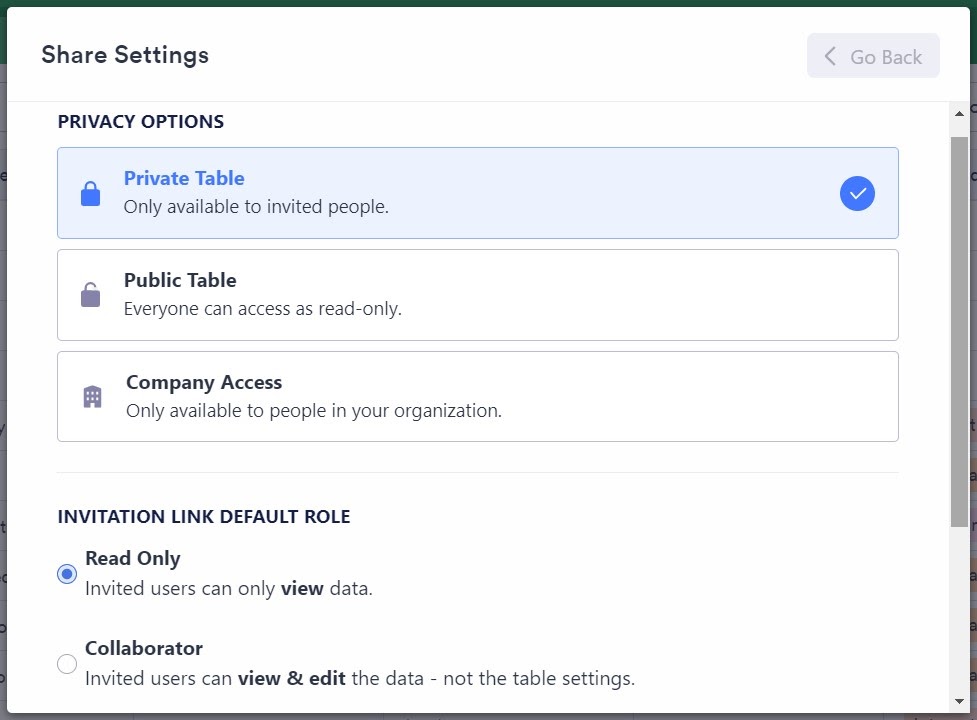
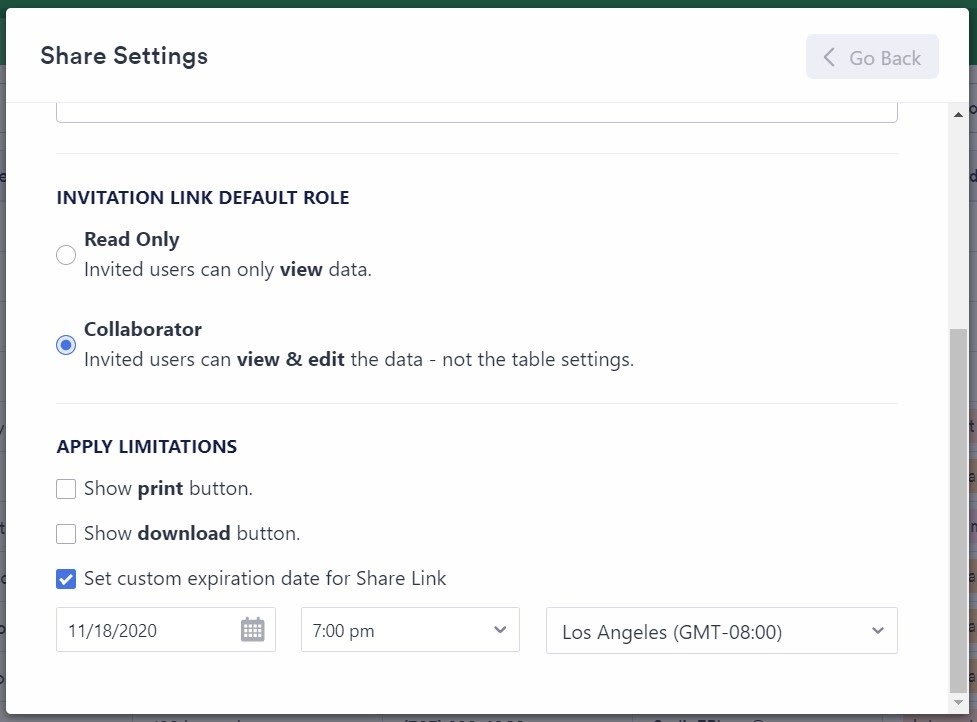
Jotform Tables makes it easy to delegate the work involved in hiring. You can create a new single-selection column in your table, where you assign specific team members to certain applicants.
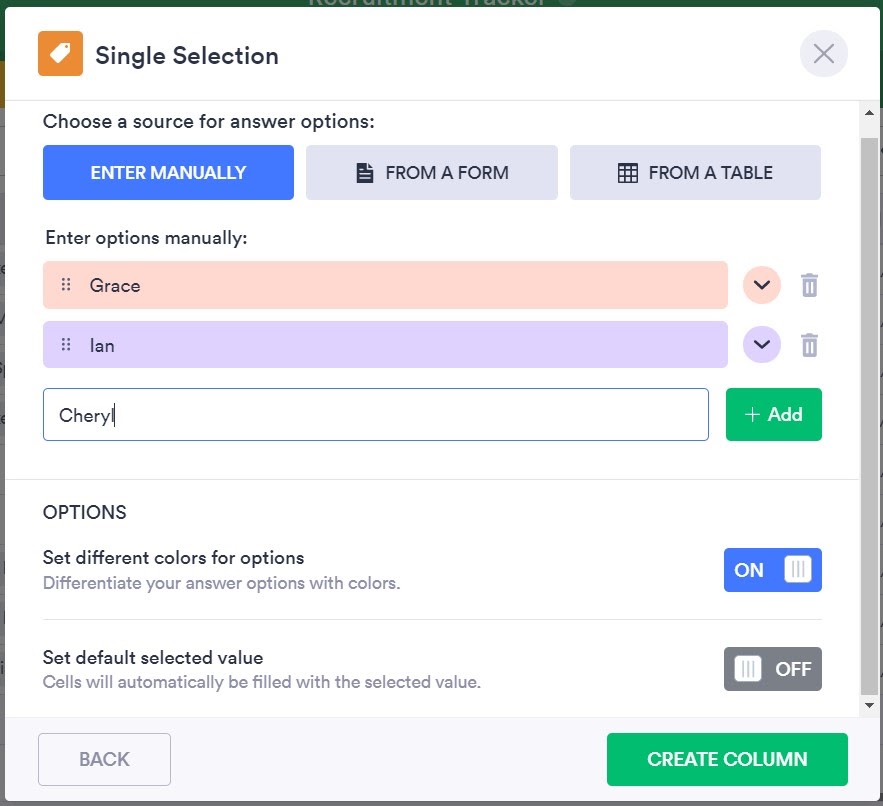
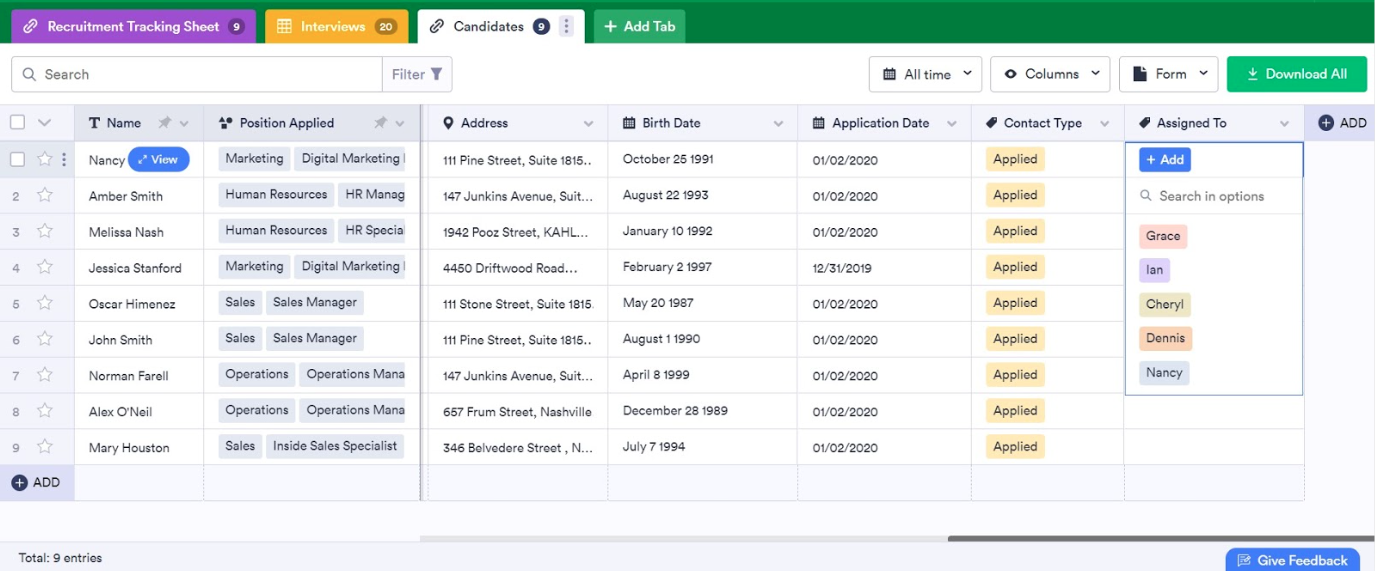
If your team has access to your ATS within Jotform Tables, they can reassign applicants to other colleagues who are responsible for other parts of the hiring process. For instance, recruiters can conduct an initial interview with an applicant and reassign that person to a human resources manager for a follow-up discussion.
It’s also easy to keep candidates in the loop. Just add a new date and time column within your table to indicate when someone was last contacted. You can use the filter feature to track down applicants who haven’t heard from you after a certain date.
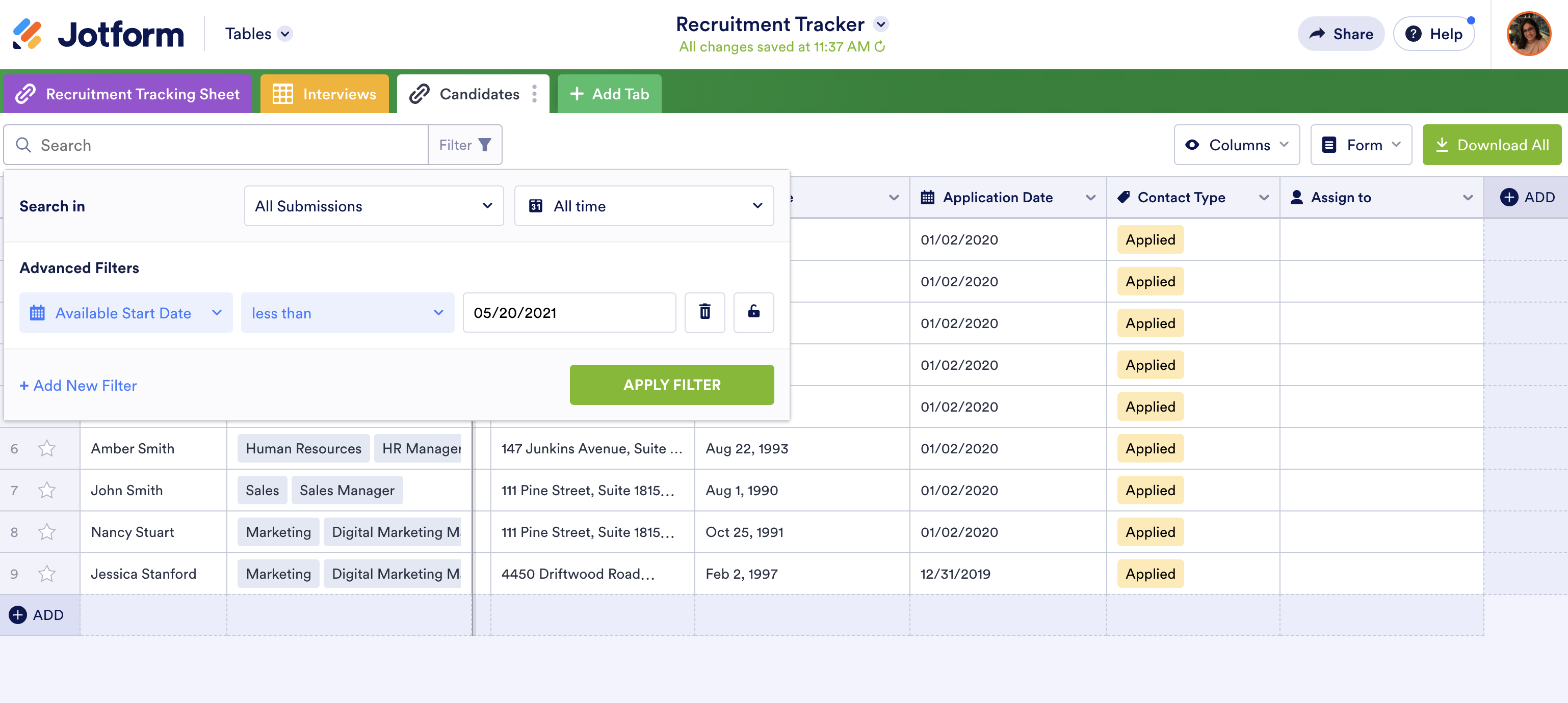
Regardless of how many rows and columns you add to a table, you don’t have to worry about altering the original information submitted by applicants through your job application form.
Conclusion
An applicant tracking system can be a great way to help HR professionals speed up the hiring process and provide a better candidate experience. These systems provide a way to sort, filter, and organize resumes, allowing you to pinpoint candidates who might be a good fit. There are a lot of other benefits, too.
Using an ATS helps you keep track of tasks related to the hiring process, like scheduling interviews and gathering feedback. You’re also able to share notes and collaborate more during the hiring process, and you have a single, up-to-date source for candidate information.
However, when you’re choosing an ATS, pay attention to features like keyword searches, filtering, data storage, and timeline and task tracking. Match your goals for an ATS with what the system offers, as well as how easy it is to use.
No matter what you end up choosing, an ATS will save your HR department valuable time and let staff focus more on the candidates. In turn, this will bring in better talent and reduce turnover.
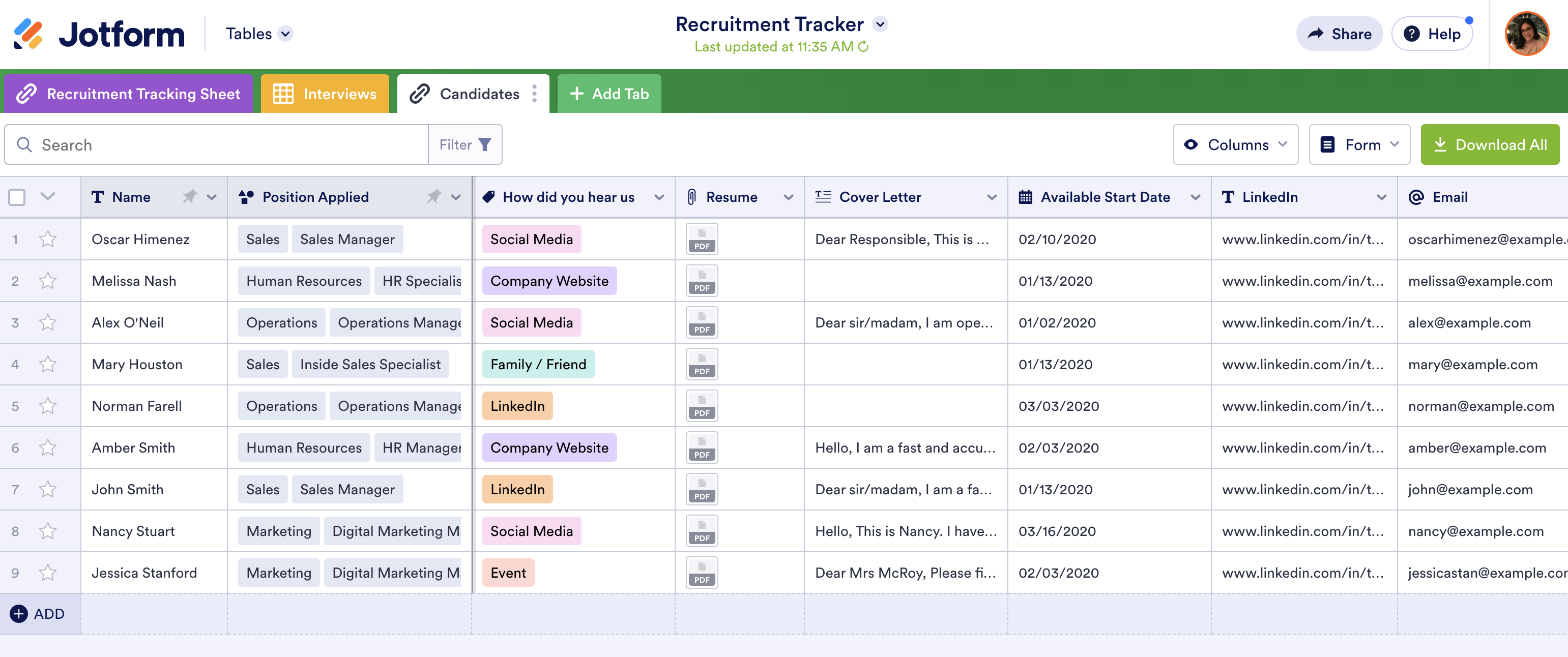





Send Comment:
2 Comments:
More than a year ago
I am an HR manager at a medium size company. As you know, keeping track of everything involved in the hiring process can be difficult. My job involves a lot of paperwork and a lot of communication with other departments, so the ATS we’re using now doesn’t really help me manage that. The forms are too bulky, and the system is too complex. Jotform Tables could be a great, easy-to-use solution. I’ll definitely be talking to my IT department about this new tool.
More than a year ago
We’ve never used an applicant tracking system before. I really like the idea of sending out interview scheduling forms instead of playing email tag to find a time, so I think that’s where we’ll start. Thanks!