Top Dropbox e-signature integrations
Electronic signatures allow you to skip the clunky process of printing and mailing physical documents to be signed. And with e-signature apps, anyone can digitally sign documents and forms without having standalone software or a digital pen tool.
There are dozens of apps that create e-signature documents, and many integrate with other tools that store those documents securely, like the popular cloud storage service Dropbox. Dropbox e-signature integrations make it easier for workers to store, access, and share documents.
What are e-signature integrations?
E-signature integrations allow you to save time while getting more done with the tools you already know and love. Integrations act as shortcuts to connect your Dropbox account with a signature tool, so you can work directly from Dropbox or the tool without clicking back and forth or logging into each repeatedly. While Dropbox has its own e-signature solution (Dropbox Sign), you can also integrate Dropbox with another e-signature tool that better suits your needs.
Here’s a breakdown of five Dropbox e-signature integrations you can use to streamline the e-signature process.
1. Jotform Sign
Jotform Sign makes document management simple and stress-free. This online form builder lets you add a secure e-signature option to forms and PDF documents. You can build your form from scratch in Jotform or use any of the 600-plus prebuilt e-signature templates available. You can then send completed, signed files to Dropbox automatically through a dedicated integration.
Jotform Sign’s free plan offers 10 signatures, five forms, and 100 form submissions each month, giving you an excellent opportunity to take the Jotform integration out for a test run. If you like to automate work whenever possible, you’ll find the combination of Dropbox’s storage and Jotform’s flexible automation features a good match.
2. Adobe Acrobat Sign
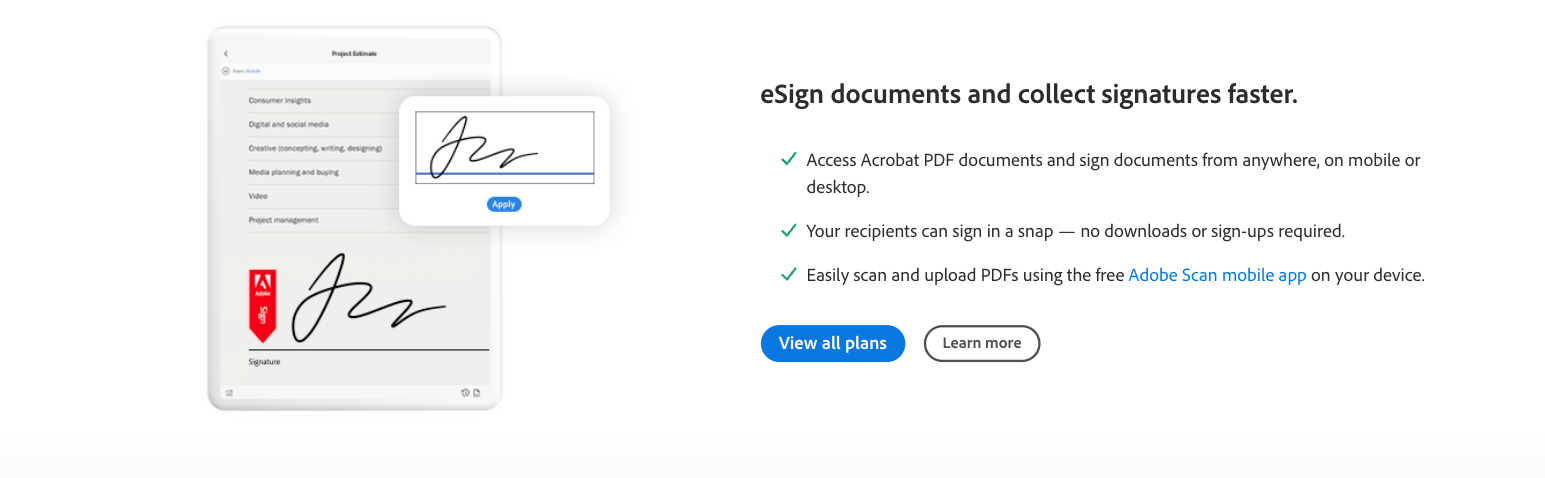
Fans of Adobe Acrobat Sign may find its integration with Dropbox essential for managing e-signatures. It works with various browsers and devices and is ideal for those who work mainly with PDF documents.
Along with a Dropbox e-signature integration, Adobe also offers password protection on documents to help control access to sensitive information. Keep in mind, though, that e-signature tools are only available with Adobe Acrobat Pro plans, so you can’t use Adobe’s free PDF reader software to request secure signatures.
3. PandaDoc
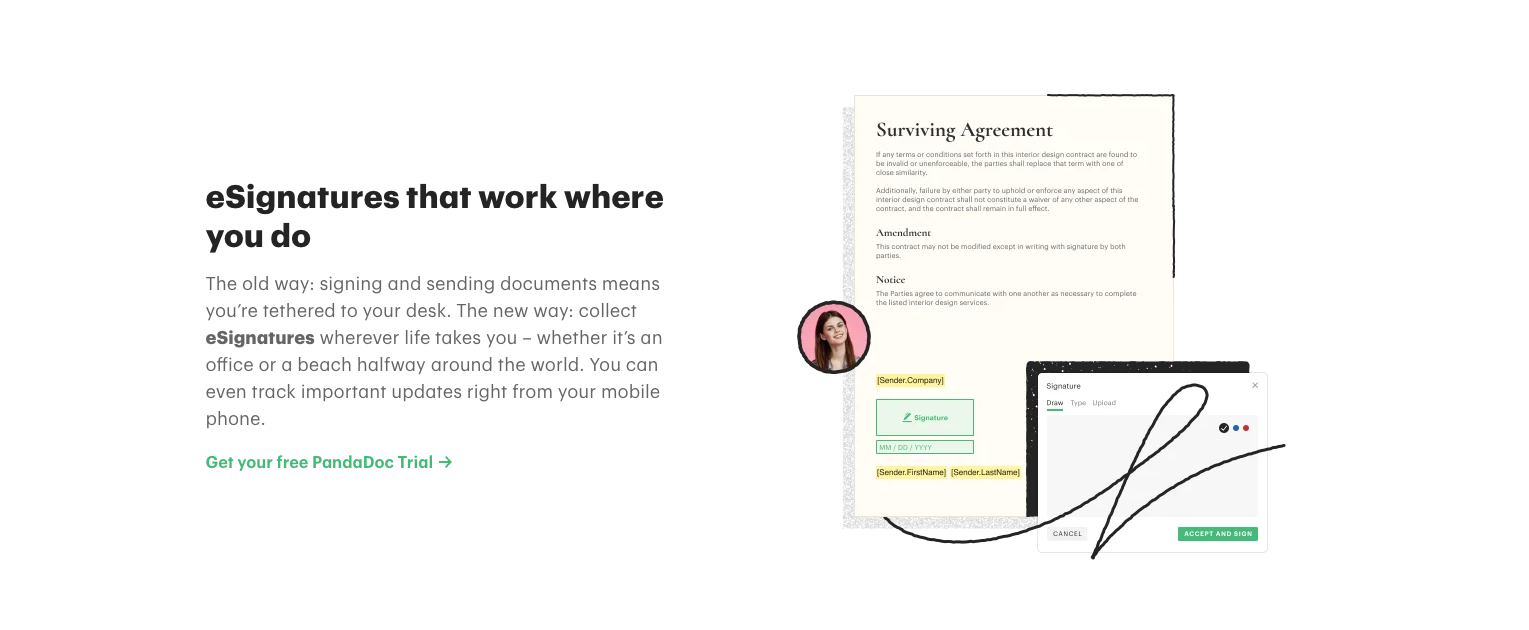
If you’re looking for a way to add e-signatures to Word documents and PDFs, PandaDoc makes it easy. While its free plan allows you to collect signatures and payments, you’ll have to upgrade to the Essentials plan for access to forms and form builders or the Business plan for integrations with Zapier and Dropbox.
Once you’ve subscribed, you can send documents in Dropbox storage to be signed and track the entire signature process. Paid users also have access to a library of 750 document templates and PandaDoc’s analytics, which provide data on each document’s journey over time.
4. Foxit eSign
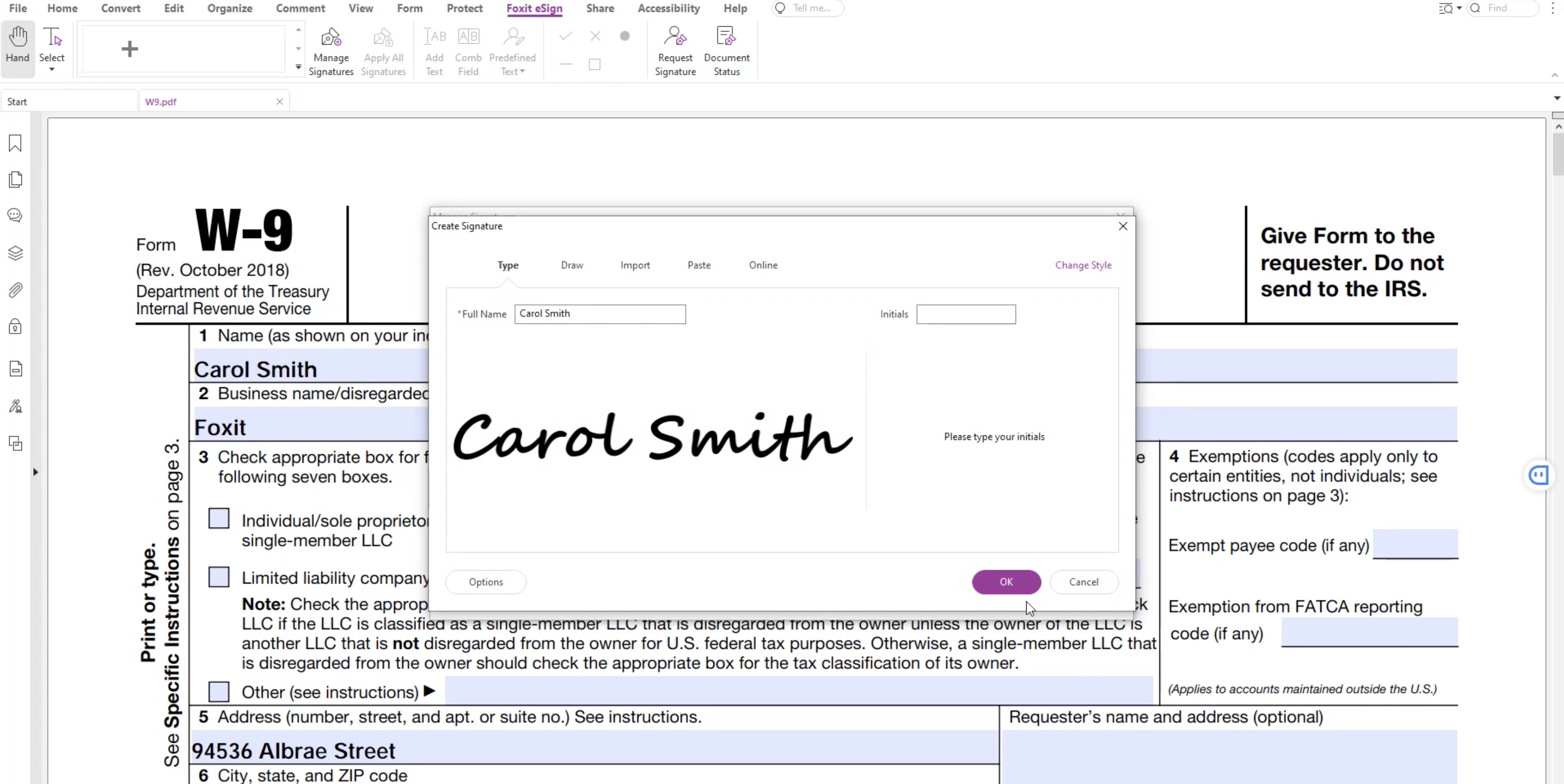
Do you regularly send out technical documents in highly regulated industries? Foxit eSign may simplify some of your work with its signature and compliance tools. It’s available in 17 languages and offers compliance tools for regulations in a variety of industries, from finance to biotech to education.
However, additional features that help with HIPAA compliance and custom branding are only available with Foxit’s eSign Pro and eSign Enterprise plans.
5. jSign
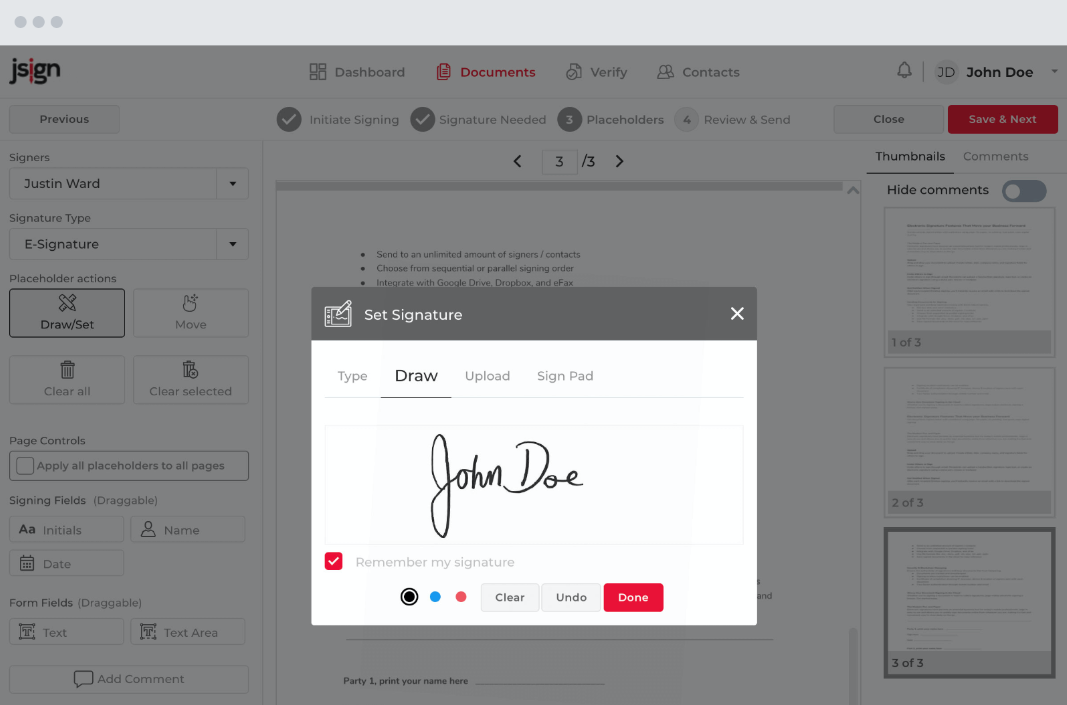
If blockchain technology interests you, jSign’s e-signature option might be worth a look, as it promises to secure each signature request with blockchain-backed encryption.
jSign works with a variety of file formats, including PDF, TXT, Word documents, and more. Plus, its Dropbox e-signature integration allows you to see signees’ location and IP address for added security. Its corporate plan allows for more users and file types.
The right Dropbox e-signature integration for you
Choosing the e-signature solution that’s best for you will depend on how many signatures you need a month, which additional features you’ll need, how many documents you need to store, and how much you want to pay for an integration. Whether you need to get approval for a million-dollar property deal or you want to complete a merger, you need to be able to securely and legally sign documents electronically. Review your options carefully, take advantage of free trials, and consider how each tool could work into your existing workflow.
Send my document for signature
File type is not allowed.
Maximum file size limit exceeded. (5MB)
Something went wrong.
AS ALWAYS, CONSULT AN ATTORNEY BEFORE RELYING ON ANY FORM CONTRACT OR CONTRACT TEMPLATE. THE CONTENT ABOVE IS FOR INFORMATIONAL PURPOSES ONLY.



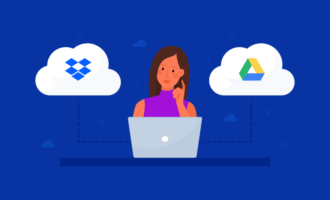




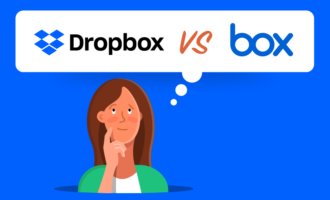
Send Comment: