In a head-to-head matchup, it’s hard to place a bet on Google Drive vs Dropbox. Both are great cloud storage services with plenty of space and free options for those who don’t need enterprise-level cloud storage.
They both offer a lot of common features, including backing up files to the cloud, syncing files across devices, and letting you share your files with other people. At first glance, they seem to be the same service — just from different companies.
However, Google Drive and Dropbox are distinctly different in a few categories. If you’re wondering which is best, you’ll want to dive deeper into how they sync, back up, and share files — not to mention their varying security measures. Here’s a look at how they stack up against each other in six key areas.
Just so you know
You can collect photos, videos, and other file uploads via custom online forms and send them to Dropbox or Google Drive automatically with Jotform!
Dropbox vs. Google Comparison Chart
| Comparison Points | Google Drive | Dropbox |
|---|---|---|
| Free storage | Under 15 GB | Under 2 GB |
| Security (for data at rest) | 256-bit encryption | 256-bit encryption |
| Pricing (for 2 TB) | $9.99 (per month) | $11.99 (per month) |
| Syncing | Full file sync, relies on servers | Syncs in blocks, LAN sync |
| File-sharing | More commonly understood | Secure, password-protected |
| Integrations | Well-established, highly integrated | Wide range of popular options |
| File search/organization | Better file search | Better file organization |
| Support* | 4.6/5 | 4.3/5 |
*According to Gartner Peer Insights
Security
Google Drive and Dropbox offer two-factor authentication and encrypt your data when in transit — from the cloud storage service to your device, and vice versa. Both use strong encryption to keep your files safe when they’re being stored — Advanced Encryption Standard (AES) 256-bit encryption. The U.S. National Security Agency has approved this encryption standard to protect information that has been classified top secret.
However, Google Drive’s syncing methods leave your documents more exposed while in transit, as each document must be entirely encrypted before being stored, rather than in sections like Dropbox.
Security winner: Dropbox
Storage
If your primary use for Google Drive or Dropbox is free storage, Google Drive is the clear winner. Google Drive offers 15 GB of free storage, while Dropbox only gives you 2 GB. However, you can get an extra 500 MB of storage space for every friend you refer to Dropbox, for a maximum of 16 GB of free storage space.
One caveat about Google Drive is that if you use Gmail, Google Photos, or other Google products, you could very easily burn through those 15 GB before you know it.
Free storage winner: Google Drive
When you need more than the 2 GB or 15 GB that Dropbox and Google Drive offer, respectively, you can upgrade to paid storage.
Dropbox’s plans start at $11.99 per month for up to 2 TB of storage, or $9.99 per month if you pay annually. When you upgrade to paid storage with Dropbox, you also get features like smart syncing, which lets you access your cloud files from your desktop without saving them to your hard drive, and mobile offline folders so you can sync folders to your mobile device and access them without an internet connection.
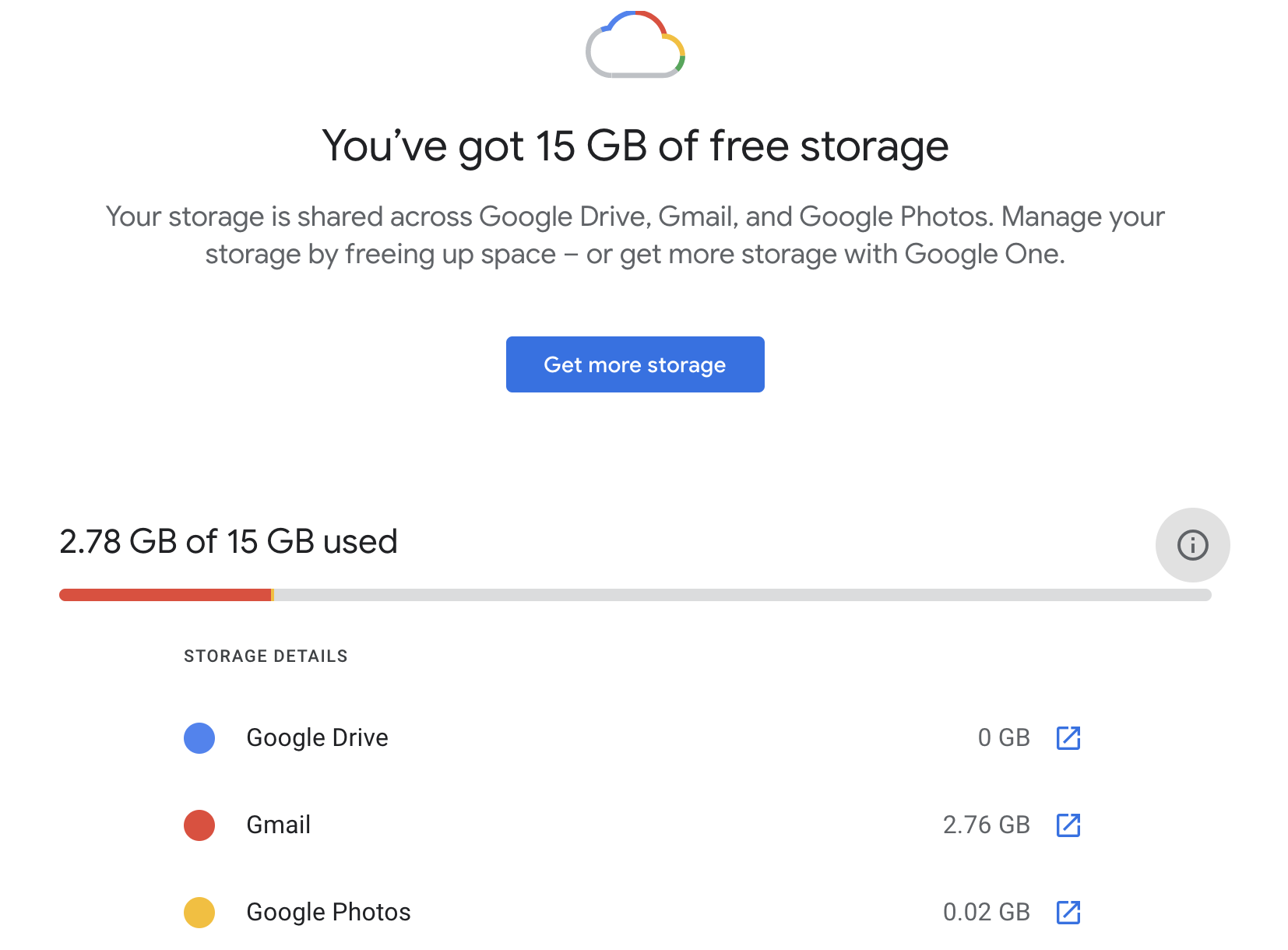
To get 2 TB of storage with Google Drive, you have to upgrade to Google One, a subscription service. However, Google One does cost less — $99.99 per year vs Dropbox’s $119.88 per year.
Paid storage winner: Google Drive
File sharing features
Each program lets you share files and folders, regardless of what program you choose. They’re essentially the same in granting permissions or sharing links as well.
However, Dropbox does surpass Google Drive when it comes to securing your shared files. You can set passwords on shared files in Dropbox so that only people who have that password can access them. You can also set an expiration date for sharing, after which the file-sharing link won’t work.
Dropbox also makes it a little easier to share files directly from Windows Explorer or Mac OS Finder. Both let you right-click on a file or folder to share it via email, but Dropbox also adds a “copy Dropbox link” option that you can paste into an email or a Slack channel, for example. When someone joins or leaves your team, you can promote anyone to owner status of the files, and the owner can then remove someone entirely from accessing the files.
Although Dropbox may be the clear winner in regards to file sharing features, it’s also worth noting the volume of people who have a Google account in some capacity or another. While Dropbox may be advanced in terms of features, most users will be more familiar with Google Drive and will have access to the program without creating a new account.
File sharing winner: Dropbox
Syncing
Google Drive and Dropbox use different synching methods, which affects sync speed. While both automatically save files, Google downloads and uploads the entire document to sync it. This can result in delays if you’re trying to access the latest version of the document from another device.
This delay can range from a few seconds to a few minutes depending on the volume of active users and changes. Additionally, if you lose your internet connection while Google is syncing your files, you could lose the work you’ve done.
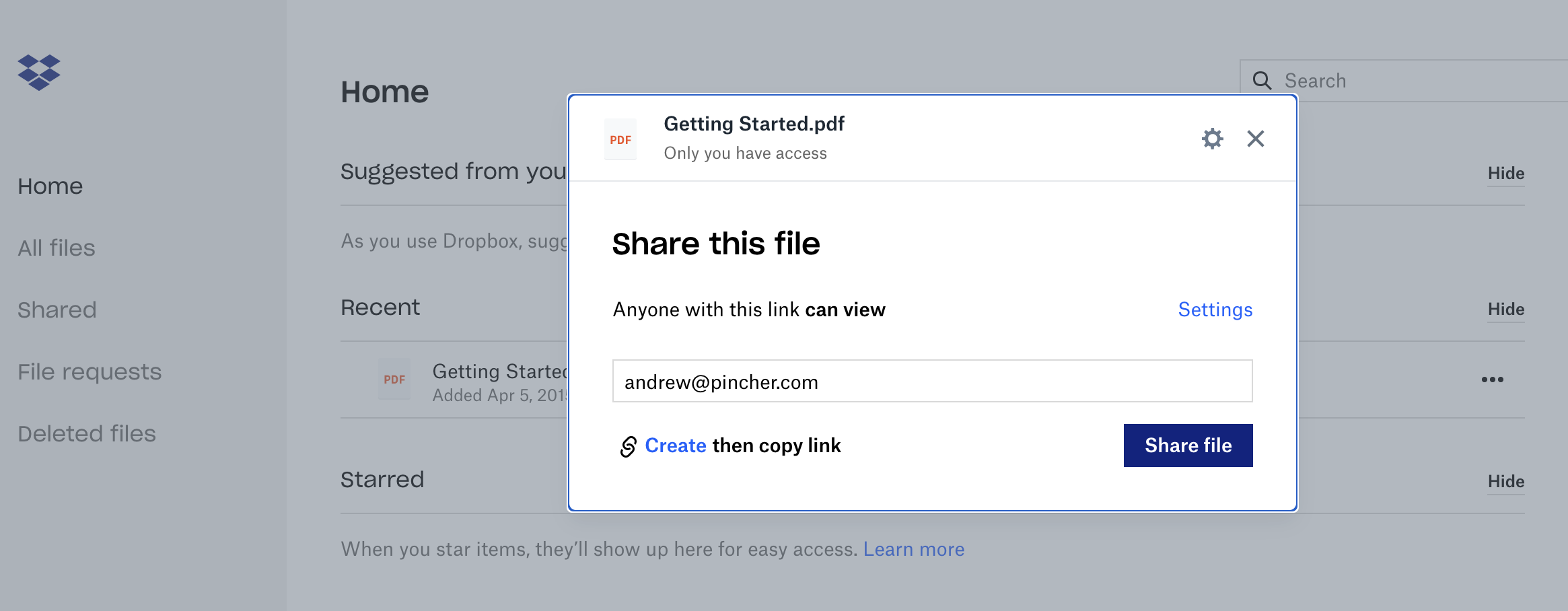
On the other hand, Dropbox syncs changes to a file in sections rather than uploading the entire document every time. It’s much faster and, if you’re using collaboration features in Dropbox Paper, the changes appear more quickly for everyone. You also don’t have to wait as long if you want to access the latest version of your file on another device.
Syncing winner: Dropbox
Pro-Tip
Sign up for a free Jotform account to create powerful online forms in minutes — with no coding required.
Syncing
Google Drive and Dropbox use different methods for syncing, which affects sync speed. While both automatically save files, Google downloads and uploads the entire document to sync it. This can result in delays if you’re trying to access the latest version of the document from another device. Additionally, if you lose your internet connection while Google is syncing your files, you could lose the work you’ve done.
On the other hand, Dropbox syncs changes to a file in blocks. It’s much faster and, if you’re using collaboration features in Dropbox, the changes appear more quickly for everyone. You also don’t have to wait as long if you want to access the latest version of your file on another device.
Syncing winner: Dropbox
Pricing
Although Dropbox and Google Drive have a few similar plans, there are also a wide variety of other options available, depending on your needs. The core difference between the pricing structure of each program is the start and end points of their plans, with Google Drive’s 2 TB Premium plan being the end of Google’s range and the beginning of Dropbox’s.
Google Drive
Featuring four plan options, Google Drive is definitely designed for individual use. Priced under Google One, the four plans include
- Free: 15 GB storage
- Basic: 100 GB storage, $1.99/month or $19.99/year
- Premium: 2 TB storage, $9.99/month or $99.99/year
- AI Premium: 2 TB storage, $19.99/month
If you’re looking for more features and storage but want to stay within the Google universe, Google Workspace is your best choice. Plans are designed specifically for business and feature the entire Google Suite of products.
Dropbox
Where Dropbox truly takes the lead is in its variety of options. However, these options are significantly more expensive than Google Drive and are designed for both personal and business use. So if you’re looking for a personal cloud storage program, this may not be the right choice for you. Another benefit of Dropbox’s plan structure is that not only does storage increase, but user limits typically do as well.
Dropbox offers six plans:
- Plus: 2 TB storage, one user, $11.99/month or $9.99/month billed yearly
- Family: 2 TB storage, six users, $19.99/month or $16.99/month billed yearly
- Professional: 3 TB storage, one user, $19.99/month or $16.58/month billed yearly
- Standard: 5 TB, three-plus users, $18 per user/month, or $15 per user/month billed yearly
- Advanced: Starts at 15 TB for the team, three-plus users, $30 per user/month or $24 per user/month billed yearly
- Enterprise: Customizable storage and pricing based on volume of needs
While Google Drive may have cheaper options for personal use, Dropbox has more options without having to sign up for a separate program. Depending on your needs, this category could go either way.
Winner: Google Drive for personal use, Dropbox for business use
Integrations
Since each solution is popular, their lists of integrations are fairly long. With programs like Slack and Jotform integrating with both programs, it’s difficult to measure the number of partners integration possibilities for either. Some popular integrations include
- Zoom
- Microsoft Office
- Adobe Creative Cloud
- Asana
- Trello
Dropbox even integrates with Google Drive, although files save in Dropbox. Though the two are almost identical, Google has the upper hand due to the popularity of its suite of products. Its status and prevalence in the digital space make it difficult to match when it comes to integration.
Google Drive vs Dropbox: Which to choose
Google Drive vs Dropbox: Which is the best cloud storage service? Dropbox, but barely.
Dropbox just edges out Google Drive based on security, but it also offers slightly easier file sharing and faster syncing, which make it a better service, particularly for those who collaborate on a lot of documents. Even with Google’s reputation, Dropbox’s features and capabilities make it the superior program for those who rely on cloud storage.
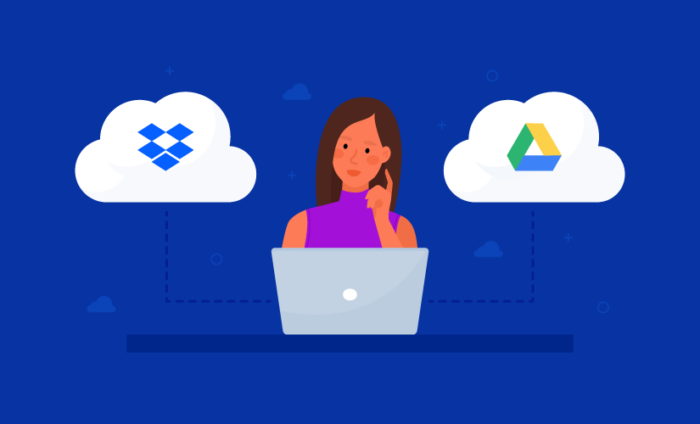






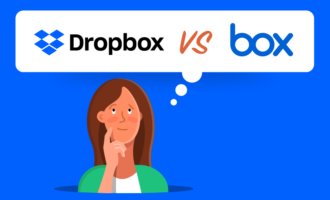


Send Comment:
10 Comments:
332 days ago
A notable absence here is the collaborative storage-sharing capabilities and the integration with the Google ecosystem. Google allows you to share storage with up to four others in your family, whereas Dropbox necessitates an additional payment. Google Photos, when backing up to the drive, offers more straightforward browsing and access. In terms of browsing photos, identifying people, and organizing photos by trip or location, Dropbox falls short in comparison to the comprehensive functionalities provided by Google Photos.
More than a year ago
You didn’t mention Dropbox’s most important feature; peer-to-peer synchronization.
More than a year ago
i think one thing that's missing here is the storage SHARING features and google ecosystem.
Google lets you family share storage with 4(?) others. Dropbox require you to pay X$ extra
Photos backed up via Google Photos to the drive are far easier to browse and access. Dropbox simply cannot match all the functionalities of Google Photos when it comes to browsing photos/identifying people/organizing photos by trip/location
More than a year ago
Yes, Dropbox syncs files much faster than Google Drive. You can also prioritize which file you want to sync first, and choose which file or which folder you only want to be available in the cloud to save disk space, with only right click. So, yes, it is more expensive than Google Drive, but it performs better, and it has more useful features.
More than a year ago
Google uses 256AES Encryption for stored data at rest.
Look for yourself:
Google uses the Advanced Encryption Standard (AES) algorithm to encrypt data at rest. All data at the storage level is encrypted with AES256 by default, with the exception of a small number of Persistent Disks created prior to 2015 that use AES128
More than a year ago
I use both Google drive and Dropbox. Avery important feature of Dropbox wa not mentioned in the article. All data files that change over time should be stored in Dropbox. You get 30 days of every version of your file. So if you you can chang e a file 10 times every day and I you can go to Dropbox.com and search for your file and retrieve bases on date and time. Nothing is more valuable than this feature!,
More than a year ago
Dropbox pricing is way over rated compared to other cloud providers. 9usd a month, with no possible lower space. Used it for 10 years, till I found out how google drive works. Way cheaper. Now I pay 2usd a month, for what I need. 100GB. 2TB is overkill and no need to pay 9usd for so much more than I need. Dropbox is not developing as others are. Dropbox is a simple overpriced product left to nothing.
More than a year ago
Google just disabled being able to add shared folders to your drive, effectively destroying its utility for most users. In the light of this I strongly recommend editing the 'Syncing' and 'File Sharing' bits of this article. And also your tagline, because where Dropbox might earlier have been ahead by a nose or a hair, it is now ahead of google drive by miles
More than a year ago
And what about searching by text from pdf doc. In Dropbox without problems but in Drive...
More than a year ago
i have several cloud accounts. is there a program/app/service that will allow me to sync them all together and dedup them?
thanks.
jim