6 best email collection apps to grow your mailing list
Do you meet with dozens of people each month who could potentially work with your organization or buy from your business? If so, you need an organized email list so you can reach out to various leads and provide updates to community partners.
A good email list starts with the right email collection tool. Today’s email collection apps can encourage people to sign up for your mailing list as well as sort and segment your customers. Here are a few top options on the market for you to consider.
Pro Tip
Create and customize an easy to use email collection app for free with Jotform’s app templates.
1. OnSpot Social
OnSpot Social is an email and data-collection tool that focuses on simplifying the signup process for your potential contacts.
For example, it has customized keyboard shortcuts and large buttons so customers can quickly fill out their information and sign up for your email blasts. This makes the signup process faster — and prevents people from skipping valuable fields or quitting altogether because the process requires too much effort.
If you’re trying to grow your email list at an event or check-in booth, this tool might be a good option.
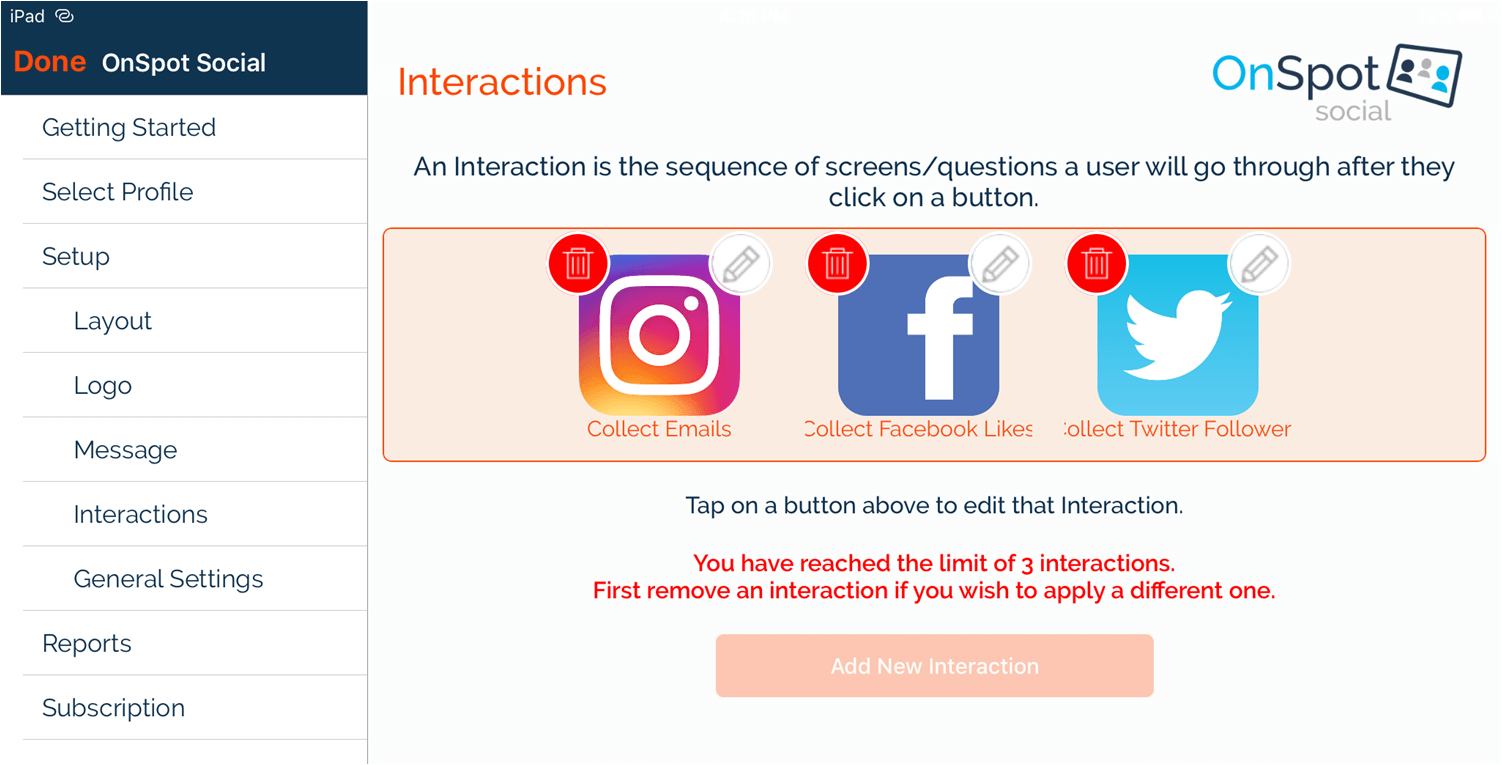
2. Jotform
While there are some niche email collection tools that focus exclusively on lead generation, you may want to use one that allows you to collect emails while also creating forms and databases for your other needs.
If this is the case, then Jotform is your best bet. This software has a customizable email signup form, but it also allows you to create apps, customer surveys, and questionnaires for various events and experiences. The flexibility makes it a real asset to your business.
Check out some of Jotform’s lead generation form templates to see if they meet your needs.
3. Clearbit
Clearbit is a dynamic form creator that’s meant to simplify lead generation. Instead of presenting one long form to customers, you can use Clearbit to ask one or two questions. That way, you start engaging leads right away.
You can use fewer fields in forms because Clearbit works with a variety of other marketing and customer relations providers to autofill information on contacts. It can sync up with HubSpot, Marketo, Salesforce, and Segment so your leads seamlessly transfer from one platform to the other. Pricing varies by subscription and database size.
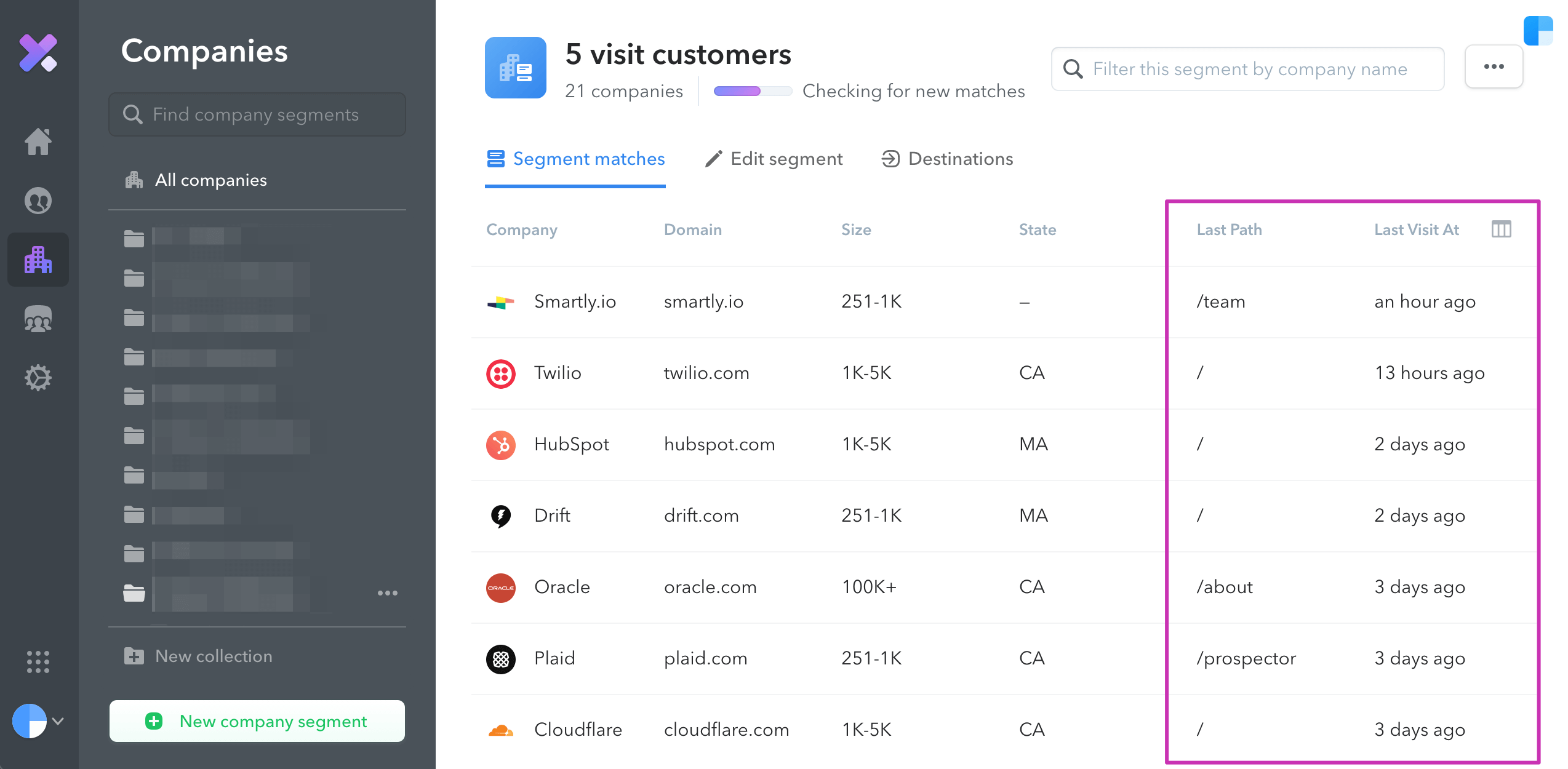
4. Sumo
Sumo has a free account option and an advanced version for $39 per month. Like many email collection apps, you may be able to start with the free option if you just need a simple tool, and then upgrade as your efforts scale up.
Sumo is an email capture tool that plugs into your WordPress, Shopify, or Google Tag Manager accounts. You can set it up online in a few minutes to start collecting emails immediately and begin building your marketing footprint.
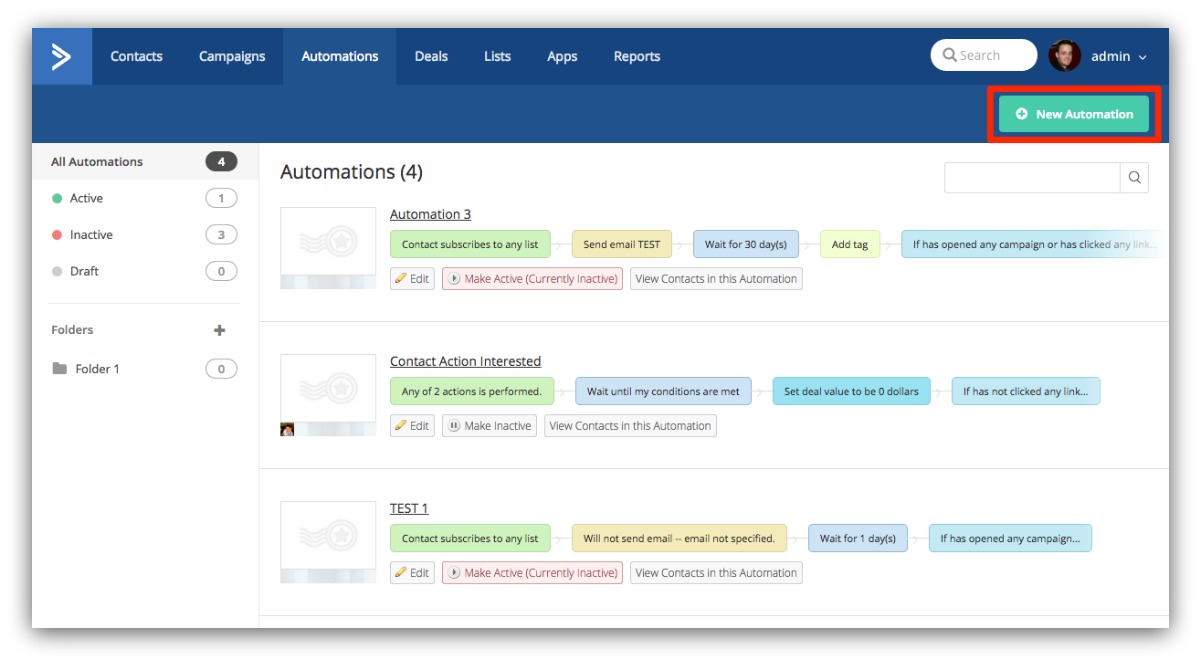
5. Copper
Copper is a customer relationship management (CRM) tool you can use to grow your leads and stay in contact with high-potential contacts. This app integrates with systems like Google Workspace, Slack, Docusign, Mailchimp, and Zendesk, so you can link it to your existing tools. Copper is ideal if you want to set up advanced business processes to nurture leads into sales.
This app doesn’t have a free option. Instead, it offers a basic plan starting at $23 per month. Pricing increases for teams with multiple users and for users who want more customization options.
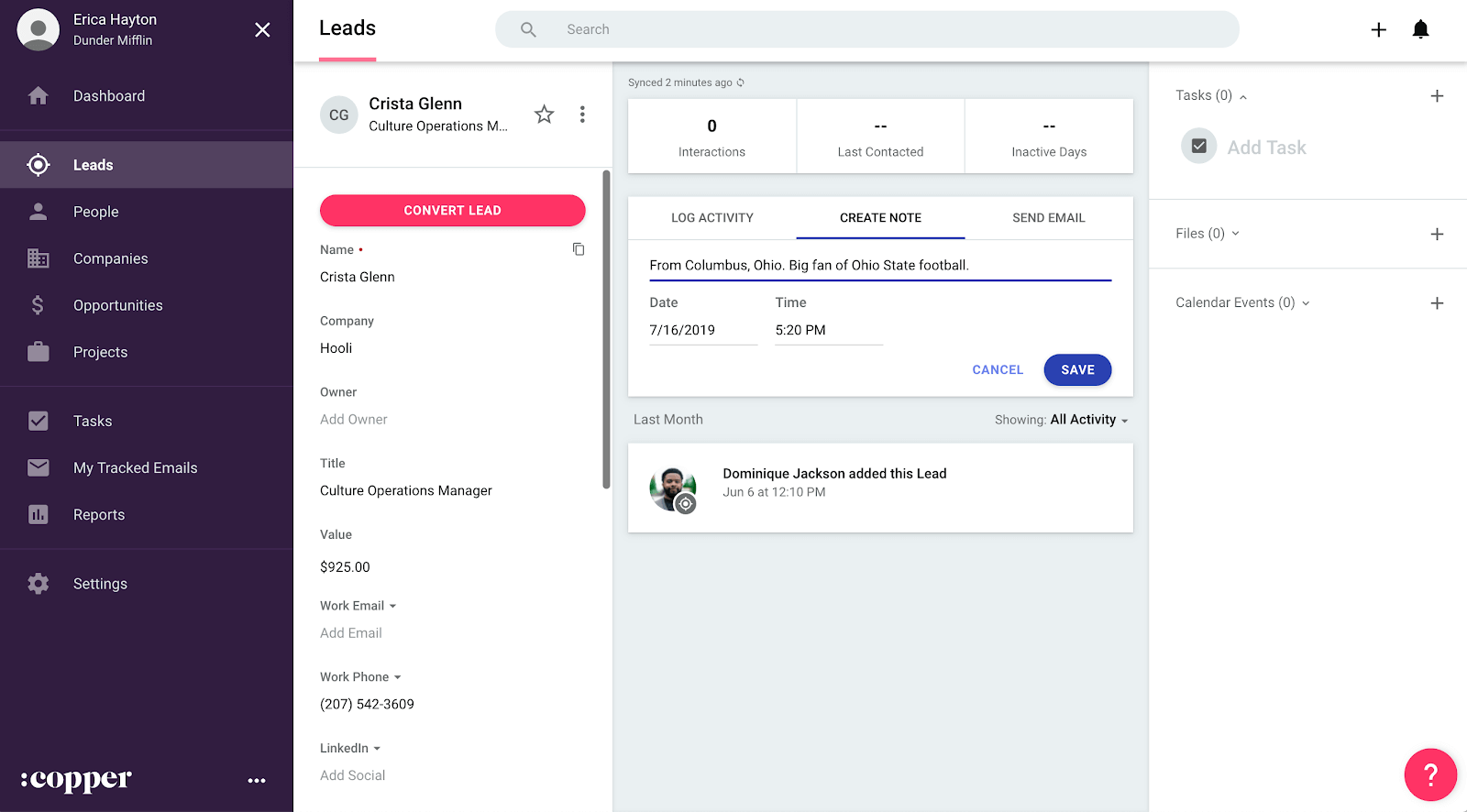
6. GoFormz
If you want to collect emails for your database through lead forms, consider using a tool like GoFormz. With this app, you can create a professional presentation that appeals to customers — especially if you’re in a B2B field.
A major benefit of GoFormz is that you can develop your online forms to look like the paper forms you already use. This can make the digital transition a little easier because all of your information will look the same, no matter which format someone uses.
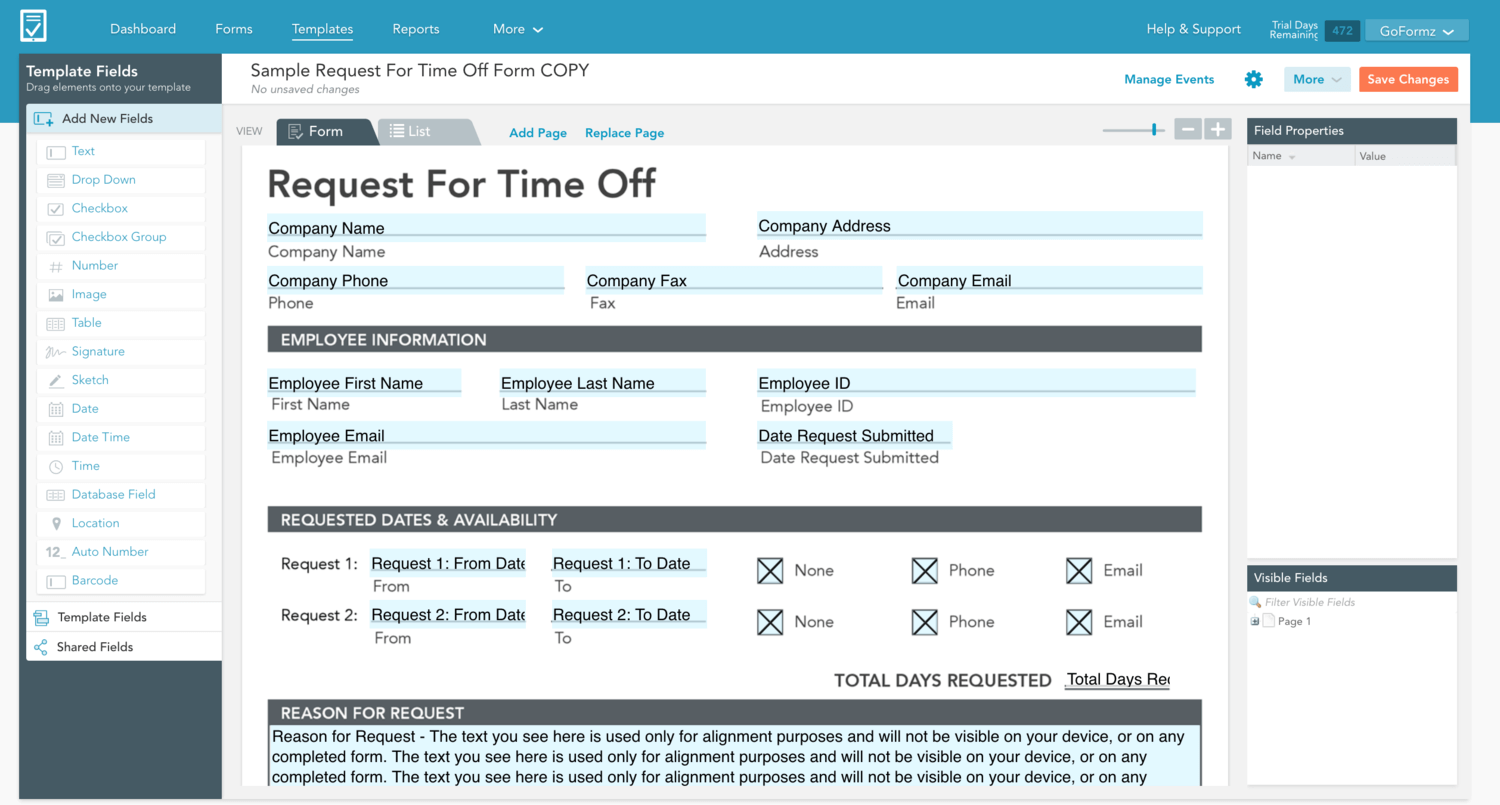
Try out different tools to find the right one
As you browse different email collection apps, see if you can access free features or trials to create different forms. That way, you’ll see which options would work best for your team. It’s especially useful if you plan to opt for a paid service in the future. Once you’ve picked out an app, all you have to do is develop a form and watch your leads roll in.


























































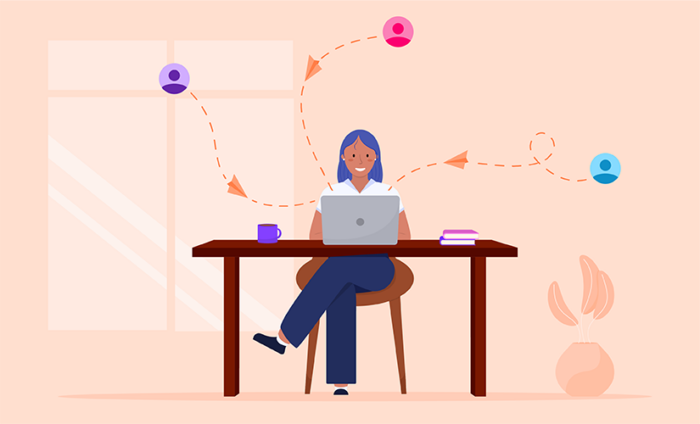












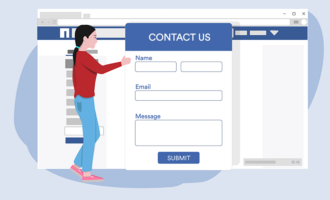




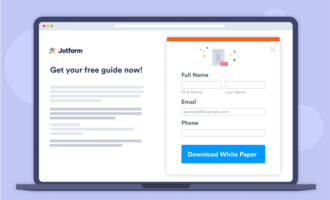


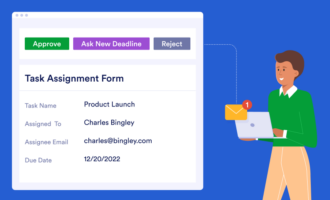















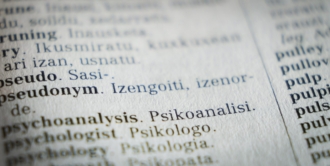









Send Comment:
1 Comments:
More than a year ago
thnks