5 tips to create a lead capture page
Sales leads have been the lifeblood of marketing since the days of door-to-door salesmen. But in the internet age, strategies like cold calling are becoming relics of a bygone era — now the focus is on strategies that capture quality leads from an organization’s website.
One of the first steps to improve lead generation on your website is to create a special landing page to capture leads. A lead capture page is exactly what it sounds like — a landing page designed to capture relevant information from a lead after they click on an ad or promotional link.
The lead capture page’s main component is a lead generation form. Potential customers submit their personal information — which varies based on the business and its needs — through the form, including basics like their name, email address, and phone number.
A lead capture page may also include elements like images of the product or service, customer testimonials, or a headline that grabs a reader’s attention. These work alongside the lead generation form to convert visitors into quality leads — and that’s why it’s imperative for business owners to learn how to create a capture page.
Why every business needs a lead capture page
A lead capture page does more than just collect contact information. When a lead provides a business with their personal information, it’s an act of trust. After all, nobody wants their information floating around the internet for no reason. This trust is the foundation of a good customer relationship.
At a minimum, the lead needs to feel as though the business collecting their personal information won’t misuse it. Including a link to a privacy agreement or terms of service are a couple of ways you can help build trust.
An optimized capture page should ultimately provide a positive experience for both parties through information exchange — the business gains a potential new customer, and the lead gets something valuable in return. Common incentives, often called lead magnets, include a gift, sample, e-book, or a discount on a product or service. Or you can give leads the opportunity to learn more about your product or service by booking an online appointment.
Regardless of what you offer, an ideal capture page should leave the customer feeling like they’re getting a good deal for sharing their information.
How to create a capture page
1. Decide what information you need from leads
At its core, a lead capture page should provide a business with the data required to convert leads into customers and advance them through the sales funnel. You may simply need a name and email address to add to a mailing list. In other cases, you might need to know what their product preferences are or what services they need.
For example, it’s common for some businesses to use surveys to further qualify a lead. Or a capture page may request availability or information about specific needs. Think of a barbershop offering appointment time slots or a mortgage agent asking questions about a property, for example.
Just be sure that your questions don’t conflict with your organization’s goals — and that you don’t compromise your lead’s trust or test their patience. It’s important, for example, to avoid unnecessary or irrelevant questions in your lead generation forms.
2. Strike the balance between quantity vs quality
Once you’ve made sure your questions are appropriate, count them. Too many questions in a lead generation form can be off-putting to a potential client and drive them elsewhere, while too few can leave a sales team without enough intel to successfully convert leads. Striking this balance can be difficult, but it’s essential to increasing the quality of your leads.
3. Find the optimal lead generation form
Creating an effective lead generation form can determine the overall success of a lead capture page, and there are plenty of resources out there. For example, Jotform has more than 130 lead generation forms that you can customize to fit your branding and your business offerings — from a simple mailing list sign-up form to a dense mortgage approval form.
Jotform makes it easy to optimize lead generation through multiple widget options that enhance your form. You can embed forms into your webpage and, through multiple integrations, send collected data to your preferred sales software.
4. Stick the landing (page)
If you’re taking the time to learn how to create a capture page, you probably know that it should be the most visited page on your website — OK, other than your homepage.
When an ad or email sends potential customers to your lead capture page, they should feel drawn in by the aesthetic and your message. A visually appealing layout, user-friendly interface, sign-up incentive, bold messaging, well-written testimonials, and high-quality photos will increase the chances of converting a lead.
5. Adapt your strategy based on analytics
There’s no shame in shifting a marketing strategy when you have new information. If your capture page’s conversion rate is falling short of your goal, use the data you’ve gathered so far to regroup and pivot.
One popular platform businesses use is Google Analytics, which has tools to track conversion rates on leads. You can use this data in combination with a customer relationship management (CRM) system to streamline the data for your sales reps.
A simple alternative to a full-blown CRM program is Jotform Tables, which offers CRM templates that help you organize captured data in one place. This low-code, database-spreadsheet hybrid connects to Jotform lead forms and organizes your data for easy analysis, so you can continue to optimize your lead capture page.
Whatever your digital marketing methods, it’s imperative to make the most of your resources, including Jotform. These make it easier to learn how to create a capture page, ensuring optimum lead conversion and continued sales success.


























































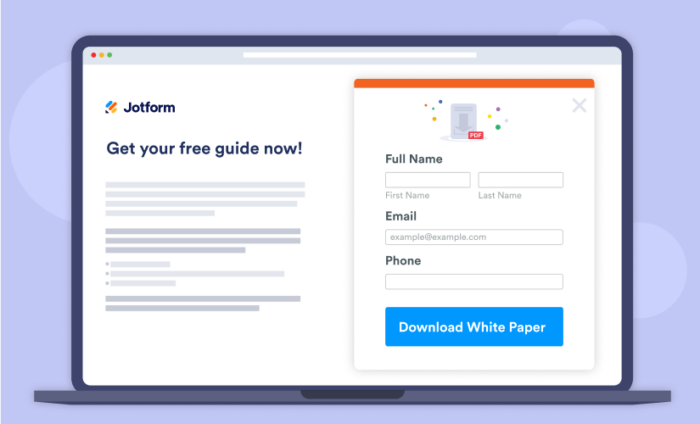




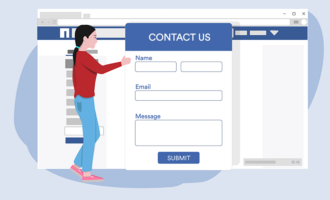








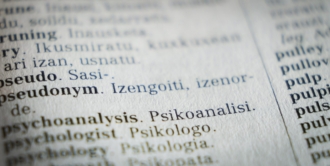























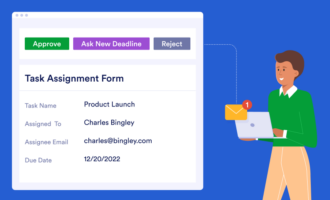

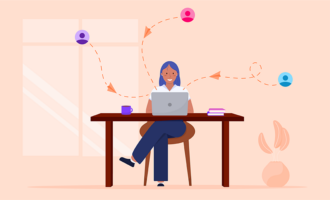







Send Comment: