If your WordPress blog or small business site has developed a strong following, you may want to build on that success with an online store. Whether you want to sell products, subscriptions, or services, you’ll need a way to set up an online store that includes order forms.
Thanks to innovations like dropshipping, print-on-demand options, and digital content in general, it’s easier than ever for small businesses to get started with selling. But building an online shop can still be a tricky proposition.
Fortunately, if you’re already using WordPress to host your website or blog, there’s a really easy way to get started with WordPress order forms — without all the overhead.
Getting started with Jotform order forms
Jotform is an online form-building tool that grows with your business. While it’s a form tool at heart, it includes many additional services to help you build and manage your business.
For example, you can use forms to sell your merchandise with minimal setup. Then you can manage orders, clients, and inventory with Jotform Tables.
You also don’t have to make a huge up-front investment. Jotform offers a generous free plan that will help you hit the ground running.
Start by signing up or signing in. Then check out Jotform’s many payment and order form templates, all of which can be customized to suit your needs.
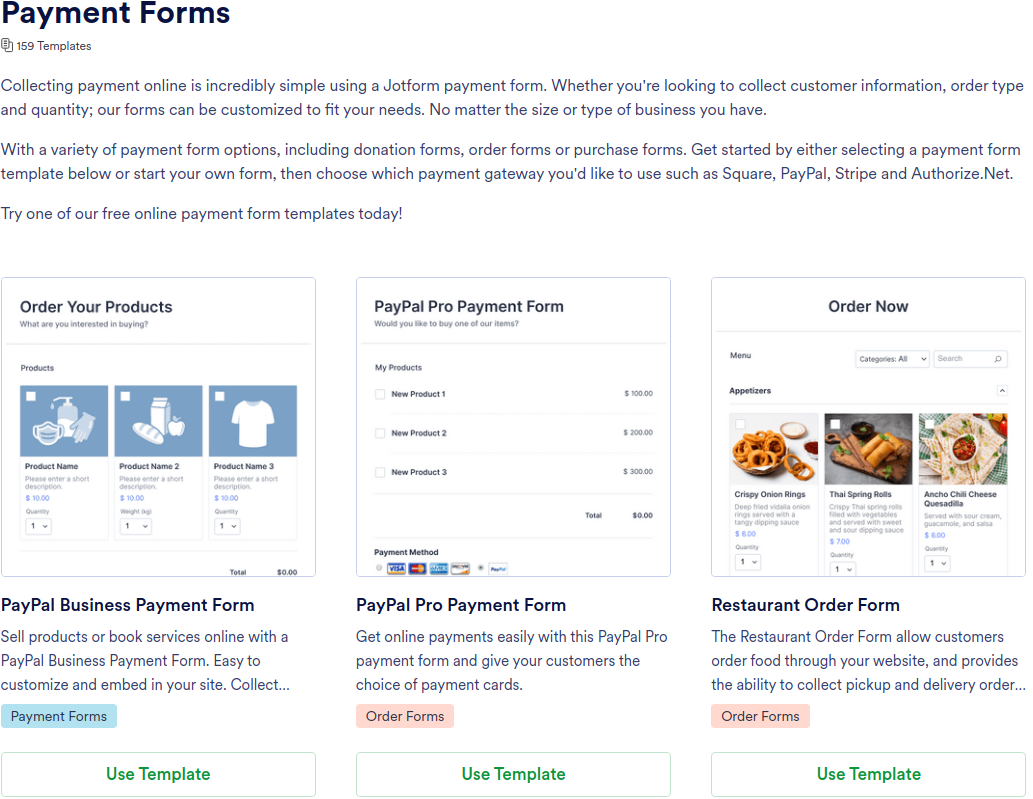
As an example of how to set up an order form to use on your WordPress site, let’s use the restaurant order form template.
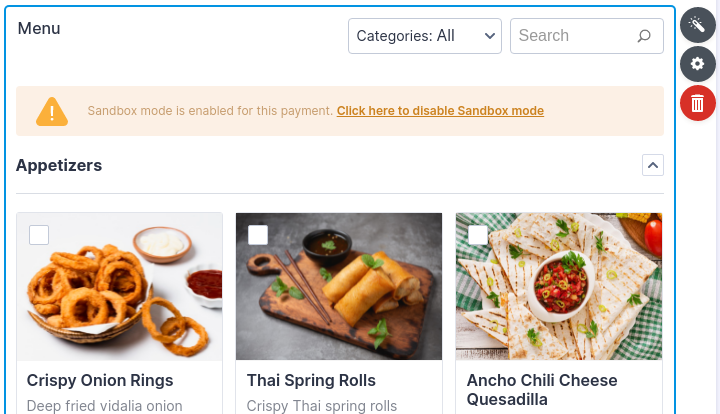
This is a good form template to learn from because it includes the Payment Settings form element. You can explore the settings by clicking on the menu and then the magic wand icon on the right (labeled Payment Settings) to open a menu of options on the right.
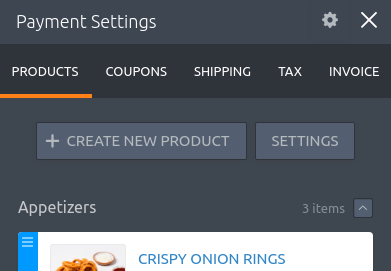
The tabs are self-explanatory. As you can see, you can add coupons, set shipping rules and prices, charge tax, and even create invoices. That’s a lot of what you’d get from a full-featured shop app right there.
Under the Products tab, you can create new products and drag them into categories. Under Settings, you can change the layout, rename the product categories, and set rules like minimum order amounts.
After you’ve finished setting up your menu of products, scroll to the bottom of the form. Here you’ll see name, address, and telephone number fields, among others. You can change those to request whatever shipping and delivery information you’ll need to collect.
After you’ve set up your form, it’s time to enable payment settings. Scroll back to the top and you’ll see that there’s a red error box. Inside that box, click Payment Settings (exit sandbox mode first if you get that message).
This template is set up to integrate with PayPal. You can connect the form to your PayPal account here.
If you’re not ready to do that just yet or you want to use a different payment gateway, don’t worry. You can skip this step for now.
Pro Tip
Jotform Store Builder allows you to create your own online store app in minutes, which you can also easily embed into your WordPress site. Just add your products, customize your store to match your brand, and connect to payment gateways — all with no coding knowledge required.
The simplest way to embed Jotform into WordPress
The final step is to add your form to WordPress. First, go to the Publish tab at the top of the Jotform Form Builder.
The default sub-tab, Quick Share, gives you a link to your form that you can paste into your WordPress site. (Alternatively, under Embed, you can also copy and paste the embed code provided into the plain-text editor in WordPress.)
Navigate to the WordPress page that you want to include your form, click on the area where you add content blocks and paste the Quick Share link from the previous section. You’ll see an error message if you still haven’t connected to a payment gateway yet, but the order form should display in the page.
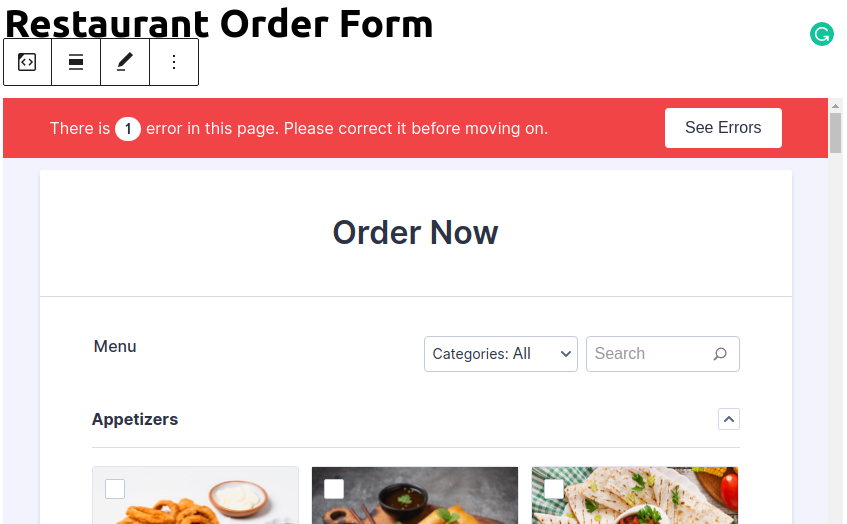
If you want to add multiple forms to multiple pages, an even easier option is to add the Jotform plug-in to WordPress. With the plug-in, you can select which form you want to embed directly from the WordPress editing menu, without having to copy and paste a link.
To see step-by-step instructions on how to add an order form to WordPress, check out this video.
Pro Tip
Jotform also offers a dedicated Jotform Shopping Cart plug-in for WordPress to embed your Jotform store directly into your WordPress site.



















































































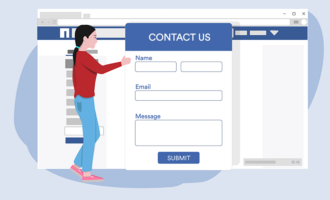
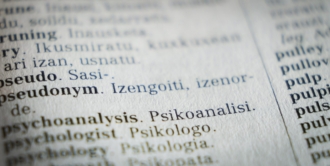






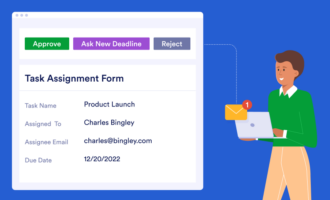




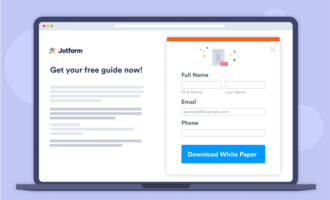
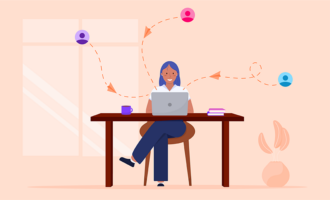







Send Comment: