WordPress is one of the most popular content management systems for websites, and it’s a pretty secure platform. But it’s also an open-source tool that anybody can change and alter to meet their needs.
If you have a default installation of WordPress with only reputable plugins that’s hosted on a trustworthy server, your site should be safe. But a lot of plugins are made as weekend projects and may not be focused on security.
So if you want to make sure that the forms you add to WordPress are as secure as possible, it’s best to use a mainstream solution like Jotform. Jotform is a dedicated form solution — not a tool created just to service WordPress — and it works great with your existing blog or website.
Plus, Jotform is one of the most popular form tools, and it’s very secure.
Pro Tip
Embed a Jotform form in WordPress to collect data with a 256-bit SSL connection, CCPA, and GDPR. Jotform also offers options that help with HIPAA compliance.
Ensuring compliance
First, let’s look at what types of security compliance your website form might need to meet. Here are a few of the most important standards to follow to ensure data security.
If you’re accepting payments through forms online, you’re legally required to comply with payment card industry (PCI) standards. These regulations are in place to make sure that online financial transactions are as secure as possible. There are a number of levels of PCI security, and Jotform meets the highest level.
The European Union enacted the General Data Protection Regulation (GDPR) in 2016 to ensure data privacy for individuals. It outlines a list of rules and regulations that websites and web tools must legally follow to operate in Europe.
GDPR became a user security model for many countries outside of Europe as well — California’s Consumer Privacy Act (CCPA) is one of the most prominent of those models. And because California is home to some of the biggest tech companies — like Google, Apple, and Facebook — it has some clout.
Another important regulation to consider is the Health Insurance Portability and Accountability Act (HIPAA), which ensures that healthcare entities and their business partners only share medical information in a protected way. This regulation may not apply to everyone, but it’s absolutely vital for therapists, doctors, and other medical professionals. If they share or request any medical information online, they have to comply with HIPAA standards.
Jotform offers tools that adhere to all three of these compliance standards, so you don’t need to worry about making sure your forms are compliant.
Restricting form access
There are other ways to make sure your forms are secure. For example, Jotform gives you the option to protect your forms with passwords. It only takes a few clicks to set up password protection.
Just visit your form’s settings, click Show More Options from the default Form Settings tab. Then scroll down to Password Protection, click the Enable password protection checkbox, and enter your password. You can check out more advanced instructions if you need them.
Encrypting form submissions
You can also protect your form submissions with form encryption. In Jotform, this option is right under the password protection option on the Form Settings page.
Even more settings for security and control
This next tip is less about security and more about controlling the amount of information you collect. You can cap form submissions at a certain number or set a date range for the form to be active.
Jotform also gives you the option to enable single sign-on (SSO) to your forms through Jotform Enterprise, and it makes getting started easier with templates and form cloning.
Creating secure forms with Jotform
So there isn’t actually a lot of “how-to” in this “how-to” article. That’s because the answer for how to create secure WordPress forms is pretty simple: You can use Jotform. And adding a Jotform form to WordPress is as simple as using our WordPress plugin or even just copying and pasting the code for an embed link. Jotform is one of the easiest and most secure form builders on the market, so it’s easy to get started using it today.
Photo by WebFactory Ltd on Unsplash


























































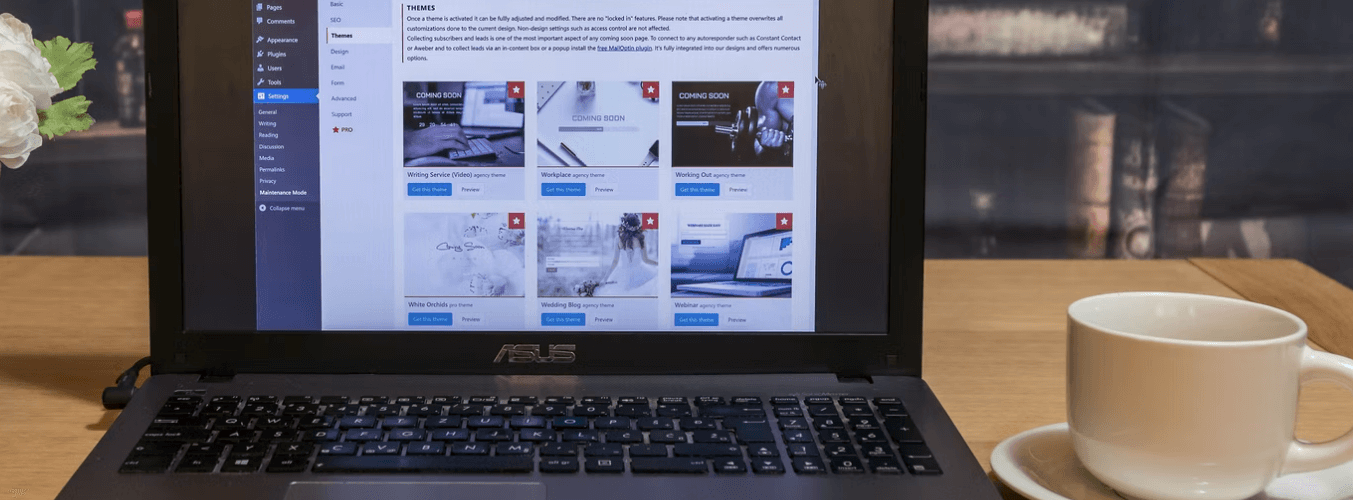




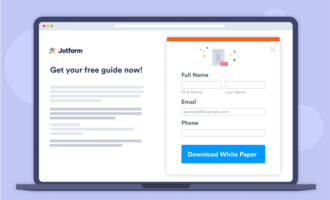





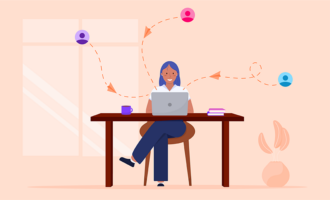









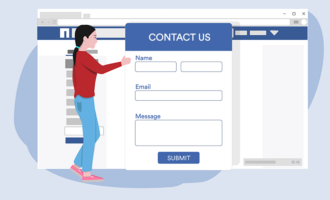


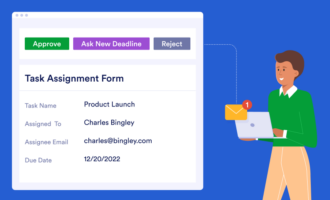



















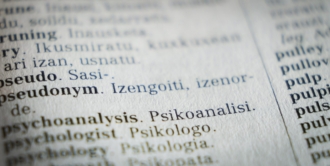


Send Comment: