Adding a custom logo to your forms is a breeze with Jotform. In fact, we estimate one of every four Jotform users takes advantage of this valuable feature.
But what if you don’t have a logo of your own? No worries — Jotform and Fiverr have you covered.
With our new Fiverr Logo Maker widget, you can create a custom logo for your forms, apps, or store in minutes. Fiverr is an online freelance marketplace that offers services such as web design, voiceovers, logo creation, and more
This new widget makes Fiverr’s powerful logo creation capabilities accessible directly within Jotform’s Form Builder. Now it’s easier than ever to promote your brand with each form you send.
Ready to give it a try? Let’s learn how to create a logo in minutes with the Fiverr Logo Maker widget.
Unique, like your business
The Fiverr Logo Maker uses powerful AI and machine learning to create logos, drawing on thousands of designs from Fiverr’s top freelance designers. You’ll have creative control from the start. The Logo Maker asks questions and uses your input to create distinctive images that fit your business’s style.
You can use Fiverr’s editing tools to ensure your logo is unique. In just a few short steps, you’ll have a logo that communicates your brand’s message, values, and all that makes your business one of a kind.
Pro Tip
Once you’ve downloaded your logo files from Fiverr, you can use them in any way you’d like, including as the main logo for your app or store. To use the Fiverr Logo Maker widget in conjunction with a Jotform app or store, first add the widget to your form in the Form Builder by following the steps below. Next, head to the form’s Publish options and select Create App.
Fiverr Logo Maker widget step by step
Start by creating a form, or open an existing form within the Jotform Form Builder. Open the Form Elements menu on the left of the screen, go to the Widgets section, and search for the Fiverr Logo Maker widget.
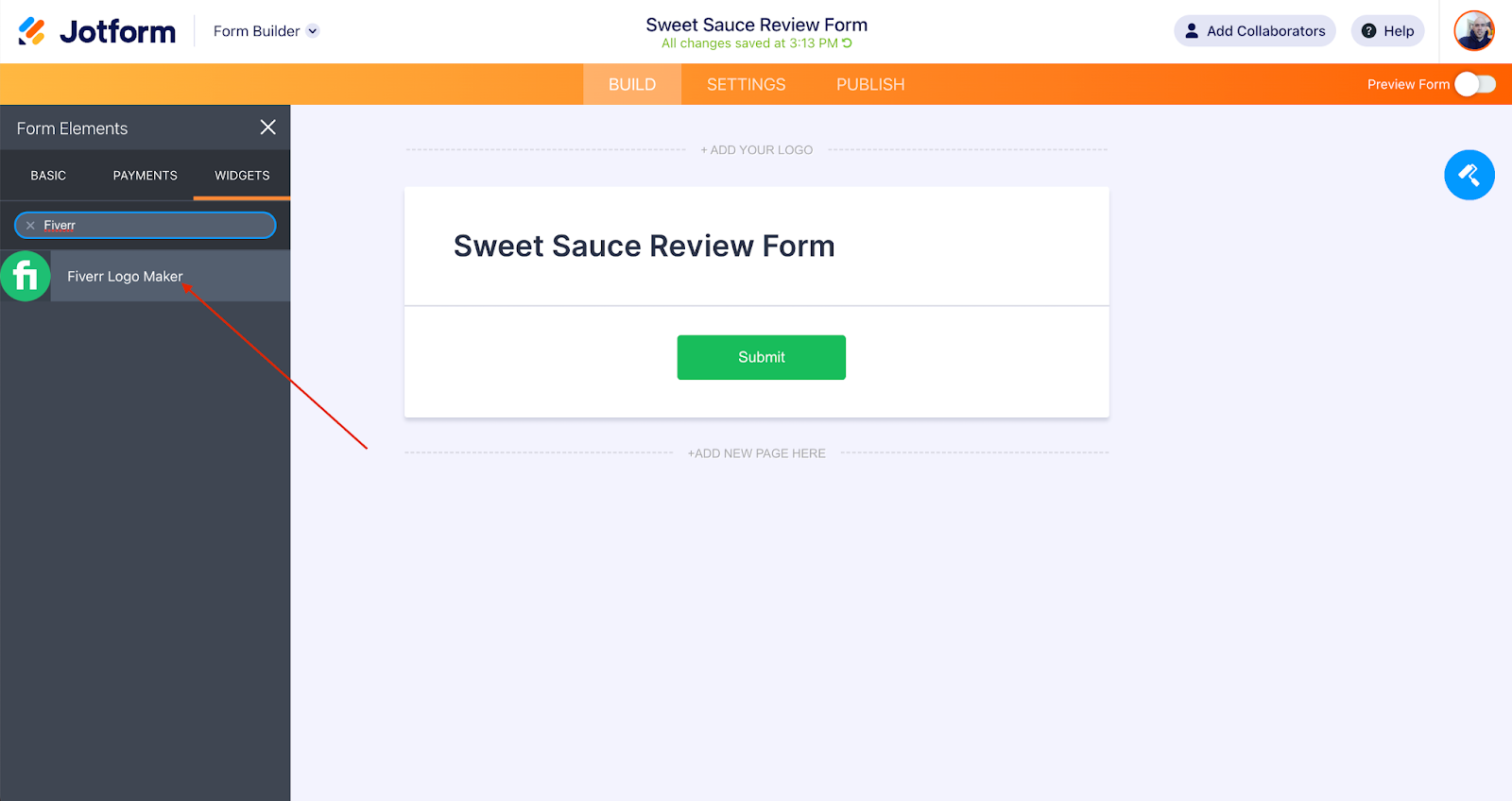
Click on the widget or drag and drop it onto your form to open the Widget Settings. Next, click the Create a logo with Fiverr button.
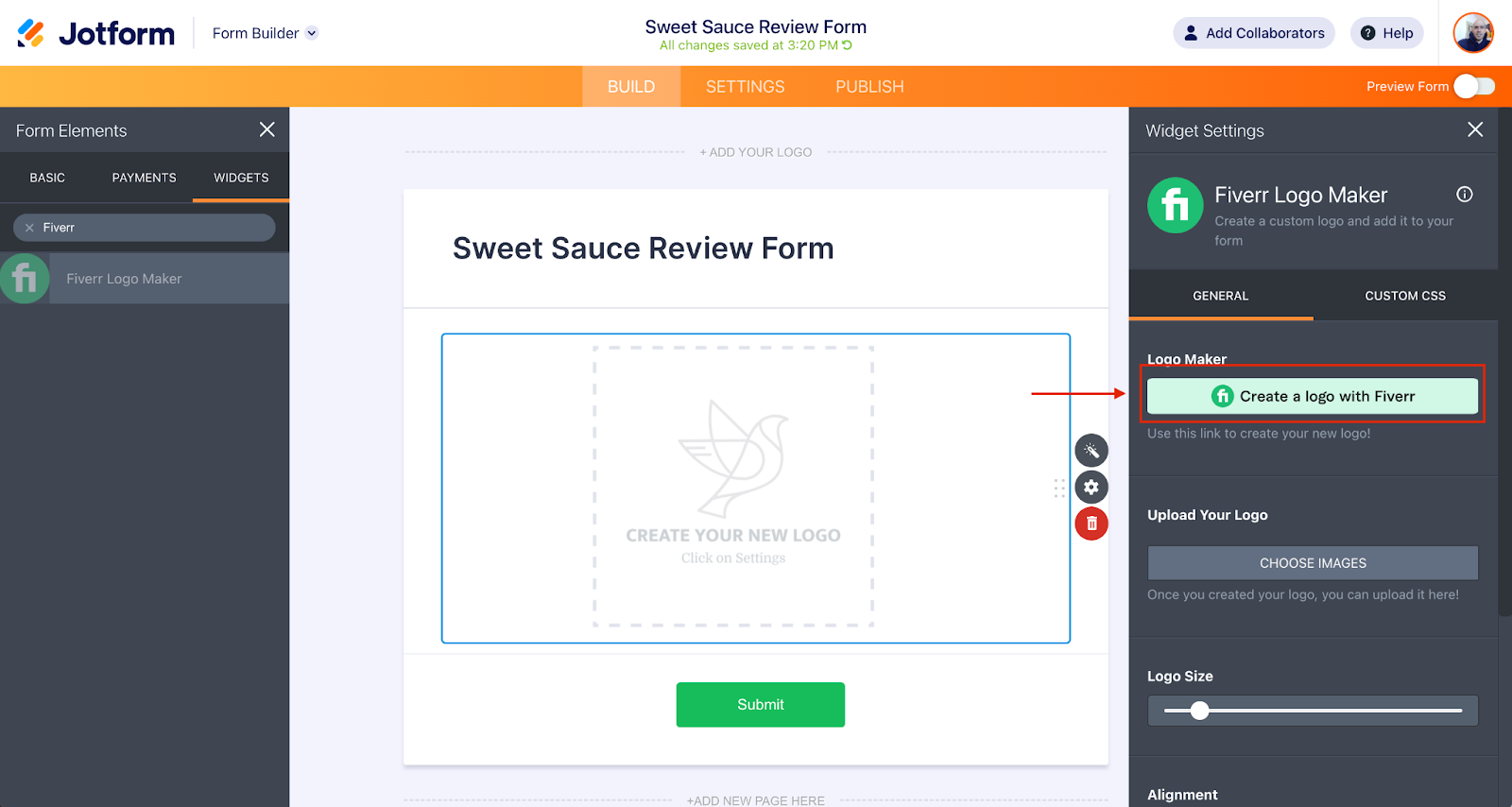
You’ll be taken to the Fiverr Logo Maker homepage. Simply enter your brand name and click the Make Your Logo button to get started.
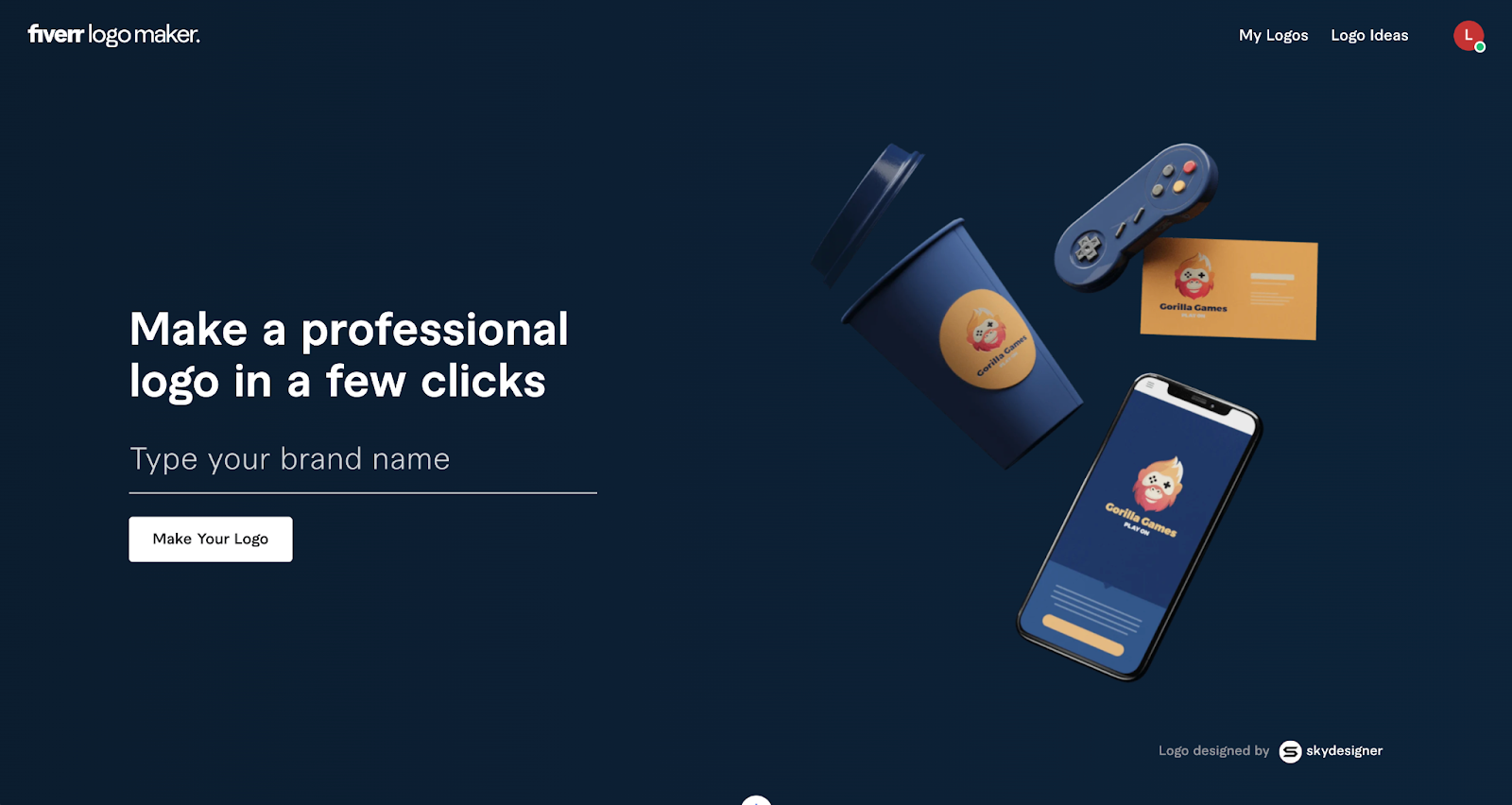
Fun with logos
Now you can get creative. The Fiverr Logo Maker is fun, and you can try it out for free. To use the logo you create, you’ll have to purchase a Fiverr logo package.
First, add information about your business or organization, starting with your brand’s name and slogan. (You’ll also have multiple options throughout the process to add a slogan later.)
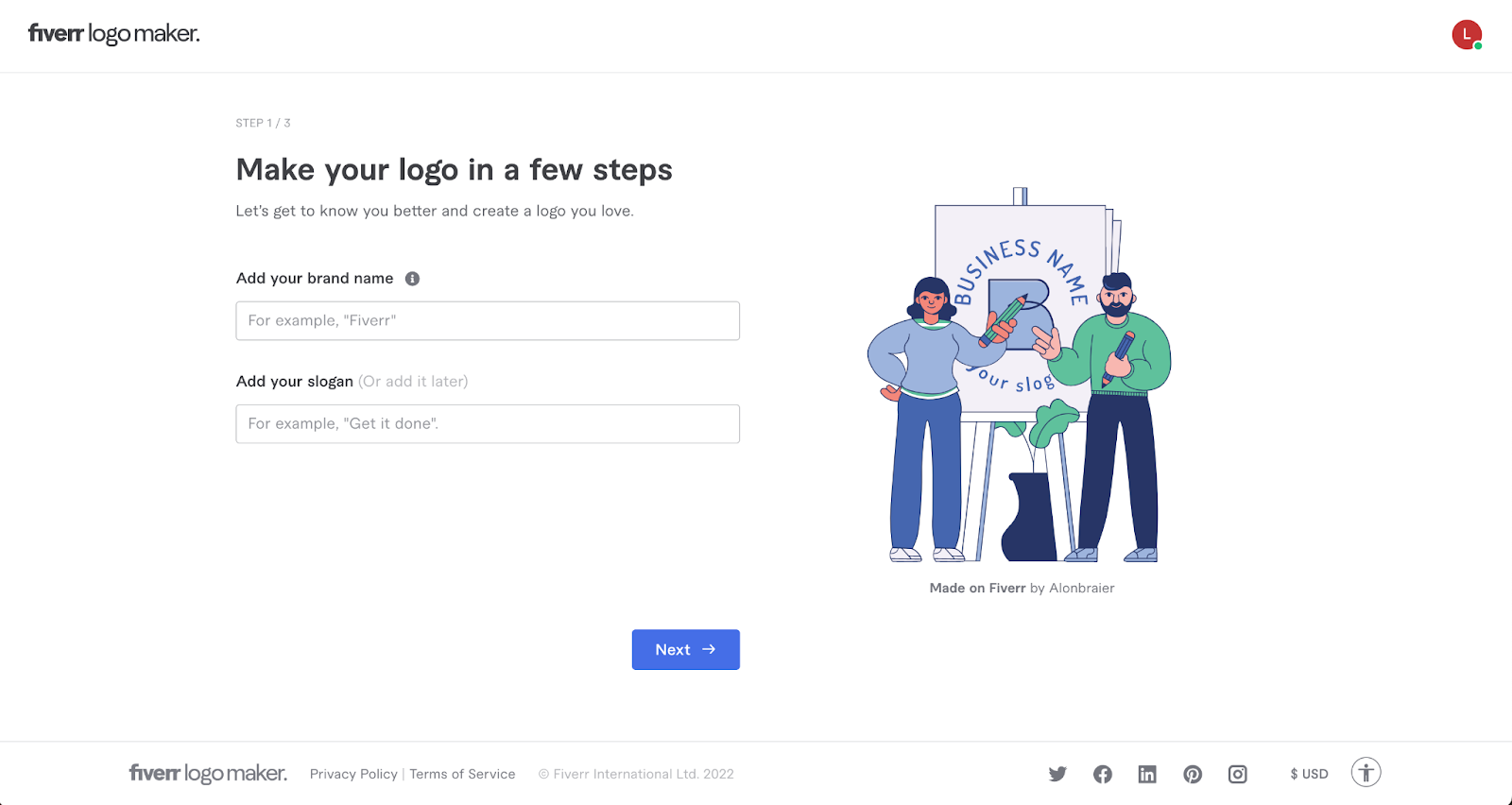
Once you’re finished with this step, click the Next button to enter your brand’s industry (such as real estate, food and beverage, fashion and apparel, etc.) and any visual elements you’d like to appear in your logo. When finished, click the Next button to continue.
Pro Tip
You can easily return to these first three pages after you view the Logo Maker’s creations.
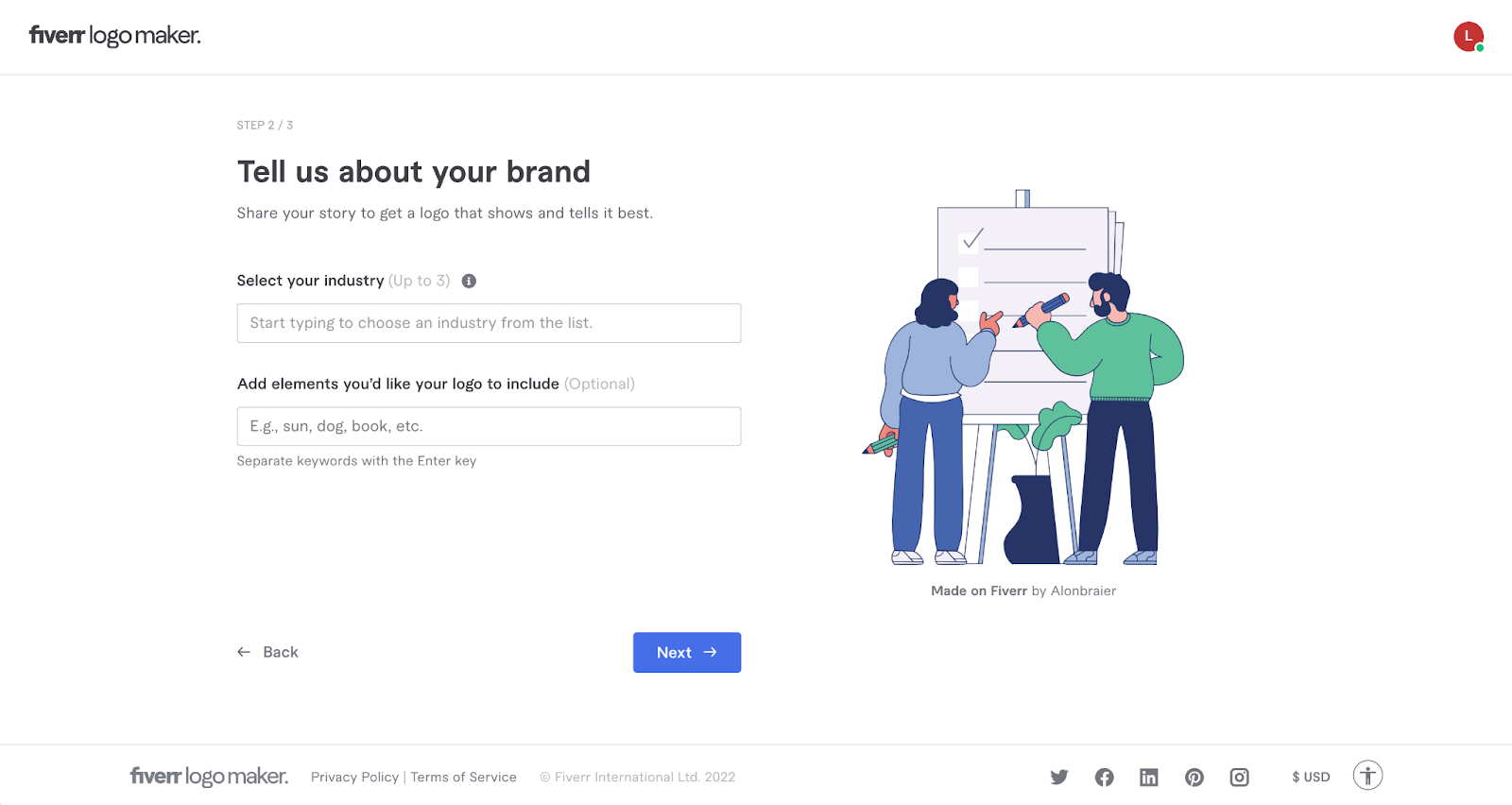
For the third and final step of the process, define your brand’s personality. Use multiple slider buttons to capture the essence of your brand. Is it more classic or modern? Simple or sophisticated? Tell the Fiverr Logo Maker all about it, and then click the Make My Logo button.
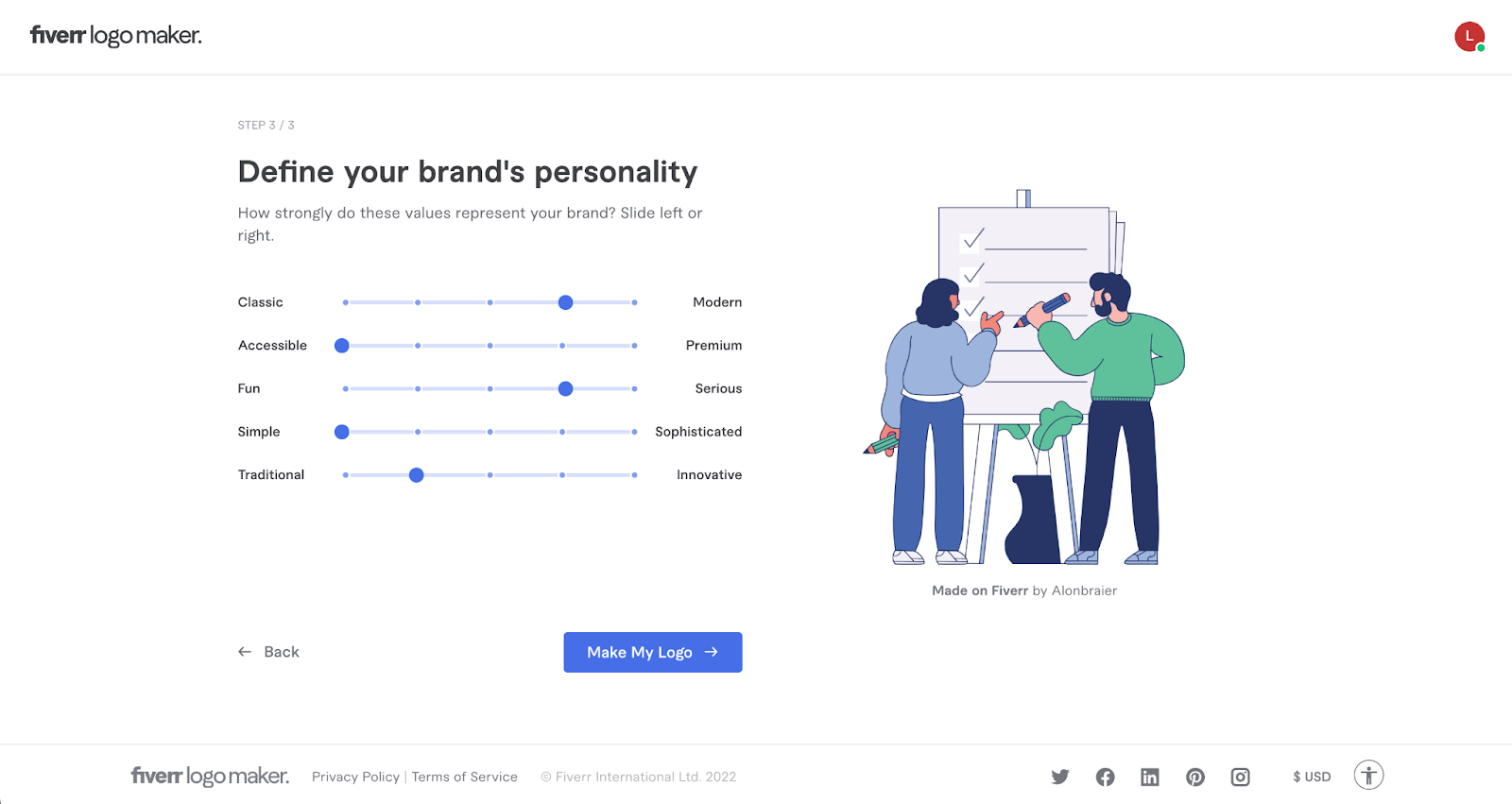
The Fiverr Logo Maker will provide dozens of potential logos with a variety of preset color schemes. If you’re not quite satisfied with what you see, you can easily restart the process by clicking the Edit Your Brief button at the bottom of the page.
Chances are, however, you’ll find something you like right away. Click on the logo that fits your brand best, and a new tab will open. You’ll see an option to customize your design and another to buy and download your logo as is.
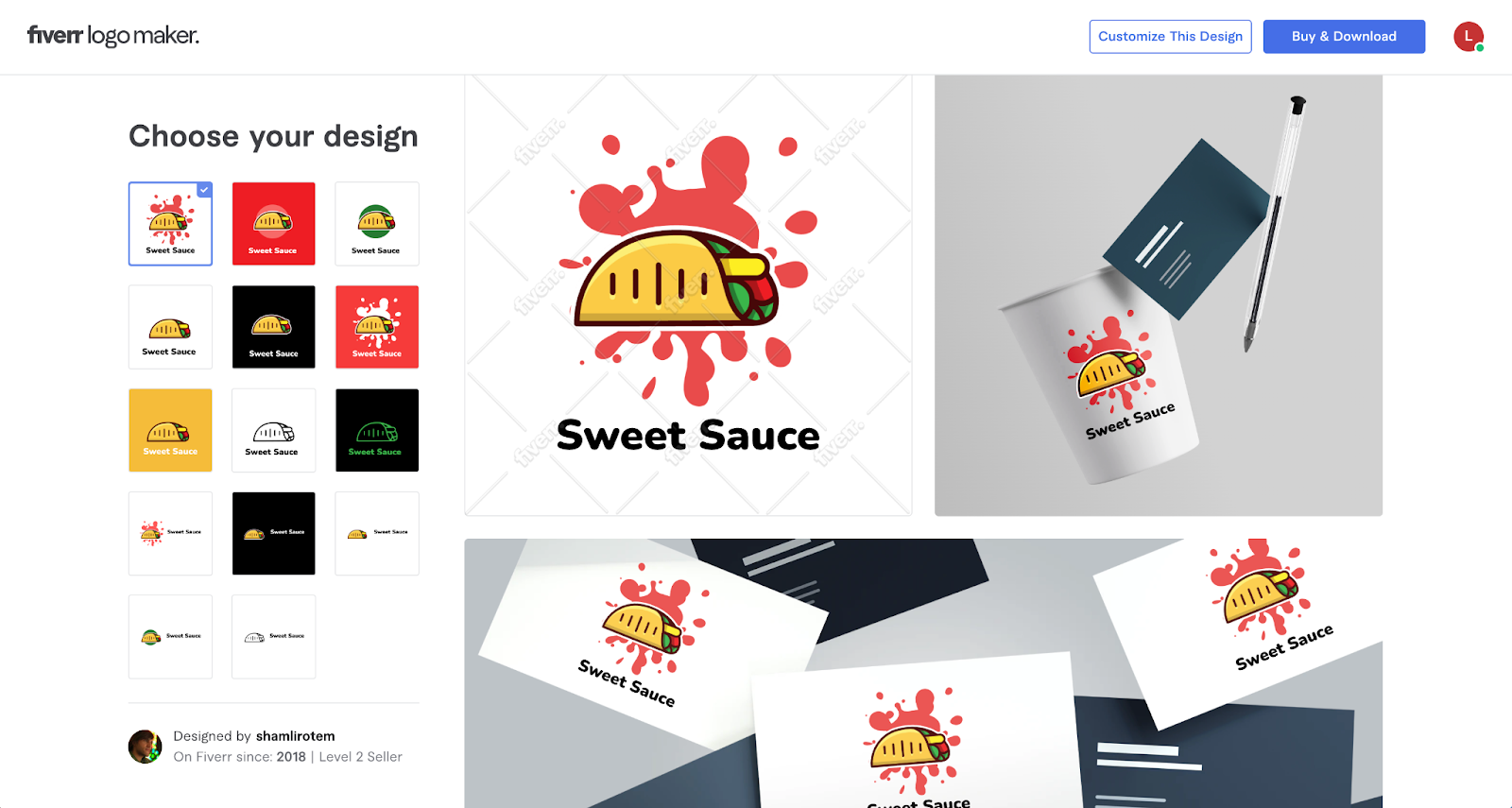
Customize your logo
Select Customize This Design to edit your logo’s colors, text, slogan, shape, background, and more. The Preview Your Logo button at the bottom of the page will show you how the logo will appear on business cards, websites, and a variety of promotional products.
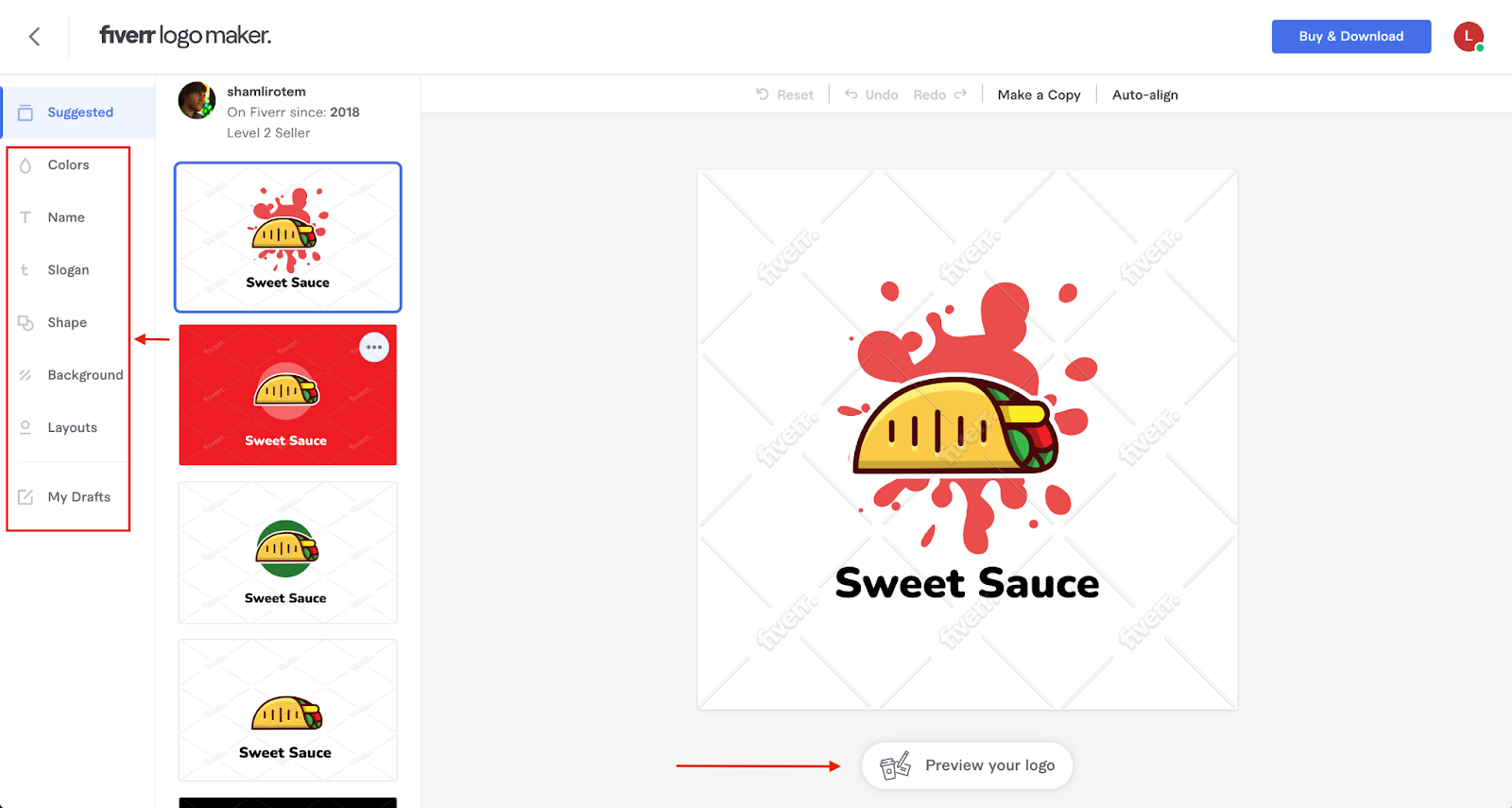
A menu at the top of the screen includes options to Reset, Undo, and Redo, making for a carefree, fun editing experience. The Make a Copy option duplicates the logo and adds the copy to your drafts. The Auto-align button groups, aligns, and scales your logo elements as you make changes to your design.
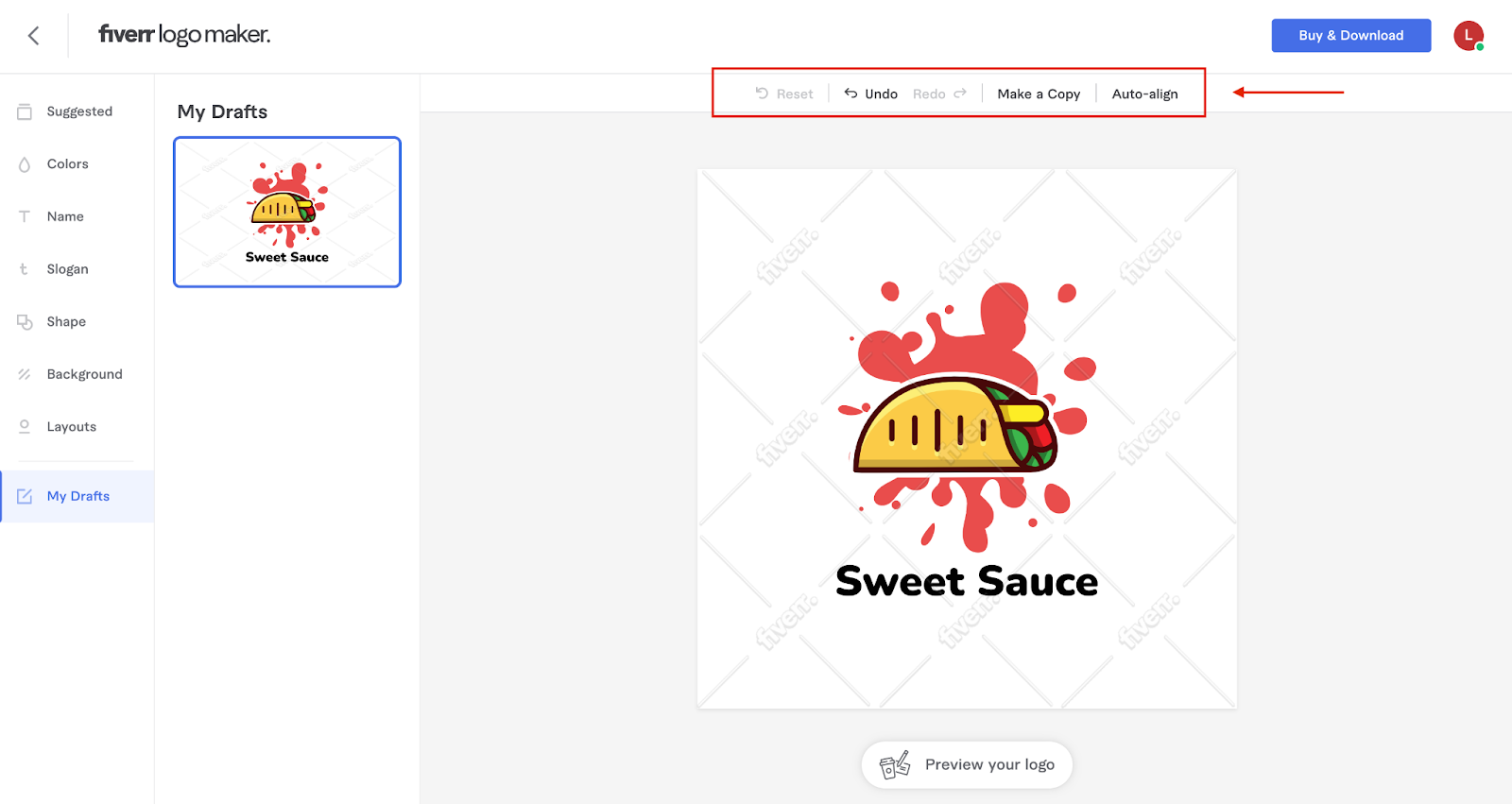
When you’re satisfied with the logo, click the Buy & Download button at the top of the screen. There are two options: one geared toward digital distribution and the other more comprehensive, with additional logo files meant for print and other uses. The more robust package also allows further editing of your logo after download.
Back to the Form Builder
Now it’s time to head back to the Jotform Form Builder to put it all together. Click the Choose Images button in the Fiverr Logo Maker Widget Settings. This is where you’ll upload your logo.
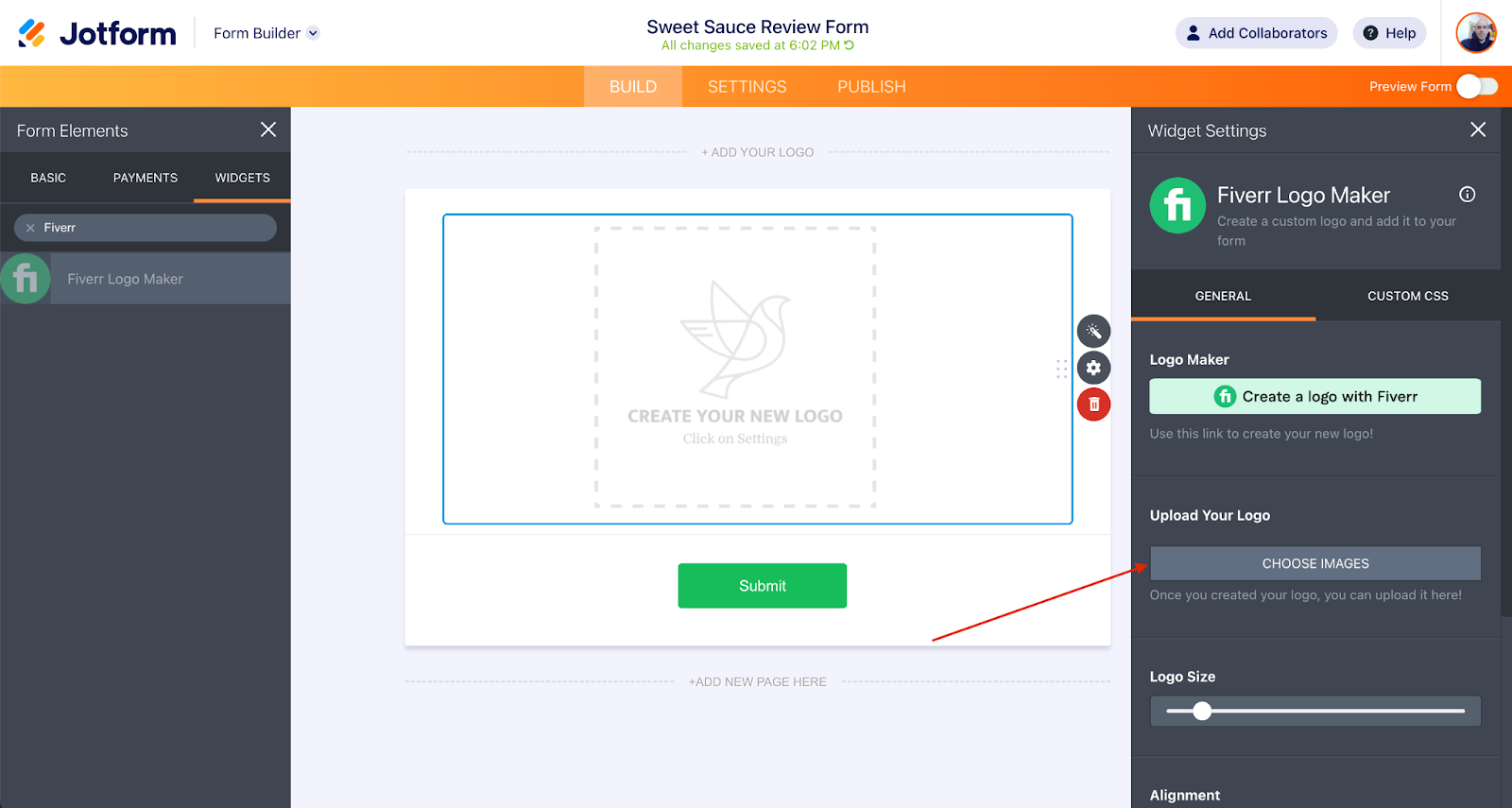
After uploading the logo, drag and drop the Fiverr Logo Maker widget to the desired location on your form. Use the Widget Settings to alter the logo size; align it to the left, right, or center of your form; link it to a URL; or add custom CSS.
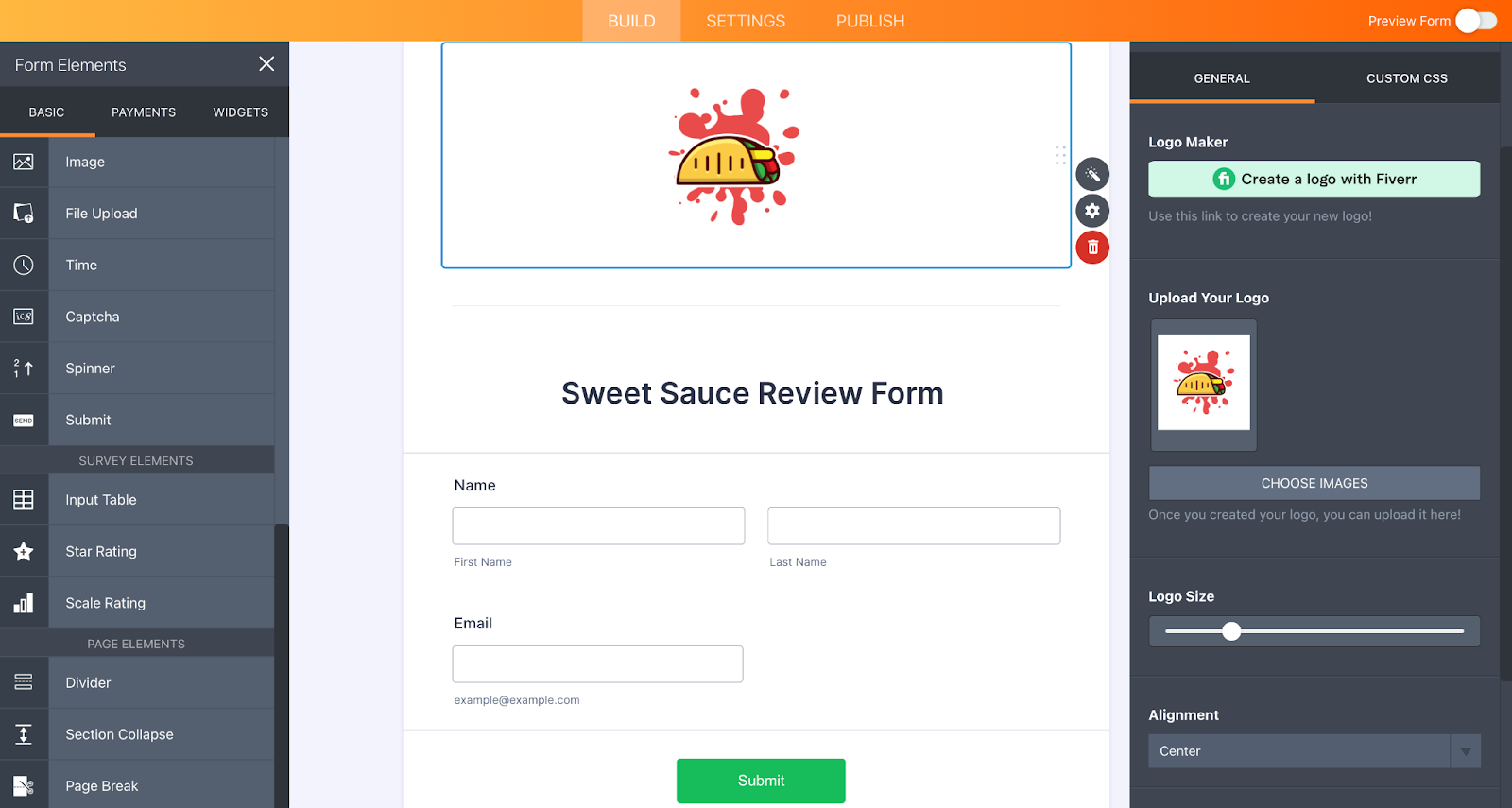
And that’s it! You’re all set with a new logo for your forms, apps, store, and more.
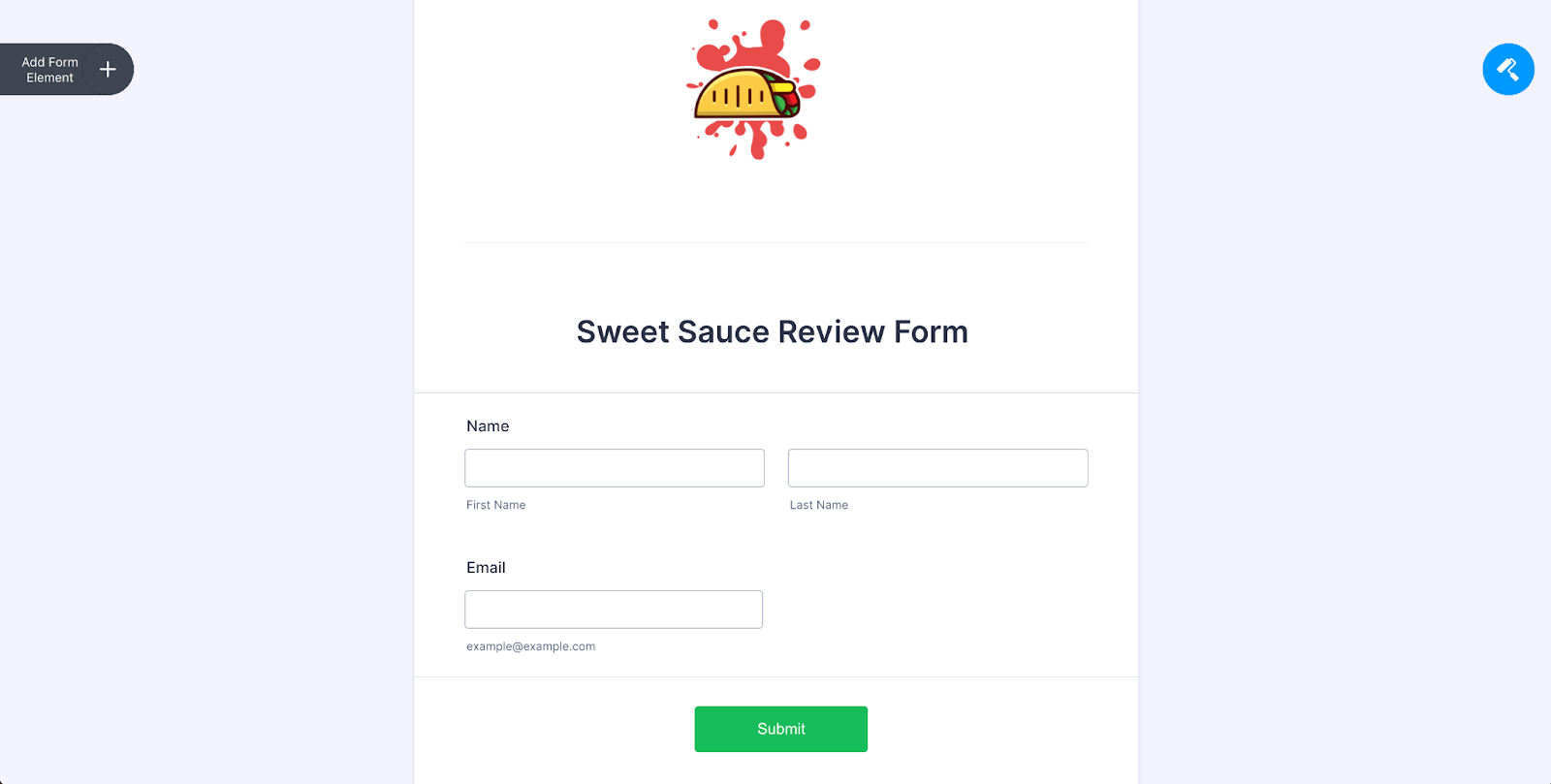
Easy and effective
There are plenty of reasons to create a logo of your own. Logos are attention grabbers that separate you from the competition. They can foster loyalty and even become a symbol of quality and prestige that’s associated with your unique brand.
Most importantly, placing logos on your forms works wonders as a marketing tool. Consumers trust brands they know, and 73 percent are more likely to purchase from these brands. How do they get to know a brand? One way is through a logo. Adorning your forms with your logo will spread the word quickly.
But designing logos isn’t for everyone. Thankfully, the Fiverr Logo Maker widget makes the process approachable and fun.
Ready to get started? Considering how easy it is to use the Fiverr Logo Maker widget, you have every reason to create your new logo today.


























































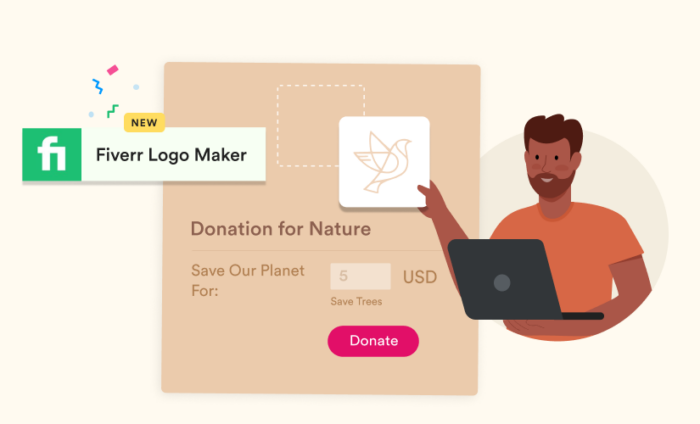
























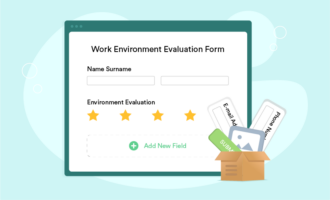










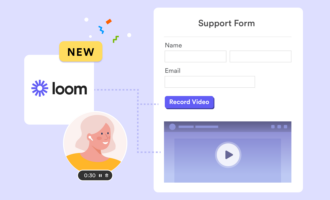

Send Comment: