If you’ve attended any of our Jotform webinars, you know that we only ask a few things when you register: your name, your company, your email, and whether you have any questions for our presenters. We also generally close our sessions with some questions from the live audience.
Have you ever wondered if we do anything with these questions outside of the webinar? The answer is absolutely!
As we plan each webinar, we use your registration questions to inform what we include in the slides and demo. When we see many registrants asking the same question or requesting information about the same feature, we know that’s something we should highlight during the live webinar. Maybe we’ll even reiterate it during the session Q&A in case anyone missed it in the demo.
We also share the questions internally. At the close of every webinar, we organize all of the questions by topic and share them with our product teams. This gives us a sense of the new products or features the community would like to see.
Since we’re constantly developing, often the most-requested features are already on the development list. The team will create a ticket for any brand-new requests.
Occasionally we’ll also send individual questions to our support team to ask them to follow up with those of you who express a concern or point out a potential bug.
Moving forward, we’re also planning to address some of the webinar FAQs. As the old adage goes, if you have a question, someone else out there probably has the same question. In cases like this, we want to make sure we’re taking a little extra time to address and expand on these questions, and point you to additional helpful resources.
When we hosted December’s webinar, Introducing Jotform Apps, we received more than 300 registration questions and an additional 200 questions during our live Q&A. Here are some of the questions you asked most often.
What does Jotform Apps cost? Are there limitations?
I know this might seem like a plant question, but there were indeed many users who wondered if they could use Apps under their current Jotform plan.
Apps is included with your Jotform subscription, no matter which plan you use. Your subscription limits only the number of forms, form responses, storage space, etc., you can have. That’s right: no additional fees here!
Can I use Apps to book appointments?
Yes! Since all apps are powered by your forms, you have the same functionality you do in forms. Just set up a form to accept appointments and add that form to your app. You can then share your app to start letting people book appointments. If you have other forms for your customers or clients, you can also pull those into the app.
Click here if you’d like to see appointment form templates or learn more about how to set up the appointment field to accommodate your scheduling requirements.
What’s the difference between an app and a form?
To expand upon the above question, you can think of Jotform Apps as a way to collect related forms in one place. You’ll still create forms exactly the same way you’re used to, and you can still share them the way you always have.
But if you have multiple forms you’d like to share with your users, you can use Apps to pull all of them into one central location. You can also include additional information your users might need — such as your address, a button that will enable them to give you a call, your latest news, etc.
For example, let’s say you run a tattoo parlor, and you use a form for tattoo appointments. Before new clients come in, they also need to sign your liability waiver form. Both of these forms can be added to your app, along with a slideshow of your work, and a button that allows clients to email you directly.
This means potential clients can now get a sense of who you are as an artist, book their appointment, sign their waiver, and get in touch with you quickly and easily.
How can I share my App? Can I get it in the App Store or Google Play?
There’s currently no option to share your apps in the App Store or Google Play. This is one of the feature requests on our development list. If Jotform develops this functionality at any point in the future, we’ll update the user community.
Can we enable push notifications?
This was the most-asked question we received during the webinar, so if you asked this one (or you’ve been silently wondering), you’re in good company. It’s also been a popular request in our support forum. Push notifications aren’t possible at this time, but we also have a feature request filed for this. As with the above, we’ll update the community if we move forward with this feature.
Are we able to restrict access?
Yes! There are a few different ways to restrict access to your apps.
If you’d like anyone to be able to find your apps — for instance, if your business is a gym and you want to post your QR code in your window so people can sign up for a membership or book an appointment with a trainer — you’ll want to make sure you have “public access” enabled. Your other options are “private” and “company access.”
Another popular question we received was “Can we build an app for internal use?” The answer is absolutely yes: Enable company use and apply your company domain so only folks with an email address tied to your domain can use the app.
This question is sometimes followed by questions about restricting access for certain users, charging some people, or having tiered access to your apps. At the moment, this functionality isn’t available.
Did we miss your question? Feel free to share yours here!






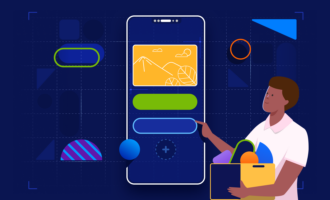

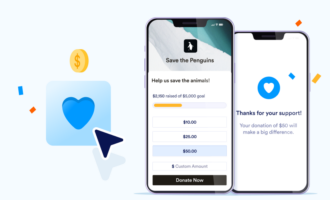
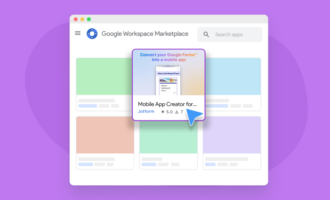





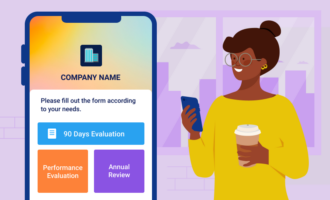
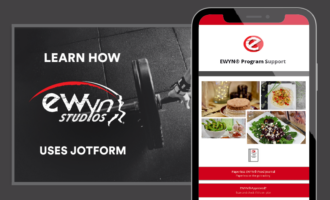


Send Comment: