No matter what business you’re in, the goal of any sales transaction should always be for both buyer and seller to leave each interaction happy and satisfied.
But to carry out sales effectively, businesses have to build and maintain effective processes. That’s where invoices and purchase orders come in. For your company to run smoothly, it’s important to learn the key differences between purchase orders vs invoices.
Here’s what you should know about purchase orders and invoices, and how both can help streamline your business processes.
Buying and selling goods
To understand the difference between purchase orders and invoices, first think about what you need to accomplish. For example, if you’re a manufacturer who needs to buy certain equipment from a supplier, you’ll need to fill out a purchase order.
In this instance, list in detail the type and quantity of the items you want to buy and how much you’ll be paying for them. Once the supplier agrees to the terms of the document, they will secure the goods and then deliver them to you, the buyer.
Meanwhile, if you’re a supplier and a manufacturer reaches out to you to buy one of your machines, you’ll create an invoice to bill them. This is the biggest difference between a purchase order and an invoice — one lists items a company would like to buy, while the other is a list of the billable items that have been delivered.
Typically, an invoice includes the date of billing, a corresponding purchase order number, and the quantity and a description of the products sold.
Keeping proper documentation
Staying organized during a transaction process is extremely important — in the same way a business wants to keep track of the money it’s spending, the supplier needs to record all of its sales.
Invoices are a way to document the day-to-day flow of products in and out of a warehouse. They allow a company to chart its sales growth, make future revenue projections, and analyze its figures to determine where there might be room for improvement.
As a business, understanding when you’re getting paid — and what items you’re expected to deliver to customers — is critical to operating like a well-oiled machine.
On the flip side, a company that submits purchase orders can establish a log of its expenses and know when it should expect to receive the products it needs. Plus, since both documents are legally binding, there’s added security, limiting potential problems or miscommunication.
Defining what you need
A business can file different types of purchase orders to specify what it wants. There’s a standard purchase order, which is used for a one-time request of goods, and the corresponding invoice that comes with it. There are also planned purchase orders, which are used for recurring transactions.
If a company consistently needs a specific item to do business efficiently, it can send purchase orders that establish an agreement for future deliveries of that item. This has a few benefits — it assures a business that it will always have what it needs to operate, and it allows suppliers to track future revenue.
No business wants to be on the wrong end of a missing or unfulfilled order. By clearly defining the type of order you’re placing and how often you want your supplier to deliver it, both you and your supplier can ensure that the transaction process runs smoothly.
Automating your processes
A company might place or expect multiple orders at one time, and manually keeping track of them can quickly get overwhelming. When you’re filling out either a purchase order or an invoice, you should strive to keep detailed records. That’s why purchase order automation is so helpful — it provides a safety net to handle incoming invoices and outgoing payments all in one place.
Even better, with purchase order automation, companies can spend more time on high-level processes to improve their operations instead of worrying about individual transactions. Automation can also eliminate human error and mistakes in data entry, so you can be sure you’re recording every order or sale properly. Plus, with real-time data entry, buying and selling is a more immediate process, allowing you to keep your operations moving without any holdups.
Staying organized with Jotform
If you’re planning on automating the purchase order process, you’ll need a platform you can trust to store your transaction and order data. That’s where Jotform comes in.
Jotform has form templates for both invoices and purchase orders. These templates offer tons of flexibility to specify the kinds of orders you place and collect payments. Plus, with Jotform’s Assign Forms feature, you can delegate specific forms to team members so that they can handle individual transactions. You can even manage orders on the go with Jotform Mobile Forms.
And if you need to streamline the approval process, consider Jotform Workflows, a one-stop automation shop to turn your forms into tasks with an easy-to-execute flow. Jotform’s approval flows allow you to track and manage form submissions to make sure that you’re carrying out your transaction process correctly.
Jotform Workflows combines the best of Jotform all in one place — you can view and respond to approvals in Jotform Inbox and arrange the information how you see fit with Jotform Tables. What’s more, the entire platform takes just a few minutes to set up, so you can easily make automation just another part of how you do business.
Running an efficient business
If your business operations are going well, it means you’re doing a lot of buying and selling. But if you’re not keeping proper records — and making a commitment to use top-notch platforms like Jotform to store these records — your business might suffer.
Understanding the differences between a purchase order vs an invoice — and using them effectively — allows you to stick to the work of becoming a better, more forward-thinking business for years to come.




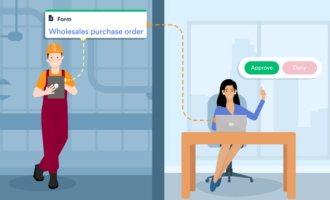











Send Comment: