When people ask me what Jotform is, I sometimes find myself fumbling for a good answer. Do I tell them what Jotform really is? It’s an online form builder. That means little to most people. Who in the world needs a form builder? Do I share what it’s similar to? Jotform is like Google Forms, but comes with advanced options- such as integrations with SalesForce and PayPal to collect contact info, or money. Great. Now if the person I’m talking to happens to need a mini-store or a CRM, they’re in. I can fall back to our tried and true slogan of “helps you create and publish online forms without writing a single line of code.” The thing is, the vast majority of people go about their lives without writing a single line of code. It’s hard to appreciate what you’re missing if you never miss it.
Somewhere along the way, either due to my many failed attempts, laziness, or perhaps a dose of fuk-it-all, I began calling Jotform the Swiss Army Knife of the internet. How else can you describe something that can do so many things and solve so many problems, all at the same time? A Swiss Army knife has knives, but it also has a bottle opener. And tweezers. And a toothpick. In fact, a Swiss Army Knife is hardly a knife at all. It’s a set of tools you can use for a broad variety of purposes, some of which require knives. Jotform is a lot like that.
Templates: the bottle opener
A quick look through our almost 8000 templates shows a big part of the story. Behold- the vast array of form templates, to get your form started.

Those are just the forms classified by industry. The same templates can be sorted by form type as well.
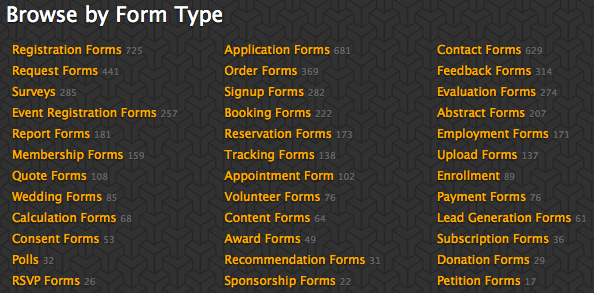
And thus, many forms begin with pre-built, ready-to-use templates.
The Form Builder: the knife
At the core of Jotform is the form builder. The first WYSIWYG online form builder, founded in 2006, it’s the workhorse and foundation of everything we do. Drag and drop fields, add conditions, calculations, notifications, conditional notifications, and a wide variety of things. Here forms can be made multi-page, thank-you pages can be customized, or redirected to another web page.
Widgets: that tool you don’t know what it does
Jotform has all the basic field types for forms, such as text field and file upload. But it also comes with nearly 400 widgets. These are specialized fields that put your form on steroids. Need to embed a YouTube video? There’s a widget for that. Or how about adding a signature field, an image slider, legalese, or a scheduler. Or take a photo. There are ample widgets for each and every occasion. There’s really no way to categorize them, except that they go on your form and make it better.
Form Designer: the nail file
By default, forms can appear a bit plain. It’s just a series of fields on a page designed to collect information. Want to make it prettier? That’s what the Form Designer is for. Point-and-click your way to breathtakingly beautiful forms.
Theme Store: scissors
Sometimes you don’t want to build something yourself. In the same way as templates give people a head start on their form design, so does the Theme Store get people moving with their design. Just grab a form theme, apply it to your form, and you’re all set.
Integrations: multi-purpose hook
Once your form is submitted you have many options on what to do with the response data. By default it’s emailed to you. If you like you can also send your info to Google Drive, Constant Contact, or Freshbooks. Choose from over ten payment vendors including Stripe, PayPal, and Authorize.net as an easy way to get a store online. The list goes on, with over 100 different integrations to send your data to, it’s easy to find what you’re looking for.
Reports: the magnifying glass
Want to see what’s really going on? Jotform offers multiple reports to visualize your data. Charts, graphs, tables, calendars, and spreadsheets- they’re all there. So now when people ask me what Jotform is I can say it’s a way to collect information and view their responses later in nicely formatted reports.
Form Analytics: the fish scaler
Forms are only as good as the responses people provide. If no one responds, then it really didn’t serve its purpose. You can improve and optimize your form by checking out the analytics. Are people arriving on your form but not completing it? Are they in a different country than your target audience? Form Analytics tells you the answer, and helps you to optimize your forms to increase response rates.
API and WebHooks: key ring
The developers in our midst people can do just about anything else they like with JotForm. The API is a way to access Jotform from a computer program written by developers. WebHooks allow developers to be sent their form data as it’s received. Thus they can build applications that respond to Jotform submissions in real time.
Jotform, the Excel of the Future
In the same way that MS Excel used to be just for accountants, and now everybody uses it, so will be online form builders. The need to collect and organize information is always going to be there. Jotform is an advanced tool for every data collection purpose. This Swiss Army knife analogy has been by no means comprehensive, scarcely mentioning our iOS app, Chrome extension, or fillable PDF form creator. If you need it, it’s likely that Jotform has it. This brings me to my final conclusion on how I might answer people when they ask me what Jotform is. It’s a universal tool to collect information and do whatever you need with it. And that need will never go away.







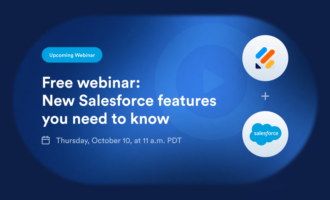





Send Comment: