Web Page Maker is a user-friendly web page editor enabling you to swiftly create and upload web pages within minutes, even without prior knowledge of HTML. It comes with some pre-designed templates that help you to get started. It also includes ready-to-use navigation bars that can be inserted into the page. Additional features include a built-in color picker, Javascript library, image library, and built-in FTP client.
Getting the Embed Code for Web Page Maker
For Web Page Maker, the iFrame embed method is recommended. To get the iframe:
- In the Form Builder, go to the Publish tab.
- Select Embed on the left.
- Click on the Iframe option.
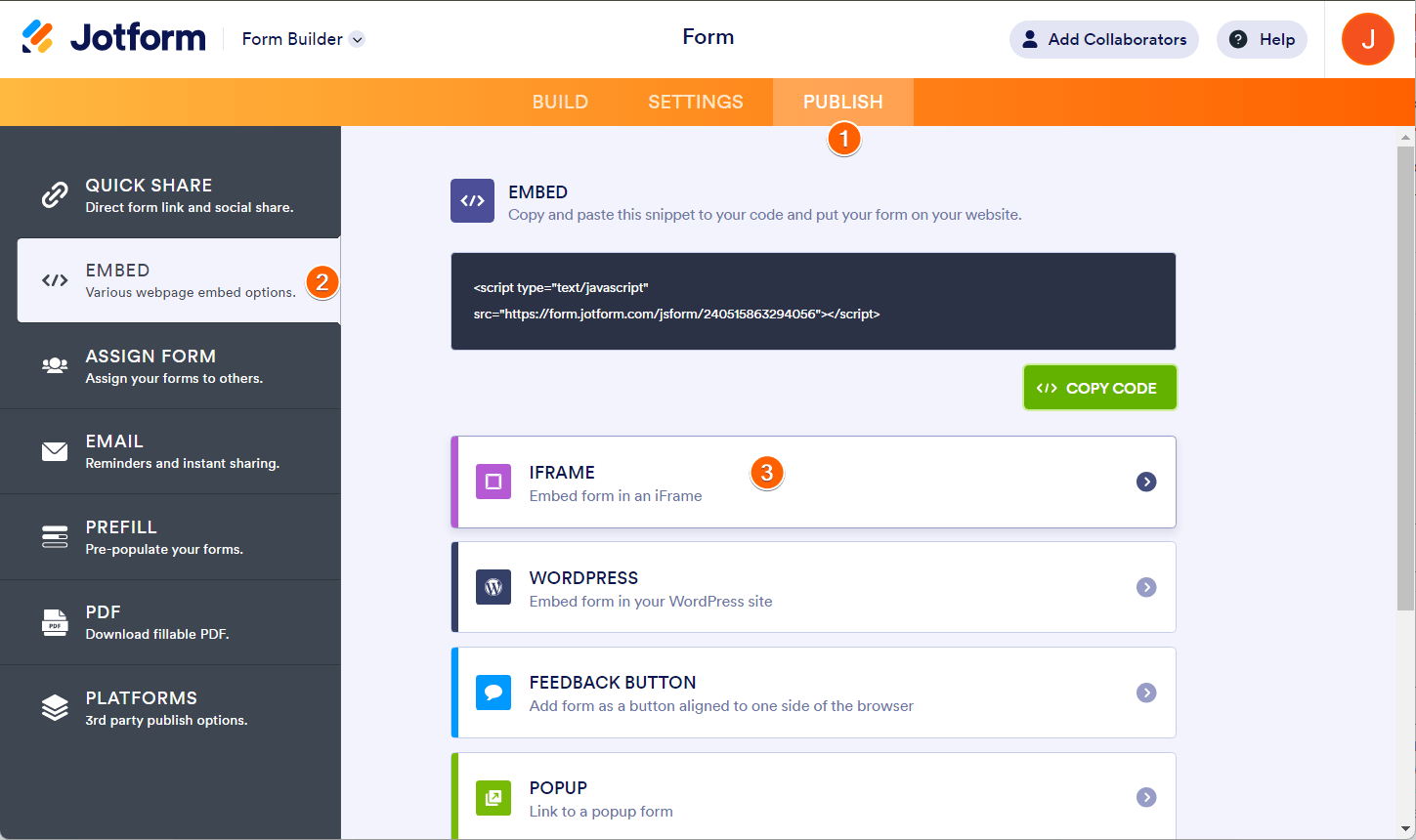
- Click the Copy Code button.
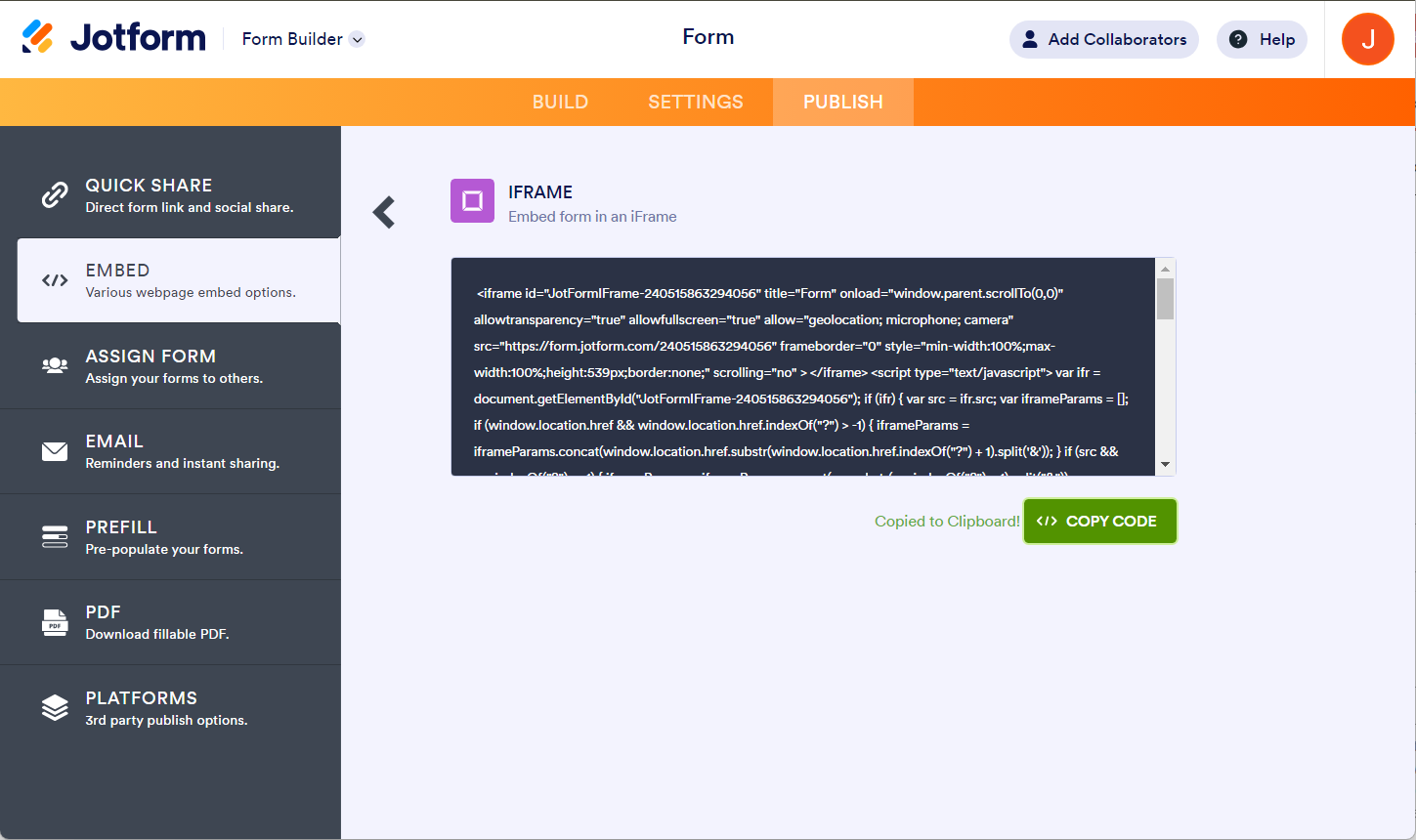
Adding Form to Web Page Maker
Now that you have the Iframe Embed code. Go to your Web Page Maker editor to start embedding the form.
- In Web Page Maker editor, go to the page where you want to display the form.
- Click on the Insert option from the website tools.
- Choose the HTML Code or Script Code option.
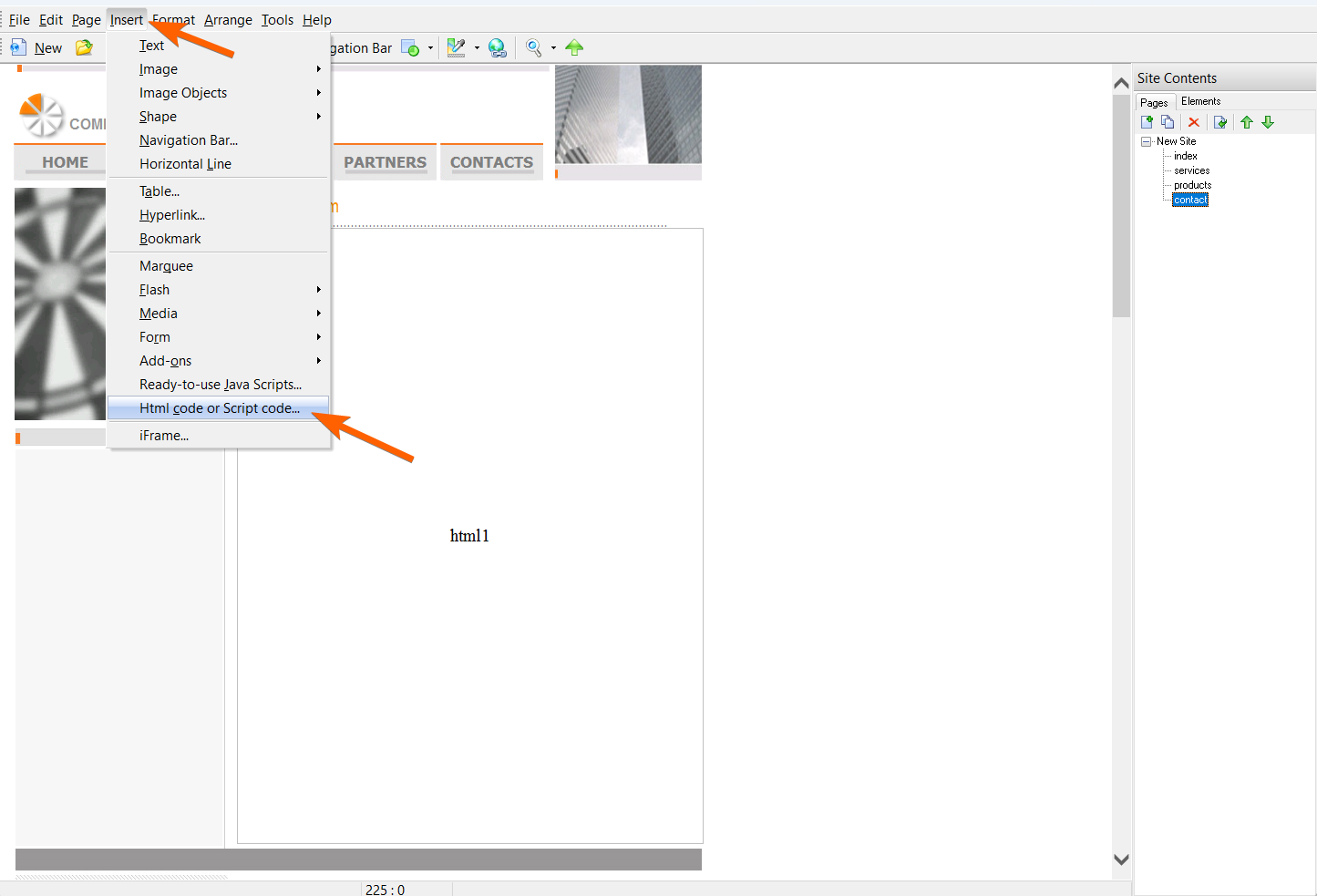
- Paste your form’s Iframe Embed code in the HTML Editor box.
- Click the OK button to save.
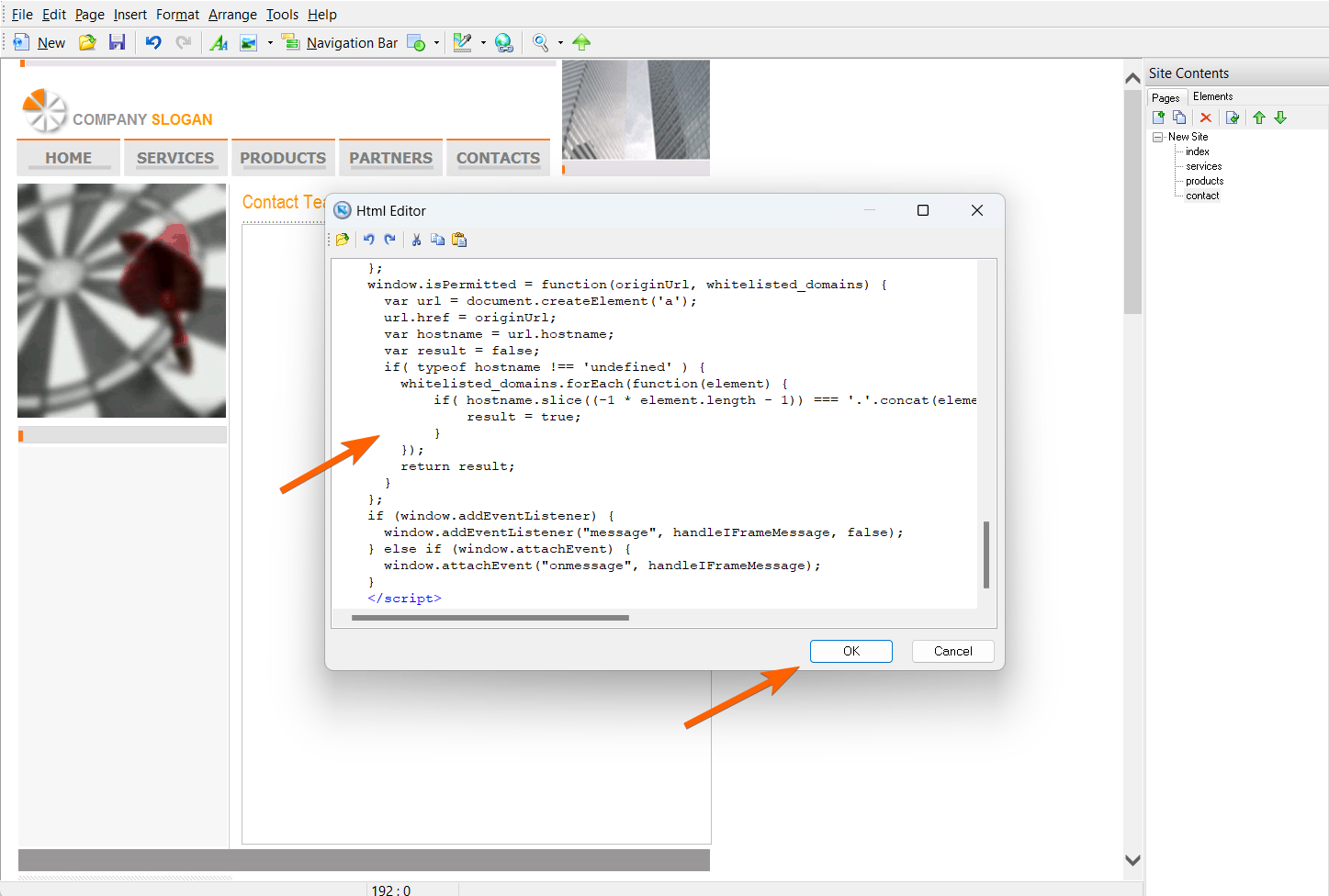
You’re technically finished at this stage, but Web Page Maker may require you to position the HTML/Script Code block and resize it manually to fit in on your website. You will also not see the form in the editor. You must publish the changes and view them directly through your browser.
Send Comment:
22 Comments:
More than a year ago
I wanted code for this
More than a year ago
Hi, How can I make my people open a certain page with different pins (not password)?
E-mail me.
Thanks
More than a year ago
please i want code
More than a year ago
i cant under stand that how can i get mail and where
More than a year ago
I cannot find the form submitted in my mailbox. please help me out
More than a year ago
sorry have form on web page and, when sendind my comments iam not see comments on page.
More than a year ago
hi, i'm making a page and i would like to have a comment page, to post comments on, i'm using web page maker, could you please advise me if this is possible
More than a year ago
Absolutely sensational very handy tools and easy to work with
More than a year ago
فى واحد سرق ايميلى من على الموقع دة اعمل ايه علشان ارجعه
More than a year ago
This is exciting stuff! We love Jotform!
David Caron
More than a year ago
Where can we vote for Jotform - you guys should be wining awards!
More than a year ago
Excelent job! I'm a newbie and this has been excellent! You guys rock! Now I understand why such a huge amount of new users! Your software is easy, simple and very professional. Thanks! Keep up the good work!
More than a year ago
Obrigado pelo excelente serviço.
More than a year ago
Fantastic numbers!
Jotform has been a key to our success.
Cheers to many more years ahead!
Brandon
More than a year ago
The bigger you get! The better we all get.
Love you guys !!
More than a year ago
Awesome! SALUDOS DESDE COSTA RICA, SU SERVICIO ES EXCELENTE.
More than a year ago
Well deserved Jotters
More than a year ago
Keep it up!
More than a year ago
Congratulations from Madrid, Spain. You grow and make us grow too. :)
More than a year ago
Awesome!
Congrats guys
More than a year ago
buna , as vrea sa stiu dupa ce iti expira web page maker-ul poti sa introduci un cod in care ti se reinoieste valabilitatea lui . dar de unde pot face rost de acest cod ?
daca stiti va rog frumos sa imi ziceti si mie ..
Multumesc anticipat !
More than a year ago
So far so good really easy to use and professional looking.