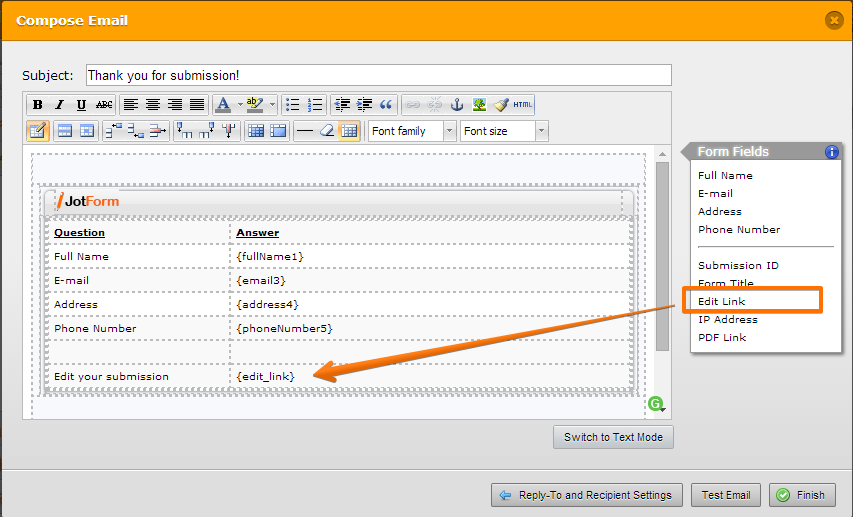-
zlestewAsked on February 27, 2015 at 8:03 PM
-
Kiran Support Team LeadReplied on February 27, 2015 at 9:07 PM
You can edit the received submissions from the submissions view page.

Alternatively, you can place an edit link in the notification emails so that you can edit that submission by using the link. Please follow the steps below :
1. Click on Emails and then notification

2. Place the cursor at the end of the email content and then click on Edit Link from the Form fields to place the edit link

3. Finish the email setup wizard and save the JotForm.
Hope this information helps!
- Mobile Forms
- My Forms
- Templates
- Integrations
- Products
- PRODUCTS
Form Builder
Jotform Enterprise
Jotform Apps
Store Builder
Jotform Tables
Jotform Inbox
Jotform Mobile App
Jotform Approvals
Report Builder
Smart PDF Forms
PDF Editor
Jotform Sign
Jotform for Salesforce Discover Now
- Support
- GET HELP
- Contact Support
- Help Center
- FAQ
- Dedicated Support
Get a dedicated support team with Jotform Enterprise.
Contact Sales - Professional ServicesExplore
- Enterprise
- Pricing