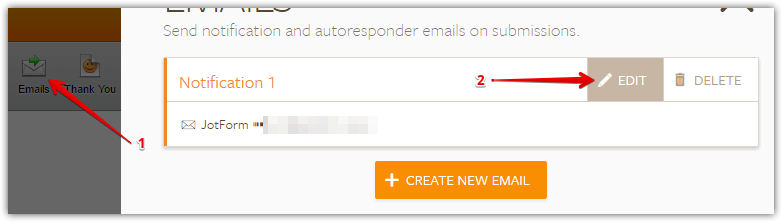-
just4kidsAsked on December 10, 2016 at 1:01 PM
-
Support_Management Jotform SupportReplied on December 10, 2016 at 5:44 PM
You can have a PDF version of the submission attached to your Email Notification but for MS Word, we don't have one.
To enable the PDF Attachment feature, just click EMAILS at the top of your FORM BUILDER > EDIT (for the orange Email Notification) > ADVANCED tab > toggle the PDF ATTACHMENT to YES > SAVE.


-
just4kidsReplied on December 10, 2016 at 6:44 PMHi, I had already tried that option. But, I never received a PDF form
attachment. Just to clarify, I should have received an PDF form at
forms@j4kdental.com, right?
... -
Elton Support Team LeadReplied on December 11, 2016 at 2:07 AM
You have two forms in your account. Both forms have form encryption enabled. Note that PDF attachment will not work on encrypted forms since it is not supported nor possible.
You will have to disable form encryption if you want the PDF attachment feature to work. To do that, open your form preferences and set No on Encrypt Form Data.

If you have further questions, let us know.
- Mobile Forms
- My Forms
- Templates
- Integrations
- Products
- PRODUCTS
Form Builder
Jotform Enterprise
Jotform Apps
Store Builder
Jotform Tables
Jotform Inbox
Jotform Mobile App
Jotform Approvals
Report Builder
Smart PDF Forms
PDF Editor
Jotform Sign
Jotform for Salesforce Discover Now
- Support
- GET HELP
- Contact Support
- Help Center
- FAQ
- Dedicated Support
Get a dedicated support team with Jotform Enterprise.
Contact Sales - Professional ServicesExplore
- Enterprise
- Pricing