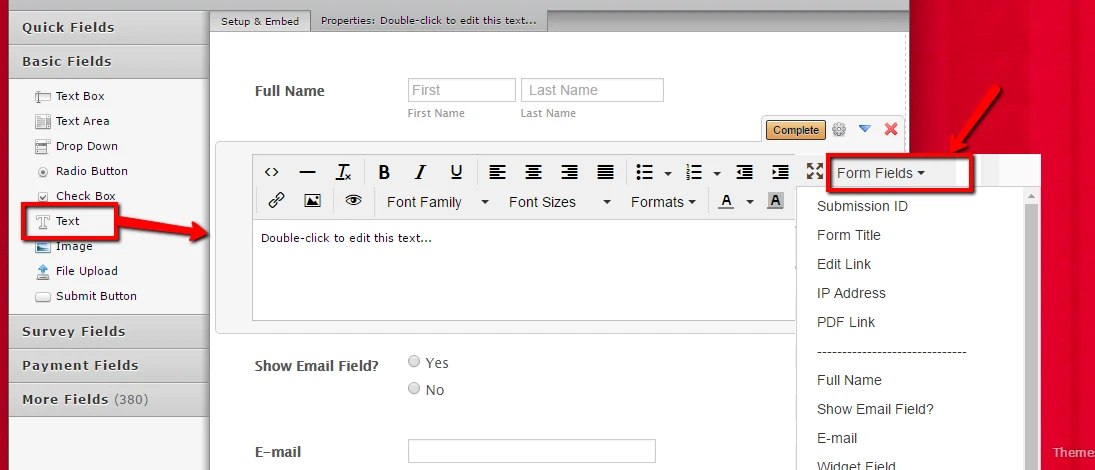-
visiapyAsked on December 11, 2016 at 3:15 AM
Here is the solution I found that I want to share with all of you
for example if you have a prepopulated form with some data that you want to share with your customer :
see this example
http://form.jotformpro.com/63438996618979?input1=Cleopatra&input2=Ceasar&input3=24
It's along time I was looking for this
If the support team could check that it works ad pass this to the tips and hints of the application
Philippe Sophrokhepri.fr
-
Ashwin JotForm SupportReplied on December 11, 2016 at 5:17 AM
Hello Philippe,
Thank you for sharing the workaround with us. I am sure it will be helpful for all our users having similar requirements.
Thank you!
-
visiapyReplied on December 11, 2016 at 5:58 AM
It would be great to have an input menu on text zones like in the Thank-you page, to have this available to all users easily.
Sorry for the "anglais de cuisine" french expression untranslatable that wants to mean that I speak English like I cook, will only what I find in the fridge.
-
JanReplied on December 11, 2016 at 6:45 AM
Thank you for sharing your knowledge. I'm not sure if you already know that you can use field names in the Thank You page. You may also use the "Form Fields" drop down to capture the field name automatically.
Hope that helps. Thank you.
-
visiapyReplied on December 11, 2016 at 9:56 AM
This I know I wanted to mean that you could add the form field wizard in the textfield editor, like it is on the thankyou page, this would be more simple for regular users to get the field contents like I did in my demo file (idea to pass to developers.
-
David JotForm Support ManagerReplied on December 11, 2016 at 10:09 AM
I have sent a feature request to our back-end team to have the "Form Fields" drop down in the Text field:

If this gets implemented, you will be notified via this thread. Open a new thread if you need anything else, we will be glad to assist you.
-
visiapyReplied on December 11, 2016 at 10:17 AM
great, thank you,
I just sent another post regardind fieldnames not updated
Philippe
-
Support_Management Jotform SupportReplied on December 11, 2016 at 10:30 AM
I'm assuming you're referring to this thread https://www.jotform.com/answers/1008640
I'm seeing David's done replying to your post. In case you have followup questions, just open the link above and post your reply from there, thanks.
- Mobile Forms
- My Forms
- Templates
- Integrations
- Products
- PRODUCTS
Form Builder
Jotform Enterprise
Jotform Apps
Store Builder
Jotform Tables
Jotform Inbox
Jotform Mobile App
Jotform Approvals
Report Builder
Smart PDF Forms
PDF Editor
Jotform Sign
Jotform for Salesforce Discover Now
- Support
- GET HELP
- Contact Support
- Help Center
- FAQ
- Dedicated Support
Get a dedicated support team with Jotform Enterprise.
Contact Sales - Professional ServicesExplore
- Enterprise
- Pricing