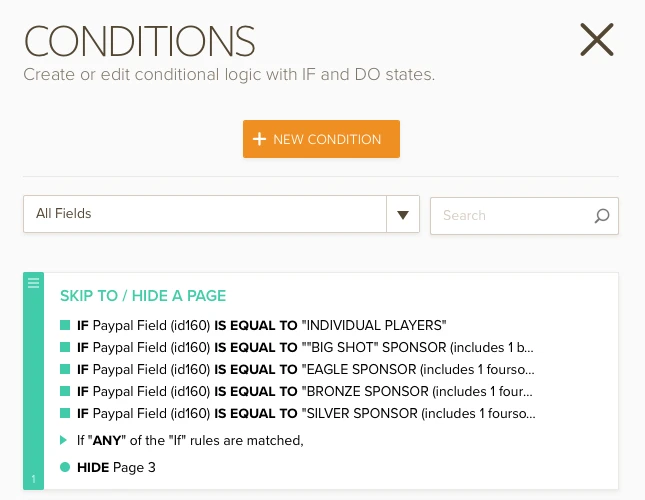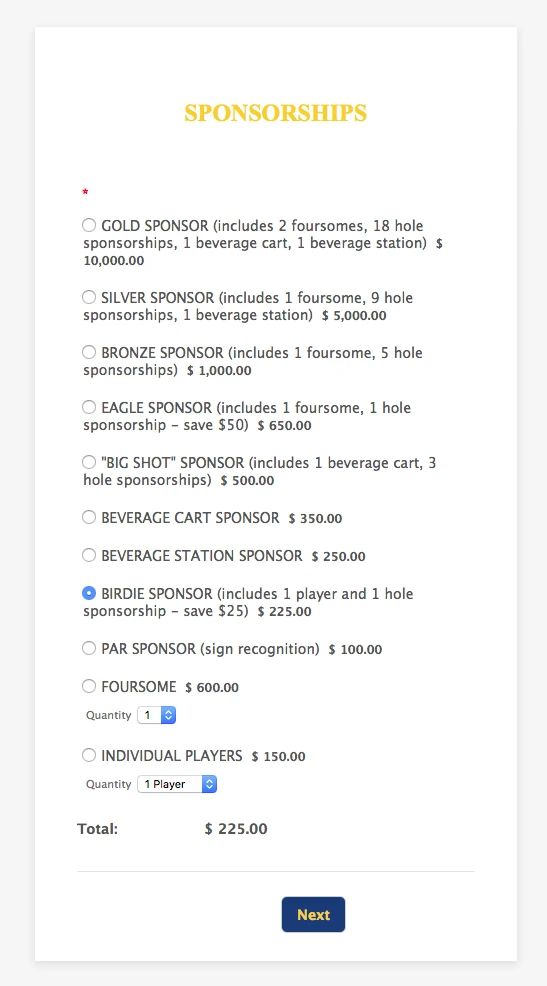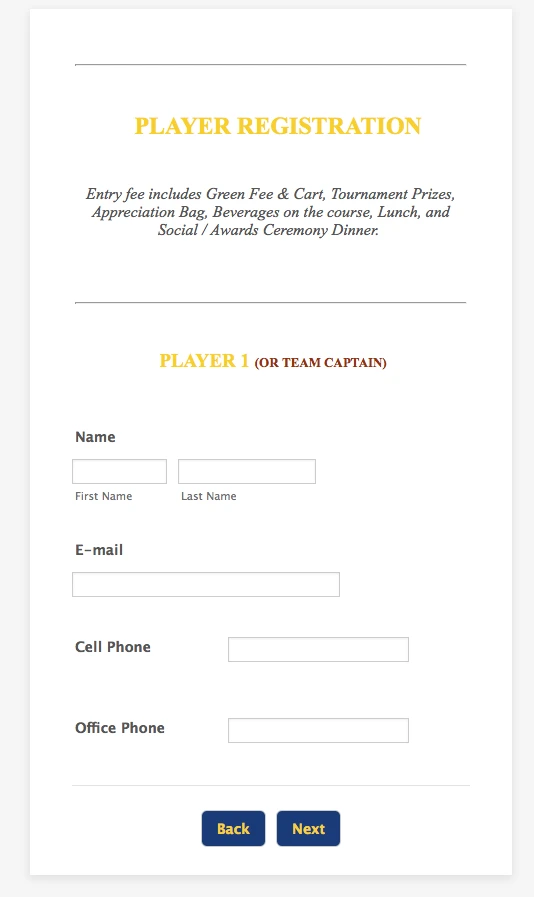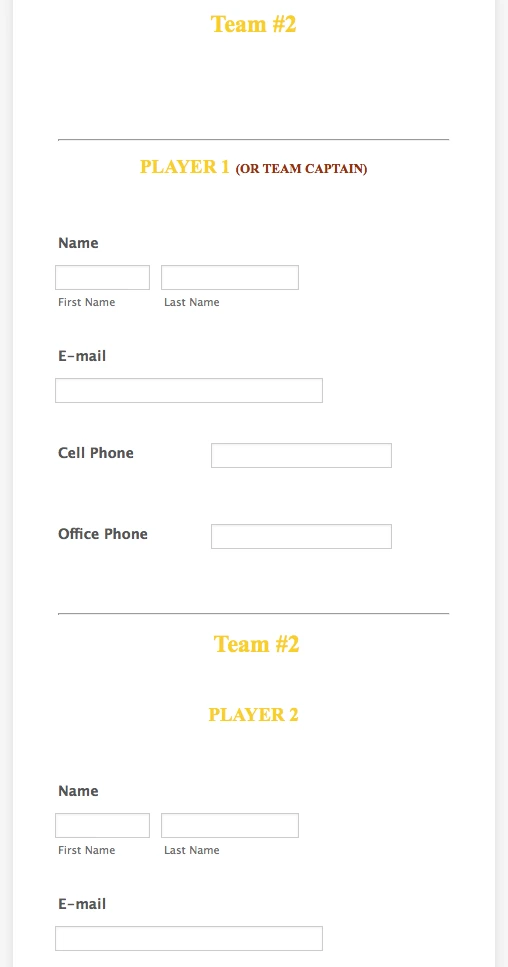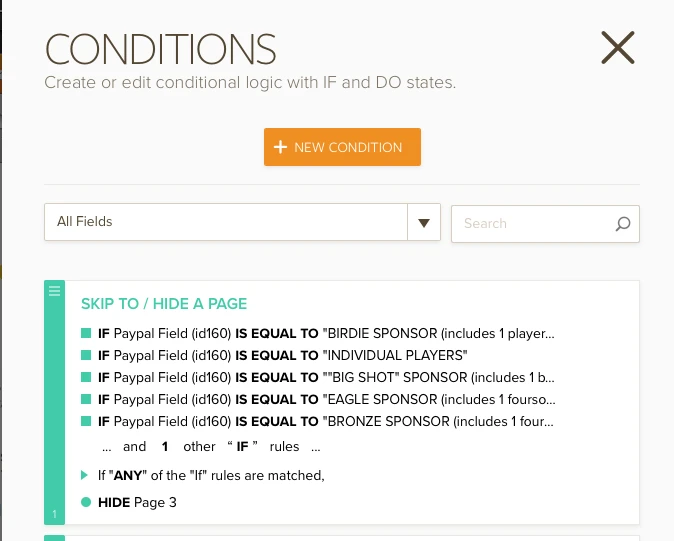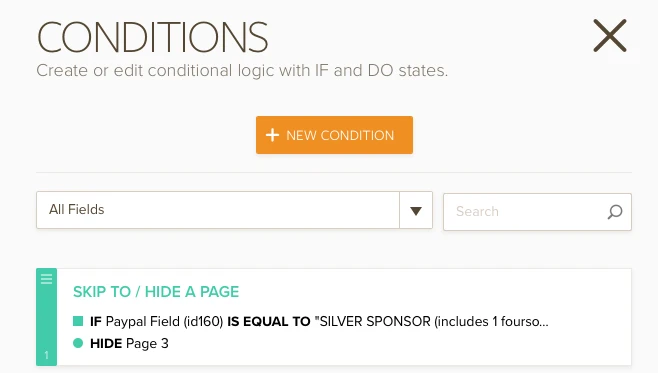-
dawnbustersAsked on January 20, 2017 at 9:06 PM
I have been trying to build this form for the last three evenings. https://form.jotform.com/70126550418147
I have been testing each condition as I go to make sure it works. Then I add another condition on a completely different field and it is all messed up! Things like: Hidden pages are showing up. Instead of skipping to the last page it goes back to same page it was on and many other errors. I am on the third time trying it and I am very unhappy with your system right now! I just paid a 2 year subscription and it will not work!!!
I even tried different browsers and the same things are happening. Please tell me there is a problem that you are fixing!
Please advisee how to fix this!!!
-
AIDANReplied on January 21, 2017 at 7:52 AM
Hi, thank you for contacting us.
I examined the form you have mentioned (https://form.jotform.com/70126550418147) and found that it has the following conditions:

I inspected these conditions and they looked all correct to me, so I proceeded with a test of the form, and the results looked correct to me.
I created an animation for the test I did:
As you can see I couldn't reproduce any issues with the conditions you have.
Could you please try again and provide us with more information if the issue persists? Thank you in advance.
-
dawnbustersReplied on January 21, 2017 at 12:56 PM
It appears that my problem may be with cookies on my computer. Even when I clear them sometimes things on the form still don't work. An example is the Silver Sponsorship. When that is selected pages 2, 3 and 4 are supposed to be hidden. Sometime they are hidden, sometimes they are not. I test it and it works. Then I test a different option and cleared the cookies. I went back to recheck the Silver Sponsorship and it is showing pages 2, 3 and 4.
As you can see if you look at the conditional formatting again, each product in the Paypal field needs different parts of the form completed. I think everything works but I don't know how I can check it. One time it works and another it doesn't. Do you have suggestions?
The Pay by check form that is on there now is going to be replaced with one that is a clone of the Pay Online form. I know that the products are saved and are easy to add to the Purchase Order field. I am going to have to fix all that conditional formatting because the products are in a different payment field. Is there a way to do that automatically? Even though all the Conditional formatting is there I will have to figure out which missing fields are what!
Before I do all that I need to be certain the form that I cloned (Online Payment) works correctly.
Thanks!
-
dawnbustersReplied on January 21, 2017 at 2:06 PM
Now the Conditional Formatting is just not working!



When you click Next it should skip page 3. But page 3 comes up! This is page 3:

This is driving me crazy and I have to get this form working!!!
Please advise!
-
dawnbustersReplied on January 21, 2017 at 2:14 PM
I actually inserted the wrong screen shot at the beginning of that last message. What that picture showed was changed to this:

It still went to page 3!
-
dawnbustersReplied on January 21, 2017 at 2:20 PM
I added this Condition and it still does not work! Page 3 keeps coming up!

-
jonathanReplied on January 21, 2017 at 3:56 PM
I reviewed the condition rule on your form https://form.jotform.com/70128570229151 and I can see were the conflict was. The conditional statement #1 is erroneous. You can try modifying it to another way.

Try modifying the rules to like this...

Hope this help. Please let us know if you were not able to do it.
Thanks.
-
dawnbustersReplied on January 21, 2017 at 4:49 PM
I've tried that before and it did not work. I just tried it again and it still does not work.

-
dawnbustersReplied on January 21, 2017 at 9:42 PM
I finally got it all working!
Thanks for your help!
I do have 2 more questions.
1. How do I make it so when viewed on a phone the new pages show the top of the page? On my iPhone when I go to the next page its not at the top of the page.
2. Is there a way to not keep the cookies and cache when someone goes back to the purchase field? That was a huge part of my challenge. I couldn't see what was selected at the earlier time and it was directing me to places that the new choice in the product field should not see! I was able to set up conditions to prevent some it it but not all.
Thanks!
-
BorisReplied on January 22, 2017 at 5:17 AM
> 1. How do I make it so when viewed on a phone the new pages show the top of the page? On my iPhone when I go to the next page its not at the top of the page.
The form should scroll to the top of the page when you click on the Next button. If this is not happening for you, please share with us the link through which you are accessing the form when it happens. For example, if this happens when the form is embedded on your website, please send us a link to the page where the form is embedded, so we can take a look.
> 2. Is there a way to not keep the cookies and cache when someone goes back to the purchase field? That was a huge part of my challenge. I couldn't see what was selected at the earlier time and it was directing me to places that the new choice in the product field should not see! I was able to set up conditions to prevent some it it but not all.
I see that your form currently has its Auto Fill option enabled, which means that your users' browsers will automatically try to save any data that your users enter. To achieve your requirement, you should disable Auto Fill:
https://www.jotform.com/help/227-How-to-Enable-Auto-Fill-on-Forms
Please let us know should you need further assistance.
- Mobile Forms
- My Forms
- Templates
- Integrations
- Products
- PRODUCTS
Form Builder
Jotform Enterprise
Jotform Apps
Store Builder
Jotform Tables
Jotform Inbox
Jotform Mobile App
Jotform Approvals
Report Builder
Smart PDF Forms
PDF Editor
Jotform Sign
Jotform for Salesforce Discover Now
- Support
- GET HELP
- Contact Support
- Help Center
- FAQ
- Dedicated Support
Get a dedicated support team with Jotform Enterprise.
Contact Sales - Professional ServicesExplore
- Enterprise
- Pricing