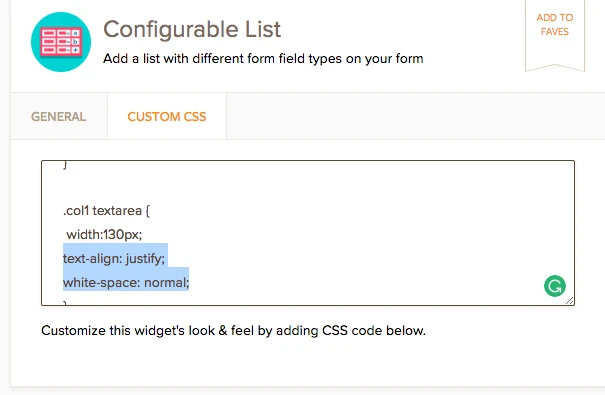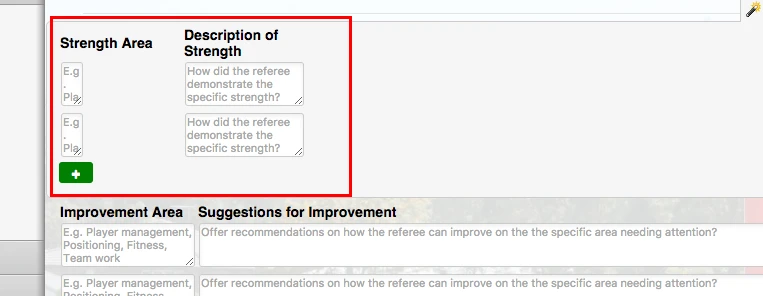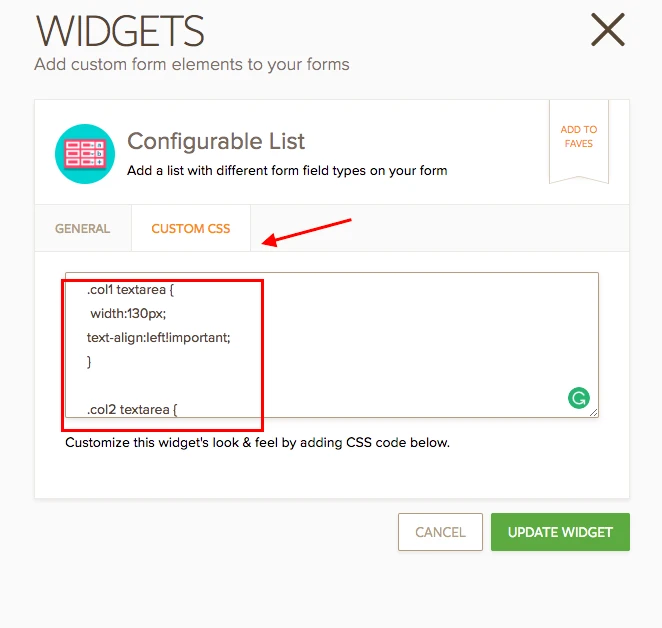-
GranvilleRefsAsked on January 29, 2017 at 6:22 AM
Hi
I have a few Configurable Lists widget with two TextArera fields in my form. In my submission emails I would like the text in the table for the widget to be:
1. Left align for horizontal alignment
2. Top align for vertical alignment
3. Change column width to 15% and 85% for column 1 and column 2 respectively.
Thanks
Page URL: https://form.jotform.co/70134945517861 -
Nik_CReplied on January 29, 2017 at 9:46 AM
Regarding the alignment please try adding this CSS to your Configurable list widget's Custom CSS:
text-align: justify;
white-space: normal;

Regarding the width, 15% and 85% looks like this:

So please use the Custom CSS of the Configurable list and adjust the width, you can change the numbers until you get the expected result:

If you have any further questions please let us know.
Thank you!
-
GranvilleRefsReplied on January 29, 2017 at 5:48 PM
Hi Nik_C and thank you for your response.
I am happy with the way my 'form' looks as it is now. It is the 'submission email' layout i would like to change.
This is what it looks like in one of my submission emails:
The center justification make it hard to read and follow. I would like to be able to left and top justify all text and be able to adjust column width.
-
liyamReplied on January 29, 2017 at 11:55 PM
Hello,
Unfortunately there is no option to style the contents of the table that is created by the widget. But let me escalate this to the development team. Unfortunately I cannot guarantee to when this feature can be implemented, but rest assured that once it is available, we'll let you know right away.
Thanks.
- Mobile Forms
- My Forms
- Templates
- Integrations
- Products
- PRODUCTS
Form Builder
Jotform Enterprise
Jotform Apps
Store Builder
Jotform Tables
Jotform Inbox
Jotform Mobile App
Jotform Approvals
Report Builder
Smart PDF Forms
PDF Editor
Jotform Sign
Jotform for Salesforce Discover Now
- Support
- GET HELP
- Contact Support
- Help Center
- FAQ
- Dedicated Support
Get a dedicated support team with Jotform Enterprise.
Contact Sales - Professional ServicesExplore
- Enterprise
- Pricing