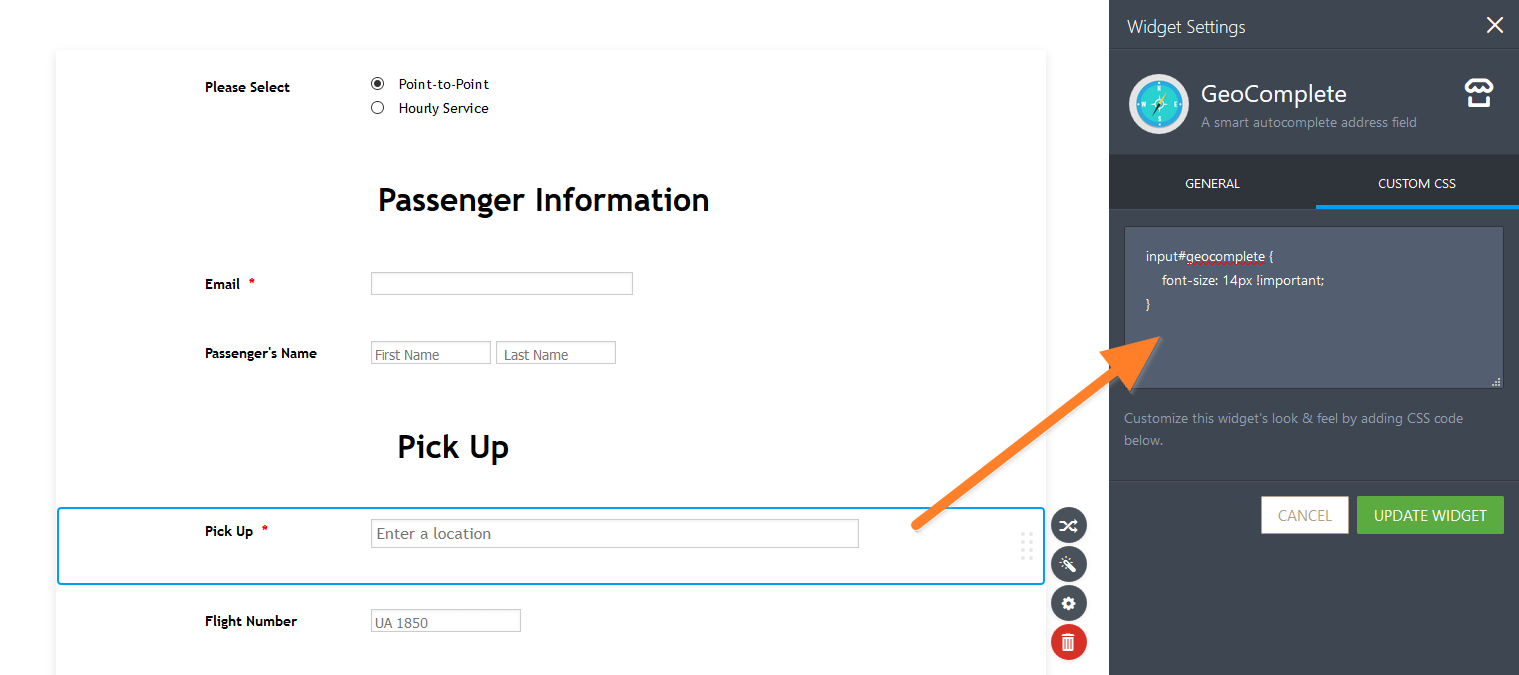-
JBLAsked on February 26, 2017 at 12:59 AM
Hello,
I will like to:
1) Reduce the text font size of entries I make in the address field on desktop
2) Narrow the field size on mobile
3)Increase the field height on mobile
for the GeoComplete widget.
I will be grateful for any assistance, please
-
Welvin Support Team LeadReplied on February 26, 2017 at 8:03 AM
To reduce the font size, inject the following custom CSS codes in the widget settings:
input#geocomplete {
font-size: 14px !important;
}

Note that a few of your custom CSS codes in the form are making the form unresponsive on mobile devices. You may consider revising the codes.
-
Welvin Support Team LeadReplied on February 26, 2017 at 8:09 AM
I've fixed your form to be responsive. I have modified your custom CSS codes to do it. Please check and let me know if that broke the form.
-
JBLReplied on February 26, 2017 at 9:09 AM
Just what I needed. It works, thank you very much.
Yes, I'm still working on improving the form. I see the changes you made. Thanks.
- Mobile Forms
- My Forms
- Templates
- Integrations
- Products
- PRODUCTS
Form Builder
Jotform Enterprise
Jotform Apps
Store Builder
Jotform Tables
Jotform Inbox
Jotform Mobile App
Jotform Approvals
Report Builder
Smart PDF Forms
PDF Editor
Jotform Sign
Jotform for Salesforce Discover Now
- Support
- GET HELP
- Contact Support
- Help Center
- FAQ
- Dedicated Support
Get a dedicated support team with Jotform Enterprise.
Contact Sales - Professional ServicesExplore
- Enterprise
- Pricing