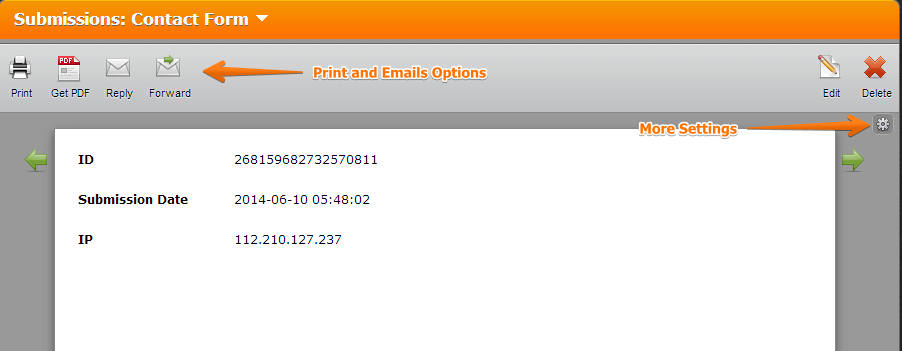-
DanBlumAsked on March 1, 2017 at 6:47 AM
This week I found additional columns added to the Jotform Excel workbook representing my submitter's data. Did I miss an announcement of this change? The two added columns are an IP address (presumably that of the submitter) and a submission ID. This shifted my own data to the right.
I have VBA macro's that manipulate the Jotform Excel workbook that were suddenly inoperative, bringing my application down! Were these changes announced, and I missed the announcement? Surely you don't make changes like this without notification? Fortunately the design of my macros uses a table of column pointers to address the Jotform columns so that I didn't have a lengthy recoding effort, but my application was down several hours while I did problem determination and adjusted my table of pointers.
What is your policy on announcing changes that can disrupt your users? Does it need to change?
-
David JotForm SupportReplied on March 1, 2017 at 11:09 AM
While viewing your submissions, in the "More Settings" menu, uncheck the box for IP address and Submission ID:
https://www.jotform.com/help/269-How-to-view-Submissions

This will prevent those from being included when exporting to excel.
-
DanBlumReplied on March 1, 2017 at 11:19 AM
Thanks for your quick response.
However, you didn't answer my question: Do you make these changes without telling your users? If so, why? It blows my overall application (of which Jotform is only a part).
With your response, it prompts another question: did you just adds these fields or merely change the setting to suppress these fields?
-
David JotForm SupportReplied on March 1, 2017 at 11:41 AM
We do not make those changes on our end. As far as I know, there were no updates to how those filters are handled. If the option was not checked while viewing submissions, it should not have been included. Those options have always been there.
It is quite an easy fix. Uncheck those boxes and you're all set.
-
DanBlumReplied on March 1, 2017 at 11:59 AM
Thanks. It remains a mystery to me how this setting got changed. Yes, it's easy to reset the setting, but I've already made adjustments to accommodate the inclusion of the IP and Submission ID. So, I will leave my pointers as I have reset them. I will likely add code to my app to detect the presence or absence of "IP" in cell A1. I can then issue a warning message so that I know immediately how to fix the problem.
Thanks again.
-
DanBlumReplied on March 10, 2017 at 4:37 PM
I have yet another question about the selection of the fields that are to be included in the Excel workbook download.
I have done as you suggested and de-selected the IP and ID fields. I have also selected "All time" from the Time Frame drop-down field above the field list....thinking that this setting would permanently keep my selections/de-selections. The next Ecel down load I did seemed to accurately reflect my selections. However, some time later I did another down load (not paying particular attention to the down load field selection list) and find the down loaded Excel workbook has returned to contain the complete list. Is there something I could be doing that unknown to me is resetting the selection list?
... if no dobvious clue, is there some way I could trap what appears to be happening?
-
David JotForm SupportReplied on March 10, 2017 at 5:47 PM
The settings should remain the same unless manually changed. The settings persist across browsers so even if the browsers cache/cookies are cleared, the settings should not be. The "All Time" dropdown allows for filtering submission for different time periods. All Time will simply load all your submissions from all dates.
I checked with a few of my forms and the settings remained the same even when opened on a different device all together. They should not be changing without intentionally being changed.
- Mobile Forms
- My Forms
- Templates
- Integrations
- Products
- PRODUCTS
Form Builder
Jotform Enterprise
Jotform Apps
Store Builder
Jotform Tables
Jotform Inbox
Jotform Mobile App
Jotform Approvals
Report Builder
Smart PDF Forms
PDF Editor
Jotform Sign
Jotform for Salesforce Discover Now
- Support
- GET HELP
- Contact Support
- Help Center
- FAQ
- Dedicated Support
Get a dedicated support team with Jotform Enterprise.
Contact Sales - Professional ServicesExplore
- Enterprise
- Pricing