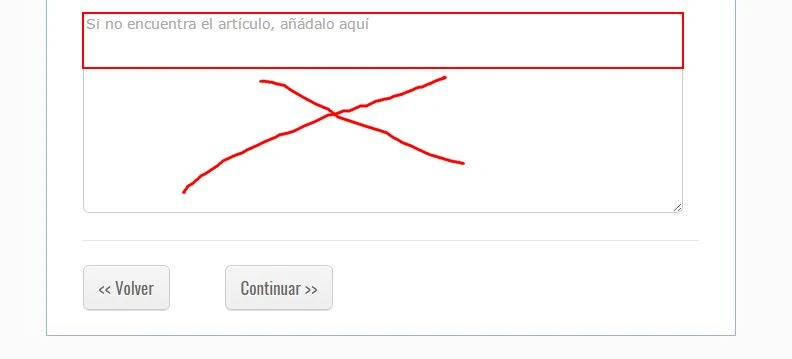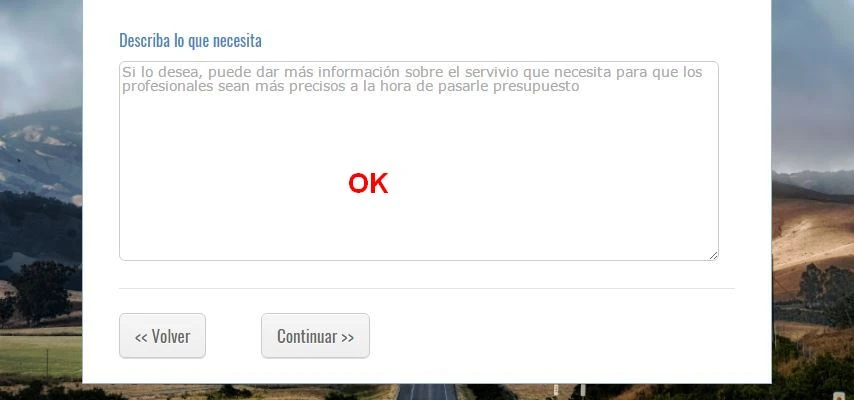-
tctrustAsked on March 4, 2017 at 6:59 PM
Hi,
I need to reduce height of single field of text (#input_30).

In the form I have another field #input_32 which should stay with the current height.

-
Nik_CReplied on March 5, 2017 at 3:13 AM
Hello,
Please copy and paste the below CSS in your Custom CSS field:
textarea#input_30 {
width: 150px;
}
You can change the width to fit your needs.
Let us know if we can help you further.
Thank you!
-
tctrustReplied on March 5, 2017 at 6:18 AM
Hello.
Only there is an error because I need to change height and no width. It's more the code works and all correct. Thank you. -
JanReplied on March 5, 2017 at 10:37 AM
I was able to replicate the issue. I believe you are referring to this field (see the screenshot below).

Please select the field and then click the "Properties" icon. After that, go to the "Options" tab and please try to change the "Rows" and the "Columns" value to "80". Click the "Save" button to save the changes.
You also need to remove this CSS code in your form:

Here's the result:

Hope that helps. Thank you.
- Mobile Forms
- My Forms
- Templates
- Integrations
- Products
- PRODUCTS
Form Builder
Jotform Enterprise
Jotform Apps
Store Builder
Jotform Tables
Jotform Inbox
Jotform Mobile App
Jotform Approvals
Report Builder
Smart PDF Forms
PDF Editor
Jotform Sign
Jotform for Salesforce Discover Now
- Support
- GET HELP
- Contact Support
- Help Center
- FAQ
- Dedicated Support
Get a dedicated support team with Jotform Enterprise.
Contact Sales - Professional ServicesExplore
- Enterprise
- Pricing