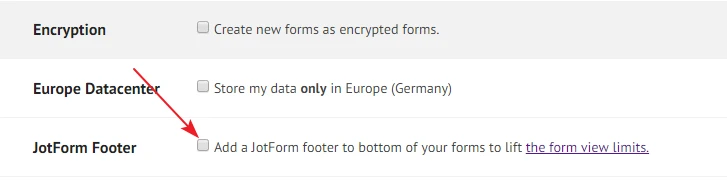-
WildThayneAsked on March 6, 2017 at 12:03 PM
We are getting a never ending stream of these errors since the update. It has to stop or we have to find a new solution. Please look into this for us. Your new pricing has screwed up probably a hundred accounts that are no longer functioning and being able to submit. Bad form gentlemen.
Someone said that if we place the jotform logo on the forms, then we get more views. Is that true? Or not. And if true, how do we get the damn logo on there and get the views back up?
500 Internal Server Error nginx/1.10.1 -
Kiran Support Team LeadReplied on March 6, 2017 at 1:19 PM
I have checked your forms randomly in your account and see that they opening normally at my end.

I have also tried submitting a form and was able to submit without any issue. Are you still experiencing the issue? Please let us know if you are receiving this error while accessing the form or after submitting the form so that we'll try to replicate the issue at our end and provide you with necessary assistance.
You may enable the JotForm footer from your account Settings page to lift the form view limits.

Hope this information helps!
-
WildThayneReplied on March 6, 2017 at 3:02 PM
so that means its not happening then? come on
-
Kiran Support Team LeadReplied on March 6, 2017 at 3:27 PM
I am sorry that I am not able to replicate the issue at my end. I have tried again using a VPN from US, Europe and was able to access the forms without any issue. Please let us know if you are still experiencing the issue. Also, please let us know if you are accessing the form using the direct link or embedded on any web page.
Thanks!
-
callrealtyazReplied on March 6, 2017 at 5:13 PM
Please understand that the forms display where embedded. That is not the issue. But about 80% of the time when I try to create a new form, or edit an existing form from within Jotform, I get the error. I have to try again and again to finally get to the place where I can edit the form. This is all about being able to edit and create new forms, not if they are displaying on the page after the fact.
-
MikeReplied on March 6, 2017 at 7:31 PM
This is not normal, the service is stable at the moment. You may try the following:
- Disable AdBlock extensions in your browser.
- Try with another browser.
- Try with another DNS servers.
- Try with another Internet Service Provider.
- Try with disabled security related software (firewall, antivirus, etc).Does that make any difference on your end?
-
WildThayneReplied on March 7, 2017 at 12:58 PM
See screenshot. I can't edit my damn forms on all browsers on mac. Obviously I cant check different ISP!! I dont have any anivirus - it was working and now is not after the upgrade.
https://www.screencast.com/t/leGDBf9n
Please take this seriously
-
WildThayneReplied on March 7, 2017 at 1:00 PM
BTW taking it back to version 3 works. It is your "upgrade"
-
Kiran Support Team LeadReplied on March 7, 2017 at 2:09 PM
Thank you for providing the screencast of the issue. As I see the screencast, I notice that you are using https://secure.jotform.com/ to access the forms. Please try changing or logging into https://www.jotform.com and try editing the forms which should be working fine.
The secure subdomain was used when were we were having limits on secure submissions. Since all the submissions received by your JotForms are now secure, the subdomain may not be being used.
Hope this information helps!
- Mobile Forms
- My Forms
- Templates
- Integrations
- Products
- PRODUCTS
Form Builder
Jotform Enterprise
Jotform Apps
Store Builder
Jotform Tables
Jotform Inbox
Jotform Mobile App
Jotform Approvals
Report Builder
Smart PDF Forms
PDF Editor
Jotform Sign
Jotform for Salesforce Discover Now
- Support
- GET HELP
- Contact Support
- Help Center
- FAQ
- Dedicated Support
Get a dedicated support team with Jotform Enterprise.
Contact Sales - Professional ServicesExplore
- Enterprise
- Pricing