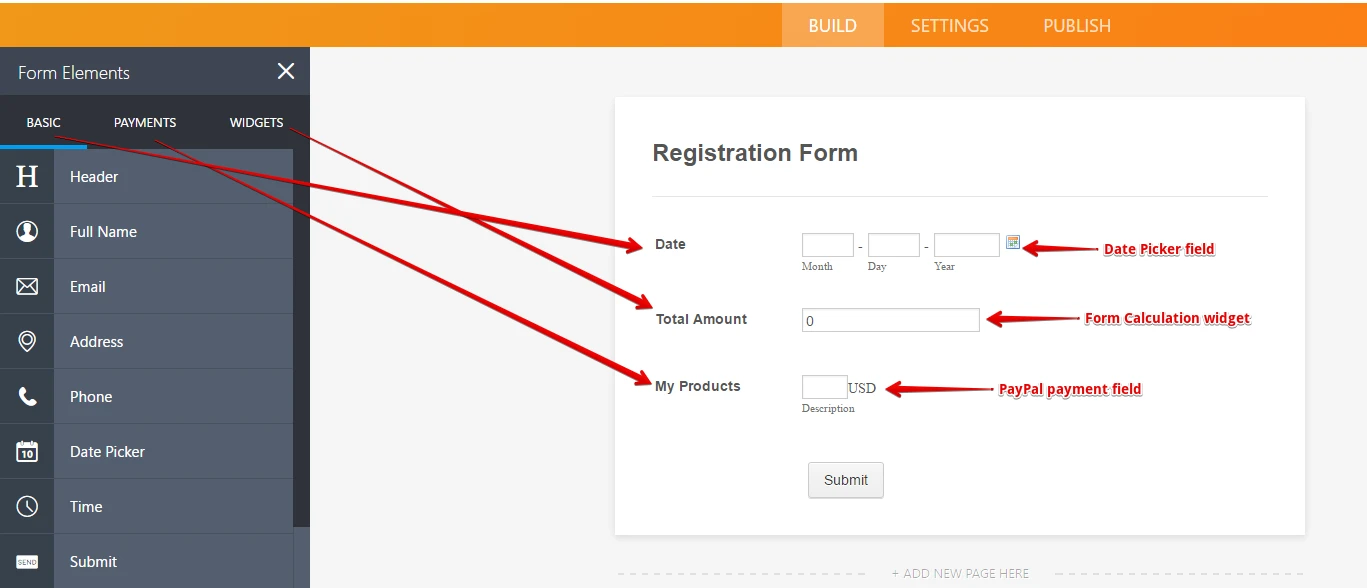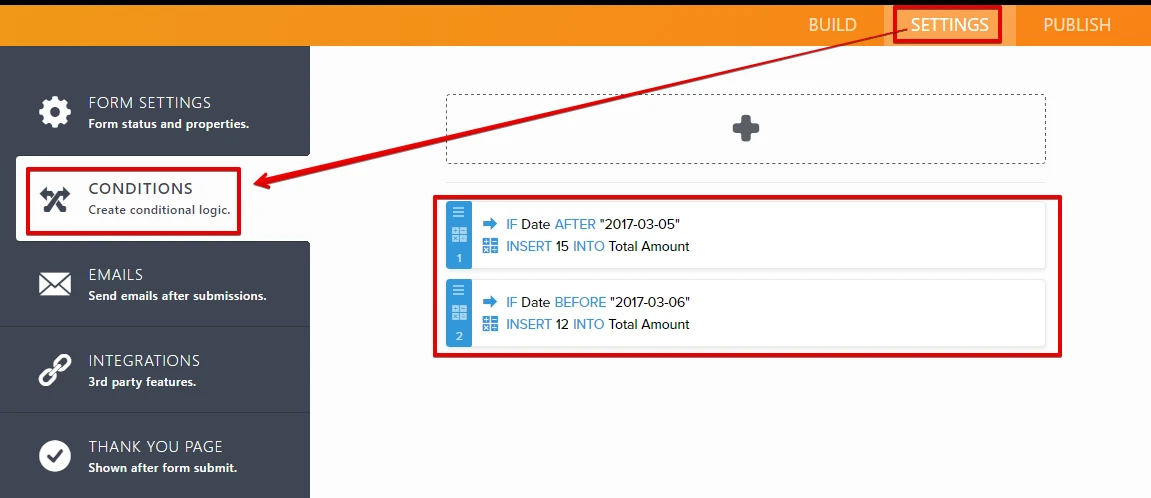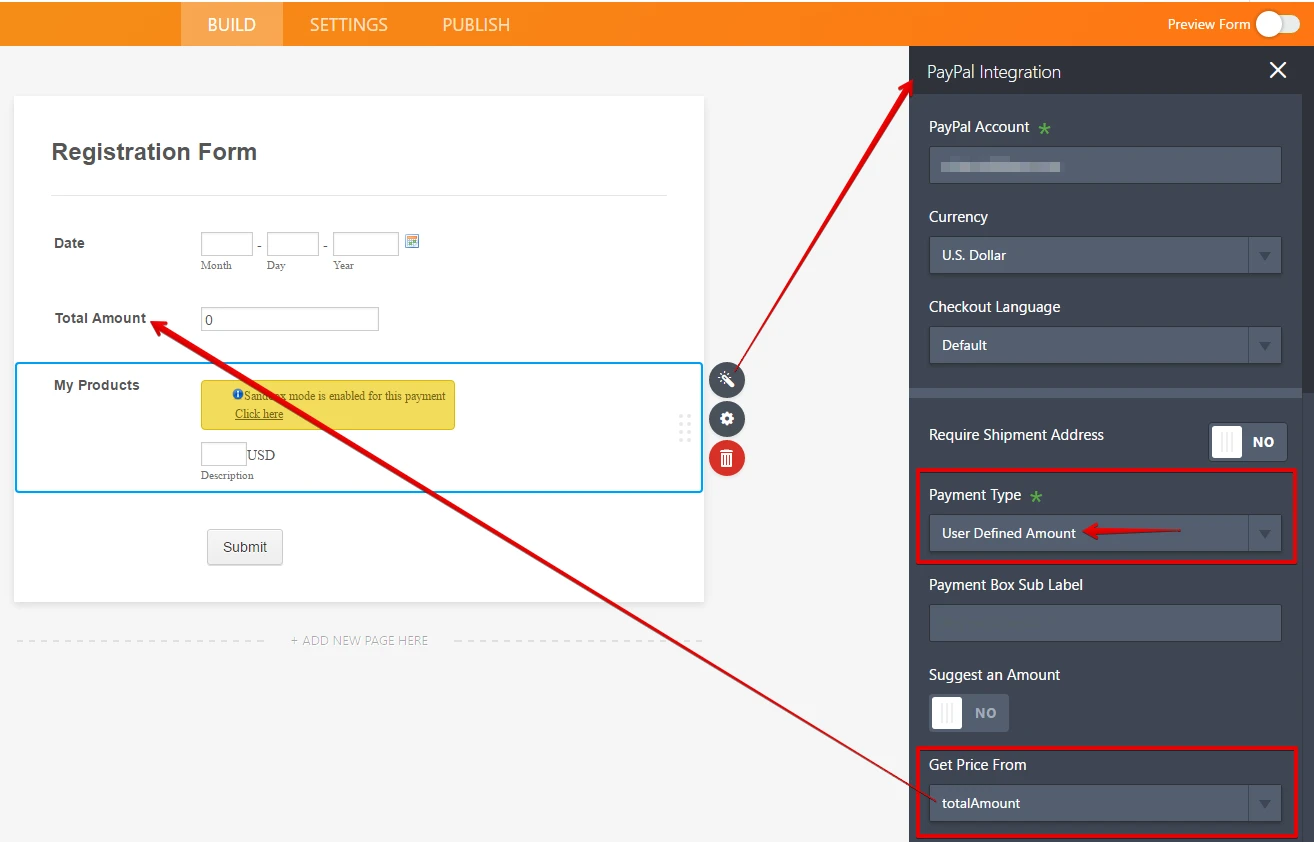-
GwynnydAsked on March 6, 2017 at 1:41 PM
I have an event to take registrations for that has an 'early sign up' price, a 'regular' price, and a 'late registration' price. Is there some way to have the form itself put in the day the reservation was made into a date field and use that to calculate what the correct amount should be for the date the reservation was made?
I realize I can brute force it by going in on the day the price changes and changing the amount by hand, but it would be excellent if the form could do it automatically.
Thank you.
-
Mike_G JotForm SupportReplied on March 6, 2017 at 3:14 PM
Yes, that would be possible. Below is a sample form that is based on what I understand you would like to happen with the form you are planning to create.
https://form.jotform.com/70645913702960
Note: The date field should be set to "Current" and it should be hidden from the form. I just set the date field in the test form to where you can change the value and not set it as hidden for testing purposes.
In the form I have the following:
Fields and widget

Conditions

and PayPal payment field set up

If you look at the conditions above, you will see that I have set a value to be passed to the "Total Amount" (Form Calculation widget) based on the date value that is is in the Date field.
Then, whatever value there is in the "Total Amount" (Form Calculation widget), it will be the amount that will appear on the PayPal payment field based on how it is set up.
Please test the form or create a clone version of it to your account so you can inspect it.
If you have any questions or you need clarifications, please do not hesitate to get back to us and we will be glad to help you.
Thank you.
- Mobile Forms
- My Forms
- Templates
- Integrations
- Products
- PRODUCTS
Form Builder
Jotform Enterprise
Jotform Apps
Store Builder
Jotform Tables
Jotform Inbox
Jotform Mobile App
Jotform Approvals
Report Builder
Smart PDF Forms
PDF Editor
Jotform Sign
Jotform for Salesforce Discover Now
- Support
- GET HELP
- Contact Support
- Help Center
- FAQ
- Dedicated Support
Get a dedicated support team with Jotform Enterprise.
Contact Sales - Professional ServicesExplore
- Enterprise
- Pricing