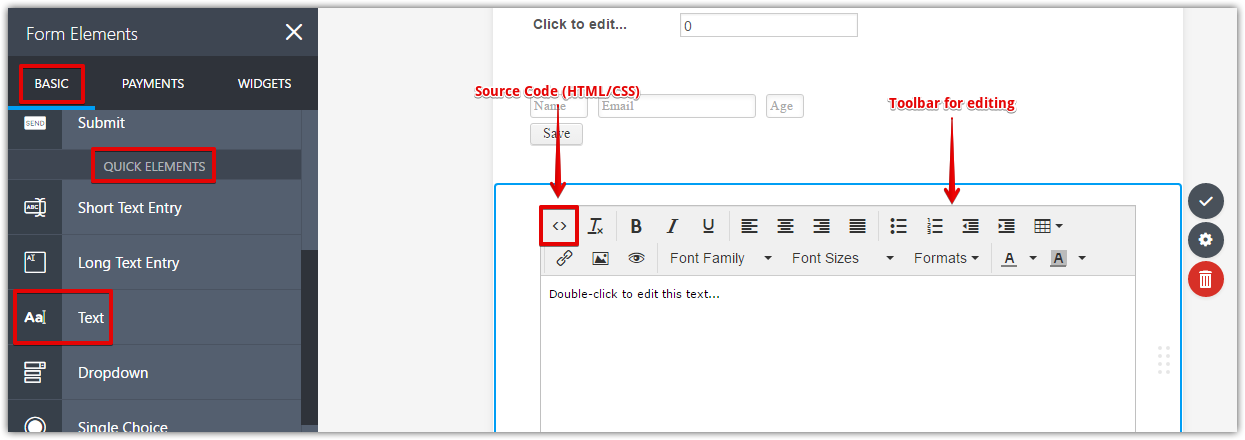-
whb2017Asked on March 13, 2017 at 2:57 PM
I need to be able to export all people who filled out the forms. Some forgot the additional step of hitting submit on the form...after doing the electronic signature step. how do I access these people?
I have their complete adobe signed forms, but it doesn't show up on your end as completed. Can I get them added to the completed list so i can download the excel doc with all the info? I am on a super tight deadline!
Thank you,
Molly
Page URL: https://form.jotform.com/70625458638162 -
Support_Management Jotform SupportReplied on March 13, 2017 at 5:57 PM
Hello Molly, I'm afraid you already partly answered your question. Users who didn't submit the form will not appear in your Submissions Page and thus won't appear in the Excel download.
The reason is that the Submit button is the only trigger for a completed submission. If the form was not submitted, nothing will be recorded.
The best suggestion is for you to add an important and informative note on your form that they need to SUBMIT the form AFTER signing with Adobe e-sign. For this, you may use the Text Field as it provides HTML/CSS options that allows more customization options on how you want this note to be rendered.

- Mobile Forms
- My Forms
- Templates
- Integrations
- Products
- PRODUCTS
Form Builder
Jotform Enterprise
Jotform Apps
Store Builder
Jotform Tables
Jotform Inbox
Jotform Mobile App
Jotform Approvals
Report Builder
Smart PDF Forms
PDF Editor
Jotform Sign
Jotform for Salesforce Discover Now
- Support
- GET HELP
- Contact Support
- Help Center
- FAQ
- Dedicated Support
Get a dedicated support team with Jotform Enterprise.
Contact Sales - Professional ServicesExplore
- Enterprise
- Pricing