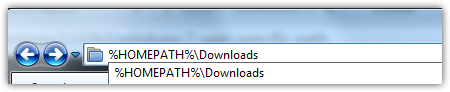-
EvelynAsked on March 14, 2017 at 3:21 PM
I did not know the function of the key when it popped up upon creating a form, somehow I am able to read forms on my chrome. I have tried looking for it and cant' find it. I since deleted the encryption by remove the locks that was showing on the form. I am not sure if I did this correctly.
I think The form is still useable, I just need a new key. How do I re-encrypt an existing form? If this can't be done, can I encrypt a form that has been clone?
thank you,
Evelyn
-
Kevin Support Team LeadReplied on March 14, 2017 at 4:37 PM
If you turned on encryption then the key should've been stored on your downloads folder, in case you did not move it to a different folder.
You should be able to find it there by entering %HOMEPATH%\Downloads on a window's address bar:

Or you could simply go to the downloads folder if you use Mac.
If you deleted your previous de-crypt key, then the info that was encrypted while that key was active will not be longer available since the key is required to get the data. Enabling the encryption feature on your form will generate a new key (since the previous one was deleted, otherwise it could also be provided) and this will de-crypt the new submissions only.
To get more info about encryption, please check the following guide: https://www.jotform.com/help/344-Encrypted-Forms-and-How-to-Use-Them
-
kycoeveReplied on March 14, 2017 at 5:46 PMI did the form in chrome and I tried what you said and it did not take me
to hard drive.
Cordially,
Evelyn Co, MFT, ATR-BC
www.losangelesholistictherapy.com
arttxcoe@gmail.com
Office: 800.803.4584
==========================================================
"The information contained in this electronic message is privileged and
confidential. If you are not the intended recipient, you are hereby notified
that any disclosure, copying, distribution, or taking any action in reliance
... -
MikeReplied on March 14, 2017 at 7:08 PM
If the goal is to re-encrypt the form, you can do this by switching the 'Encrypt Form Data' option to Yes. Use the 'Create encryption keys for me' option to generate a new key pair, you will be able to download a new Private key file once it is generated.

If you need any further assistance on this, please let us know.
- Mobile Forms
- My Forms
- Templates
- Integrations
- Products
- PRODUCTS
Form Builder
Jotform Enterprise
Jotform Apps
Store Builder
Jotform Tables
Jotform Inbox
Jotform Mobile App
Jotform Approvals
Report Builder
Smart PDF Forms
PDF Editor
Jotform Sign
Jotform for Salesforce Discover Now
- Support
- GET HELP
- Contact Support
- Help Center
- FAQ
- Dedicated Support
Get a dedicated support team with Jotform Enterprise.
Contact Sales - Professional ServicesExplore
- Enterprise
- Pricing