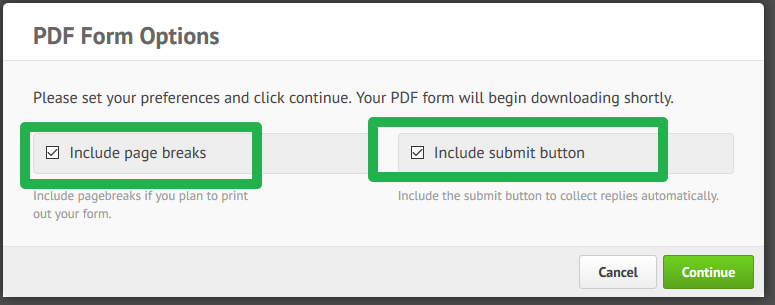-
priyankakarkiAsked on March 27, 2017 at 6:07 PM
I created multiple page pdf form using jotform, I was pretty excited about this. When I try to print it out, it prints out weirdly shrinking all pages into 1 page, hence nothing is visible. What can I do to print them individually?
-
Welvin Support Team LeadReplied on March 27, 2017 at 9:54 PM
You have to include the page breaks in the PDF file. If you want it to be submittable, add the submit button as well. When you click the Create PDF, you have the following options to check:

- Mobile Forms
- My Forms
- Templates
- Integrations
- Products
- PRODUCTS
Form Builder
Jotform Enterprise
Jotform Apps
Store Builder
Jotform Tables
Jotform Inbox
Jotform Mobile App
Jotform Approvals
Report Builder
Smart PDF Forms
PDF Editor
Jotform Sign
Jotform for Salesforce Discover Now
- Support
- GET HELP
- Contact Support
- Help Center
- FAQ
- Dedicated Support
Get a dedicated support team with Jotform Enterprise.
Contact Sales - Professional ServicesExplore
- Enterprise
- Pricing