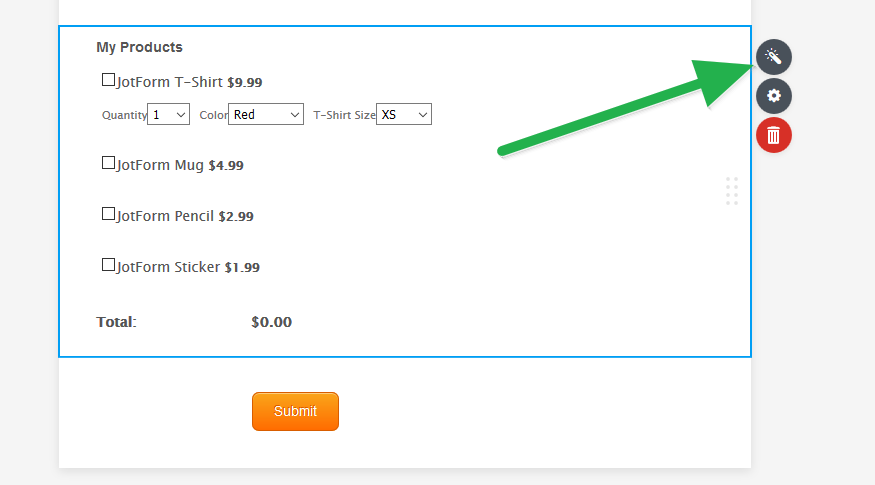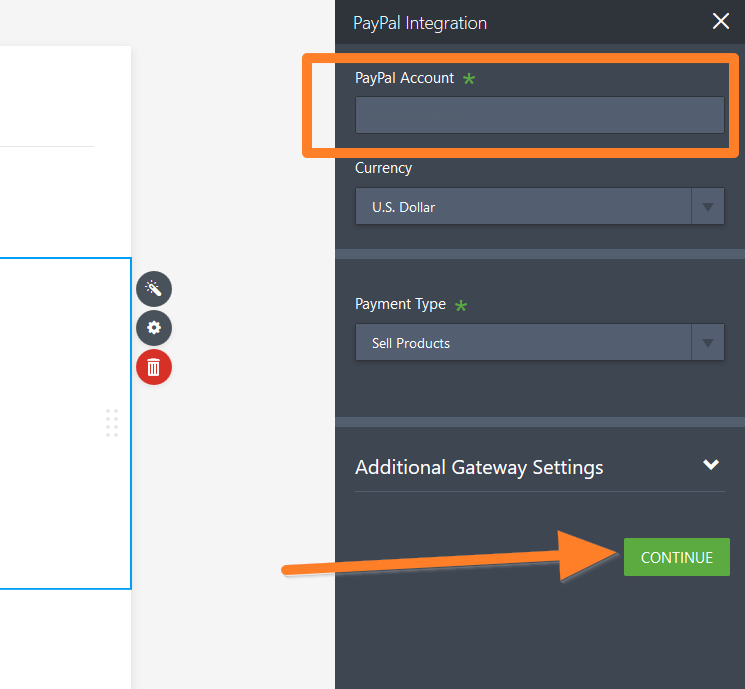-
croquesaisonsAsked on March 28, 2017 at 8:16 AM
I tried to use a few paypal order form templates (Example Multiple products order form) but I can't find how to change the name and values of the different items. I would also loke to add items and make sure those new items are taken into account in the calculated total value.
-
Welvin Support Team LeadReplied on March 28, 2017 at 10:28 AM
You have to run the configuration by clicking the Payment field and clicking the wand icon:

You need to enter your Paypal email address in the configuration window then click the continue button at the bottom. In the next page, you should be able to see the list of items. You can edit it from there.

Let us know if you need further assistnace.
- Mobile Forms
- My Forms
- Templates
- Integrations
- Products
- PRODUCTS
Form Builder
Jotform Enterprise
Jotform Apps
Store Builder
Jotform Tables
Jotform Inbox
Jotform Mobile App
Jotform Approvals
Report Builder
Smart PDF Forms
PDF Editor
Jotform Sign
Jotform for Salesforce Discover Now
- Support
- GET HELP
- Contact Support
- Help Center
- FAQ
- Dedicated Support
Get a dedicated support team with Jotform Enterprise.
Contact Sales - Professional ServicesExplore
- Enterprise
- Pricing