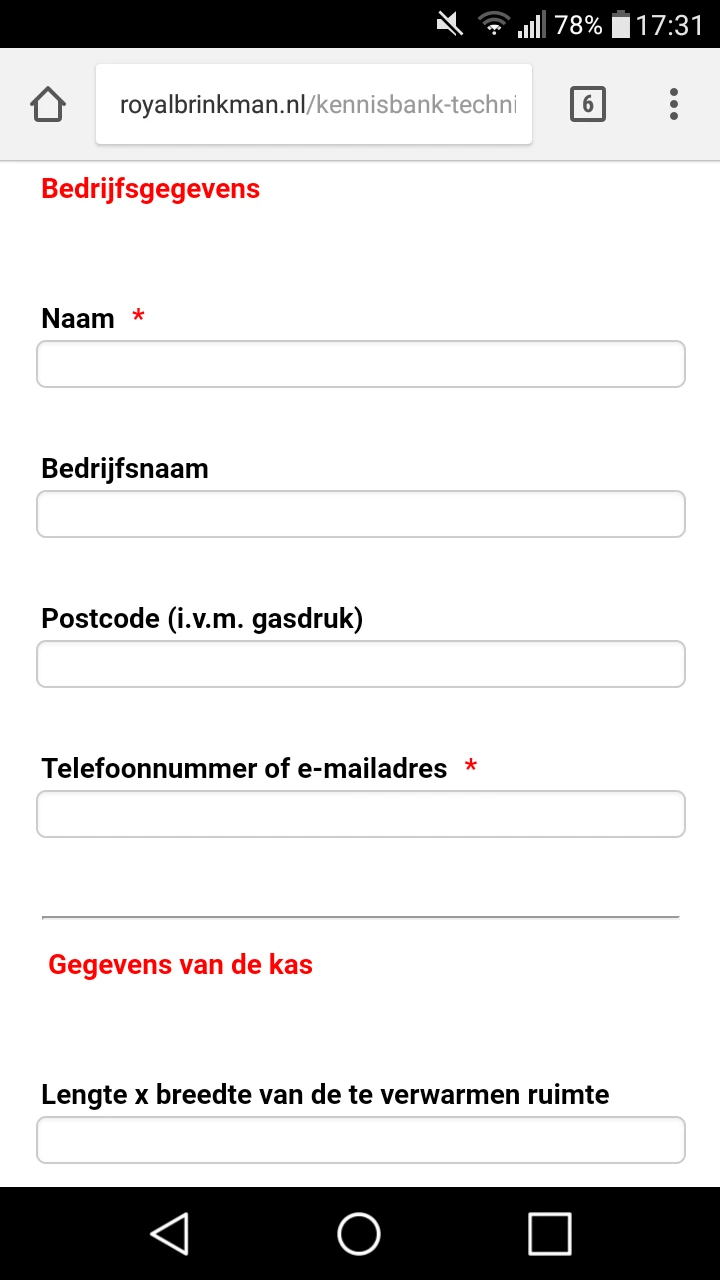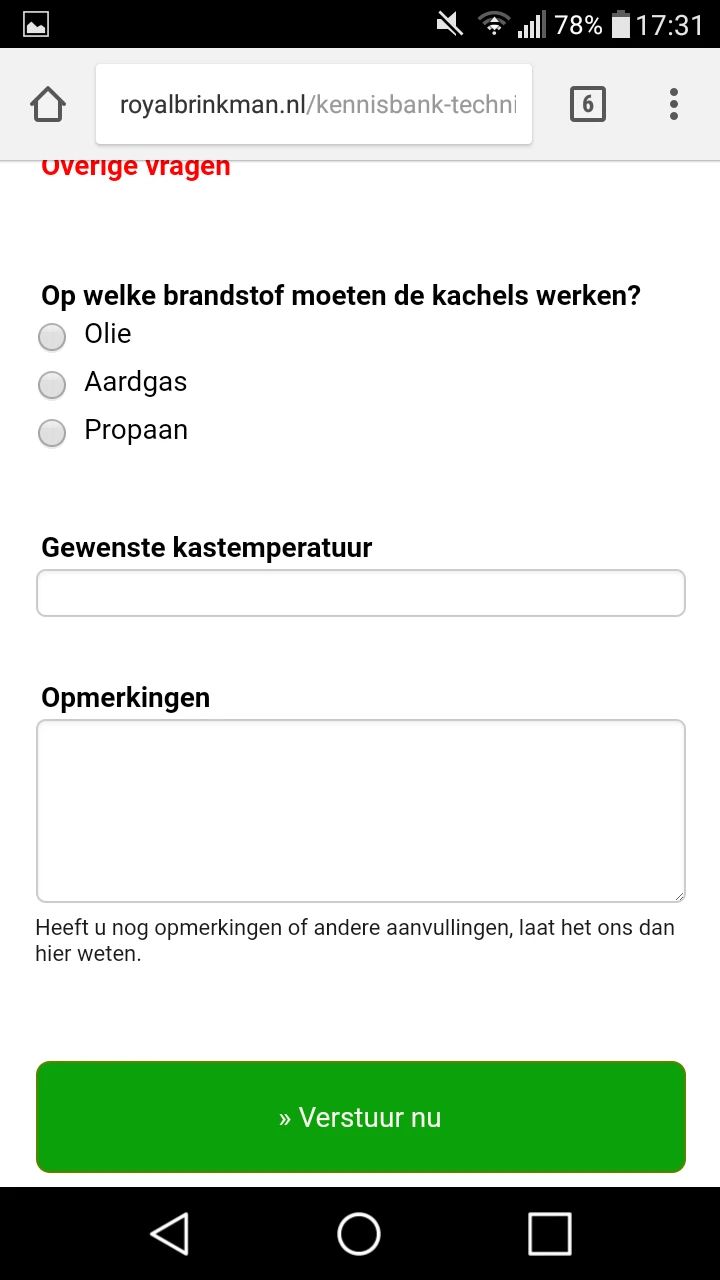-
timbroerAsked on April 24, 2017 at 9:10 AM
Hi,
I added a form on this page (http://royalbrinkman.nl/kennisbank-technische-projecten/heteluchtkachels), but I don't know how to make it responsive without getting a big grey area around it.
Could you tell me what I do wrong?
Thanks!
-
HelenReplied on April 24, 2017 at 10:37 AM
Hello,
Thank you for contacting us.
I've opened your form on my mobile form and could to see that the form is working properly and responsive. As you can see below screenshots:


Also, I would like to inform you that forms created in v4 are mobile responsive by default. But you can add a "Mobile Responsive" widget your form to make responsive. I could see that you have already added it to your form.
If you have any other questions or issue, please let us know.
- Mobile Forms
- My Forms
- Templates
- Integrations
- Products
- PRODUCTS
Form Builder
Jotform Enterprise
Jotform Apps
Store Builder
Jotform Tables
Jotform Inbox
Jotform Mobile App
Jotform Approvals
Report Builder
Smart PDF Forms
PDF Editor
Jotform Sign
Jotform for Salesforce Discover Now
- Support
- GET HELP
- Contact Support
- Help Center
- FAQ
- Dedicated Support
Get a dedicated support team with Jotform Enterprise.
Contact Sales - Professional ServicesExplore
- Enterprise
- Pricing