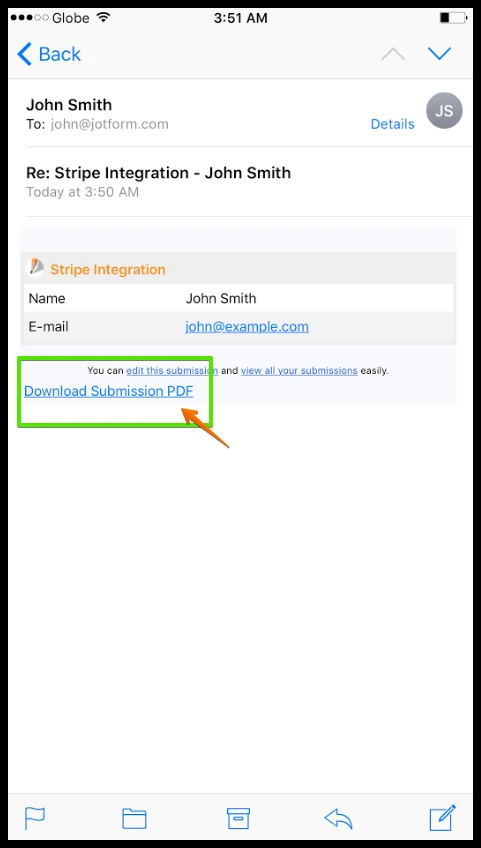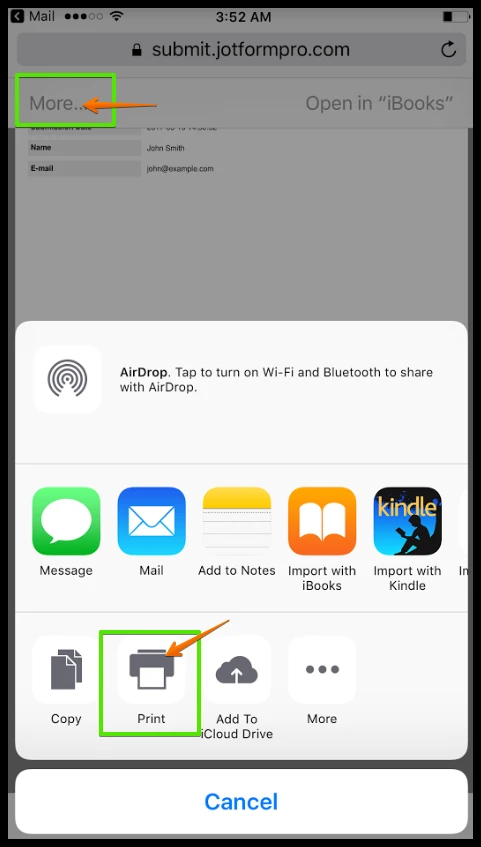-
HelenpearsonmuaAsked on May 10, 2017 at 12:16 PM
ive downloaded the app and tried via safari to download the PDF so I can print like I do on my laptop, but I'm struggling and don't know how to
Help x
-
John_BensonReplied on May 10, 2017 at 2:18 PM
Please give me a couple of minutes to test it on my iPad.
I will get back to you once I am done with testing. Thank you for your patience.
-
John_BensonReplied on May 10, 2017 at 4:00 PM
Are you referring to the JotForm app or just the Safari Browser?
I did a test using Safari Browser using my iPad and I was able to replicate the issue, I was not able to download the PDF submissions. I also tested it using Google Chrome app on my iPad and it is also not working.
There's another way to do this, add the {pdf-link} in the notification email. Here's how:
After that, check your inbox and click the Download Submission PDF.

Open the Download Submissions PDF, click the More and Print button. See image below:

Hope that helps. If I have misunderstood your concern or you have any further question, please feel free to contact us anytime.
- Mobile Forms
- My Forms
- Templates
- Integrations
- Products
- PRODUCTS
Form Builder
Jotform Enterprise
Jotform Apps
Store Builder
Jotform Tables
Jotform Inbox
Jotform Mobile App
Jotform Approvals
Report Builder
Smart PDF Forms
PDF Editor
Jotform Sign
Jotform for Salesforce Discover Now
- Support
- GET HELP
- Contact Support
- Help Center
- FAQ
- Dedicated Support
Get a dedicated support team with Jotform Enterprise.
Contact Sales - Professional ServicesExplore
- Enterprise
- Pricing