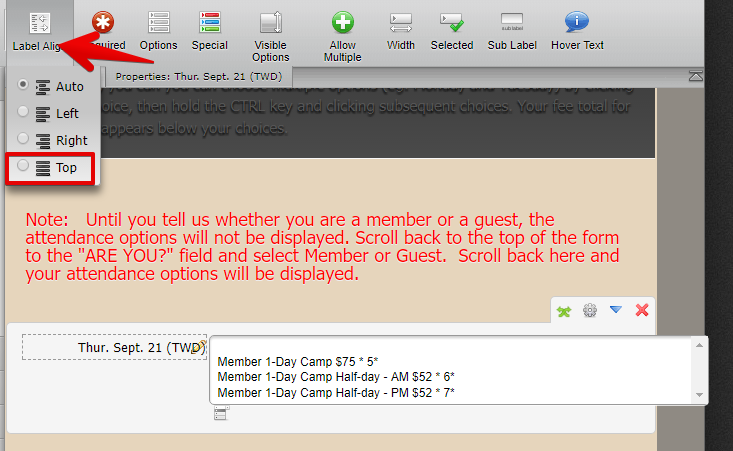-
DanBlumAsked on May 17, 2017 at 5:30 PM
FORGET IT....I ran across the answer on the properties drop down.
In both version 3 and 4 of the editor my drop down fields overlap instead of being one ahead of the other. I tried moving them with "move up" and "move down" or just dragging them to no avail. Can you help me please.
My form is
https://form.jotform.com/71256969984982
See below.
Thanks,
Dan
-
Elton Support Team LeadReplied on May 17, 2017 at 7:31 PM
Great! Glad you fixed it :)
Alternatively, here's the correct way to fix it.
1. First, expand the field back since they are shrunken.

2. After that, change the label alignment to Top so the field won't overlap in your form.

Regards
- Mobile Forms
- My Forms
- Templates
- Integrations
- Products
- PRODUCTS
Form Builder
Jotform Enterprise
Jotform Apps
Store Builder
Jotform Tables
Jotform Inbox
Jotform Mobile App
Jotform Approvals
Report Builder
Smart PDF Forms
PDF Editor
Jotform Sign
Jotform for Salesforce Discover Now
- Support
- GET HELP
- Contact Support
- Help Center
- FAQ
- Dedicated Support
Get a dedicated support team with Jotform Enterprise.
Contact Sales - Professional ServicesExplore
- Enterprise
- Pricing