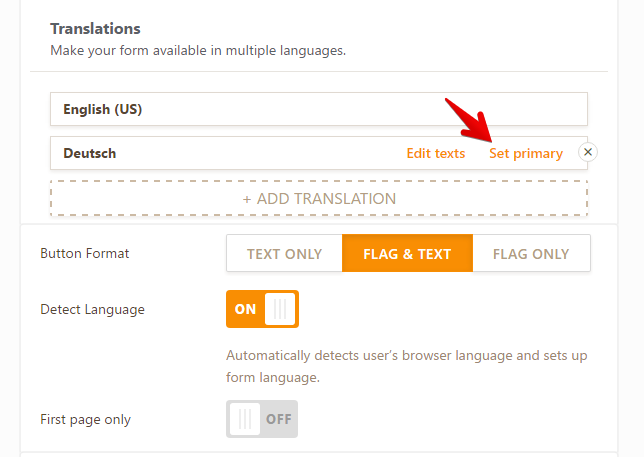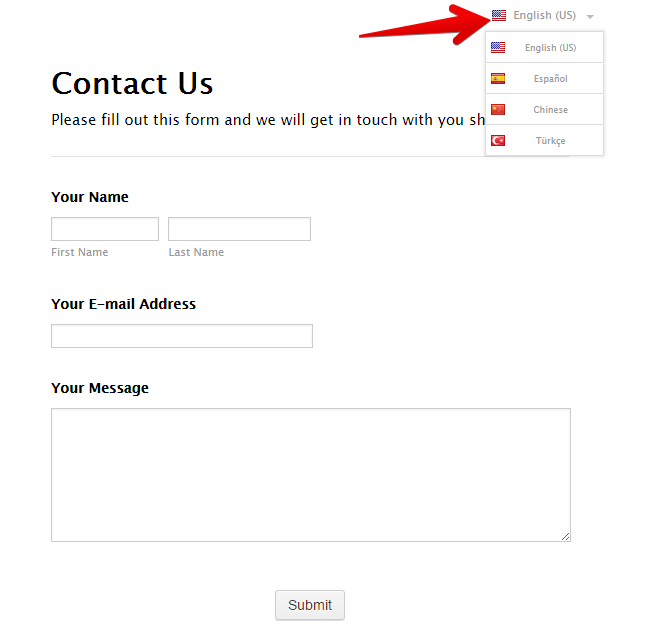-
StMichaelsKonaAsked on May 18, 2017 at 8:19 PM
I created a form with translation, but am wondering when presented to the user, will the form be displayed in it's original language (English)and will there be a button that the user can click to have the form displayed in the converted language (Spanish). Or must I specify that I want the form to automatically detect the language of the browser and display it in the converted language if it matches? Or will the multilingual form come up with both languages displayed for every question? Thanks, Rick
-
Elton Support Team LeadReplied on May 18, 2017 at 11:34 PM
In the translation settings, you can set which language you want to use as primary or default. The primary language is the first language you see whenever you open the form.

Users can also switch to the languages you added in your form.

Demo: https://form.jotform.com/62490669173969
---
You can enable detect language option or not, whichever you prefer. This option basically detects the browser's language. If the detected language is available in your form, your form will automatically use it as default. Otherwise, if the detected language is not available, the form will not generate the language, it would, however, stay with the default language you set in the translation settings.
If you have more questions, let us know.
- Mobile Forms
- My Forms
- Templates
- Integrations
- Products
- PRODUCTS
Form Builder
Jotform Enterprise
Jotform Apps
Store Builder
Jotform Tables
Jotform Inbox
Jotform Mobile App
Jotform Approvals
Report Builder
Smart PDF Forms
PDF Editor
Jotform Sign
Jotform for Salesforce Discover Now
- Support
- GET HELP
- Contact Support
- Help Center
- FAQ
- Dedicated Support
Get a dedicated support team with Jotform Enterprise.
Contact Sales - Professional ServicesExplore
- Enterprise
- Pricing