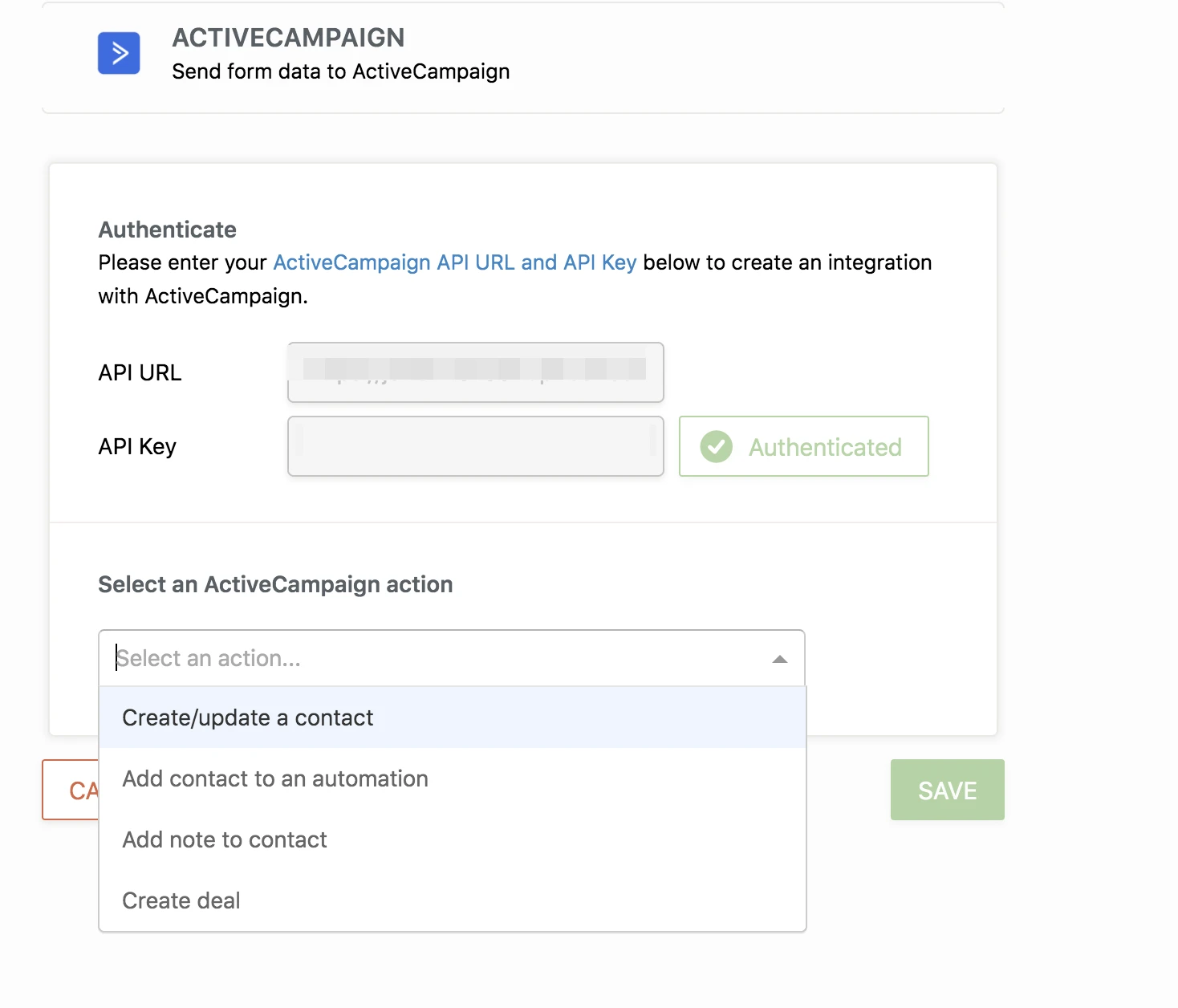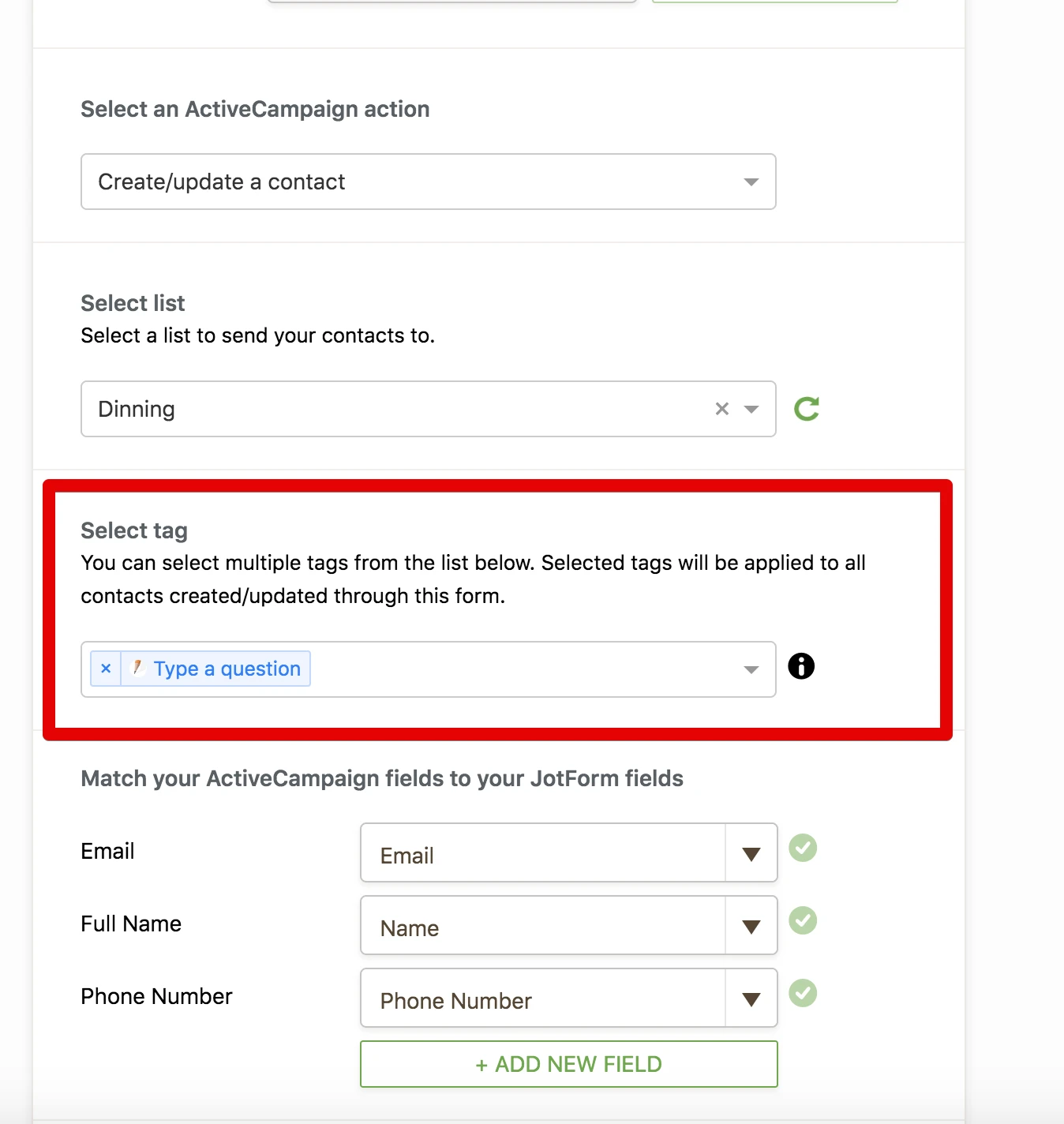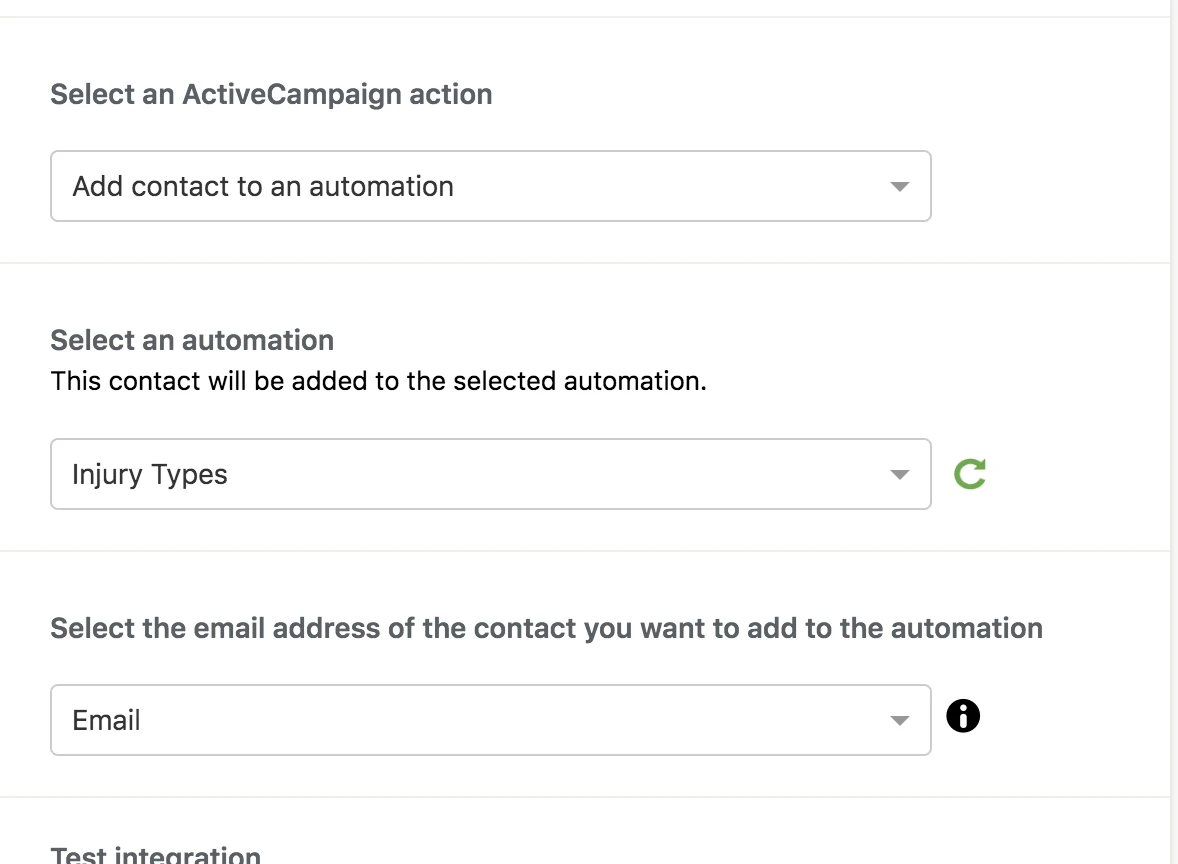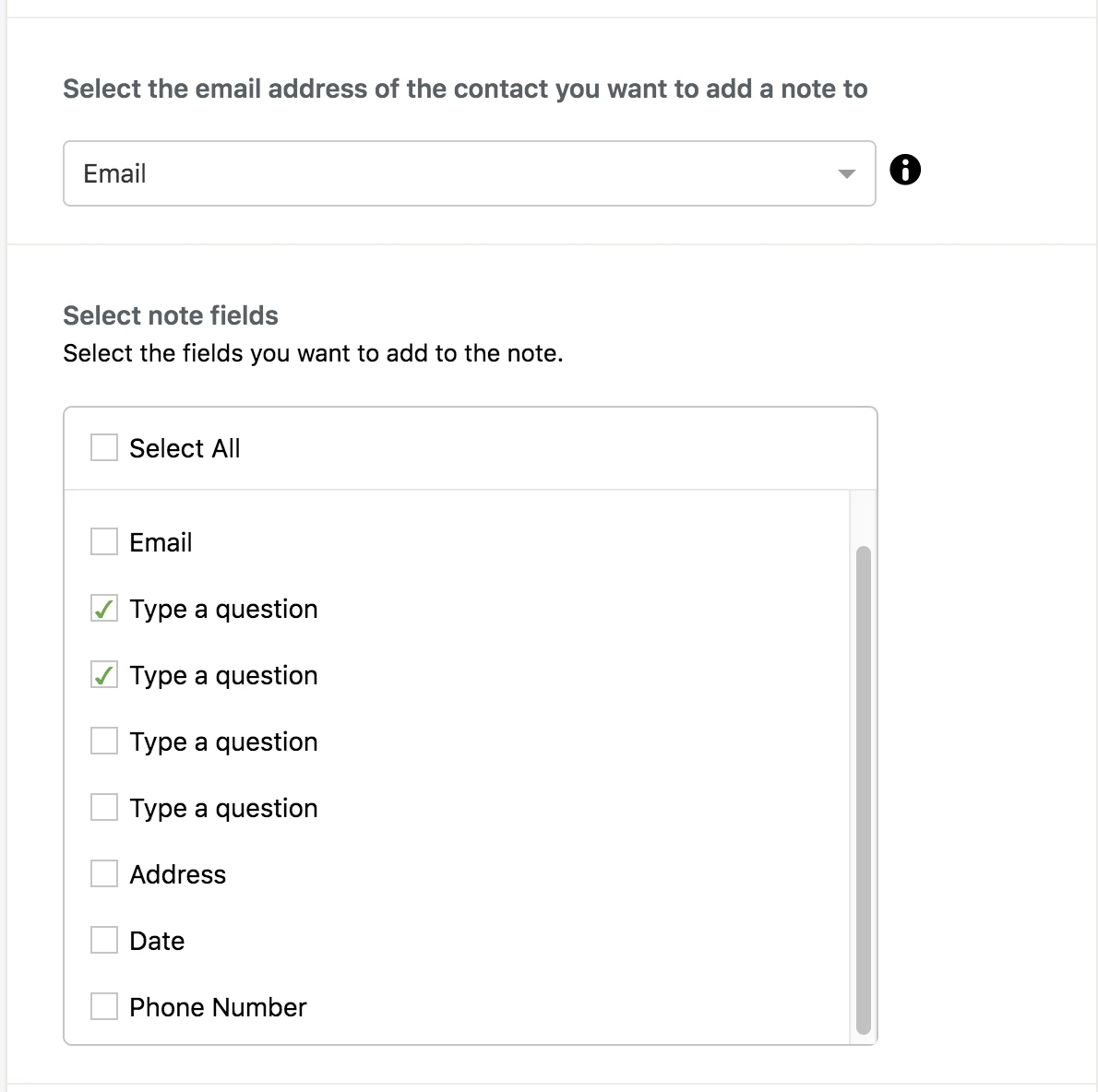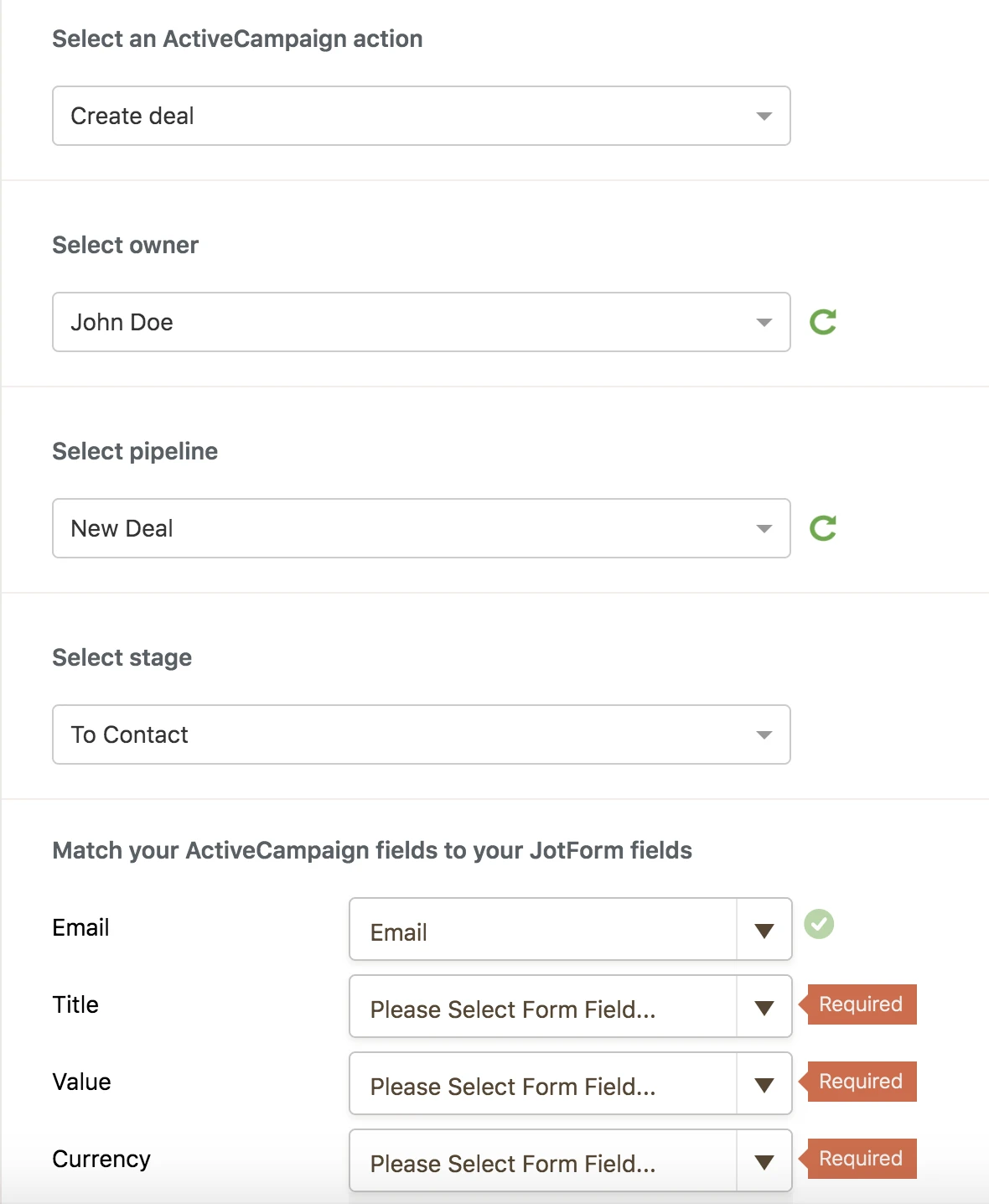-
drstevenlinAsked on June 9, 2017 at 8:41 AM
At the end of our quiz we have an 'Email' field that sends an automated response.
Currently it's collecting data for 'Email' - we would like to add 'Name' Field that sends the data to our Active Campaign list
Can you tell us the steps to do so?
Thanks
-
fatihjyReplied on June 9, 2017 at 10:23 AM
Hi,
Could you please be more specific related to the issue?
Regards -
drstevenlinReplied on June 9, 2017 at 11:43 AMHi,
Currently - our quiz has answers sent ‘Please Enter your Email’ - there is one box for email. The emails are transferred to our ActiveCampaign Email list.
We would like to add a box ‘Name’ - so that both ‘Name’ and ‘Email’ fields are saved.
Steven
... -
Nik_CReplied on June 9, 2017 at 1:48 PM
UPDATE (August 5, 2019): Direct integration with ActiveCampaign is available now.
1. Open the Form Builder and find the ActiveCampaign integration under the Settings tab and authorize it.
2. You can add multiple actions that are triggered every time your form is submitted.
- You can create/update contacts:
 
-If you are adding or updating your ActiveCampaign contacts, you can map the fields on your form to the corresponding ActiveCampaign fields. You can also dynamically tag your contacts using multiple-choice or single-choice fields:


- You can add contacts to automation:


- You can add a note to contact:

- You can create a deal:

You can also read this guide: https://www.jotform.com/help/568-How-to-integrate-ActiveCampaign-with-your-form
If I understood you completely, you want to add one more field to your Active Campaign. To do that you can add the field to the form:

And this thread might be helpful on how to integrate with Active Campaign: https://www.jotform.com/answers/991068
If you already integrated, you should either try editing of the Active campaign or re-integration.
If you have any further questions or need any assistance please let us know.
Thank you!
-
Nur Karabağ JotForm DeveloperReplied on August 5, 2019 at 7:59 AM
UPDATE (August 5, 2019): Direct integration with ActiveCampaign is available now.
1. Open the Form Builder and find the ActiveCampaign integration under the Settings tab and authorize it.
2. You can add multiple actions that are triggered every time your form is submitted.
- You can create/update contacts:
 
-If you are adding or updating your ActiveCampaign contacts, you can map the fields on your form to the corresponding ActiveCampaign fields. You can also dynamically tag your contacts using multiple-choice or single-choice fields:


- You can add contacts to automation:


- You can add a note to contact:

- You can create a deal:

You can also read this guide: https://www.jotform.com/help/568-How-to-integrate-ActiveCampaign-with-your-form
- Mobile Forms
- My Forms
- Templates
- Integrations
- Products
- PRODUCTS
Form Builder
Jotform Enterprise
Jotform Apps
Store Builder
Jotform Tables
Jotform Inbox
Jotform Mobile App
Jotform Approvals
Report Builder
Smart PDF Forms
PDF Editor
Jotform Sign
Jotform for Salesforce Discover Now
- Support
- GET HELP
- Contact Support
- Help Center
- FAQ
- Dedicated Support
Get a dedicated support team with Jotform Enterprise.
Contact Sales - Professional ServicesExplore
- Enterprise
- Pricing