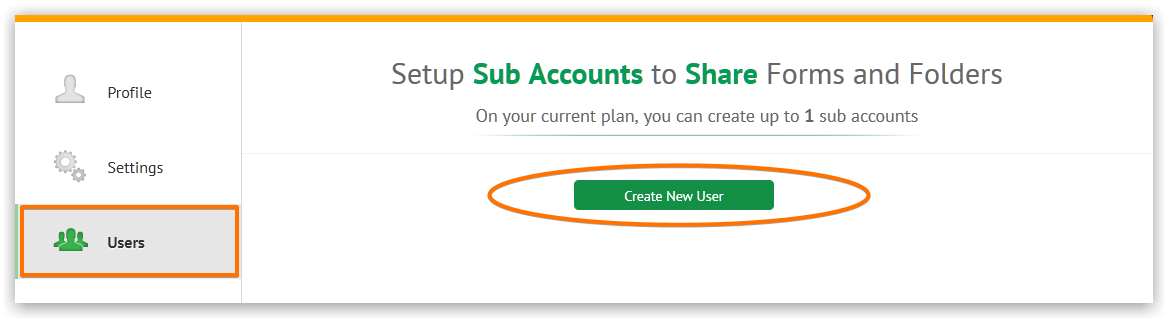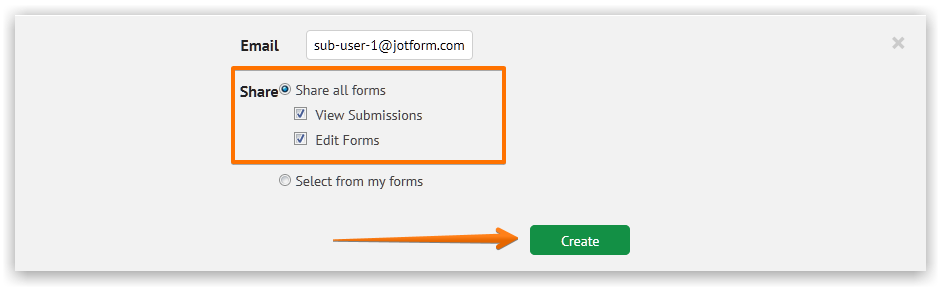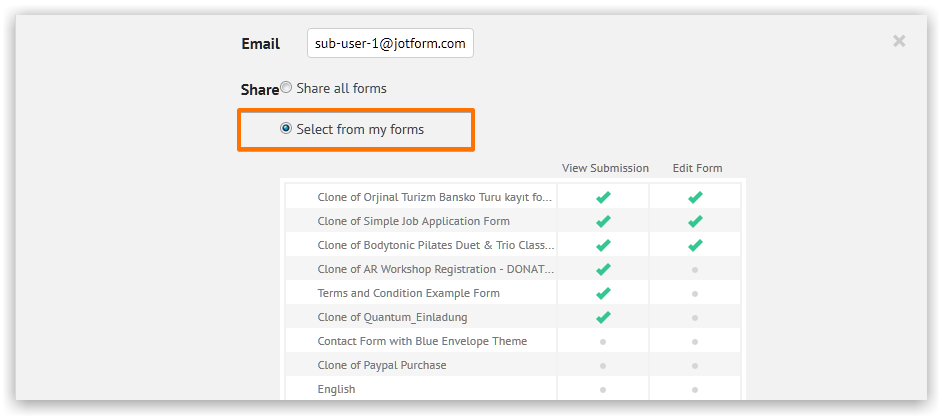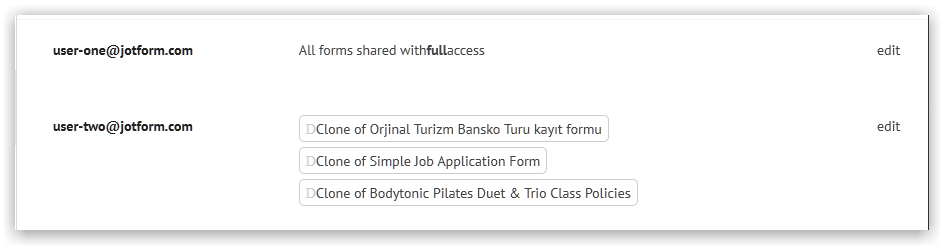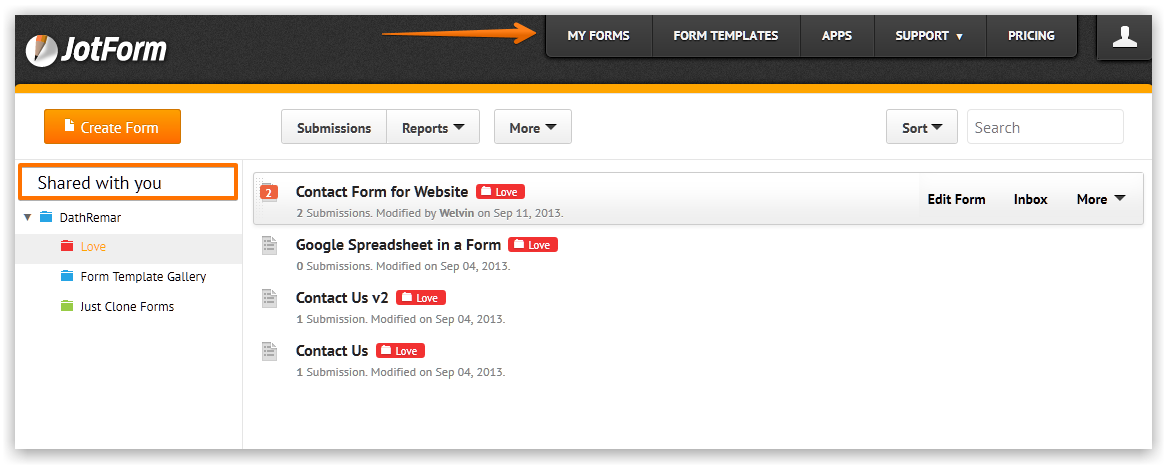-
EnonTabAsked on June 14, 2017 at 9:47 AM
I've created a new user however I can not "select" the form I want them to have access to.
-
WilliamRReplied on June 14, 2017 at 11:11 AM
Hi,
If you want to share a form to a sub user, then follow these instructions.Step 1: Go to Your Account then select the Users Tab (http://www.jotform.com/myaccount/users)
Step 2: Now Click "Create New Sub-User"
Step 3: Enter the email address of the User with whom you wish to share your Form or Forms.
Step 4: Then select the Folder or Forms you want to Share and click "Create". It will then tell you that an invitation email has been sent. Both folders and forms will give you the option to allow viewing and/or editing the form. Your sub-user can even create a form directly into your main account. T
To share the entire list of forms in your account, select "Share all forms".
To share a particular form select the one.
For both options you can limit the access to either "View Submisssions" or "Edit Form" or both.
Each user would appear in your Users List as shown below:
Step 5: If those with whom you are sharing the form(s) have no account, then they will need to sign up for JotForm by registering for a new account.
They will then be able to log into JotForm to view the shared forms as a sub-account user of the main account.
Step 6: If they already Have a JotForm account, then all they need to do is login to their Account.
Step 7: Now that the forms have been shared, just have the sub-account users login to their accounts and go to “My Forms” (http://www.jotform.com/myforms)
Step 8: They should be able to see the form(s) by clicking on "Shared With You" at top left side of the “My Forms” sub-menu.
Please note that User Accounts which are created as Sub-Account (Child) of a Main Account (Parent) cannot Create Form's in their own accounts unless they are a previously existing Account that may contain other forms that were made prior to being added.You can find the instructions on this link too.
https://www.jotform.com/help/232-How-to-Share-Forms-with-a-Sub-account-User
Hope that helps. Let me know if you have any other concerns.
Thanks
- Mobile Forms
- My Forms
- Templates
- Integrations
- Products
- PRODUCTS
Form Builder
Jotform Enterprise
Jotform Apps
Store Builder
Jotform Tables
Jotform Inbox
Jotform Mobile App
Jotform Approvals
Report Builder
Smart PDF Forms
PDF Editor
Jotform Sign
Jotform for Salesforce Discover Now
- Support
- GET HELP
- Contact Support
- Help Center
- FAQ
- Dedicated Support
Get a dedicated support team with Jotform Enterprise.
Contact Sales - Professional ServicesExplore
- Enterprise
- Pricing