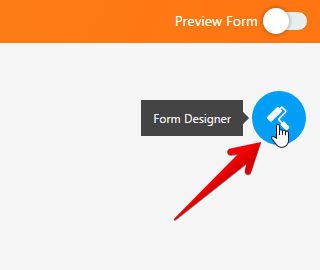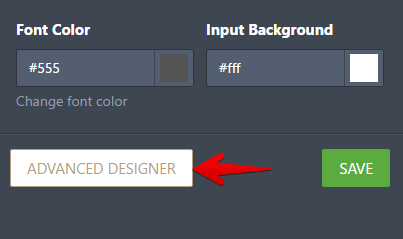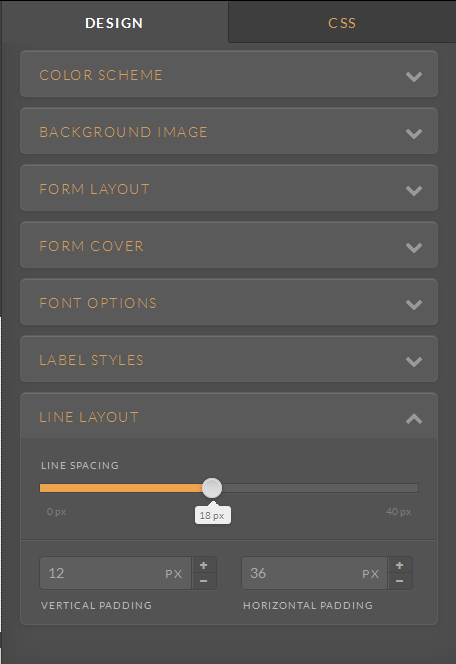-
dwash3Asked on June 23, 2017 at 8:01 PM
Hi,
I am attaching a screenshot of the form that we created. The problem that we are having is making adjustments in the field spacing and also the size of input boxes. Please see the notes identifying the specific adjustments that we need to figure out how to manipulate. Thanx, Don
 Page URL: https://form.jotform.com/61385643755161
Page URL: https://form.jotform.com/61385643755161 -
jonathanReplied on June 23, 2017 at 11:08 PM
You can do it using the Advance Designer.
To use it just open your form and click the Form Designer icon located in the top right corner of the page.

Go to Advanced Designer afterward

Use the options in Line Layout properties.

Line spacing - Increase or decrease the space between two rows of fields.
Using line spacing is helpful since it maintains the spacing for the error view as well. That is, when the user enters data when they submit the form and it’s returned as an error and the field is highlighted. Such as when they forget a required field. It is also great for global field positioning.
Vertical padding - Increases the space similar to the above option, but this option makes the size of the field larger both above and below.
Horizontal padding - It will increase or decrease the amount of space between the fields and also their horizontal outer border.
Vertical and horizontal padding are a great way to fine tune everything as you can see here.
Related guide: https://www.jotform.com/help/328-How-to-Position-Fields-in-JotForm
- Mobile Forms
- My Forms
- Templates
- Integrations
- Products
- PRODUCTS
Form Builder
Jotform Enterprise
Jotform Apps
Store Builder
Jotform Tables
Jotform Inbox
Jotform Mobile App
Jotform Approvals
Report Builder
Smart PDF Forms
PDF Editor
Jotform Sign
Jotform for Salesforce Discover Now
- Support
- GET HELP
- Contact Support
- Help Center
- FAQ
- Dedicated Support
Get a dedicated support team with Jotform Enterprise.
Contact Sales - Professional ServicesExplore
- Enterprise
- Pricing