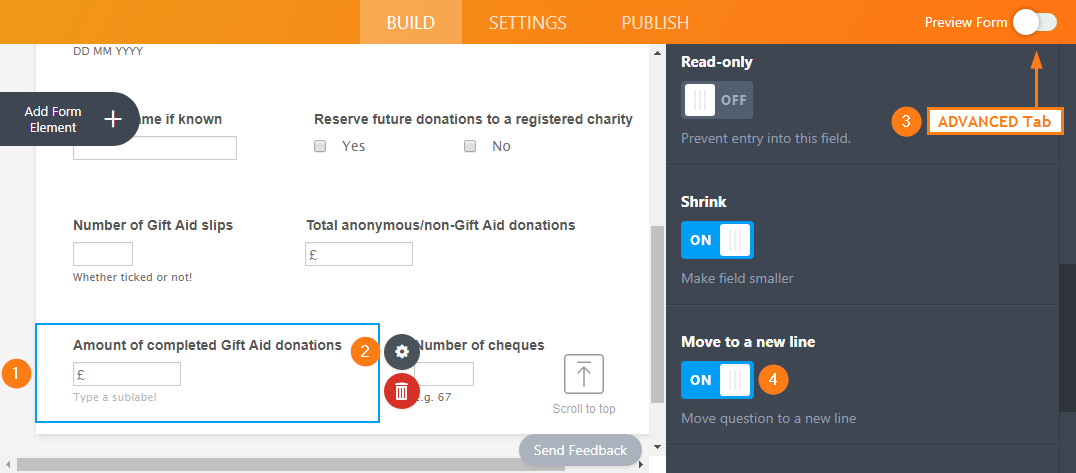-
RACHARITYAsked on June 28, 2017 at 2:42 PM
I've added a new element into my form but it is right justified.
Previous elements have, by default, been left justified.
How can I force this element to be left justified?
-
Support_Management Jotform SupportReplied on June 28, 2017 at 4:33 PM
Looks like you shrank your fields and forgot to move that misaligned field to a new line. To fix it, just click the Amount of completed Gift Aid donations field > click the GEAR icon > go to the ADVANCED tab > then toggle the MOVE TO A NEW LINE option to ON.

I strongly recommend the guide I'm linking below if you want to further customize the layout of your form. Should you aim to render them in 2 columns, this would surely help.
Complete guide: Setting-up-Form-Columns
- Mobile Forms
- My Forms
- Templates
- Integrations
- Products
- PRODUCTS
Form Builder
Jotform Enterprise
Jotform Apps
Store Builder
Jotform Tables
Jotform Inbox
Jotform Mobile App
Jotform Approvals
Report Builder
Smart PDF Forms
PDF Editor
Jotform Sign
Jotform for Salesforce Discover Now
- Support
- GET HELP
- Contact Support
- Help Center
- FAQ
- Dedicated Support
Get a dedicated support team with Jotform Enterprise.
Contact Sales - Professional ServicesExplore
- Enterprise
- Pricing