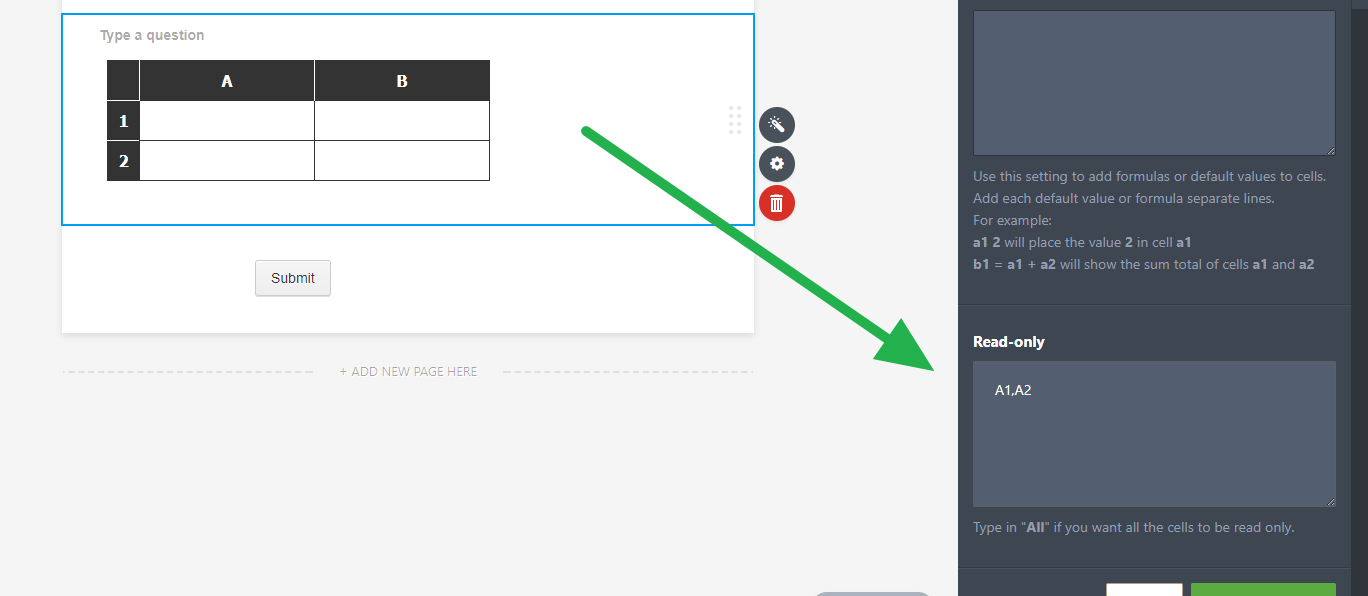-
jabedoya60Asked on July 14, 2017 at 8:13 PM
Hi guys, I need to know if a form can be created like the screen shot below for our school? Or can you recommend what widgets to use or theme? Any help will be greatly appreciate it.
Thank you, James
-
Nik_CReplied on July 15, 2017 at 2:18 AM
For the table you could use Input table field:

If the table needs to look exactly like in your image. On the other hand, if you need your users to add new rows by themselves then you can use Configurable list widget: https://widgets.jotform.com/widget/configurable_list
It could look like this:

For rest of the fields you could use checkboxes and regular textbox fields:

If you need any further assistance please let us know.
Thank you!
-
jabedoya60Replied on July 16, 2017 at 8:17 AM
Hi, thank you for the reply, i still cannot get this to work, I need a row with with 5 columns of text (no inputs) and the last column are prices that need to add up.
There will be some inputs at the bottom of the page just like the sample.
Thank you again for the help.
-
Welvin Support Team LeadReplied on July 16, 2017 at 10:39 AM
Try the following widgets:
https://widgets.jotform.com/widget/spreadsheet
https://widgets.jotform.com/widget/data_grid
The total seems to be filled so I would suggest the spreadsheet for that. Otherwise, the Data Grid is way better in terms of the design/layout. The spreadsheet widget is editable, but you can set it as read-only. Just set A1, for example, to disable the input for Column A, Row 1:

The other fields in your screenshot are available in the form builder. The majority are in the Basic elements.
Let us know if you need further assistance.
-
jabedoya60Replied on July 17, 2017 at 6:28 PM
-
Kevin Support Team LeadReplied on July 17, 2017 at 8:36 PM
We will assist you with your questions on the following threads:
https://www.jotform.com/answers/1201499
https://www.jotform.com/answers/1201500
We will reply to you on those threads as soon as possible.
- Mobile Forms
- My Forms
- Templates
- Integrations
- Products
- PRODUCTS
Form Builder
Jotform Enterprise
Jotform Apps
Store Builder
Jotform Tables
Jotform Inbox
Jotform Mobile App
Jotform Approvals
Report Builder
Smart PDF Forms
PDF Editor
Jotform Sign
Jotform for Salesforce Discover Now
- Support
- GET HELP
- Contact Support
- Help Center
- FAQ
- Dedicated Support
Get a dedicated support team with Jotform Enterprise.
Contact Sales - Professional ServicesExplore
- Enterprise
- Pricing