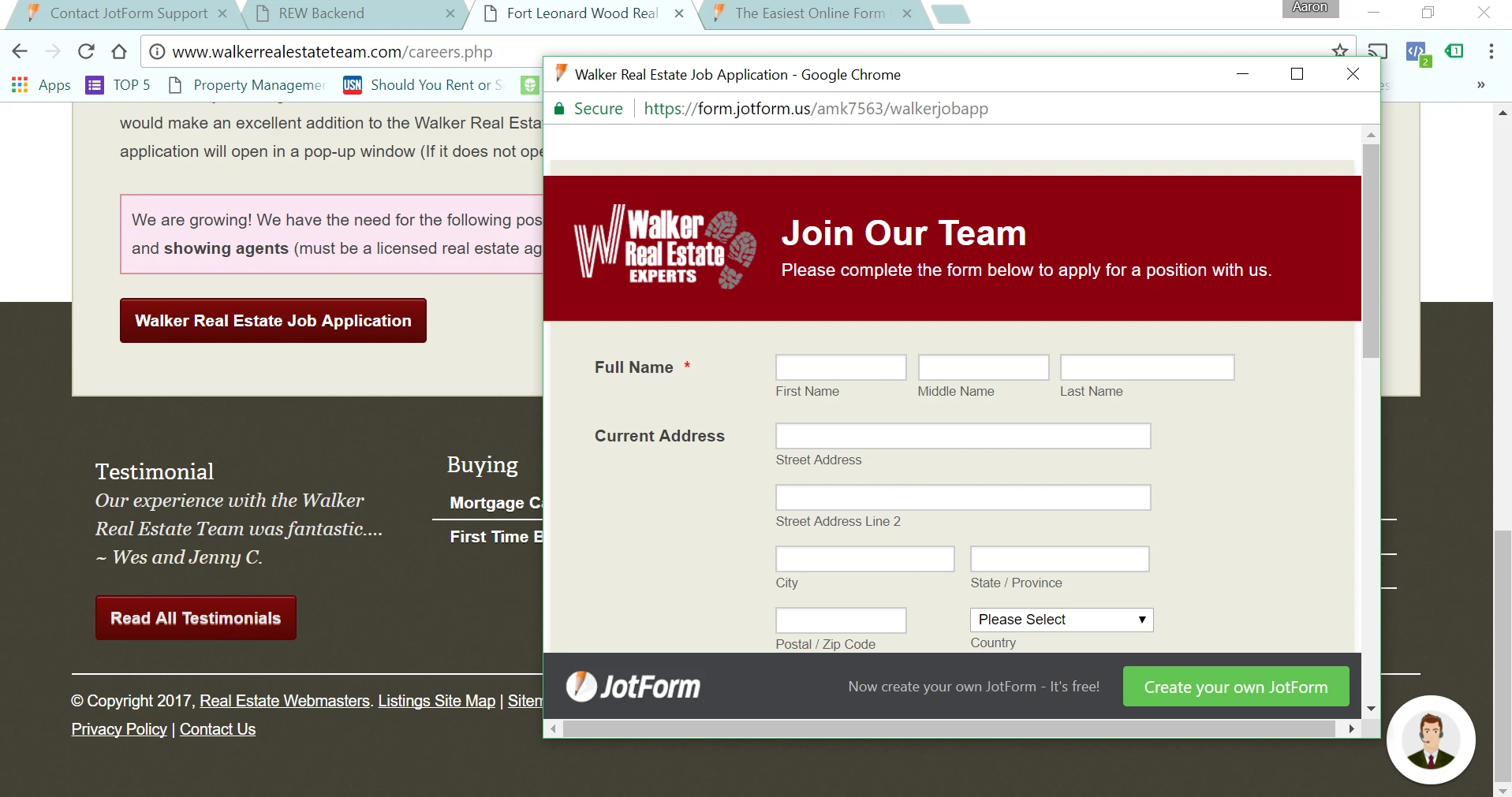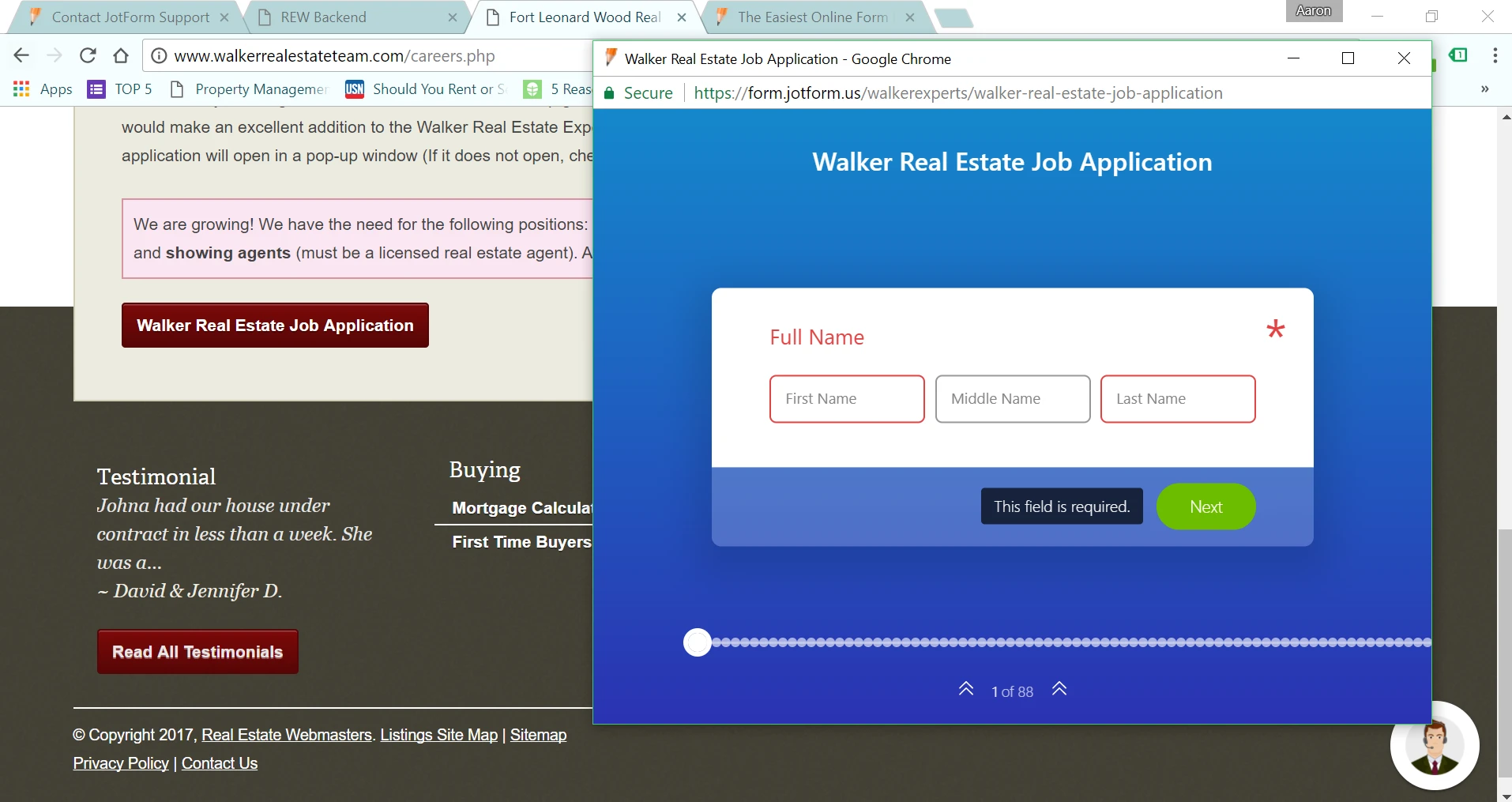-
pminfoAsked on August 1, 2017 at 2:03 PM
My form looks completely different when published
My form is not posting correctly. I imported a form into my new account from an old account. In the build view, the form looks just like how I want it to look, but when I preview or publish it, it looks nothing like it is supposed to. When you go to the URL, you click on the button called "Walker Real Estate Job Application" and the form opens in a popup window.
This is how it looked when linked to my old form:

This is how it looks when linked to the new form:

I had imported the same form into my new account and now it isn't looking right at all. Please help.
-
MikeReplied on August 1, 2017 at 3:47 PM
We are sorry for the inconveniences you are facing.
We are currently running a new form format beta test, which is affecting some of the new accounts. This is how the new Card Form layout looks like.
I have forwarded a ticket to our developers to disable the new format for your walkerexperts account. We will get back to you once this is fixed.
-
MikeReplied on August 1, 2017 at 4:06 PM
The form format should be fixed for your walkerexperts account. Please re-check it from your end.
-
walkerexpertsReplied on August 1, 2017 at 4:23 PM
All good. Thank you so much!
- Mobile Forms
- My Forms
- Templates
- Integrations
- Products
- PRODUCTS
Form Builder
Jotform Enterprise
Jotform Apps
Store Builder
Jotform Tables
Jotform Inbox
Jotform Mobile App
Jotform Approvals
Report Builder
Smart PDF Forms
PDF Editor
Jotform Sign
Jotform for Salesforce Discover Now
- Support
- GET HELP
- Contact Support
- Help Center
- FAQ
- Dedicated Support
Get a dedicated support team with Jotform Enterprise.
Contact Sales - Professional ServicesExplore
- Enterprise
- Pricing