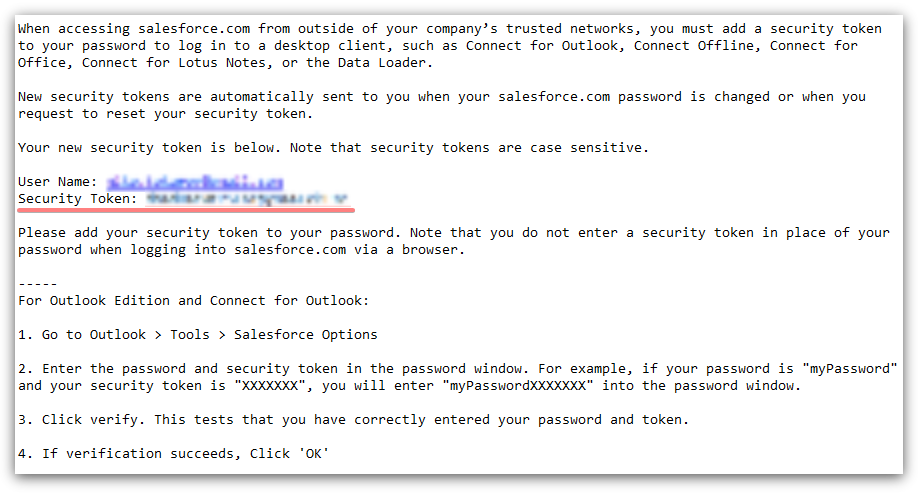-
whelankAsked on August 4, 2017 at 11:24 AM
Hi,
I noticed today that my forms are not passing any contacts to salesforce. This had been working when I tested about a month ago. I have removed the integration and reintegrated, but still no luck in passing the contacts.
Any ideas why this would be happening, or how to solve?
Thanks,
Kyle
Page URL: https://form.jotform.com/71775464902160 -
Kiran Support Team LeadReplied on August 4, 2017 at 12:59 PM
I have tested Salesforce integration on a test form to make sure it is working fine. As I submit the form, I have received the submission in the Salesforce as well without any issue.
Did you make any changes to the Salesforce account recently? Also, please try updating the Security token and see if that helps. Please note that API is required in order to integrate Salesforce with JotForm correctly. The API access is provided with only specific editions of the Salesforce. Please see the article from Salesforce below:
https://help.salesforce.com/HTViewSolution?id=000005140
Please get back to us if the issue still persists. We will be happy to assist you further.
-
whelankReplied on August 4, 2017 at 1:06 PM
The weird part is that my other form works perfectly fine and have the same security token.
I have made no changes to the salesforce account.
-
Kiran Support Team LeadReplied on August 4, 2017 at 2:15 PM
I have checked the Salesforce integration on your JotForm and see that the integration is displaying an error that Invalid username, password or token.

Could you try authenticating the account once again on the form and let us know how it goes?
-
whelankReplied on August 4, 2017 at 3:04 PM
I have verified this and it says that it is authenticated.
-
jonathanReplied on August 4, 2017 at 4:34 PM
Thank you for the information. I also see that your form is properly connected to Salesforce already.

After investigating further I think the issue had to do with the recent modification in the form your form sub user blutzsona have applied a month ago.

What I suggest you try also is to reset the Salesforce security token to force the integration to use a new token.
Please follow this link to find out instructions about Reseting Salesforce Security Token. Alternatively, you can try to change your Salesforce account password, so that you should be automatically emailed with 'salesforce.com security token confirmation' message.

Please also note that, Salesforce integration is based on web services API which is available to Professional (additional fee applies), Enterprise and Performance Salesforce packages only.
Let us know how it goes.
- Mobile Forms
- My Forms
- Templates
- Integrations
- Products
- PRODUCTS
Form Builder
Jotform Enterprise
Jotform Apps
Store Builder
Jotform Tables
Jotform Inbox
Jotform Mobile App
Jotform Approvals
Report Builder
Smart PDF Forms
PDF Editor
Jotform Sign
Jotform for Salesforce Discover Now
- Support
- GET HELP
- Contact Support
- Help Center
- FAQ
- Dedicated Support
Get a dedicated support team with Jotform Enterprise.
Contact Sales - Professional ServicesExplore
- Enterprise
- Pricing