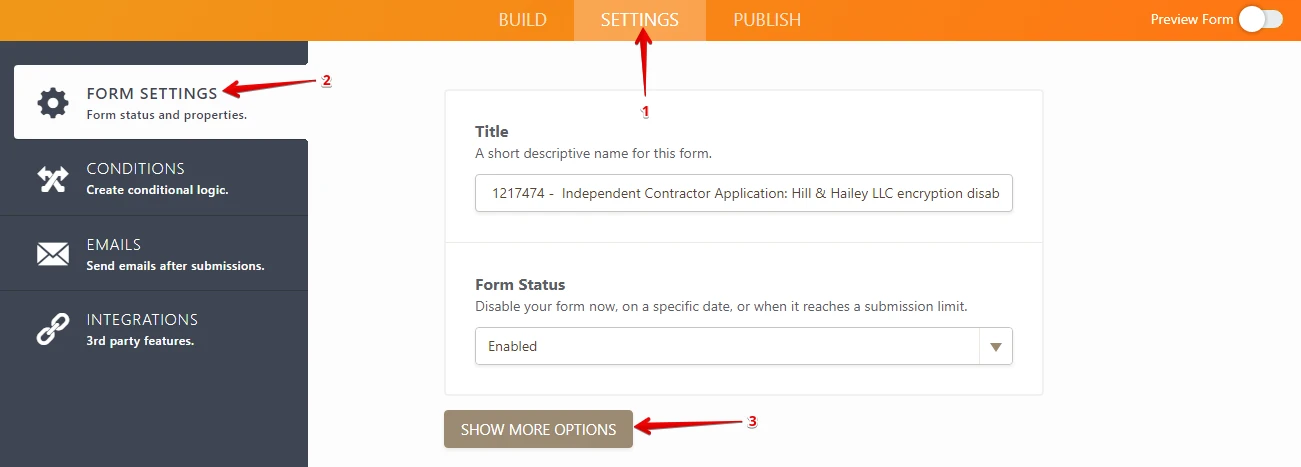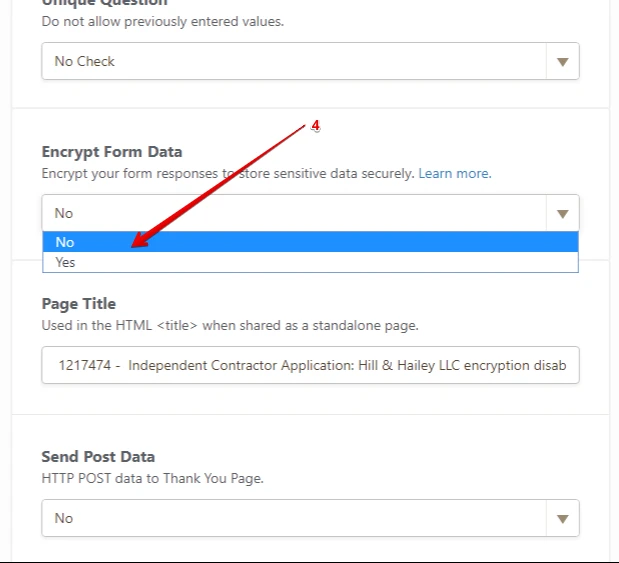-
hillhaileyAsked on August 7, 2017 at 10:38 AM
People are not able to submit their applications to me. It says please wait, and then it's not coming through. Please advise. Are you able see the pending applications that have not went through? I don't have it on a website. Is that the problem?
-
Kevin Support Team LeadReplied on August 7, 2017 at 1:31 PM
Apologies for the inconveniences this may have caused to you.
I have been testing your form and noticed the same issue even on a cloned version, after inspecting the features you have currently enabled, I found the issue is caused due to the encryption.
If I turn off the encryption then the form will work as expected.
Also, since the submissions are not being completed, there is not a way to track them on the submissions page, you could only see those submissions that were successfully sent.
I will report this issue to our second level so this can be further checked by our developers, we will let you know as soon as we get any update about it.
-
hillhaileyReplied on August 7, 2017 at 1:46 PM
Okay, great. Will they be able to submit applications now that the encryption is removed?
-
Kevin Support Team LeadReplied on August 7, 2017 at 2:38 PM
Yes, you form should work as expected while the encryption feature is disabled, I have checked your form and found it still has the encryption feature enabled, please try disabling it and let us know how it goes.
Here's also a cloned version with encryption disabled, feel free to test it out and see how it works: https://form.jotformpro.com/72185927497977
-
hillhaileyReplied on August 7, 2017 at 2:47 PM
I am not able to disable the encryption myself. Could you tell me the steps and I will try sending your version out to everyone.
-
Kevin Support Team LeadReplied on August 7, 2017 at 2:57 PM
To disable the encryption feature you need to go to the settings tab, on the form settings section click on the show more button:

Scroll a bit down and select the "No" option under the "Encrypt Form Data" option:

Let us know how it goes.
-
hillhaileyReplied on August 7, 2017 at 3:09 PM
thank you. I updated it and waiting to see if it fixed the problem.
-
kutluReplied on August 24, 2017 at 7:08 AM
Hello,
The submission problem in encrypted forms is fixed. Thanks for letting us know.
Regards
- Mobile Forms
- My Forms
- Templates
- Integrations
- Products
- PRODUCTS
Form Builder
Jotform Enterprise
Jotform Apps
Store Builder
Jotform Tables
Jotform Inbox
Jotform Mobile App
Jotform Approvals
Report Builder
Smart PDF Forms
PDF Editor
Jotform Sign
Jotform for Salesforce Discover Now
- Support
- GET HELP
- Contact Support
- Help Center
- FAQ
- Dedicated Support
Get a dedicated support team with Jotform Enterprise.
Contact Sales - Professional ServicesExplore
- Enterprise
- Pricing