-
tesssweetAsked on August 7, 2017 at 6:43 PM
The form integration with mailchimp is giving our mailchimp email list 2 email addresses rather than one "email address" submission and one "name" submission.
-
jonathanReplied on August 7, 2017 at 8:34 PM
The issue is happening on your form because there were no field labels/names assigned to the form fields.

If you check the field mapping screen in the integration configuration screen, the field mapping was not able to identify or label which field is which.

I suggest you add the field label/name/question on the form fields. Then edit the integration configuration and mapped the fields accordingly.
Let us know if this did not fix the issue.
-
tesssweetReplied on August 7, 2017 at 9:56 PM
WHAT HAPPENED TO MY FORM? It completely lost all the style when I did what you said.

-
tesssweetReplied on August 7, 2017 at 10:04 PM
It will not allow me to complete this. I get a red "x"

-
tesssweetReplied on August 7, 2017 at 10:55 PM
It's supposed to look like this. We don't want to write the questions in, it looks tacky. What can we do? The code got messed up by what you guys told me to do...
 Its
Its -
tesssweetReplied on August 7, 2017 at 10:57 PM
This is my previous code: <iframe id="JotFormIFrame-71961089784168" onDISABLEDload="window.parent.scrollTo(0,0)" allowtransparency="true" src="https://form.jotform.us/71961089784168" frameborder="0" style="width:100%; height:539px; border:none;" scrolling="no"> </iframe> <script type="text/javascript"> var ifr = document.getElementById("JotFormIFrame-71961089784168"); if(window.location.href && window.location.href.indexOf("?") > -1) { var get = window.location.href.substr(window.location.href.indexOf("?") + 1); if(ifr && get.length > 0) { var src = ifr.src; src = src.indexOf("?") > -1 ? src + "&" + get : src + "?" + get; ifr.src = src; } } window.handleIFrameMessage = function(e) { var args = e.data.split(":"); if (args.length > 2) { iframe = document.getElementById("JotFormIFrame-" + args[2]); } else { iframe = document.getElementById("JotFormIFrame"); } if (!iframe) return; switch (args[0]) { case "scrollIntoView": iframe.scrollIntoView(); break; case "setHeight": iframe.style.height = args[1] + "px"; break; case "collapseErrorPage": if (iframe.clientHeight > window.innerHeight) { iframe.style.height = window.innerHeight + "px"; } break; case "reloadPage": window.location.reload(); break; } var isJotForm = (e.origin.indexOf("jotform") > -1) ? true : false; if(isJotForm && "contentWindow" in iframe && "postMessage" in iframe.contentWindow) { var urls = {"docurl":encodeURIComponent(document.URL),"referrer":encodeURIComponent(document.referrer)}; iframe.contentWindow.postMessage(JSON.stringify({"type":"urls","value":urls}), "*"); } }; if (window.addEventListener) { window.addEventListener("message", handleIFrameMessage, false); } else if (window.attachEvent) { window.attachEvent("onmessage", handleIFrameMessage); } </script>
-
jonathanReplied on August 8, 2017 at 12:35 AM
Adding the label names should not caused major style changes on the form. I think it was the Form Designer that actually triggers it.
For now I suggest you try first restoring the previous style version using the revert tool.
See image below on how to do it.

Let us know if you were able to revert the form.
- Mobile Forms
- My Forms
- Templates
- Integrations
- Products
- PRODUCTS
Form Builder
Jotform Enterprise
Jotform Apps
Store Builder
Jotform Tables
Jotform Inbox
Jotform Mobile App
Jotform Approvals
Report Builder
Smart PDF Forms
PDF Editor
Jotform Sign
Jotform for Salesforce Discover Now
- Support
- GET HELP
- Contact Support
- Help Center
- FAQ
- Dedicated Support
Get a dedicated support team with Jotform Enterprise.
Contact Sales - Professional ServicesExplore
- Enterprise
- Pricing




























































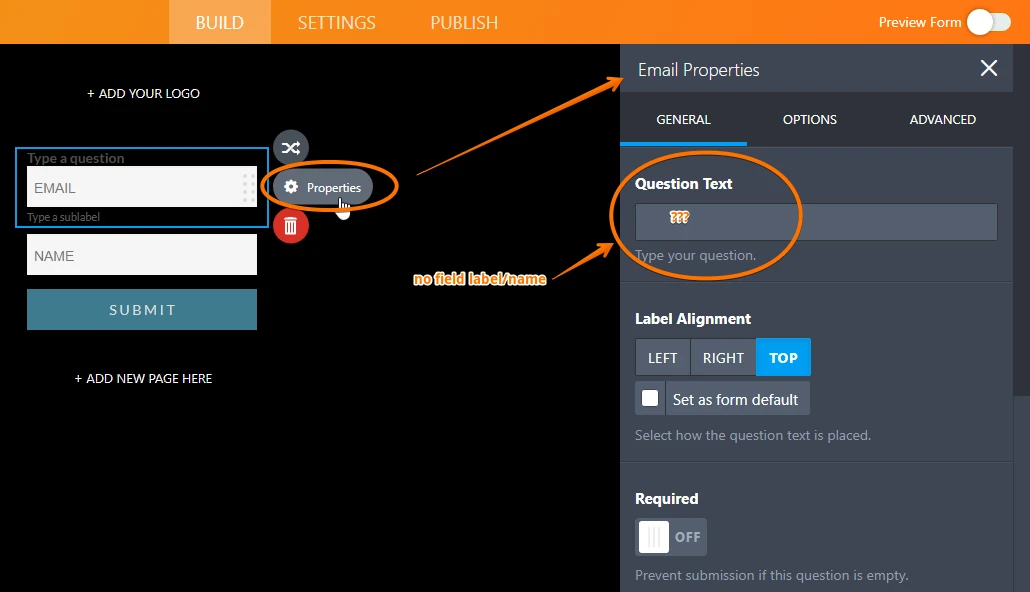
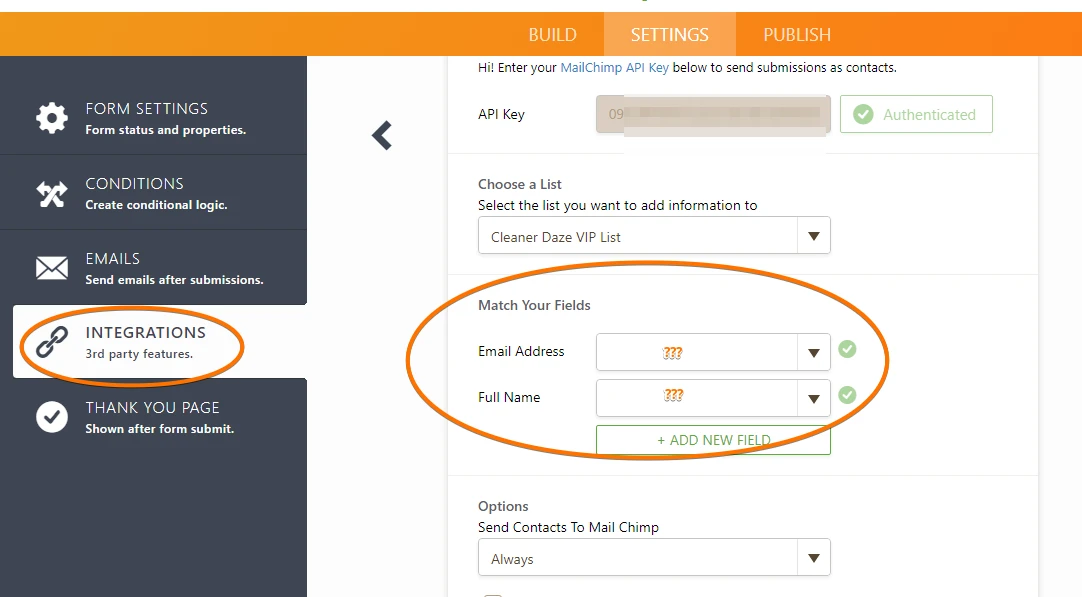


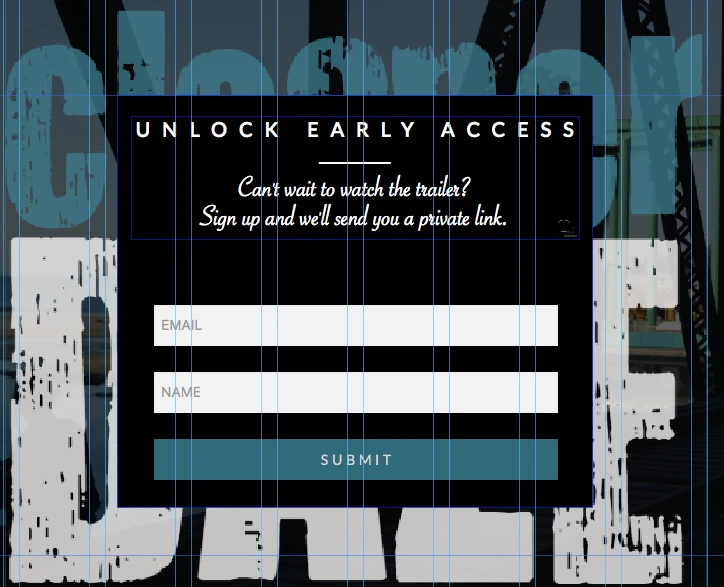 Its
Its 