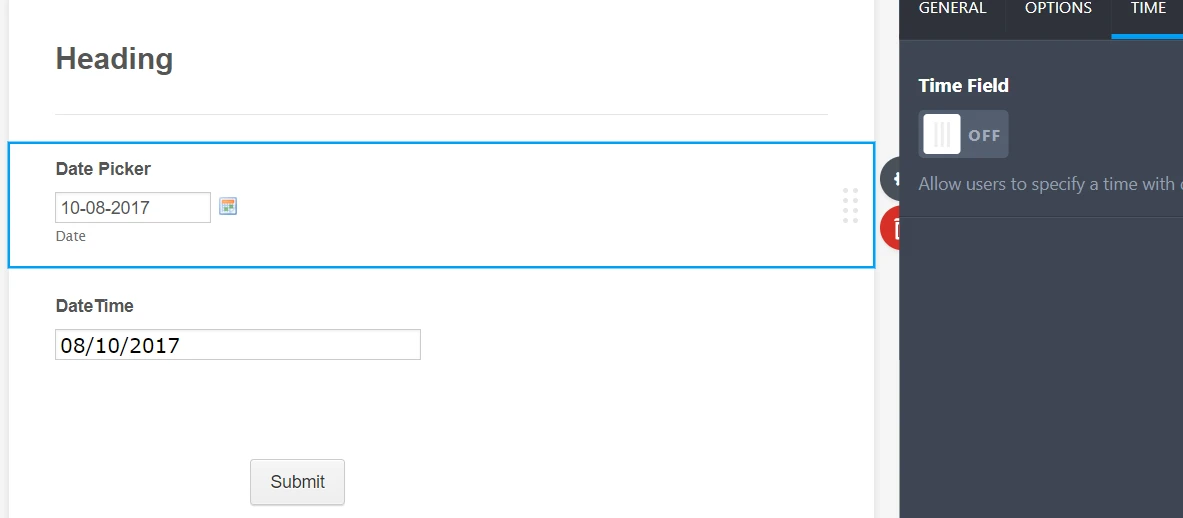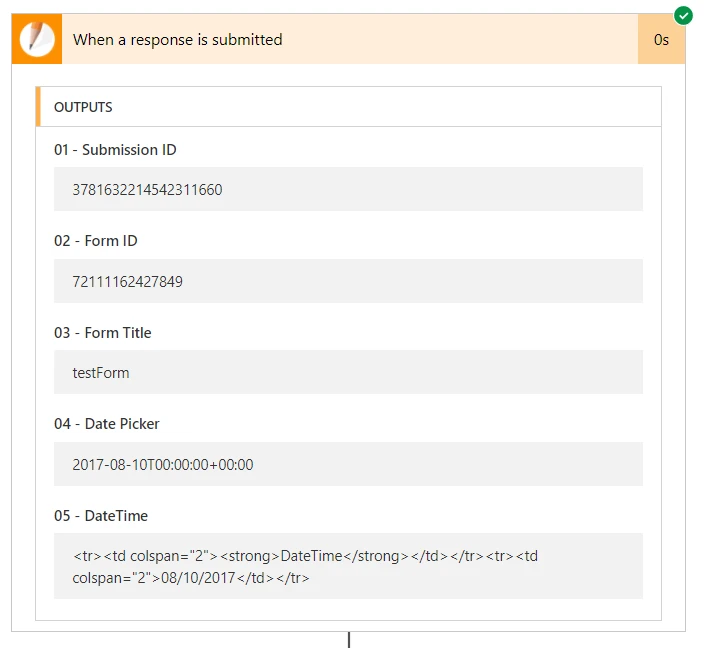-
cemereyAsked on August 10, 2017 at 2:05 AM
Hi Guys,
I've got a date picker on my form with the Time Field set to OFF.
Microsoft Flow picks up the time along with the date.
Is it possible to exclude the time if the time field is set to off?
Example below:
-
nurscukulattReplied on August 10, 2017 at 3:15 AM
1- You can use “Date Time Single” Widget. First, you can add it from "Widget" Section as it is shown below.
Then from the widget's settings modify it as below.
It will be seen as following :
2- Also you can use one additional tool to your example. Add “Time” element from “Basic” section as it is shown below.
Then modify element's properties as below.
It will be seen as following :
3 - Another solution is to modif “Date Picker” element which is from “Basic” section. Edit it's properties as below.
It will be seen as following :
Hope this will work. Please contact us if you need anything else.
-
Kiran Support Team LeadReplied on August 10, 2017 at 4:13 AM
@cemerey,
I understand that the date field is also sending the time to Microsoft Flow and you want to send only the date. Could you let us know to which application you are sending the JotForm submission to so that we can test it further?
We will wait for your response. Thank you!
-
cemereyReplied on August 10, 2017 at 4:46 AM
@Kiran
Yes I'm trying to use the DatePicker to send only the date to MS Flow using the Jotform connector. See form and response below:


-
Support_Management Jotform SupportReplied on August 10, 2017 at 5:55 AM
Hey @cemerey - I'm afraid MS Flow uses the UTC format (including the time) by default and this is something beyond our control.
Luckily, after digging around, I found an option in MS Flow where you can use @formatdatetime to change the format of the date field regardless of the source of the trigger (whether it's from JotForm or not).
I found the following Poweruser threads that are related to your problem:
https://powerusers.microsoft.com/t5/Building-Flows/Sharepoint-Datetime/m-p/42279#M3843
https://powerusers.microsoft.com/t5/Connecting-To-Data/formatDateTime/td-p/24013
And here's a related tutorial I found online:
http://www.gilleran.net/sharepointireland/index.php/change-date-format-in-microsoft-flow-emails/
-
cemereyReplied on August 10, 2017 at 7:01 PM
I wasn't aware that was an option on MS flow. But I was able to format the date following the links you provided.
Thank you
This is what I have in the expression
formatdatetime(triggerBody()?['04 - Date Picker'],'dd-MM-yyyy')
Thanks again
-
Support_Management Jotform SupportReplied on August 10, 2017 at 7:28 PM
Awesome stuff! I'm glad that's exactly what you need 😊
- Mobile Forms
- My Forms
- Templates
- Integrations
- Products
- PRODUCTS
Form Builder
Jotform Enterprise
Jotform Apps
Store Builder
Jotform Tables
Jotform Inbox
Jotform Mobile App
Jotform Approvals
Report Builder
Smart PDF Forms
PDF Editor
Jotform Sign
Jotform for Salesforce Discover Now
- Support
- GET HELP
- Contact Support
- Help Center
- FAQ
- Dedicated Support
Get a dedicated support team with Jotform Enterprise.
Contact Sales - Professional ServicesExplore
- Enterprise
- Pricing