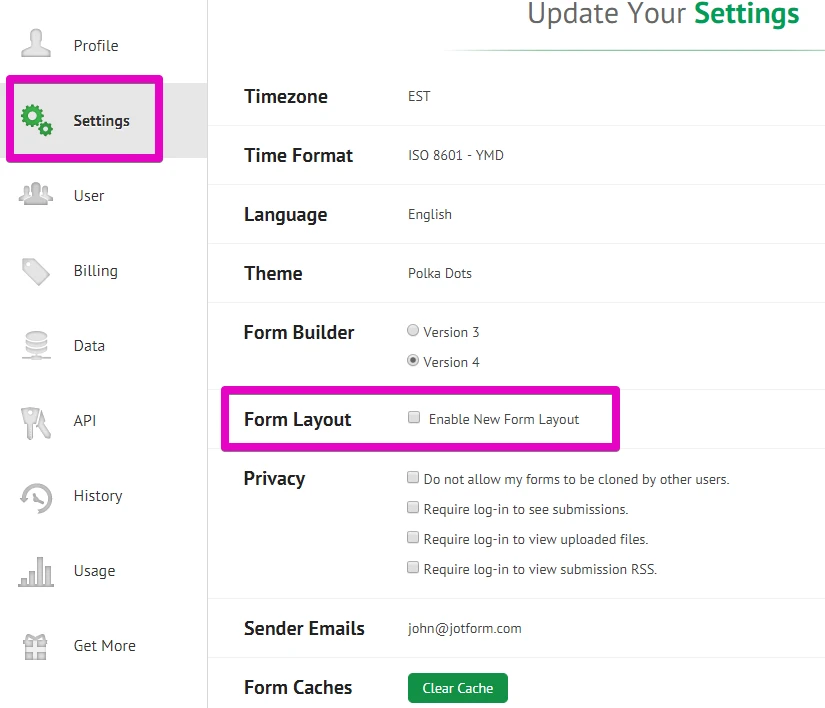-
HPT765Asked on September 8, 2017 at 8:55 PM
Hi there!
Am trying to emulate the form in the sample - I do not want a Next option - both panels on same page - tks
-
John_BensonReplied on September 9, 2017 at 12:21 AM
I checked your account and you're using the New Form Layout called Card Form. If you want to use the Legacy Form Layout, please follow this screen animation guide:
You can also disable it on the Account Settings page of your JotForm account. Here's a screenshot:
1. Log in to your account.
2. Open this link: https://www.jotform.com/myaccount/settings
3. Disable the New Form Layout.
After that, you can clone a form by following this guide: https://www.jotform.com/help/42-How-to-Clone-an-Existing-Form-from-a-URL
I hope this helps.
- Mobile Forms
- My Forms
- Templates
- Integrations
- Products
- PRODUCTS
Form Builder
Jotform Enterprise
Jotform Apps
Store Builder
Jotform Tables
Jotform Inbox
Jotform Mobile App
Jotform Approvals
Report Builder
Smart PDF Forms
PDF Editor
Jotform Sign
Jotform for Salesforce Discover Now
- Support
- GET HELP
- Contact Support
- Help Center
- FAQ
- Dedicated Support
Get a dedicated support team with Jotform Enterprise.
Contact Sales - Professional ServicesExplore
- Enterprise
- Pricing