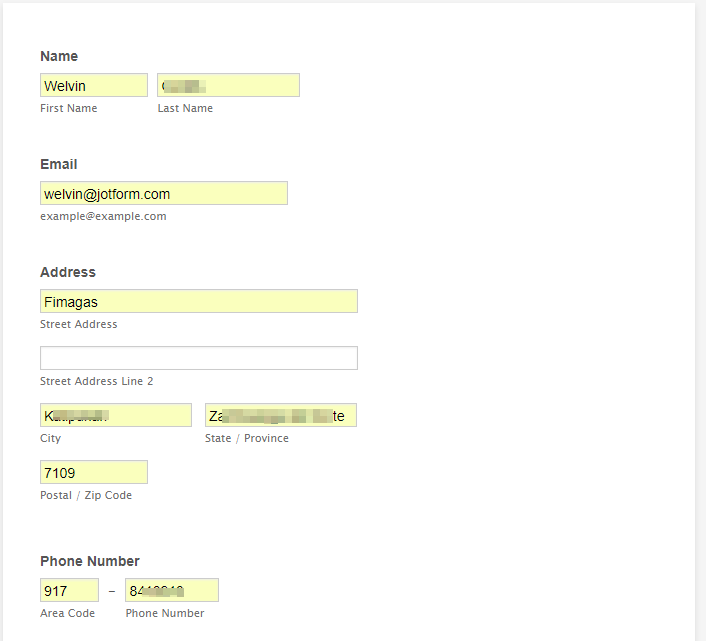-
omaralraeeAsked on September 30, 2017 at 1:26 PM
Hi, I have disabled autofill on all my forms but i don't know why it's keep auto filling on both forms. can you please tell me how to solve this problem?
Thank you so much
-
Welvin Support Team LeadReplied on September 30, 2017 at 2:39 PM
It's probably your browser's autofill settings. Please check.
https://support.google.com/chrome/answer/142893
https://support.mozilla.org/en-US/kb/control-whether-firefox-automatically-fills-forms
If not, clear your browser cookies for Jotform.
-
omaralraeeReplied on September 30, 2017 at 3:42 PMThank you for your response. Can you please tell me how to clear browser cookies for Jotform?And is that grunting that the previous data will not be shown for anyone on the form?Thank you very much
-
omaralraeeReplied on September 30, 2017 at 3:43 PMThank you for your response. Can you please tell me how to clear browser cookies for Jotform?
And is that grunting that the previous data will not be shown for anyone on the form?
Thank you very much
Sent from my iPhone
... -
Welvin Support Team LeadReplied on September 30, 2017 at 3:59 PM
Here are guides you can follow to do so:
https://support.mozilla.org/en-US/kb/delete-cookies-remove-info-websites-stored
https://support.google.com/chrome/answer/95647?hl=en
The autofill is already disabled. That should clear the saved data for anyone who had previously accessed your form. If they'll still see the fields being prepopulated, that's likely their browser autofill. When browser autofill works, they should see a yellow-orange background (for Chrome). Here's an example:

There is no way you can prevent this until they will not use autofill from browsers.
- Mobile Forms
- My Forms
- Templates
- Integrations
- Products
- PRODUCTS
Form Builder
Jotform Enterprise
Jotform Apps
Store Builder
Jotform Tables
Jotform Inbox
Jotform Mobile App
Jotform Approvals
Report Builder
Smart PDF Forms
PDF Editor
Jotform Sign
Jotform for Salesforce Discover Now
- Support
- GET HELP
- Contact Support
- Help Center
- FAQ
- Dedicated Support
Get a dedicated support team with Jotform Enterprise.
Contact Sales - Professional ServicesExplore
- Enterprise
- Pricing