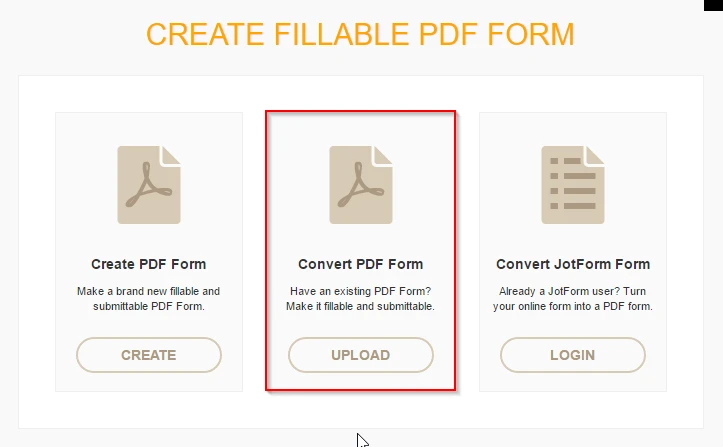-
jotmkcAsked on October 25, 2017 at 9:14 PM
-
Support_Management Jotform SupportReplied on October 26, 2017 at 3:10 AM
I noticed you posted another thread with more details.
https://www.jotform.com/answers/1282838
This would depend on the existing form that you have. Is it a PDF? If it is, you can try converting it to an online JotForm form but it won't look exactly the same. The system will only try to mimic the existing input fields on the PDF form you're about to upload.
1. Just go this page http://www.jotform.com/fillable-pdf-form-creator/
2. Click the CREATE A FILLABLE PDF FORM button
3. Click the UPLOAD button on the Convert PDF Form section

4. Enter your email address, upload your pdf, then hit SUBMIT. You will be notified via the email address you entered once the form is ready.
Complete guide: Fillable-PDF-Everything-you-need-to-know-about-JotForm-Fillable-PDF-Creator
If for some reason the resulting form was not something you want to start to work with, I guess it might be easier to just manually match the fields and create the form from scratch.
To get you started on building your form, I recommend you go to our User Guide compendium:
In case you stumble upon an issue while creating the form, don't hesitate to open a new thread so we can assist you.
- Mobile Forms
- My Forms
- Templates
- Integrations
- Products
- PRODUCTS
Form Builder
Jotform Enterprise
Jotform Apps
Store Builder
Jotform Tables
Jotform Inbox
Jotform Mobile App
Jotform Approvals
Report Builder
Smart PDF Forms
PDF Editor
Jotform Sign
Jotform for Salesforce Discover Now
- Support
- GET HELP
- Contact Support
- Help Center
- FAQ
- Dedicated Support
Get a dedicated support team with Jotform Enterprise.
Contact Sales - Professional ServicesExplore
- Enterprise
- Pricing