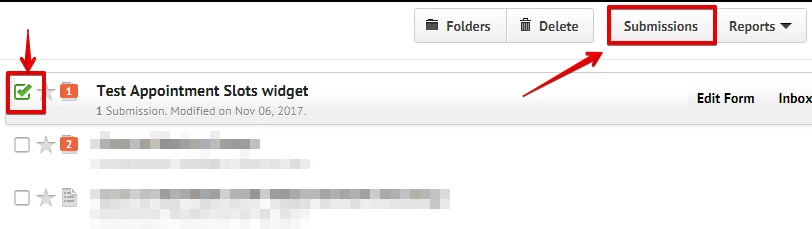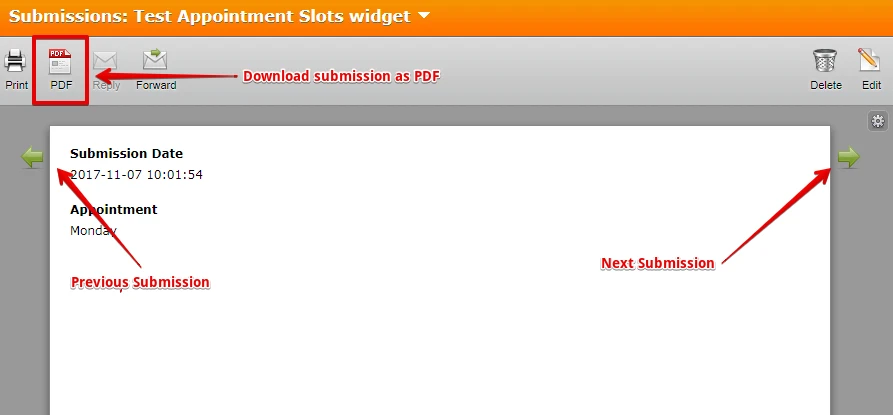-
TennisforeverAsked on November 6, 2017 at 6:23 PM
Hi,
Is there anyway that I can share an individual submission with someone that doesn't have a jotform account?
Thanks for your help
V.
-
JanReplied on November 7, 2017 at 12:45 AM
If you are planning to share only 1 submission then I suggest you export a single submission to a PDF file and then send the file via email attachment. Here's how:
1. In My Forms page, select the form and then click the "Submissions" button.

2. In the Submissions page, you can browse through the submissions by clicking the "Previous" or "Next" button.
3. Once you find the submission, click the "PDF" button to download that specific submission.

If you want to share the whole submissions page, please check this guide: How-to-Share-Form-s-Submissions-Page.
Hope that helps. Thank you.
- Mobile Forms
- My Forms
- Templates
- Integrations
- Products
- PRODUCTS
Form Builder
Jotform Enterprise
Jotform Apps
Store Builder
Jotform Tables
Jotform Inbox
Jotform Mobile App
Jotform Approvals
Report Builder
Smart PDF Forms
PDF Editor
Jotform Sign
Jotform for Salesforce Discover Now
- Support
- GET HELP
- Contact Support
- Help Center
- FAQ
- Dedicated Support
Get a dedicated support team with Jotform Enterprise.
Contact Sales - Professional ServicesExplore
- Enterprise
- Pricing